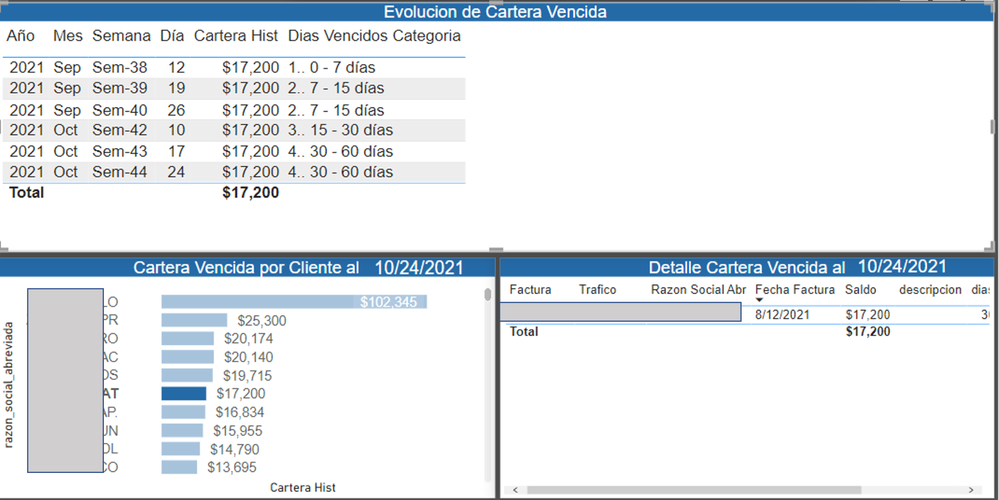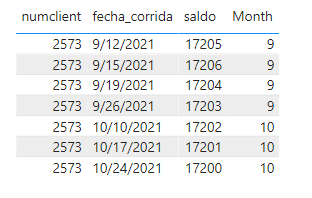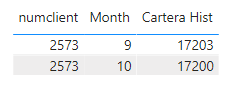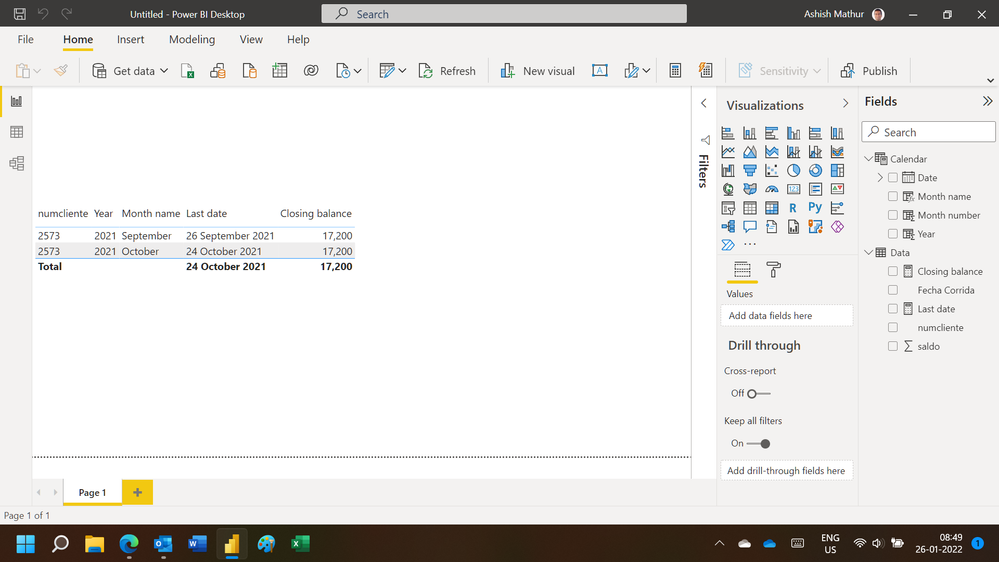- Power BI forums
- Updates
- News & Announcements
- Get Help with Power BI
- Desktop
- Service
- Report Server
- Power Query
- Mobile Apps
- Developer
- DAX Commands and Tips
- Custom Visuals Development Discussion
- Health and Life Sciences
- Power BI Spanish forums
- Translated Spanish Desktop
- Power Platform Integration - Better Together!
- Power Platform Integrations (Read-only)
- Power Platform and Dynamics 365 Integrations (Read-only)
- Training and Consulting
- Instructor Led Training
- Dashboard in a Day for Women, by Women
- Galleries
- Community Connections & How-To Videos
- COVID-19 Data Stories Gallery
- Themes Gallery
- Data Stories Gallery
- R Script Showcase
- Webinars and Video Gallery
- Quick Measures Gallery
- 2021 MSBizAppsSummit Gallery
- 2020 MSBizAppsSummit Gallery
- 2019 MSBizAppsSummit Gallery
- Events
- Ideas
- Custom Visuals Ideas
- Issues
- Issues
- Events
- Upcoming Events
- Community Blog
- Power BI Community Blog
- Custom Visuals Community Blog
- Community Support
- Community Accounts & Registration
- Using the Community
- Community Feedback
Register now to learn Fabric in free live sessions led by the best Microsoft experts. From Apr 16 to May 9, in English and Spanish.
- Power BI forums
- Forums
- Get Help with Power BI
- Desktop
- Max data point for each month
- Subscribe to RSS Feed
- Mark Topic as New
- Mark Topic as Read
- Float this Topic for Current User
- Bookmark
- Subscribe
- Printer Friendly Page
- Mark as New
- Bookmark
- Subscribe
- Mute
- Subscribe to RSS Feed
- Permalink
- Report Inappropriate Content
Max data point for each month
Hi,
I have an issue that I can seem to resolve.
So I have a DB that has the balance (saldo) up to a certain date (Fecha Corrida) (process that runs every sunday) per customer (numcliente)
I want to show a graph (which in these case I converted it to tabel to better show the results), that will provide the max date of Fecha Corrida, and since I have Year / Month / Day hierarchy in the X axis, to calculate the balance of the max date, per each month.
So in the screenshot you can see that I have for the specific numcliente 2573 in october there are 3 dates of Fecha Corrida, I want that table to only show the 10/24/2021, which is the max of that date.
My measurement is
Cartera Hist =
CALCULATE(
SUM(CarteraSnapshots[saldo]),
FILTER(
CarteraSnapshots,
CarteraSnapshots[fecha_corrida] = MAX(CarteraSnapshots[fecha_corrida])))
My data is
| numcliente | saldo | Fecha Corrida |
| 2573 | 17200 | 10/24/2021 |
| 2573 | 17200 | 10/17/2021 |
| 2573 | 17200 | 10/10/2021 |
| 2573 | 17200 | 9/26/2021 |
| 2573 | 17200 | 9/19/2021 |
| 2573 | 17200 | 9/12/2021 |
| 2573 | 17200 | 9/5/2021 |
And my dashboard is
Now, when I do not select an specific customer, it seems to work just fine the measurement (balance of the last date for each month), but it messes up when I select a customer.
My expectation is to have the following result
| numcliente | saldo | Fecha Corrida |
| 2573 | 17200 | 10/24/2021 |
| 2573 | 17200 | 9/26/2021 |
Solved! Go to Solution.
- Mark as New
- Bookmark
- Subscribe
- Mute
- Subscribe to RSS Feed
- Permalink
- Report Inappropriate Content
Hi @garzamalan ,
According to your description, I think there are some loopholes in your formula, the same client and the same month have not been not specified, and MAX function in a measure always return the current value, not the maximum value.
Here's my sample data, I modify the value of saldo column.
My solution is:
Cartera Hist =
CALCULATE (
SUM ( CarteraSnapshots[saldo] ),
'CarteraSnapshots'[fecha_corrida]
= MAXX (
FILTER (
ALLSELECTED ( CarteraSnapshots ),
'CarteraSnapshots'[Month] = MAX ( 'CarteraSnapshots'[Month] )
&& 'CarteraSnapshots'[numclient] = MAX ( 'CarteraSnapshots'[numclient] )
),
'CarteraSnapshots'[fecha_corrida]
)
)
Get the expected result.
I attach my sample below for reference.
Best Regards,
Community Support Team _ kalyj
If this post helps, then please consider Accept it as the solution to help the other members find it more quickly.
- Mark as New
- Bookmark
- Subscribe
- Mute
- Subscribe to RSS Feed
- Permalink
- Report Inappropriate Content
Hi @garzamalan ,
According to your description, I think there are some loopholes in your formula, the same client and the same month have not been not specified, and MAX function in a measure always return the current value, not the maximum value.
Here's my sample data, I modify the value of saldo column.
My solution is:
Cartera Hist =
CALCULATE (
SUM ( CarteraSnapshots[saldo] ),
'CarteraSnapshots'[fecha_corrida]
= MAXX (
FILTER (
ALLSELECTED ( CarteraSnapshots ),
'CarteraSnapshots'[Month] = MAX ( 'CarteraSnapshots'[Month] )
&& 'CarteraSnapshots'[numclient] = MAX ( 'CarteraSnapshots'[numclient] )
),
'CarteraSnapshots'[fecha_corrida]
)
)
Get the expected result.
I attach my sample below for reference.
Best Regards,
Community Support Team _ kalyj
If this post helps, then please consider Accept it as the solution to help the other members find it more quickly.
- Mark as New
- Bookmark
- Subscribe
- Mute
- Subscribe to RSS Feed
- Permalink
- Report Inappropriate Content
Hi,
You may download my PBI file from here.
Hope this helps.
Regards,
Ashish Mathur
http://www.ashishmathur.com
https://www.linkedin.com/in/excelenthusiasts/
Helpful resources

Microsoft Fabric Learn Together
Covering the world! 9:00-10:30 AM Sydney, 4:00-5:30 PM CET (Paris/Berlin), 7:00-8:30 PM Mexico City

Power BI Monthly Update - April 2024
Check out the April 2024 Power BI update to learn about new features.

| User | Count |
|---|---|
| 113 | |
| 99 | |
| 82 | |
| 70 | |
| 60 |
| User | Count |
|---|---|
| 149 | |
| 114 | |
| 107 | |
| 89 | |
| 67 |