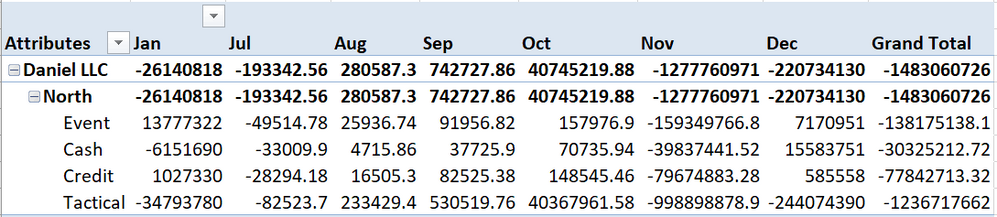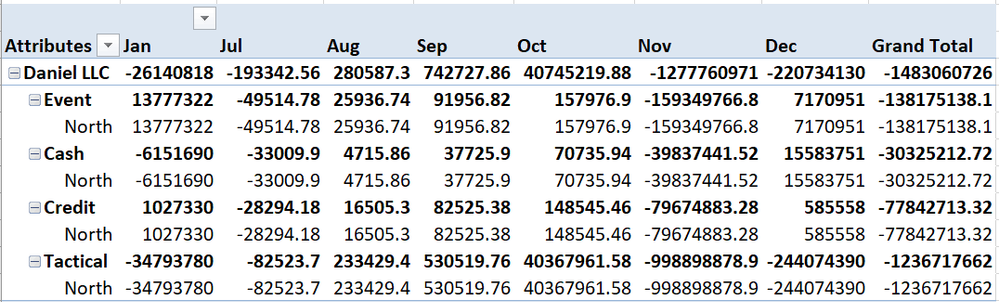- Power BI forums
- Updates
- News & Announcements
- Get Help with Power BI
- Desktop
- Service
- Report Server
- Power Query
- Mobile Apps
- Developer
- DAX Commands and Tips
- Custom Visuals Development Discussion
- Health and Life Sciences
- Power BI Spanish forums
- Translated Spanish Desktop
- Power Platform Integration - Better Together!
- Power Platform Integrations (Read-only)
- Power Platform and Dynamics 365 Integrations (Read-only)
- Training and Consulting
- Instructor Led Training
- Dashboard in a Day for Women, by Women
- Galleries
- Community Connections & How-To Videos
- COVID-19 Data Stories Gallery
- Themes Gallery
- Data Stories Gallery
- R Script Showcase
- Webinars and Video Gallery
- Quick Measures Gallery
- 2021 MSBizAppsSummit Gallery
- 2020 MSBizAppsSummit Gallery
- 2019 MSBizAppsSummit Gallery
- Events
- Ideas
- Custom Visuals Ideas
- Issues
- Issues
- Events
- Upcoming Events
- Community Blog
- Power BI Community Blog
- Custom Visuals Community Blog
- Community Support
- Community Accounts & Registration
- Using the Community
- Community Feedback
Register now to learn Fabric in free live sessions led by the best Microsoft experts. From Apr 16 to May 9, in English and Spanish.
- Power BI forums
- Forums
- Get Help with Power BI
- Desktop
- Matrix with dynamic rows based on slicer
- Subscribe to RSS Feed
- Mark Topic as New
- Mark Topic as Read
- Float this Topic for Current User
- Bookmark
- Subscribe
- Printer Friendly Page
- Mark as New
- Bookmark
- Subscribe
- Mute
- Subscribe to RSS Feed
- Permalink
- Report Inappropriate Content
Matrix with dynamic rows based on slicer
Hi everyone,
I have read a lot of post related to dynamic columns, dynamic rows but not exactly what I need to do. I'm new on this (Power BI and asking in communities) so I'll try to explain what I need.
I have a resultset with the following format:
Column descriptions:
LongName: is the name of the client
ValueDate: is the Date of the sales
TotalAmount: is the sales amount
Jurisdiction/SourceName/Volatility/etc: All the other columns are attributes of the client.
The expectation is to have all the other columns (Attributes) in a slicer, and the user can select as many as they want and put the value in a matrix and do the calculation.
For example if a user select Jurisdiction and SourceName the matrix should look like this:
The hierarchy is important for the client so if they select first SourceName and then Jurisdiction it should look like this:
After reading and testing a lot I have a version that works with 1 value (SourceName or Jurisdiction or else). The way I accomplished it was by referencing the dataset and unpivot by everything else. Here is my PowerBi
https://drive.google.com/open?id=1BUwI_O1DnH4NyuvBycaluPqsYS-0N9o6
But it's not exactly what I need and as I said it only works for 1 and I need it for multiple Attributes.
Any idea or help to accomplish this?
- Mark as New
- Bookmark
- Subscribe
- Mute
- Subscribe to RSS Feed
- Permalink
- Report Inappropriate Content
Hi @Anonymous
I'm afraid it doesn't support the change rows in a matrix dynamically as you expected currently.
You may submit an idea to improve this feature in Power BI.
https://ideas.powerbi.com/forums/265200-power-bi-ideas
Best Regards
Maggie
Helpful resources

Microsoft Fabric Learn Together
Covering the world! 9:00-10:30 AM Sydney, 4:00-5:30 PM CET (Paris/Berlin), 7:00-8:30 PM Mexico City

Power BI Monthly Update - April 2024
Check out the April 2024 Power BI update to learn about new features.

| User | Count |
|---|---|
| 106 | |
| 94 | |
| 77 | |
| 65 | |
| 53 |
| User | Count |
|---|---|
| 145 | |
| 105 | |
| 104 | |
| 90 | |
| 63 |