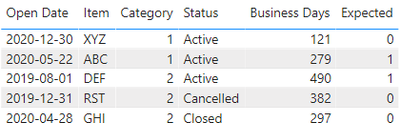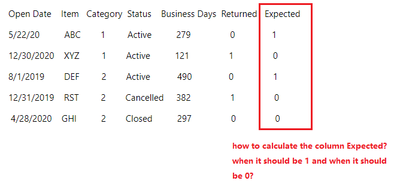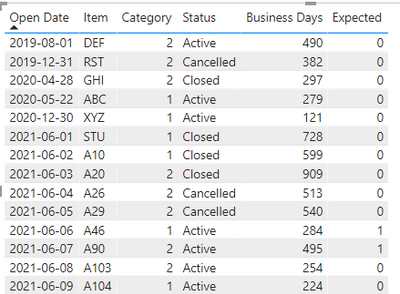- Power BI forums
- Updates
- News & Announcements
- Get Help with Power BI
- Desktop
- Service
- Report Server
- Power Query
- Mobile Apps
- Developer
- DAX Commands and Tips
- Custom Visuals Development Discussion
- Health and Life Sciences
- Power BI Spanish forums
- Translated Spanish Desktop
- Power Platform Integration - Better Together!
- Power Platform Integrations (Read-only)
- Power Platform and Dynamics 365 Integrations (Read-only)
- Training and Consulting
- Instructor Led Training
- Dashboard in a Day for Women, by Women
- Galleries
- Community Connections & How-To Videos
- COVID-19 Data Stories Gallery
- Themes Gallery
- Data Stories Gallery
- R Script Showcase
- Webinars and Video Gallery
- Quick Measures Gallery
- 2021 MSBizAppsSummit Gallery
- 2020 MSBizAppsSummit Gallery
- 2019 MSBizAppsSummit Gallery
- Events
- Ideas
- Custom Visuals Ideas
- Issues
- Issues
- Events
- Upcoming Events
- Community Blog
- Power BI Community Blog
- Custom Visuals Community Blog
- Community Support
- Community Accounts & Registration
- Using the Community
- Community Feedback
Register now to learn Fabric in free live sessions led by the best Microsoft experts. From Apr 16 to May 9, in English and Spanish.
- Power BI forums
- Forums
- Get Help with Power BI
- Desktop
- Re: Matrix with Oldest item
- Subscribe to RSS Feed
- Mark Topic as New
- Mark Topic as Read
- Float this Topic for Current User
- Bookmark
- Subscribe
- Printer Friendly Page
- Mark as New
- Bookmark
- Subscribe
- Mute
- Subscribe to RSS Feed
- Permalink
- Report Inappropriate Content
Matrix with Oldest item
I need to create a visual to show the oldest Open items using Open Date and Category. My data source includes the Open Date and Category (1-5). I added a column to calculate the total days open (difference between Open Date and today's date not including Saurdays and Sundays only), using the following:
Solved! Go to Solution.
- Mark as New
- Bookmark
- Subscribe
- Mute
- Subscribe to RSS Feed
- Permalink
- Report Inappropriate Content
Hi @user900
I got it. Thank you for your reply.😉
-
Create the measure;
Expected =
VAR _maxDays = //get the highest Business Days according to 'Table'[Status]& 'Table'[Category];
CALCULATE (
MAX ( 'Table'[Business Days] ),
ALLEXCEPT ( 'Table', 'Table'[Status], 'Table'[Category] )
)
RETURN
IF (
MAX ( 'Table'[Status] ) = "Cancelled"
|| MAX ( 'Table'[Status] ) = "Closed",
0,
IF ( MAX ( 'Table'[Business Days] ) = _maxDays, 1, 0 )//if 'Table'[Business Days] = the highest Business Days for each Category, then return 1, else 0;
)
result:
See sample file attached bellow.
Best Regards,
Community Support Team _ Tang
If this post helps, please consider Accept it as the solution✔️ to help the other members find it more quickly.
- Mark as New
- Bookmark
- Subscribe
- Mute
- Subscribe to RSS Feed
- Permalink
- Report Inappropriate Content
Hi @user900
"My expected result is that I would have 5 rows of information. One row for each risk category that shows the item has been open the longest based on the calculated business days."
what do you want to get?
-
and how to calculate the column you expected?
could you make a conclusion of the result you want? because, based on my understanding, the result in the picture has nothing to do with the top paragraph("My expected result is that I would have 5 rows of information...").😅
Best Regards,
Community Support Team _ Tang
If this post helps, please consider Accept it as the solution to help the other members find it more quickly.
- Mark as New
- Bookmark
- Subscribe
- Mute
- Subscribe to RSS Feed
- Permalink
- Report Inappropriate Content
My expected result would return a result of 1 for the Items that have the highest Business Days for each Category if the status is Not Closed or Cancelled. There are 5 Categories. All Items with a Status of Closed or Cancelled would return a result of 0 and all Items remaining in the Category with less Business Days than the one item with the highest business days would result in 0.
So as there are 5 Categories, I'm expecting to end up with only 5 Items that show a result of 1. One for Category 1, one for Category 2 and so on.
My expected column for when it should be a 1 or a 0 was calculated as:
Oldest in Category = IF([Business Days] = MINx(FILTER('Data Source',[Category]=earlier([Category])),'Data Source'[Business Days]),1,0)
Sorry, I'm trying to explain - I am new to BI. Hope this is better. I appreciate your help.
- Mark as New
- Bookmark
- Subscribe
- Mute
- Subscribe to RSS Feed
- Permalink
- Report Inappropriate Content
Hi @user900
I got it. Thank you for your reply.😉
-
Create the measure;
Expected =
VAR _maxDays = //get the highest Business Days according to 'Table'[Status]& 'Table'[Category];
CALCULATE (
MAX ( 'Table'[Business Days] ),
ALLEXCEPT ( 'Table', 'Table'[Status], 'Table'[Category] )
)
RETURN
IF (
MAX ( 'Table'[Status] ) = "Cancelled"
|| MAX ( 'Table'[Status] ) = "Closed",
0,
IF ( MAX ( 'Table'[Business Days] ) = _maxDays, 1, 0 )//if 'Table'[Business Days] = the highest Business Days for each Category, then return 1, else 0;
)
result:
See sample file attached bellow.
Best Regards,
Community Support Team _ Tang
If this post helps, please consider Accept it as the solution✔️ to help the other members find it more quickly.
- Mark as New
- Bookmark
- Subscribe
- Mute
- Subscribe to RSS Feed
- Permalink
- Report Inappropriate Content
Thanks again for your time. I used the suggested measure but it didn't seem to give me the result I was expecting based on Active items with the highest # of Business Days. I added a new column to see which items are returning as 1 vs 0. From the sample below you'll see items that are not active are returning 1 based on the suggested solution. All Closed and Cancelled regardless of Category should be 0.
Category Status Business Days Result: Suggested Solution
STU 1 Closed 728 1
A10 1 Closed 599 1
A20 2 Closed 909 1
A26 2 Cancelled 513 1
A29 2 Cancelled 540 1
Then for Active items, I'm looking for the one item in each category that has the highest # of business days. The sample below shows what returned using the suggested solution (but as a newly created column). I'm expecting 1 for item A46 and A90 vs 0 based on these having the highest # of business days in their category.
Item Category Status Business Days Result: Suggested Solution
A46 1 Active 284 0
A90 2 Active 495 0
A103 2 Active 254 0
A104 1 Active 224 0
- Mark as New
- Bookmark
- Subscribe
- Mute
- Subscribe to RSS Feed
- Permalink
- Report Inappropriate Content
Hi @user900
I've tested with my sample again. and it still works OK. it seems my measure is right...
Best Regards,
Community Support Team _ Tang
If this post helps, please consider Accept it as the solution✔️ to help the other members find it more quickly.
- Mark as New
- Bookmark
- Subscribe
- Mute
- Subscribe to RSS Feed
- Permalink
- Report Inappropriate Content
@user900 , Create a new column (flag column and filter for 1)
Oldest Category date = if([Business Days] = MinX(FILTER('Data Source',[Category 1]=earlier([Category 1])),'Data Source'[Business Days]) ,1,0)
Microsoft Power BI Learning Resources, 2023 !!
Learn Power BI - Full Course with Dec-2022, with Window, Index, Offset, 100+ Topics !!
Did I answer your question? Mark my post as a solution! Appreciate your Kudos !! Proud to be a Super User! !!
- Mark as New
- Bookmark
- Subscribe
- Mute
- Subscribe to RSS Feed
- Permalink
- Report Inappropriate Content
Thanks for the response. I added the new column as suggested, but didn't quite get the results I was looking for.
Here is a sample of my data:
Open Date Item Category Status Business Days
5/22/20 ABC 1 Active 279
12/30/2020 XYZ 1 Active 121
8/1/2019 DEF 2 Active 490
12/31/2019 RST 2 Cancelled 382
4/28/2020 GHI 2 Closed 297
I inadvertently omitted in my earlier post that for each Category, there could be items that are Closed or Cancelled. I'm thinking the new column may need to be adjusted to exclude if not Closed or Cancelled.
Using the flag column as suggested, I get the following Returned results, vs. Expected:
Open Date Item Category Status Business Days Returned Expected
5/22/20 ABC 1 Active 279 0 1
12/30/2020 XYZ 1 Active 121 1 0
8/1/2019 DEF 2 Active 490 0 1
12/31/2019 RST 2 Cancelled 382 1 0
4/28/2020 GHI 2 Closed 297 0 0
- Mark as New
- Bookmark
- Subscribe
- Mute
- Subscribe to RSS Feed
- Permalink
- Report Inappropriate Content
Thanks for the response. I added the new column as suggested, but didn't quite get the results I was looking for.
Here is a sample of my data:
Open Date Item Category Status Business Days
5/22/20 ABC 1 Active 279
12/30/2020 XYZ 1 Active 121
8/1/2019 DEF 2 Active 490
12/31/2019 RST 2 Cancelled 382
4/28/2020 GHI 2 Closed 297
I inadvertently omitted in my earlier post that for each Category, there could be items that are Closed or Cancelled. I'm thinking the new column may need to be adjusted to exclude if not Closed or Cancelled.
Using the flag column as suggested, I get the following Returned results, vs. Expected:
Open Date Item Category Status Business Days Returned Expected
5/22/20 ABC 1 Active 279 0 1
12/30/2020 XYZ 1 Active 121 1 0
8/1/2019 DEF 2 Active 490 0 1
12/31/2019 RST 2 Cancelled 382 1 0
4/28/2020 GHI 2 Closed 297 0 0
Helpful resources

Microsoft Fabric Learn Together
Covering the world! 9:00-10:30 AM Sydney, 4:00-5:30 PM CET (Paris/Berlin), 7:00-8:30 PM Mexico City

Power BI Monthly Update - April 2024
Check out the April 2024 Power BI update to learn about new features.

| User | Count |
|---|---|
| 109 | |
| 98 | |
| 80 | |
| 64 | |
| 57 |
| User | Count |
|---|---|
| 145 | |
| 111 | |
| 92 | |
| 84 | |
| 66 |