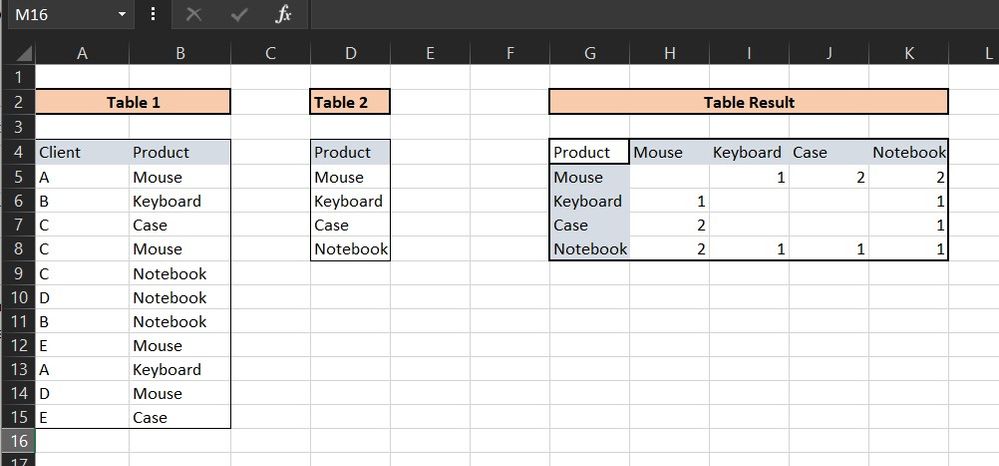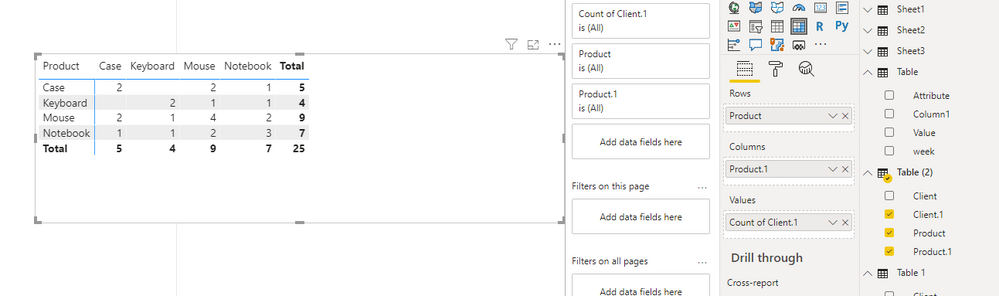- Power BI forums
- Updates
- News & Announcements
- Get Help with Power BI
- Desktop
- Service
- Report Server
- Power Query
- Mobile Apps
- Developer
- DAX Commands and Tips
- Custom Visuals Development Discussion
- Health and Life Sciences
- Power BI Spanish forums
- Translated Spanish Desktop
- Power Platform Integration - Better Together!
- Power Platform Integrations (Read-only)
- Power Platform and Dynamics 365 Integrations (Read-only)
- Training and Consulting
- Instructor Led Training
- Dashboard in a Day for Women, by Women
- Galleries
- Community Connections & How-To Videos
- COVID-19 Data Stories Gallery
- Themes Gallery
- Data Stories Gallery
- R Script Showcase
- Webinars and Video Gallery
- Quick Measures Gallery
- 2021 MSBizAppsSummit Gallery
- 2020 MSBizAppsSummit Gallery
- 2019 MSBizAppsSummit Gallery
- Events
- Ideas
- Custom Visuals Ideas
- Issues
- Issues
- Events
- Upcoming Events
- Community Blog
- Power BI Community Blog
- Custom Visuals Community Blog
- Community Support
- Community Accounts & Registration
- Using the Community
- Community Feedback
Register now to learn Fabric in free live sessions led by the best Microsoft experts. From Apr 16 to May 9, in English and Spanish.
- Power BI forums
- Forums
- Get Help with Power BI
- Desktop
- Re: Matrix with Count by matching rows and columns
- Subscribe to RSS Feed
- Mark Topic as New
- Mark Topic as Read
- Float this Topic for Current User
- Bookmark
- Subscribe
- Printer Friendly Page
- Mark as New
- Bookmark
- Subscribe
- Mute
- Subscribe to RSS Feed
- Permalink
- Report Inappropriate Content
Matrix with Count by matching rows and columns
Hello everyone!
Based on these data tables as an example:
I want to match products in pairs, it doesn't matter the order, for example, for Client "C": Case-Mouse, Case-Notebook, Mouse-Notebook, Mouse-Case, Notebook-Mouse, Notebook-Case. When It matches in a column and a row, It will count 1.
I tried many things (Always working with a Matrix as the visual object). I made a duplicated table for Products (Table 2) to put one as a column and the other as Row.
Match_Products =
Any help would be appreciated. Thank you!
Solved! Go to Solution.
- Mark as New
- Bookmark
- Subscribe
- Mute
- Subscribe to RSS Feed
- Permalink
- Report Inappropriate Content
@lgargallo seem very similar to Market Basket Analysis, check if these can help
https://finance-bi.com/power-bi-basket-analysis/
https://businessintelligist.com/2017/03/27/market-basket-analysis-using-power-bi/
Microsoft Power BI Learning Resources, 2023 !!
Learn Power BI - Full Course with Dec-2022, with Window, Index, Offset, 100+ Topics !!
Did I answer your question? Mark my post as a solution! Appreciate your Kudos !! Proud to be a Super User! !!
- Mark as New
- Bookmark
- Subscribe
- Mute
- Subscribe to RSS Feed
- Permalink
- Report Inappropriate Content
Hi @lgargallo ,
According to your expected output, I don't understand your logic, did you want to crossjoin table? If possible, could you please explain this in details? If you want to crossjoin table, you could use below M code to see whether it work or not
let
Source = Table.FromRows(Json.Document(Binary.Decompress(Binary.FromText("i45WclTSUfLNLy1OVYrViVZyAvK8UyuT8hOLUsACzkAB50SorDOKWhDPL78kNSk/Pxss4IIu4IQu4IpigCO6ZS4o0q5wq2MB", BinaryEncoding.Base64), Compression.Deflate)), let _t = ((type text) meta [Serialized.Text = true]) in type table [Client = _t, Product = _t]),
#"Changed Type" = Table.TransformColumnTypes(Source,{{"Client", type text}, {"Product", type text}}),
#"Merged Queries" = Table.NestedJoin(#"Changed Type", {"Client"}, #"Changed Type", {"Client"}, "Changed Type", JoinKind.FullOuter),
#"Expanded Changed Type" = Table.ExpandTableColumn(#"Merged Queries", "Changed Type", {"Client", "Product"}, {"Client.1", "Product.1"})
in
#"Expanded Changed Type"Best Regards,
Zoe Zhi
If this post helps, then please consider Accept it as the solution to help the other members find it more quickly.
- Mark as New
- Bookmark
- Subscribe
- Mute
- Subscribe to RSS Feed
- Permalink
- Report Inappropriate Content
Hi @lgargallo
try:
1. rename column Table2[Product] to Table2[Product2]
2.
create a new table
Table =
ADDCOLUMNS(
CROSSJOIN('Table 1','Table 2'),
"CrossCount",
CALCULATE(
COUNTROWS('Table 1'),
FILTER(
ALL('Table 1'),
'Table 1'[Client]=EARLIER('Table 1'[Client]) && 'Table 1'[Product] = EARLIER('Table 2'[Product2])
)
)
)3. put into matrix Table[Product] as Rows, Table[Product2] as Columns and SUM CrossCount as Values
- Mark as New
- Bookmark
- Subscribe
- Mute
- Subscribe to RSS Feed
- Permalink
- Report Inappropriate Content
@lgargallo seem very similar to Market Basket Analysis, check if these can help
https://finance-bi.com/power-bi-basket-analysis/
https://businessintelligist.com/2017/03/27/market-basket-analysis-using-power-bi/
Microsoft Power BI Learning Resources, 2023 !!
Learn Power BI - Full Course with Dec-2022, with Window, Index, Offset, 100+ Topics !!
Did I answer your question? Mark my post as a solution! Appreciate your Kudos !! Proud to be a Super User! !!
Helpful resources

Microsoft Fabric Learn Together
Covering the world! 9:00-10:30 AM Sydney, 4:00-5:30 PM CET (Paris/Berlin), 7:00-8:30 PM Mexico City

Power BI Monthly Update - April 2024
Check out the April 2024 Power BI update to learn about new features.

| User | Count |
|---|---|
| 114 | |
| 97 | |
| 86 | |
| 70 | |
| 62 |
| User | Count |
|---|---|
| 151 | |
| 120 | |
| 103 | |
| 87 | |
| 68 |