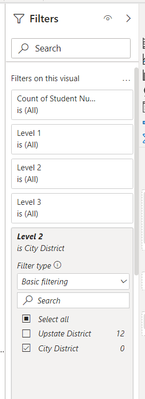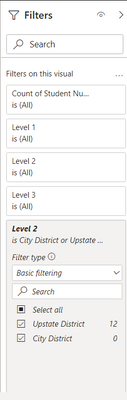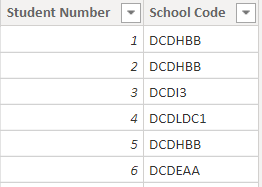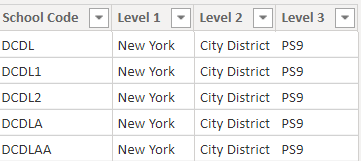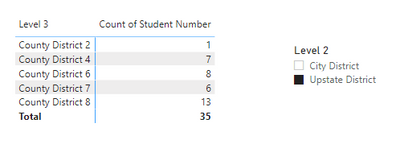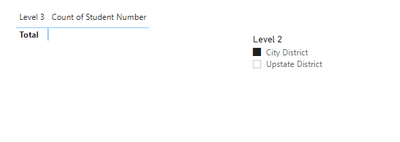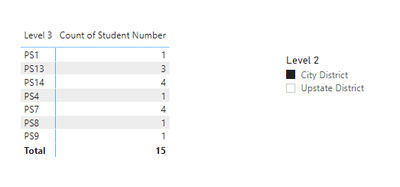- Power BI forums
- Updates
- News & Announcements
- Get Help with Power BI
- Desktop
- Service
- Report Server
- Power Query
- Mobile Apps
- Developer
- DAX Commands and Tips
- Custom Visuals Development Discussion
- Health and Life Sciences
- Power BI Spanish forums
- Translated Spanish Desktop
- Power Platform Integration - Better Together!
- Power Platform Integrations (Read-only)
- Power Platform and Dynamics 365 Integrations (Read-only)
- Training and Consulting
- Instructor Led Training
- Dashboard in a Day for Women, by Women
- Galleries
- Community Connections & How-To Videos
- COVID-19 Data Stories Gallery
- Themes Gallery
- Data Stories Gallery
- R Script Showcase
- Webinars and Video Gallery
- Quick Measures Gallery
- 2021 MSBizAppsSummit Gallery
- 2020 MSBizAppsSummit Gallery
- 2019 MSBizAppsSummit Gallery
- Events
- Ideas
- Custom Visuals Ideas
- Issues
- Issues
- Events
- Upcoming Events
- Community Blog
- Power BI Community Blog
- Custom Visuals Community Blog
- Community Support
- Community Accounts & Registration
- Using the Community
- Community Feedback
Register now to learn Fabric in free live sessions led by the best Microsoft experts. From Apr 16 to May 9, in English and Spanish.
- Power BI forums
- Forums
- Get Help with Power BI
- Desktop
- Matrix visual goes blank upon slicer selection
- Subscribe to RSS Feed
- Mark Topic as New
- Mark Topic as Read
- Float this Topic for Current User
- Bookmark
- Subscribe
- Printer Friendly Page
- Mark as New
- Bookmark
- Subscribe
- Mute
- Subscribe to RSS Feed
- Permalink
- Report Inappropriate Content
Matrix visual goes blank upon slicer selection
Hello, I have a matrix style visual with the rows populated with a 3 level hierarchy (e.g. Level 1 = State, Level 2 = School District, Level 3 = School). The matrix is synched with a slicer using Level 2/School District as the level.
When the matrix is drilled down to level 3 and the level 2 slicer selection is changed, the entire matrix goes blank. The matrix can be restored by drilling up one level. Interestingly, this doesn't happen when the matrix is drilled to level 2 and the level 2 slicer selection is changed - only when the matrix is drilled to level 3. Is there any way to prevent the visual from going blank?
Thanks!
Solved! Go to Solution.
- Mark as New
- Bookmark
- Subscribe
- Mute
- Subscribe to RSS Feed
- Permalink
- Report Inappropriate Content
Okay I figured it out! Here is a solution for anyone experiecing the same issue:
When the level 2 slicer is toggled, the settings of the level 2 filter on the matrix (viewed from the filter pane) need to be selected for all level 2 options. In default configuration shown below, only one of the two options is checked, so this seems to explain why the visual goes blank when the slicer is toggled to the other (unchecked) option:
Checking both options as shown below solves the issue and the matrix no longer goes blank when toggling:
- Mark as New
- Bookmark
- Subscribe
- Mute
- Subscribe to RSS Feed
- Permalink
- Report Inappropriate Content
Okay I figured it out! Here is a solution for anyone experiecing the same issue:
When the level 2 slicer is toggled, the settings of the level 2 filter on the matrix (viewed from the filter pane) need to be selected for all level 2 options. In default configuration shown below, only one of the two options is checked, so this seems to explain why the visual goes blank when the slicer is toggled to the other (unchecked) option:
Checking both options as shown below solves the issue and the matrix no longer goes blank when toggling:
- Mark as New
- Bookmark
- Subscribe
- Mute
- Subscribe to RSS Feed
- Permalink
- Report Inappropriate Content
Hi @mstone3 ,
You can check the following, whether there is a null value in your data, it will show that there is no blank.
Can you share sample data and sample output in table format? Or a sample pbix after removing sensitive data.
Best Regards,
Liu Yang
If this post helps, then please consider Accept it as the solution to help the other members find it more quickly
- Mark as New
- Bookmark
- Subscribe
- Mute
- Subscribe to RSS Feed
- Permalink
- Report Inappropriate Content
Hello - thanks very much for your reply! Apologies for the delayed response. I've inspected the data for blanks/nulls and made sure there were none. I can provide some additional information and screenshots below:
For the fact table, I have student records where each row equals one student and the fields are student number and school code. Example:
For the dimension table, I have fields to relate the school code to state (level 1), district (level 2) and school (level 3). Example:
The dimension table contains a created hierarchy field with school nested within school district nested within state:
The dimention and fact table are related one to many.
For the visual setup, I have a matrix with the hierarchy placed on the row and the distinct count of student number as the value (nothing added to columns). I also have a slicer with level 2 (school district) as the field.
I have the matrix drilled to level 3 on the hierarchy as shown above. But when I switch the district from upstate to district on the level two slicer, the matrix goes blank:
For the user experience, I would like to to not go blank and instead show the level 3 results on the matrix for the new level 2 slicer setting:
I can get the correct result changing the slicer (visual goes blank), then drilling up to level 2 then back down to level 3 on the matrix, but would prefer the user not have to do this.
Thanks so much for any help you may have!
- Mark as New
- Bookmark
- Subscribe
- Mute
- Subscribe to RSS Feed
- Permalink
- Report Inappropriate Content
Have you confirmed in the Data View when you make those same filter selections (choose one school code you know exists in that Level 3 selection) that you have rows of data?
Pat
Did I answer your question? Mark my post as a solution! Kudos are also appreciated!
To learn more about Power BI, follow me on Twitter or subscribe on YouTube.
@mahoneypa HoosierBI on YouTube
- Mark as New
- Bookmark
- Subscribe
- Mute
- Subscribe to RSS Feed
- Permalink
- Report Inappropriate Content
Good morning Pat,
Yes, just verified that - I have data for all possible combinations of filter selections. Thank you!
Helpful resources

Microsoft Fabric Learn Together
Covering the world! 9:00-10:30 AM Sydney, 4:00-5:30 PM CET (Paris/Berlin), 7:00-8:30 PM Mexico City

Power BI Monthly Update - April 2024
Check out the April 2024 Power BI update to learn about new features.

| User | Count |
|---|---|
| 113 | |
| 100 | |
| 78 | |
| 76 | |
| 52 |
| User | Count |
|---|---|
| 144 | |
| 109 | |
| 108 | |
| 88 | |
| 61 |