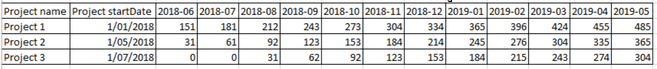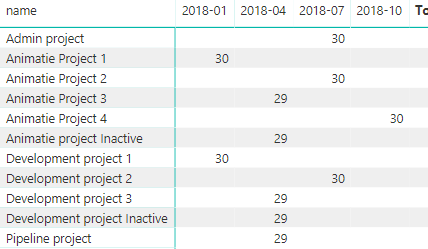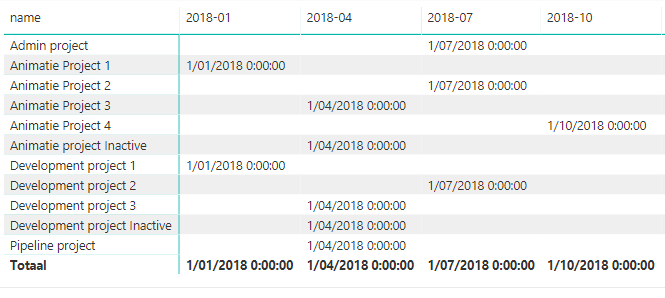- Power BI forums
- Updates
- News & Announcements
- Get Help with Power BI
- Desktop
- Service
- Report Server
- Power Query
- Mobile Apps
- Developer
- DAX Commands and Tips
- Custom Visuals Development Discussion
- Health and Life Sciences
- Power BI Spanish forums
- Translated Spanish Desktop
- Power Platform Integration - Better Together!
- Power Platform Integrations (Read-only)
- Power Platform and Dynamics 365 Integrations (Read-only)
- Training and Consulting
- Instructor Led Training
- Dashboard in a Day for Women, by Women
- Galleries
- Community Connections & How-To Videos
- COVID-19 Data Stories Gallery
- Themes Gallery
- Data Stories Gallery
- R Script Showcase
- Webinars and Video Gallery
- Quick Measures Gallery
- 2021 MSBizAppsSummit Gallery
- 2020 MSBizAppsSummit Gallery
- 2019 MSBizAppsSummit Gallery
- Events
- Ideas
- Custom Visuals Ideas
- Issues
- Issues
- Events
- Upcoming Events
- Community Blog
- Power BI Community Blog
- Custom Visuals Community Blog
- Community Support
- Community Accounts & Registration
- Using the Community
- Community Feedback
Register now to learn Fabric in free live sessions led by the best Microsoft experts. From Apr 16 to May 9, in English and Spanish.
- Power BI forums
- Forums
- Get Help with Power BI
- Desktop
- Re: Matrix view with months as columns and calcula...
- Subscribe to RSS Feed
- Mark Topic as New
- Mark Topic as Read
- Float this Topic for Current User
- Bookmark
- Subscribe
- Printer Friendly Page
- Mark as New
- Bookmark
- Subscribe
- Mute
- Subscribe to RSS Feed
- Permalink
- Report Inappropriate Content
Matrix view with months as columns and calculation based on that column
Hello,
Quite new to Power BI and DAX, so apologies if I ask something stupid.
I have a list of projects, each with a startdate. I'm looking for a way to build a matrix with the projects as rows, and 12 months as columns, starting with the current month. The values would have to be the number of days since the startdate of the project, but for the month of that column. If this seems a bit silly, this is not the endgoal, but it is a value I need for further calculations.
Something like this:
(startdate is in dd/mm/yyyy)
Note that the month in the column is not always januari, but the current month, and that the project startdate can be earlier than the start of the months that are being visualised.
That probably means simple YearToDate like formula's are are insufficient.
If feels like I need something like a measure, because the calculation is dependent of the context it is visualised in, but the calculation is also row-based, cause I need these number of days of each project individually, so that points towards a calculated column.
I'm having trouble wrapping my head around how to address the calculation that seems row based, but is also dependant on the filter context depicted by the current column.
Thanks in advance.
- Mark as New
- Bookmark
- Subscribe
- Mute
- Subscribe to RSS Feed
- Permalink
- Report Inappropriate Content
This is a measure. You want a separate table of month dates (for your columns). You will grab the MAX of your month date table in a VAR. Use MAX to grab your start date of your project in another VAR. Use DATEDIFF with those two VAR's and a third parameter of DAY.
DaysPastStart =
VAR __Month = MAX('Dates'[Date])
VAR __Start = MAX('Projects'[Start Date])
RETURN
DATEDIFF(__Start, __Month, DAY)
@ me in replies or I'll lose your thread!!!
Instead of a Kudo, please vote for this idea
Become an expert!: Enterprise DNA
External Tools: MSHGQM
YouTube Channel!: Microsoft Hates Greg
Latest book!: The Definitive Guide to Power Query (M)
DAX is easy, CALCULATE makes DAX hard...
- Mark as New
- Bookmark
- Subscribe
- Mute
- Subscribe to RSS Feed
- Permalink
- Report Inappropriate Content
Thanks for your reply.
Unfortunately, this only results in a number of days in the same months as the startdates of the projects.
When you see the output of the __Start variable, that result is understandable.
I don't know how to get this startDate as variable value for each and every column of the row though...
- Mark as New
- Bookmark
- Subscribe
- Mute
- Subscribe to RSS Feed
- Permalink
- Report Inappropriate Content
Understandable, most measure formulas are worthless without knowing the context in which they are executing. To answer this, need sample/example data. Please see this post regarding How to Get Your Question Answered Quickly: https://community.powerbi.com/t5/Community-Blog/How-to-Get-Your-Question-Answered-Quickly/ba-p/38490
@ me in replies or I'll lose your thread!!!
Instead of a Kudo, please vote for this idea
Become an expert!: Enterprise DNA
External Tools: MSHGQM
YouTube Channel!: Microsoft Hates Greg
Latest book!: The Definitive Guide to Power Query (M)
DAX is easy, CALCULATE makes DAX hard...
- Mark as New
- Bookmark
- Subscribe
- Mute
- Subscribe to RSS Feed
- Permalink
- Report Inappropriate Content
Thank you for taking the time to reply, and my apologies for the late reaction. I have taken another route for now. Most of the hard work is done in the application that provides the data that is used, and Power BI is mainly used for visualisation. This is not taking advantage of the power of this tool, but I was getting nowhere...
I'm still interested in the solution though, so I can learn from it for possible future requests, so I'll provide the requested sample data.
Projects is just a list of projects, each with a startdate:
| id | name | categoryId | startDate | endDate |
| 1 | Development project 1 | 17532 | 2018-01-01 00:00:00 | 2018-06-30 00:00:00 |
| 2 | Development project 2 | 17532 | 2018-07-01 00:00:00 | 2018-12-31 00:00:00 |
| 3 | Development project 3 | 17532 | 2018-04-01 00:00:00 | 2018-09-30 00:00:00 |
| 4 | Animatie Project 1 | 13422 | 2018-01-01 00:00:00 | 2018-06-30 00:00:00 |
| 5 | Animatie Project 2 | 13422 | 2018-07-01 00:00:00 | 2018-12-31 00:00:00 |
| 6 | Animatie Project 3 | 13422 | 2018-04-01 00:00:00 | 2018-09-30 00:00:00 |
| 7 | Animatie Project 4 | 13422 | 2018-10-01 00:00:00 | 2018-12-31 00:00:00 |
| 8 | Development project Inactive | 17532 | 2018-04-01 00:00:00 | 2018-09-30 00:00:00 |
| 9 | Animatie project Inactive | 13422 | 2018-04-01 00:00:00 | 2018-09-30 00:00:00 |
| 10 | Pipeline project | 19180 | 2018-04-01 00:00:00 | 2018-09-30 00:00:00 |
| 11 | Admin project | 18800 | 2018-07-01 00:00:00 | 2018-12-31 00:00:00 |
Then I have a dates table, which is also quite straightforward. I'll just post some sample rows here:
| Date | Year | Month Number | Month | Year-Month | Month Year |
| 2018-01-01 00:00:00 | 2018 | 1 | januari | 2018-01 | januari 2018 |
| 2018-01-02 00:00:00 | 2018 | 1 | januari | 2018-01 | januari 2018 |
| 2018-01-03 00:00:00 | 2018 | 1 | januari | 2018-01 | januari 2018 |
| 2018-01-04 00:00:00 | 2018 | 1 | januari | 2018-01 | januari 2018 |
| 2018-01-05 00:00:00 | 2018 | 1 | januari | 2018-01 | januari 2018 |
| 2018-01-06 00:00:00 | 2018 | 1 | januari | 2018-01 | januari 2018 |
| 2018-01-07 00:00:00 | 2018 | 1 | januari | 2018-01 | januari 2018 |
| 2018-01-08 00:00:00 | 2018 | 1 | januari | 2018-01 | januari 2018 |
| 2018-01-09 00:00:00 | 2018 | 1 | januari | 2018-01 | januari 2018 |
| 2018-01-10 00:00:00 | 2018 | 1 | januari | 2018-01 | januari 2018 |
The dates table stretches out way before and beyond the startDates of the projects, and there is a relation between the startDate of the projects and the date in the dates table.
Thank you.
Helpful resources

Microsoft Fabric Learn Together
Covering the world! 9:00-10:30 AM Sydney, 4:00-5:30 PM CET (Paris/Berlin), 7:00-8:30 PM Mexico City

Power BI Monthly Update - April 2024
Check out the April 2024 Power BI update to learn about new features.

| User | Count |
|---|---|
| 115 | |
| 101 | |
| 78 | |
| 76 | |
| 49 |
| User | Count |
|---|---|
| 145 | |
| 108 | |
| 107 | |
| 89 | |
| 61 |