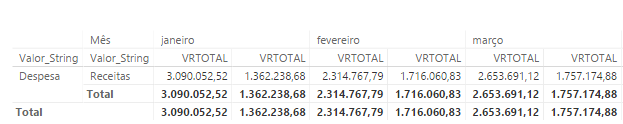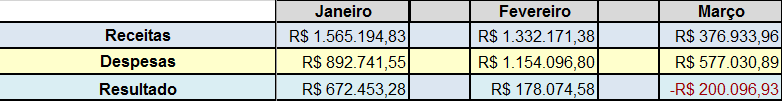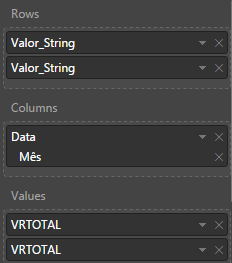- Power BI forums
- Updates
- News & Announcements
- Get Help with Power BI
- Desktop
- Service
- Report Server
- Power Query
- Mobile Apps
- Developer
- DAX Commands and Tips
- Custom Visuals Development Discussion
- Health and Life Sciences
- Power BI Spanish forums
- Translated Spanish Desktop
- Power Platform Integration - Better Together!
- Power Platform Integrations (Read-only)
- Power Platform and Dynamics 365 Integrations (Read-only)
- Training and Consulting
- Instructor Led Training
- Dashboard in a Day for Women, by Women
- Galleries
- Community Connections & How-To Videos
- COVID-19 Data Stories Gallery
- Themes Gallery
- Data Stories Gallery
- R Script Showcase
- Webinars and Video Gallery
- Quick Measures Gallery
- 2021 MSBizAppsSummit Gallery
- 2020 MSBizAppsSummit Gallery
- 2019 MSBizAppsSummit Gallery
- Events
- Ideas
- Custom Visuals Ideas
- Issues
- Issues
- Events
- Upcoming Events
- Community Blog
- Power BI Community Blog
- Custom Visuals Community Blog
- Community Support
- Community Accounts & Registration
- Using the Community
- Community Feedback
Register now to learn Fabric in free live sessions led by the best Microsoft experts. From Apr 16 to May 9, in English and Spanish.
- Power BI forums
- Forums
- Get Help with Power BI
- Desktop
- Matrix values in new rows
- Subscribe to RSS Feed
- Mark Topic as New
- Mark Topic as Read
- Float this Topic for Current User
- Bookmark
- Subscribe
- Printer Friendly Page
- Mark as New
- Bookmark
- Subscribe
- Mute
- Subscribe to RSS Feed
- Permalink
- Report Inappropriate Content
Matrix values in new rows
Hello,
I have the following matrix:
But I want something like this:
Forget about the colors, I just want "Receitas" to becomes a new row instead to be side by side with the "Despesas" row.
My data is organized with the following way:
Tables:
| Data/Date | | Despesas/Profits | | Receitas/Revenues |
-------------- ------------------ --------------------
| mês/month | | VRTOTAL/Value | | VRTOTAL/Value |
| mês/month | | mês/month |
| Valor_Sring¹ | | Valor_String¹ |
1 -- Valor_String is just a a string value containing the name of the table.
And these are my fields:
Solved! Go to Solution.
- Mark as New
- Bookmark
- Subscribe
- Mute
- Subscribe to RSS Feed
- Permalink
- Report Inappropriate Content
To fix it, I create a new table named Result, and it contains the difference between Profit's VRTOTAL and Revenues' VRTOTAL, the date and added a new columns with 'Result' as value for all rows.
Then I created a new table like this:
| NewTable |
| month |
| VRTOTAL |
| Valor_String |
In this new table, I appended all VRTOTAL, month and Valor_String from Profit, Revenues and Result. For example:
NewTable --> | month | VRTOTAL | Valor_String
01 100 'revenue'
10 30 'revenue'
10 100 'result'
01 -40 'result'
01 60 'profit'
10 50 'profit'
And finally, I added this table to a martrix.
- Mark as New
- Bookmark
- Subscribe
- Mute
- Subscribe to RSS Feed
- Permalink
- Report Inappropriate Content
To fix it, I create a new table named Result, and it contains the difference between Profit's VRTOTAL and Revenues' VRTOTAL, the date and added a new columns with 'Result' as value for all rows.
Then I created a new table like this:
| NewTable |
| month |
| VRTOTAL |
| Valor_String |
In this new table, I appended all VRTOTAL, month and Valor_String from Profit, Revenues and Result. For example:
NewTable --> | month | VRTOTAL | Valor_String
01 100 'revenue'
10 30 'revenue'
10 100 'result'
01 -40 'result'
01 60 'profit'
10 50 'profit'
And finally, I added this table to a martrix.
- Mark as New
- Bookmark
- Subscribe
- Mute
- Subscribe to RSS Feed
- Permalink
- Report Inappropriate Content
Helpful resources

Microsoft Fabric Learn Together
Covering the world! 9:00-10:30 AM Sydney, 4:00-5:30 PM CET (Paris/Berlin), 7:00-8:30 PM Mexico City

Power BI Monthly Update - April 2024
Check out the April 2024 Power BI update to learn about new features.

| User | Count |
|---|---|
| 114 | |
| 100 | |
| 81 | |
| 70 | |
| 62 |
| User | Count |
|---|---|
| 148 | |
| 116 | |
| 104 | |
| 90 | |
| 65 |