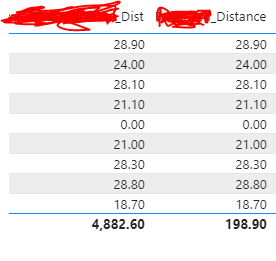- Power BI forums
- Updates
- News & Announcements
- Get Help with Power BI
- Desktop
- Service
- Report Server
- Power Query
- Mobile Apps
- Developer
- DAX Commands and Tips
- Custom Visuals Development Discussion
- Health and Life Sciences
- Power BI Spanish forums
- Translated Spanish Desktop
- Power Platform Integration - Better Together!
- Power Platform Integrations (Read-only)
- Power Platform and Dynamics 365 Integrations (Read-only)
- Training and Consulting
- Instructor Led Training
- Dashboard in a Day for Women, by Women
- Galleries
- Community Connections & How-To Videos
- COVID-19 Data Stories Gallery
- Themes Gallery
- Data Stories Gallery
- R Script Showcase
- Webinars and Video Gallery
- Quick Measures Gallery
- 2021 MSBizAppsSummit Gallery
- 2020 MSBizAppsSummit Gallery
- 2019 MSBizAppsSummit Gallery
- Events
- Ideas
- Custom Visuals Ideas
- Issues
- Issues
- Events
- Upcoming Events
- Community Blog
- Power BI Community Blog
- Custom Visuals Community Blog
- Community Support
- Community Accounts & Registration
- Using the Community
- Community Feedback
Register now to learn Fabric in free live sessions led by the best Microsoft experts. From Apr 16 to May 9, in English and Spanish.
- Power BI forums
- Forums
- Get Help with Power BI
- Desktop
- Re: Matrix total
- Subscribe to RSS Feed
- Mark Topic as New
- Mark Topic as Read
- Float this Topic for Current User
- Bookmark
- Subscribe
- Printer Friendly Page
- Mark as New
- Bookmark
- Subscribe
- Mute
- Subscribe to RSS Feed
- Permalink
- Report Inappropriate Content
Matrix total
Dear PBI Family ,
PLease can anyone help me with solving this issue
Row total of my matrix is showing wrong value
As shown below both rows are measure and both rows have same value but still different total ?
Please help
@nickyvv
regards ,
Thakur Sujit
Solved! Go to Solution.
- Mark as New
- Bookmark
- Subscribe
- Mute
- Subscribe to RSS Feed
- Permalink
- Report Inappropriate Content
@amitchandak and @v-chuncz-msft and @AntrikshSharma
i am super happy i got the problem , it was just the filter context , i tried to understand and then yes i did it!!!!
i just made one more DAX in which i told power bi to see if my model column has only one value then ok give me Expected dist measure but if more than one model is avialable in filter context then sum row wise the expected dist measure .
New DAX = IF(HASONEVALUE(Query1[Model]),[Exepected_dist],Sumx(values(Query[model]),[Expected_dist]))
I hope this helps to someone like me who would have spend almost 2 days stucked in one thing
Regards ,
Thakur Sujit
- Mark as New
- Bookmark
- Subscribe
- Mute
- Subscribe to RSS Feed
- Permalink
- Report Inappropriate Content
- Mark as New
- Bookmark
- Subscribe
- Mute
- Subscribe to RSS Feed
- Permalink
- Report Inappropriate Content
Dear @amitchandak sir ,
let me please elaborate on this doubt ,
following is my example data table
| Date | model | MIN_ODO | MAX_ODO |
| 8/8/2020 | A | 200.29 | 250.39 |
| 8/9/2020 | A | 260 | 269 |
| 8/10/2020 | A | 0 | 0 |
| 8/11/2020 | A | 282 | 291 |
| 8/8/2020 | B | 500 | 550 |
| 8/9/2020 | B | 570 | 589 |
| 8/10/2020 | B | 590 | 600 |
| 8/11/2020 | B | 601 | 610 |
| 8/8/2020 | C | 100 | 110 |
| 8/9/2020 | C | 111 | 119 |
| 8/10/2020 | C | 130 | 156 |
| 8/11/2020 | C | 156 | 160 |
Now in this table there is two measure .
1)Dist_rec = SUMX(Query1,'Query1'[MAX_ODO]) - SUMX(Query1,'Query1'[MIN_ODO])
2) Expected_Dist = Var MINK = MINX(FILTER(Query1,'Query1'[MIN_ODO] <> 0),'Query1'[MIN_ODO])
var MAXK = MAXX(Query1,Query1[MAX_ODO])
var result = MAXK - MINK
return result
Now when I use this two measure in matrix , first measure works good but second shows wrong row totals .
@amitchandak sir please help me with this and yes , I also have a Date slicer and Model drop down list , I hope the solution which you will suggest will also work when i apply drop down model filter or when i chang date slicer
- Mark as New
- Bookmark
- Subscribe
- Mute
- Subscribe to RSS Feed
- Permalink
- Report Inappropriate Content
Dear @v-chuncz-msft ,
I saw some time ago you gave solution to such problem , I would be greatly thank ful to you if you can help here too
Please help, got stucked from 2 days
Regards
Thakur Sujit
- Mark as New
- Bookmark
- Subscribe
- Mute
- Subscribe to RSS Feed
- Permalink
- Report Inappropriate Content
@amitchandak and @v-chuncz-msft and @AntrikshSharma
i am super happy i got the problem , it was just the filter context , i tried to understand and then yes i did it!!!!
i just made one more DAX in which i told power bi to see if my model column has only one value then ok give me Expected dist measure but if more than one model is avialable in filter context then sum row wise the expected dist measure .
New DAX = IF(HASONEVALUE(Query1[Model]),[Exepected_dist],Sumx(values(Query[model]),[Expected_dist]))
I hope this helps to someone like me who would have spend almost 2 days stucked in one thing
Regards ,
Thakur Sujit
- Mark as New
- Bookmark
- Subscribe
- Mute
- Subscribe to RSS Feed
- Permalink
- Report Inappropriate Content
The version of your code with SUMX works becuase at the grand total you are summing both the columns and then subtracting, but in the second one at the grand total you are just subtrating the Min of MINODO from Max of MAXODO with give you a large number and that is correct becuse at the grand total the MIN would be for the first date and the MAX will be for the last date..
- Mark as New
- Bookmark
- Subscribe
- Mute
- Subscribe to RSS Feed
- Permalink
- Report Inappropriate Content
@Sujit_Thakur , can you share formula, it may be because of row context. You might have to use values or summarize
Microsoft Power BI Learning Resources, 2023 !!
Learn Power BI - Full Course with Dec-2022, with Window, Index, Offset, 100+ Topics !!
Did I answer your question? Mark my post as a solution! Appreciate your Kudos !! Proud to be a Super User! !!
- Mark as New
- Bookmark
- Subscribe
- Mute
- Subscribe to RSS Feed
- Permalink
- Report Inappropriate Content
Dear @amitchandak ,
following is DAX
Helpful resources

Microsoft Fabric Learn Together
Covering the world! 9:00-10:30 AM Sydney, 4:00-5:30 PM CET (Paris/Berlin), 7:00-8:30 PM Mexico City

Power BI Monthly Update - April 2024
Check out the April 2024 Power BI update to learn about new features.

| User | Count |
|---|---|
| 113 | |
| 100 | |
| 78 | |
| 76 | |
| 52 |
| User | Count |
|---|---|
| 144 | |
| 109 | |
| 108 | |
| 88 | |
| 61 |