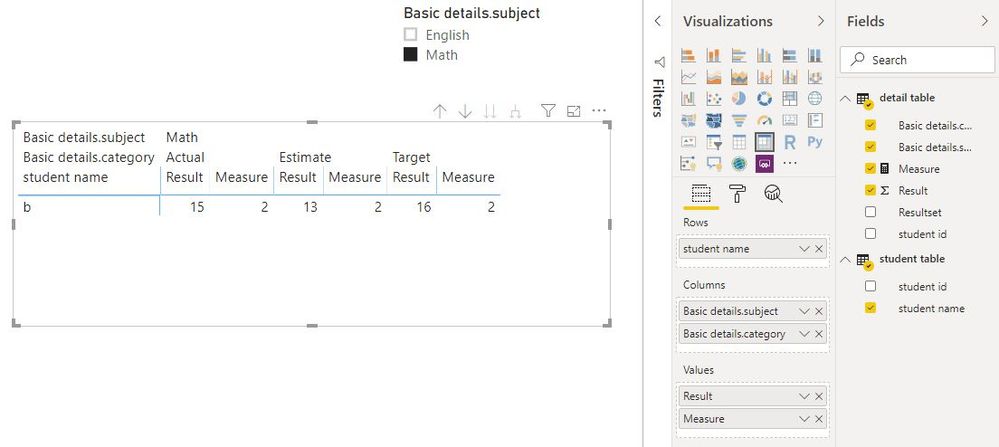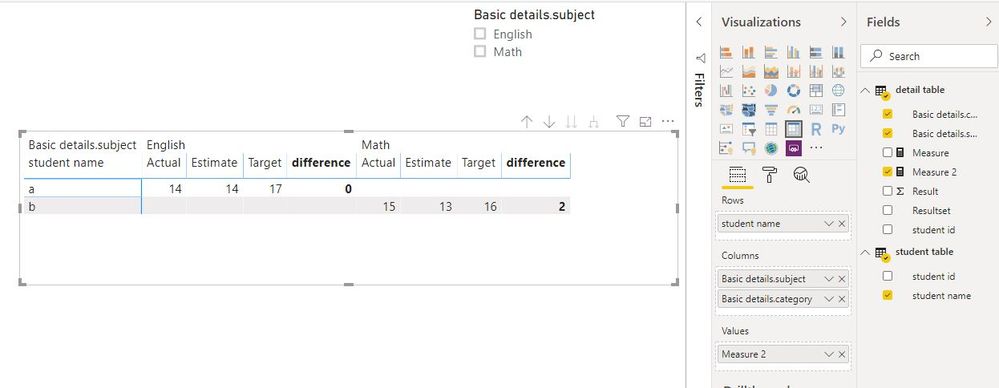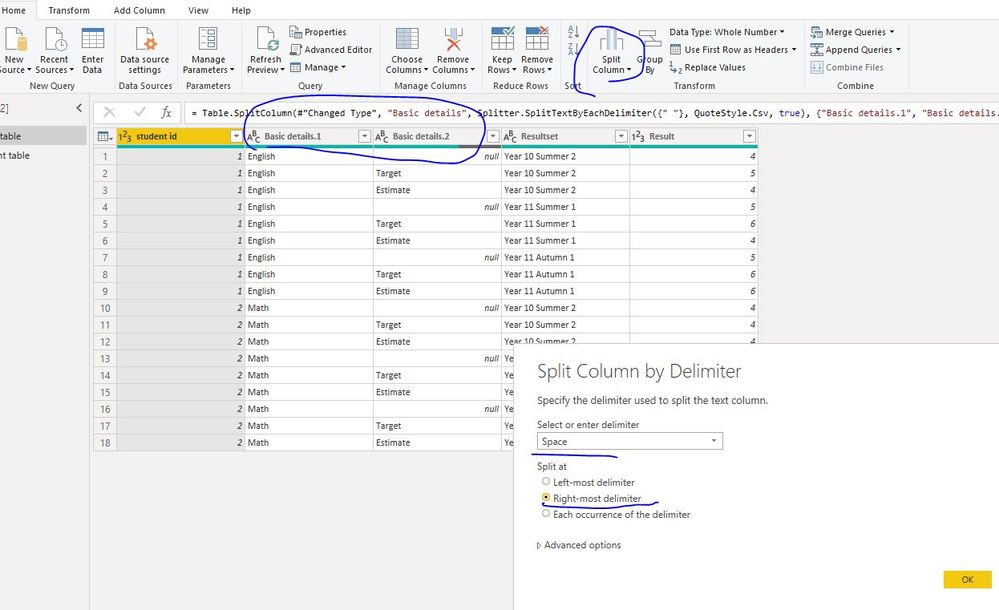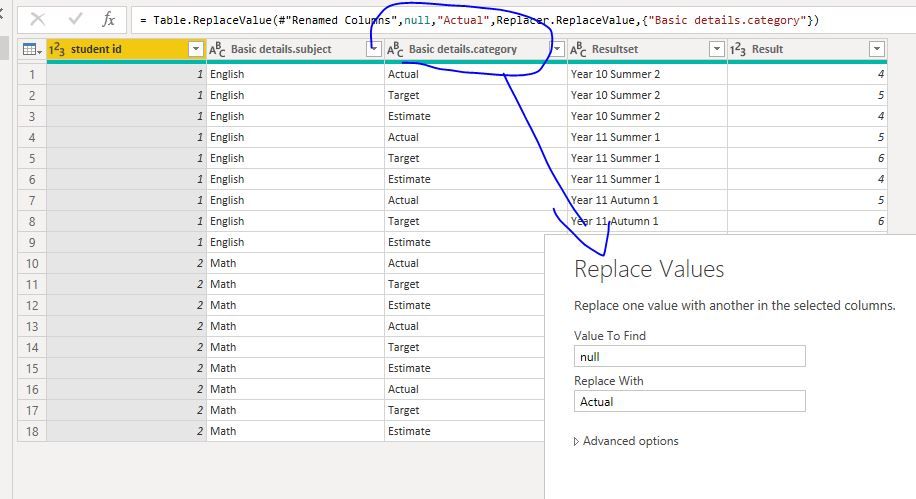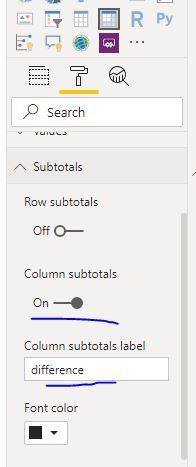- Power BI forums
- Updates
- News & Announcements
- Get Help with Power BI
- Desktop
- Service
- Report Server
- Power Query
- Mobile Apps
- Developer
- DAX Commands and Tips
- Custom Visuals Development Discussion
- Health and Life Sciences
- Power BI Spanish forums
- Translated Spanish Desktop
- Power Platform Integration - Better Together!
- Power Platform Integrations (Read-only)
- Power Platform and Dynamics 365 Integrations (Read-only)
- Training and Consulting
- Instructor Led Training
- Dashboard in a Day for Women, by Women
- Galleries
- Community Connections & How-To Videos
- COVID-19 Data Stories Gallery
- Themes Gallery
- Data Stories Gallery
- R Script Showcase
- Webinars and Video Gallery
- Quick Measures Gallery
- 2021 MSBizAppsSummit Gallery
- 2020 MSBizAppsSummit Gallery
- 2019 MSBizAppsSummit Gallery
- Events
- Ideas
- Custom Visuals Ideas
- Issues
- Issues
- Events
- Upcoming Events
- Community Blog
- Power BI Community Blog
- Custom Visuals Community Blog
- Community Support
- Community Accounts & Registration
- Using the Community
- Community Feedback
Register now to learn Fabric in free live sessions led by the best Microsoft experts. From Apr 16 to May 9, in English and Spanish.
- Power BI forums
- Forums
- Get Help with Power BI
- Desktop
- Matrix table calculation in education setting.
- Subscribe to RSS Feed
- Mark Topic as New
- Mark Topic as Read
- Float this Topic for Current User
- Bookmark
- Subscribe
- Printer Friendly Page
- Mark as New
- Bookmark
- Subscribe
- Mute
- Subscribe to RSS Feed
- Permalink
- Report Inappropriate Content
Matrix table calculation in education setting.
Hi I'm new to Power Bi and Im trying to use it in a Education setting.
Below is the screen shot ( number 2) of the matrix table I have and would like to calculate the difference between column 1 and 2.
The data comes from a MIS in what I would describe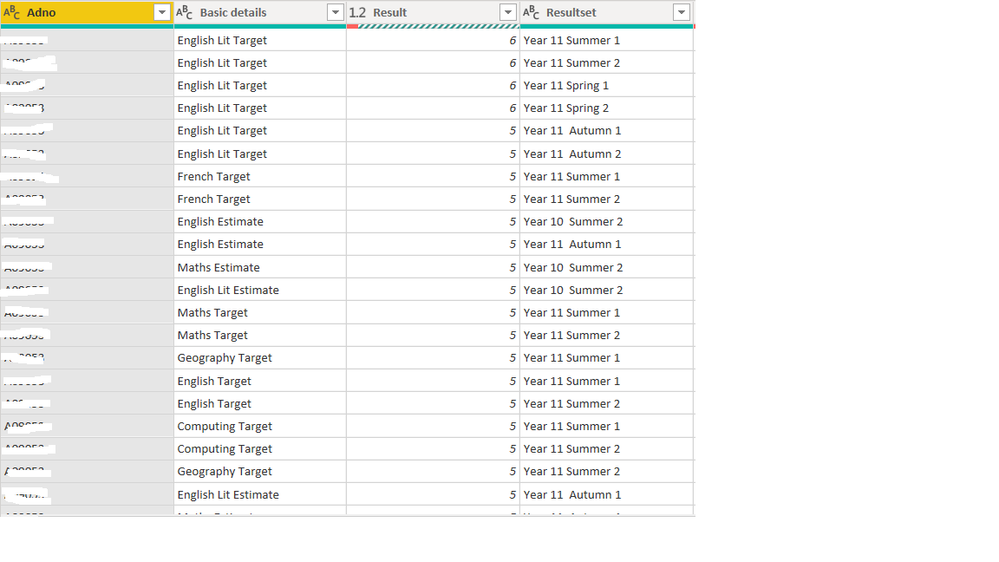
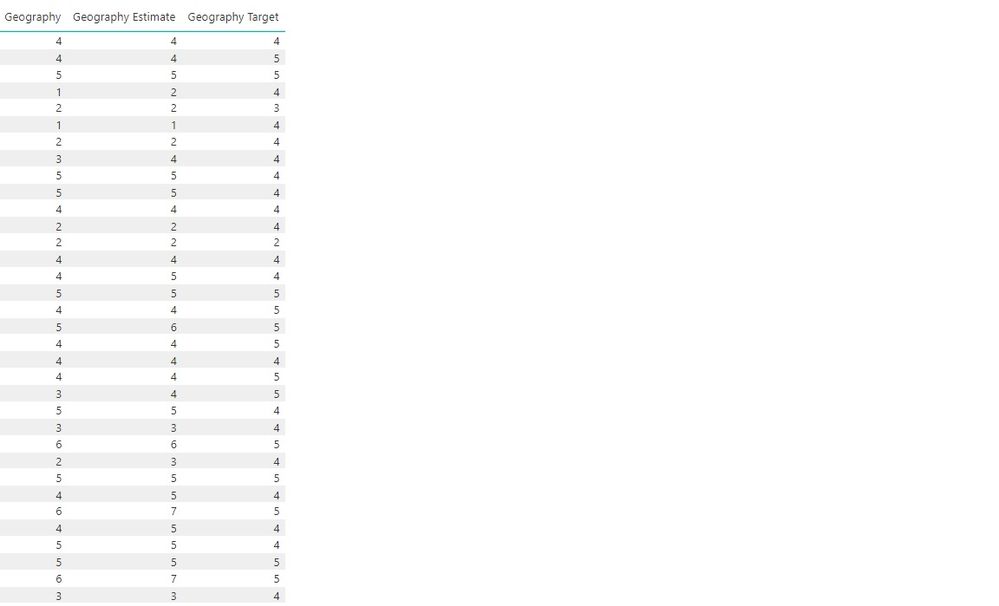
Solved! Go to Solution.
- Mark as New
- Bookmark
- Subscribe
- Mute
- Subscribe to RSS Feed
- Permalink
- Report Inappropriate Content
Hi @silverfox
I can work wout with two kinds of visual, please let me know which you like better or anything else.
1.
2.
Best Regards
Maggie
Community Support Team _ Maggie Li
If this post helps, then please consider Accept it as the solution to help the other members find it more quickly.
- Mark as New
- Bookmark
- Subscribe
- Mute
- Subscribe to RSS Feed
- Permalink
- Report Inappropriate Content
Hi @silverfox
See details here:
https://docs.microsoft.com/en-us/power-bi/desktop-conditional-table-formatting
Best Regards
Maggie
- Mark as New
- Bookmark
- Subscribe
- Mute
- Subscribe to RSS Feed
- Permalink
- Report Inappropriate Content
Hi @silverfox
I can work wout with two kinds of visual, please let me know which you like better or anything else.
1.
2.
Best Regards
Maggie
Community Support Team _ Maggie Li
If this post helps, then please consider Accept it as the solution to help the other members find it more quickly.
- Mark as New
- Bookmark
- Subscribe
- Mute
- Subscribe to RSS Feed
- Permalink
- Report Inappropriate Content
Hi @silverfox
You could create a calculated column like
new column=[column1]-[column2],
If it doesn't work for your scenario, please let me know the columns for "row","column" and "value" field of the matrix.
Best Regards
Maggie
Community Support Team _ Maggie Li
If this post helps, then please consider Accept it as the solution to help the other members find it more quickly.
- Mark as New
- Bookmark
- Subscribe
- Mute
- Subscribe to RSS Feed
- Permalink
- Report Inappropriate Content
Hi Maggie
Thanks for the reply.
I think because I'm pulling the data into BI a certain way it will not give the individual pivoted columns ( I'm right in thinking the matrix is really just an excel pivot table?)
I have the matrix set up as follows:
Student name is Rows and this is from a different data set.
Basic Details is columns and this give the subject name Geography, Geography Estimate etc
Value is result which then gives a GCSE grade.
The data come in the format on the second image I posted.
Hope this helps and thanks for you help.
Craig
- Mark as New
- Bookmark
- Subscribe
- Mute
- Subscribe to RSS Feed
- Permalink
- Report Inappropriate Content
Hi @silverfox
My visual 2 is recommended based on my experience.
Here are steps i make it:
1. assume you table as below
2.
In Edit queries,
Split column for "detail" column,
replace the "null" with "Actual" value,
then close&&apply, return to report view
3.
Create measures in Detail table
Measure =
VAR actual =
CALCULATE (
SUM ( 'detail table'[Result] ),
FILTER (
ALLSELECTED ( 'detail table' ),
'detail table'[student id] = MAX ( 'detail table'[student id] )
&& 'detail table'[Basic details.category] = "Actual"
)
)
VAR estimate =
CALCULATE (
SUM ( 'detail table'[Result] ),
FILTER (
ALLSELECTED ( 'detail table' ),
'detail table'[student id] = MAX ( 'detail table'[student id] )
&& 'detail table'[Basic details.category] = "Estimate"
)
)
RETURN
actual - estimate
Measure 2 = IF(ISINSCOPE('detail table'[Basic details.category]),SUM('detail table'[Result]),[Measure])
4. edit the format of the matrix->Subtotal
Best Regards
Maggie
Community Support Team _ Maggie Li
If this post helps, then please consider Accept it as the solution to help the other members find it more quickly.
- Mark as New
- Bookmark
- Subscribe
- Mute
- Subscribe to RSS Feed
- Permalink
- Report Inappropriate Content
Hi Maggie
Your first version is perfect as a single page is just 1 subject. Is there way to conditionally format the difference column.
Many thanks again
Craig
- Mark as New
- Bookmark
- Subscribe
- Mute
- Subscribe to RSS Feed
- Permalink
- Report Inappropriate Content
Hi @silverfox
See details here:
https://docs.microsoft.com/en-us/power-bi/desktop-conditional-table-formatting
Best Regards
Maggie
Helpful resources

Microsoft Fabric Learn Together
Covering the world! 9:00-10:30 AM Sydney, 4:00-5:30 PM CET (Paris/Berlin), 7:00-8:30 PM Mexico City

Power BI Monthly Update - April 2024
Check out the April 2024 Power BI update to learn about new features.

| User | Count |
|---|---|
| 112 | |
| 97 | |
| 84 | |
| 67 | |
| 60 |
| User | Count |
|---|---|
| 150 | |
| 120 | |
| 99 | |
| 87 | |
| 68 |