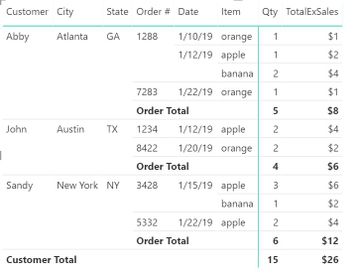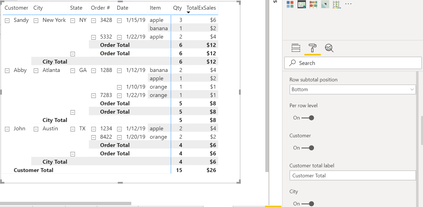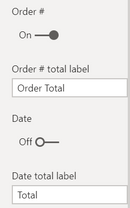- Power BI forums
- Updates
- News & Announcements
- Get Help with Power BI
- Desktop
- Service
- Report Server
- Power Query
- Mobile Apps
- Developer
- DAX Commands and Tips
- Custom Visuals Development Discussion
- Health and Life Sciences
- Power BI Spanish forums
- Translated Spanish Desktop
- Power Platform Integration - Better Together!
- Power Platform Integrations (Read-only)
- Power Platform and Dynamics 365 Integrations (Read-only)
- Training and Consulting
- Instructor Led Training
- Dashboard in a Day for Women, by Women
- Galleries
- Community Connections & How-To Videos
- COVID-19 Data Stories Gallery
- Themes Gallery
- Data Stories Gallery
- R Script Showcase
- Webinars and Video Gallery
- Quick Measures Gallery
- 2021 MSBizAppsSummit Gallery
- 2020 MSBizAppsSummit Gallery
- 2019 MSBizAppsSummit Gallery
- Events
- Ideas
- Custom Visuals Ideas
- Issues
- Issues
- Events
- Upcoming Events
- Community Blog
- Power BI Community Blog
- Custom Visuals Community Blog
- Community Support
- Community Accounts & Registration
- Using the Community
- Community Feedback
Register now to learn Fabric in free live sessions led by the best Microsoft experts. From Apr 16 to May 9, in English and Spanish.
- Power BI forums
- Forums
- Get Help with Power BI
- Desktop
- Re: Matrix subtotals - is it possible to replicate...
- Subscribe to RSS Feed
- Mark Topic as New
- Mark Topic as Read
- Float this Topic for Current User
- Bookmark
- Subscribe
- Printer Friendly Page
- Mark as New
- Bookmark
- Subscribe
- Mute
- Subscribe to RSS Feed
- Permalink
- Report Inappropriate Content
Matrix subtotals - is it possible to replicate tabular-style Excel pivot table?
Hello! I might be going about this all wrong, but I'm looking for a visual that allows me to basically get the same data as a pivot table in excel. I'm looking for a tabular layout with subtotals, without the item names repeated. The closest I can figure is using a matrix, expanding all the rows, and turning row subtotals on. But then the subtotals are in the "wrong" place. Or rather, Power BI is subtotaling ALL of the items.
So for example, if 1 customer has 2 orders, I would like the subtotal for EACH order when I turn on the order subtotal. Instead, I get the subtotal for ALL orders for that customer. The only way to get the subtotal per order is to turn on the subtotal for the next row in the matrix (in my case, the date). This seems really counterintuitive. Additionally, this means that I can't put the subtotal row in the expected location (under the thing being subtotaled, rather than one "column" in from that). Am I doing something wrong?
- Mark as New
- Bookmark
- Subscribe
- Mute
- Subscribe to RSS Feed
- Permalink
- Report Inappropriate Content
- Mark as New
- Bookmark
- Subscribe
- Mute
- Subscribe to RSS Feed
- Permalink
- Report Inappropriate Content
Hello! I think that seems to be the only solution. It just seems odd that this is the intended (??) behavior for subtotals!
I am doing everything as suggested above. See screenshots for the format info. My workaround is exactly what you suggested - subtotal the date row and call it Order Totals - which seems a bit backwards.
- Mark as New
- Bookmark
- Subscribe
- Mute
- Subscribe to RSS Feed
- Permalink
- Report Inappropriate Content
Hi @leightx ,
You need to use the matrix visual as you are refering and the go to sub-total and select the Per row level.
Disable every row except the Date column, this is the level in wich you want to see the order total, you are not saying that the sub-total is made on Date but on the column of the date so it will sum up all columns until the date. May seem a little odd but the the idea is to give the total per each column level. this can be checked if you select the Customer level will give you overall total,
Check PBIX file attach.
Regardss,
MFelix
Regards
Miguel Félix
Did I answer your question? Mark my post as a solution!
Proud to be a Super User!
Check out my blog: Power BI em Português- Mark as New
- Bookmark
- Subscribe
- Mute
- Subscribe to RSS Feed
- Permalink
- Report Inappropriate Content
@leightx seems like something is not right, can you share what you have put on rows, columns and values in your matrix visual?
Subscribe to the @PowerBIHowTo YT channel for an upcoming video on List and Record functions in Power Query!!
Learn Power BI and Fabric - subscribe to our YT channel - Click here: @PowerBIHowTo
If my solution proved useful, I'd be delighted to receive Kudos. When you put effort into asking a question, it's equally thoughtful to acknowledge and give Kudos to the individual who helped you solve the problem. It's a small gesture that shows appreciation and encouragement! ❤
Did I answer your question? Mark my post as a solution. Proud to be a Super User! Appreciate your Kudos 🙂
Feel free to email me with any of your BI needs.
- Mark as New
- Bookmark
- Subscribe
- Mute
- Subscribe to RSS Feed
- Permalink
- Report Inappropriate Content
Another bit of odd behavior - the subtotals are duplicated under column heading that do not have subtotals (see screenshot above, where order total is duplicated for each customer). I was able to remove the duplicated subtotals by clicking the - button, but it seems like a bug.
- Mark as New
- Bookmark
- Subscribe
- Mute
- Subscribe to RSS Feed
- Permalink
- Report Inappropriate Content
Hi @leightx ,
what is the version you have PBI?
the latest error you refer to I cannot replicate.
Regards,
MFelix
Regards
Miguel Félix
Did I answer your question? Mark my post as a solution!
Proud to be a Super User!
Check out my blog: Power BI em Português- Mark as New
- Bookmark
- Subscribe
- Mute
- Subscribe to RSS Feed
- Permalink
- Report Inappropriate Content
So this is very odd, but today it seems to be working as it should. I'm not sure if PBI updated overnight? I had already closed the pbix and restarted the computer yesterday, so I don't think that was the issue. Anyway, it appears that the subtotals are now in the correct place!
Helpful resources

Microsoft Fabric Learn Together
Covering the world! 9:00-10:30 AM Sydney, 4:00-5:30 PM CET (Paris/Berlin), 7:00-8:30 PM Mexico City

Power BI Monthly Update - April 2024
Check out the April 2024 Power BI update to learn about new features.

| User | Count |
|---|---|
| 112 | |
| 97 | |
| 85 | |
| 67 | |
| 59 |
| User | Count |
|---|---|
| 150 | |
| 120 | |
| 100 | |
| 87 | |
| 68 |