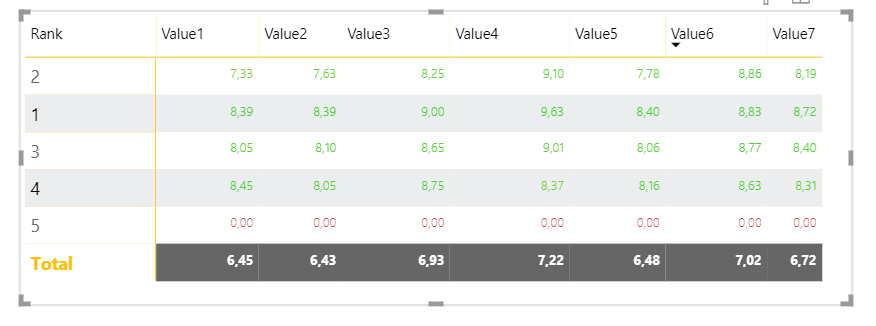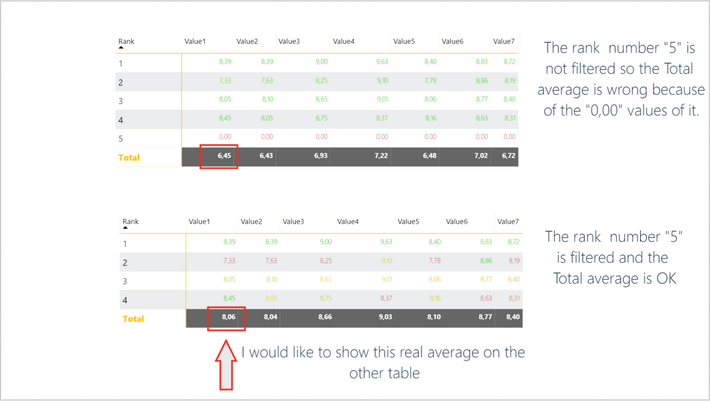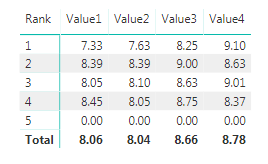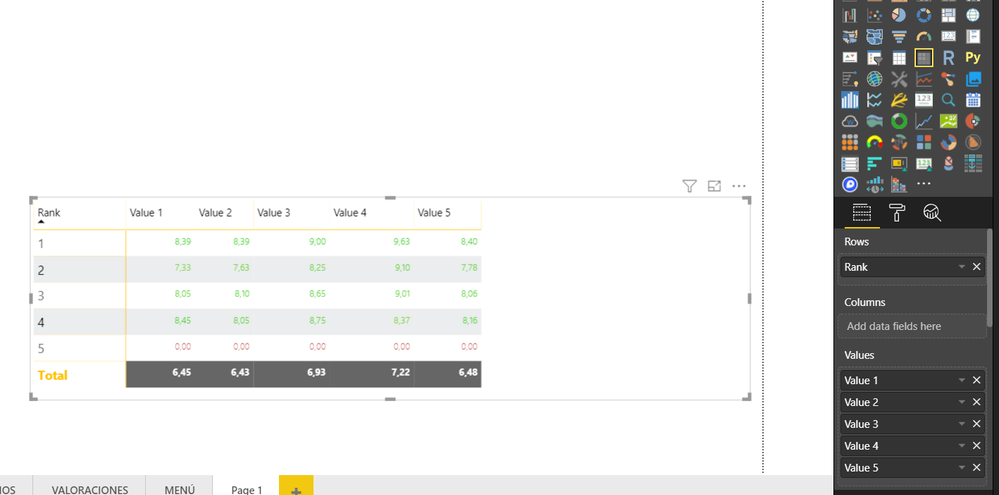- Power BI forums
- Updates
- News & Announcements
- Get Help with Power BI
- Desktop
- Service
- Report Server
- Power Query
- Mobile Apps
- Developer
- DAX Commands and Tips
- Custom Visuals Development Discussion
- Health and Life Sciences
- Power BI Spanish forums
- Translated Spanish Desktop
- Power Platform Integration - Better Together!
- Power Platform Integrations (Read-only)
- Power Platform and Dynamics 365 Integrations (Read-only)
- Training and Consulting
- Instructor Led Training
- Dashboard in a Day for Women, by Women
- Galleries
- Community Connections & How-To Videos
- COVID-19 Data Stories Gallery
- Themes Gallery
- Data Stories Gallery
- R Script Showcase
- Webinars and Video Gallery
- Quick Measures Gallery
- 2021 MSBizAppsSummit Gallery
- 2020 MSBizAppsSummit Gallery
- 2019 MSBizAppsSummit Gallery
- Events
- Ideas
- Custom Visuals Ideas
- Issues
- Issues
- Events
- Upcoming Events
- Community Blog
- Power BI Community Blog
- Custom Visuals Community Blog
- Community Support
- Community Accounts & Registration
- Using the Community
- Community Feedback
Register now to learn Fabric in free live sessions led by the best Microsoft experts. From Apr 16 to May 9, in English and Spanish.
- Power BI forums
- Forums
- Get Help with Power BI
- Desktop
- Re: Matrix subtotal excluding "0" values?
- Subscribe to RSS Feed
- Mark Topic as New
- Mark Topic as Read
- Float this Topic for Current User
- Bookmark
- Subscribe
- Printer Friendly Page
- Mark as New
- Bookmark
- Subscribe
- Mute
- Subscribe to RSS Feed
- Permalink
- Report Inappropriate Content
Matrix subtotal excluding "0" values?
Hi everyone,
I know there are severals post with similar doubts but no one is suitable for my problem.
I have a Matrix-table like below wich is showing the average in the subtotals rows, what I would like to know what is the DAX formula to exclude the "0,00s" values from this subtotal-average, but not with a filter excluding the "number 5" because today number 5 doesnt have values but it will have them in a close future.
Are there any way to do that? There are similar problems on the forum but not the same.
Any help will be really appreciate it.
Thank you in advance.
Kind regards
ICR
Solved! Go to Solution.
- Mark as New
- Bookmark
- Subscribe
- Mute
- Subscribe to RSS Feed
- Permalink
- Report Inappropriate Content
Hi @ICRdatalover ,
Please download a demo from the attachment.
1. If you don't want to transform your data, you can create 7 measures like below.
Value1Measure = CALCULATE ( AVERAGE ( 'Sample'[value1] ), 'Sample'[value1] <> 0 )
2. I would suggest you transform the data structure.
Measure = CALCULATE ( AVERAGE ( Table1[Value] ), Table1[Value] <> 0 )
Best Regards,
If this post helps, then please consider Accept it as the solution to help the other members find it more quickly.
- Mark as New
- Bookmark
- Subscribe
- Mute
- Subscribe to RSS Feed
- Permalink
- Report Inappropriate Content
Hi @PattemManohar!
Thank you for taking the time to help me.
The problem is that its and AVERAGE, when you do the SUM like you solution it works fine, because its a "0", but when you do it with average the total do the average with the "0" values, what Im struggling is trying to exclude this "0" from the average but showing it , not excluding it on a filter.
Im not sure if im explaining it properly, here is a pic of what happend with the average
Thank you for your help!
ICR
- Mark as New
- Bookmark
- Subscribe
- Mute
- Subscribe to RSS Feed
- Permalink
- Report Inappropriate Content
@ICRdatalover Ok Gotcha !!
Please try this as a New Measure.
Test236 = VAR _CountRows = COUNTROWS(FILTER(Test236MatrixZeroExclusion,Test236MatrixZeroExclusion[Value]>0)) VAR _Sum = SUM(Test236MatrixZeroExclusion[Value]) VAR _TotalAvg = _Sum/_CountRows RETURN IF(_Sum=0,0,_TotalAvg)
Did I answer your question? Mark my post as a solution!
Proud to be a PBI Community Champion
- Mark as New
- Bookmark
- Subscribe
- Mute
- Subscribe to RSS Feed
- Permalink
- Report Inappropriate Content
Hi @PattemManohar!!
Now It looks exacly what I need, thanks a lot.
But how should I fit this measure in the table? My table just have "Rank" on rows and "Value1", "Value2", etc on values.
Something is wrong and there is an error like the image
Could you please share the .pbix ?Maybe I will understand it better. Thanks a lot Pattem!
Kind regards.
ICR
- Mark as New
- Bookmark
- Subscribe
- Mute
- Subscribe to RSS Feed
- Permalink
- Report Inappropriate Content
@ICRdatalover I can't see that you have mentioned any Columns field in the screenshot...
Did I answer your question? Mark my post as a solution!
Proud to be a PBI Community Champion
- Mark as New
- Bookmark
- Subscribe
- Mute
- Subscribe to RSS Feed
- Permalink
- Report Inappropriate Content
Hi @PattemManohar!
Yes, probably thas the issue why your solutions doesnt work for me, I didnt add any columns, just Rows and Values in the Matrix Table.
How should I change the measure to fit it in this table?
Thank you in advance.
Kind regards
ICR.
- Mark as New
- Bookmark
- Subscribe
- Mute
- Subscribe to RSS Feed
- Permalink
- Report Inappropriate Content
@ICRdatalover Is it your table structure is aligned with the structure of sample input data that I've posted above ? If not, could you please post the sample data
Did I answer your question? Mark my post as a solution!
Proud to be a PBI Community Champion
- Mark as New
- Bookmark
- Subscribe
- Mute
- Subscribe to RSS Feed
- Permalink
- Report Inappropriate Content
Yes sure!, here is the sample.
https://drive.google.com/open?id=1YaQvsWoE3HI4PjStnRu8V1AOMhs96gn_
I think my table was diferent than yours.
Kind regards
- Mark as New
- Bookmark
- Subscribe
- Mute
- Subscribe to RSS Feed
- Permalink
- Report Inappropriate Content
Hi @ICRdatalover ,
Please download a demo from the attachment.
1. If you don't want to transform your data, you can create 7 measures like below.
Value1Measure = CALCULATE ( AVERAGE ( 'Sample'[value1] ), 'Sample'[value1] <> 0 )
2. I would suggest you transform the data structure.
Measure = CALCULATE ( AVERAGE ( Table1[Value] ), Table1[Value] <> 0 )
Best Regards,
If this post helps, then please consider Accept it as the solution to help the other members find it more quickly.
- Mark as New
- Bookmark
- Subscribe
- Mute
- Subscribe to RSS Feed
- Permalink
- Report Inappropriate Content
Hello!
That is exacly what I needed, problem solved! Also I will change the structure as well to use the second way.
Thanks a lot for taking the time to help me @v-jiascu-msft and @PattemManohar!!
Kind regards.
ICR:
- Mark as New
- Bookmark
- Subscribe
- Mute
- Subscribe to RSS Feed
- Permalink
- Report Inappropriate Content
@ICRdatalover Please try as below
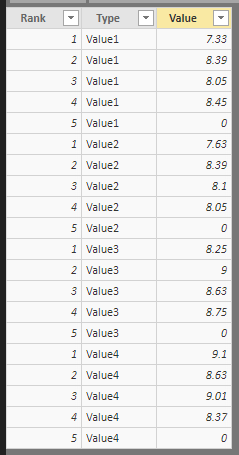
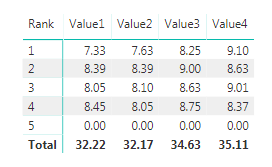
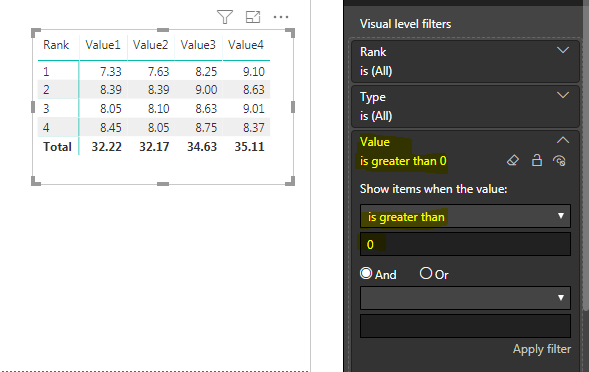
Did I answer your question? Mark my post as a solution!
Proud to be a PBI Community Champion
Helpful resources

Microsoft Fabric Learn Together
Covering the world! 9:00-10:30 AM Sydney, 4:00-5:30 PM CET (Paris/Berlin), 7:00-8:30 PM Mexico City

Power BI Monthly Update - April 2024
Check out the April 2024 Power BI update to learn about new features.

| User | Count |
|---|---|
| 117 | |
| 107 | |
| 70 | |
| 70 | |
| 43 |
| User | Count |
|---|---|
| 148 | |
| 106 | |
| 104 | |
| 89 | |
| 65 |