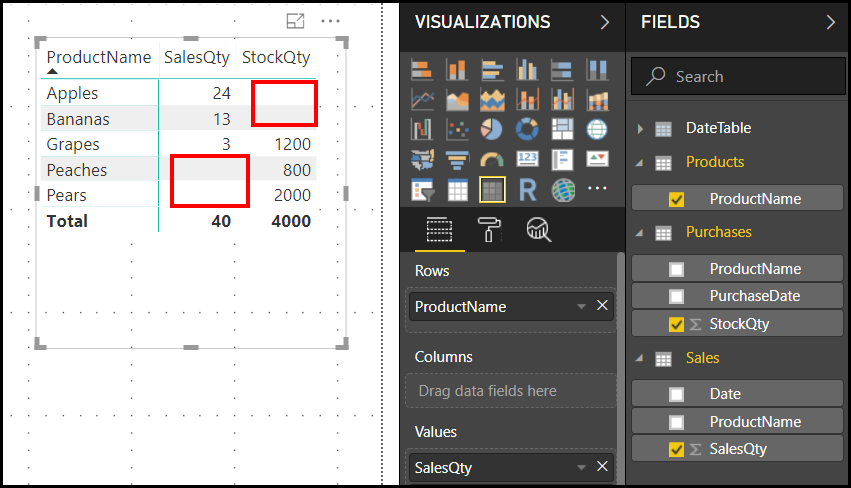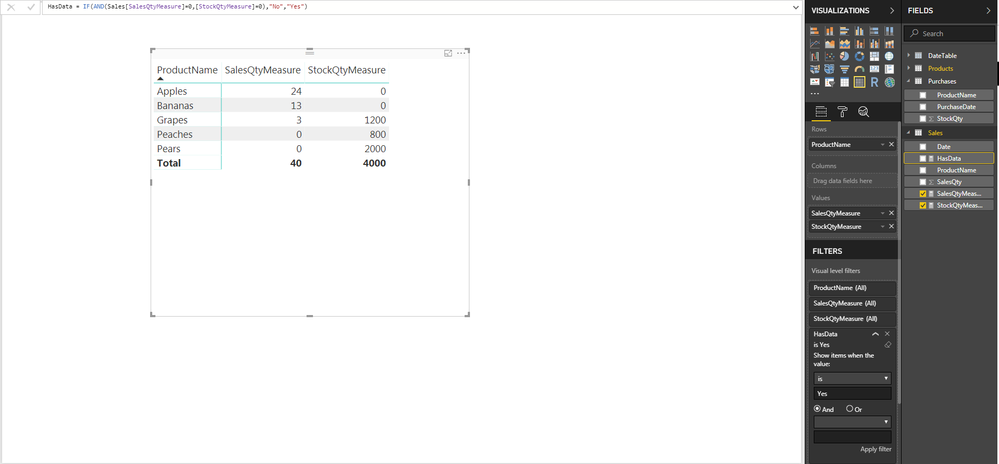- Power BI forums
- Updates
- News & Announcements
- Get Help with Power BI
- Desktop
- Service
- Report Server
- Power Query
- Mobile Apps
- Developer
- DAX Commands and Tips
- Custom Visuals Development Discussion
- Health and Life Sciences
- Power BI Spanish forums
- Translated Spanish Desktop
- Power Platform Integration - Better Together!
- Power Platform Integrations (Read-only)
- Power Platform and Dynamics 365 Integrations (Read-only)
- Training and Consulting
- Instructor Led Training
- Dashboard in a Day for Women, by Women
- Galleries
- Community Connections & How-To Videos
- COVID-19 Data Stories Gallery
- Themes Gallery
- Data Stories Gallery
- R Script Showcase
- Webinars and Video Gallery
- Quick Measures Gallery
- 2021 MSBizAppsSummit Gallery
- 2020 MSBizAppsSummit Gallery
- 2019 MSBizAppsSummit Gallery
- Events
- Ideas
- Custom Visuals Ideas
- Issues
- Issues
- Events
- Upcoming Events
- Community Blog
- Power BI Community Blog
- Custom Visuals Community Blog
- Community Support
- Community Accounts & Registration
- Using the Community
- Community Feedback
Register now to learn Fabric in free live sessions led by the best Microsoft experts. From Apr 16 to May 9, in English and Spanish.
- Power BI forums
- Forums
- Get Help with Power BI
- Desktop
- Matrix show missing values as zero - pbix attached
- Subscribe to RSS Feed
- Mark Topic as New
- Mark Topic as Read
- Float this Topic for Current User
- Bookmark
- Subscribe
- Printer Friendly Page
- Mark as New
- Bookmark
- Subscribe
- Mute
- Subscribe to RSS Feed
- Permalink
- Report Inappropriate Content
Matrix show missing values as zero - pbix attached
Hi,
It seems that this is a common question, but even from reading the many posts I am still stuck so I would really appreciate some assistance!
My model has:
2 dim tabes: Date, Products.
2 fact tables: Sales, Purchases.
I create a Matrix with ProductName from Products on the Row and then SalesQty and StockQty from Sales and Purchases as my values:
This all looks ok, except I have blanks for where no sales or purchase were found:
So from reading up on this issue, I see that the ISBLANK() function can be used, but it needs to be on a measure. So I created a measure over SalesQty:
SalesQtyMeasure = IF(ISBLANK(SUMX(SALES, Sales[SalesQty])), 0, SUMX(SALES, Sales[SalesQty]))
However, when I add this to my Matrix, it changes the blanks to zeros, BUT it also brings in rows where I have no purchase or sales - eg: Oranges.
The above is purely sample data for the purpose of this demonstation. For my actual report this is a big problem as it is adding thousands of rows to the matrix which I do not want to see. But I do need zeros instead of blanks, 1 for the readability of the report but also for 2, I want to do conditional formatting where SalesQty is between 0 and 5 for instance.
The pbix file can be found here: https://www.dropbox.com/s/fi175a301annhpj/FruitDemo.pbix?dl=0
Any assistance here greatly appreciated!
Mark
Solved! Go to Solution.
- Mark as New
- Bookmark
- Subscribe
- Mute
- Subscribe to RSS Feed
- Permalink
- Report Inappropriate Content
Hey @MarkSL,
I added a stockqty measure and a hasdata measure and filtered based on hasdata.
StockQtyMeasure = IF(ISBLANK(SUMX(Purchases, Purchases[StockQty])), 0,SUMX(Purchases, Purchases[StockQty]))
HasData = IF(AND(Sales[SalesQtyMeasure]=0,[StockQtyMeasure]=0),"No","Yes")
- Mark as New
- Bookmark
- Subscribe
- Mute
- Subscribe to RSS Feed
- Permalink
- Report Inappropriate Content
Hey @MarkSL,
I added a stockqty measure and a hasdata measure and filtered based on hasdata.
StockQtyMeasure = IF(ISBLANK(SUMX(Purchases, Purchases[StockQty])), 0,SUMX(Purchases, Purchases[StockQty]))
HasData = IF(AND(Sales[SalesQtyMeasure]=0,[StockQtyMeasure]=0),"No","Yes")
- Mark as New
- Bookmark
- Subscribe
- Mute
- Subscribe to RSS Feed
- Permalink
- Report Inappropriate Content
Hi @Anonymous
That did the trick! Many thanks, really appreciate it 🙂
Cheers
Mark
Helpful resources

Microsoft Fabric Learn Together
Covering the world! 9:00-10:30 AM Sydney, 4:00-5:30 PM CET (Paris/Berlin), 7:00-8:30 PM Mexico City

Power BI Monthly Update - April 2024
Check out the April 2024 Power BI update to learn about new features.

| User | Count |
|---|---|
| 111 | |
| 100 | |
| 80 | |
| 64 | |
| 58 |
| User | Count |
|---|---|
| 146 | |
| 110 | |
| 93 | |
| 84 | |
| 67 |