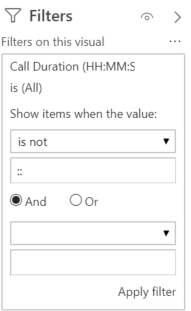- Power BI forums
- Updates
- News & Announcements
- Get Help with Power BI
- Desktop
- Service
- Report Server
- Power Query
- Mobile Apps
- Developer
- DAX Commands and Tips
- Custom Visuals Development Discussion
- Health and Life Sciences
- Power BI Spanish forums
- Translated Spanish Desktop
- Power Platform Integration - Better Together!
- Power Platform Integrations (Read-only)
- Power Platform and Dynamics 365 Integrations (Read-only)
- Training and Consulting
- Instructor Led Training
- Dashboard in a Day for Women, by Women
- Galleries
- Community Connections & How-To Videos
- COVID-19 Data Stories Gallery
- Themes Gallery
- Data Stories Gallery
- R Script Showcase
- Webinars and Video Gallery
- Quick Measures Gallery
- 2021 MSBizAppsSummit Gallery
- 2020 MSBizAppsSummit Gallery
- 2019 MSBizAppsSummit Gallery
- Events
- Ideas
- Custom Visuals Ideas
- Issues
- Issues
- Events
- Upcoming Events
- Community Blog
- Power BI Community Blog
- Custom Visuals Community Blog
- Community Support
- Community Accounts & Registration
- Using the Community
- Community Feedback
Register now to learn Fabric in free live sessions led by the best Microsoft experts. From Apr 16 to May 9, in English and Spanish.
- Power BI forums
- Forums
- Get Help with Power BI
- Desktop
- Re: Matrix returning rows with no data once text a...
- Subscribe to RSS Feed
- Mark Topic as New
- Mark Topic as Read
- Float this Topic for Current User
- Bookmark
- Subscribe
- Printer Friendly Page
- Mark as New
- Bookmark
- Subscribe
- Mute
- Subscribe to RSS Feed
- Permalink
- Report Inappropriate Content
Matrix returning rows with no data once text and numeric values are concatnated
Hello community,
I have matrix that has measure duration in HH:MM:SS format , once I add this measure it returns all rows dimension. On below screenshot row A shouls not be displayed. If i remove this measure row A is not displayed, it seems like once I concat text and number measure show all rows. Any way to supress row A with the duration format I need.
Solved! Go to Solution.
- Mark as New
- Bookmark
- Subscribe
- Mute
- Subscribe to RSS Feed
- Permalink
- Report Inappropriate Content
@Sam01 -
You can use an IF statement - something like this, which checks to see whether Call Duration is blank. If it's blank, thn this measure will also be blank:
Call Duration (HH:MM:SS) = IF(ISBLANK([Call Duration]),BLANK(), VAR hours = ROUNDDOWN ( [Call Duration] / 3600, 0 ) VAR minutes = ROUNDDOWN ( MOD ( [Call Duration], 3600 ) / 60, 0 ) VAR seconds = INT ( MOD ( [Call Duration], 60 ) ) RETURN FORMAT(hours,"00") & ":" & FORMAT(minutes, "00") & ":" & FORMAT(seconds, "00") )
- Mark as New
- Bookmark
- Subscribe
- Mute
- Subscribe to RSS Feed
- Permalink
- Report Inappropriate Content
There's an easier way to do this.
Call duration (HH:MM:SS) = FORMAT(TIME(0,0,'Fact'[Call Duration]), "HH:mm:ss")
Unfortunately, due to integer limits, if you have any durations of 32,768 seconds or more, this does break. If you're not going to get calls over 9 hours, 6 minutes, and 7 seconds, then this is simple and works great.
If you need the error handling, or do expect durations longer than 09:06:07, then this will handle durations of up to 86,399 seconds (a second less than 24 hours):
Call duration (HH:MM:SS) = FORMAT(TIME(INT(numsecs/3600),MOD(INT(numsecs/60),60),MOD(numsecs,60)), "HH:mm:ss")
If you need to be able to handle durations of over 24 hours, you can still make it work, essentially using your setup, and just set a visual level filter on your call duration measure, showing items when the value is not "::"
- Mark as New
- Bookmark
- Subscribe
- Mute
- Subscribe to RSS Feed
- Permalink
- Report Inappropriate Content
@Cmcmahan Thanks for your reply, I tried with format it did not work so I went with other route, other think I was also filtering out :: but it filtered out other necessary data where there were not callduration.
- Mark as New
- Bookmark
- Subscribe
- Mute
- Subscribe to RSS Feed
- Permalink
- Report Inappropriate Content
@Sam01 -
You can use an IF statement - something like this, which checks to see whether Call Duration is blank. If it's blank, thn this measure will also be blank:
Call Duration (HH:MM:SS) = IF(ISBLANK([Call Duration]),BLANK(), VAR hours = ROUNDDOWN ( [Call Duration] / 3600, 0 ) VAR minutes = ROUNDDOWN ( MOD ( [Call Duration], 3600 ) / 60, 0 ) VAR seconds = INT ( MOD ( [Call Duration], 60 ) ) RETURN FORMAT(hours,"00") & ":" & FORMAT(minutes, "00") & ":" & FORMAT(seconds, "00") )
- Mark as New
- Bookmark
- Subscribe
- Mute
- Subscribe to RSS Feed
- Permalink
- Report Inappropriate Content
@Anonymous there are no blank values on this Call duration columns. this measure is returning all team member dimemsion regardless if it has data or not.
- Mark as New
- Bookmark
- Subscribe
- Mute
- Subscribe to RSS Feed
- Permalink
- Report Inappropriate Content
@Sam01 - I think you want this measure to be blank if call duration is blank, correct?
- Mark as New
- Bookmark
- Subscribe
- Mute
- Subscribe to RSS Feed
- Permalink
- Report Inappropriate Content
Yes, and I would also expect that row would not appear. If I remove my measure with formatting, charts is displaying fine. So I am thinking this measure is causing some iisues
- Mark as New
- Bookmark
- Subscribe
- Mute
- Subscribe to RSS Feed
- Permalink
- Report Inappropriate Content
- Mark as New
- Bookmark
- Subscribe
- Mute
- Subscribe to RSS Feed
- Permalink
- Report Inappropriate Content
Yes, I was able to make ISblank to work, and its fine now. thank you for your support.
Helpful resources

Microsoft Fabric Learn Together
Covering the world! 9:00-10:30 AM Sydney, 4:00-5:30 PM CET (Paris/Berlin), 7:00-8:30 PM Mexico City

Power BI Monthly Update - April 2024
Check out the April 2024 Power BI update to learn about new features.

| User | Count |
|---|---|
| 108 | |
| 100 | |
| 78 | |
| 64 | |
| 58 |
| User | Count |
|---|---|
| 148 | |
| 111 | |
| 94 | |
| 84 | |
| 67 |