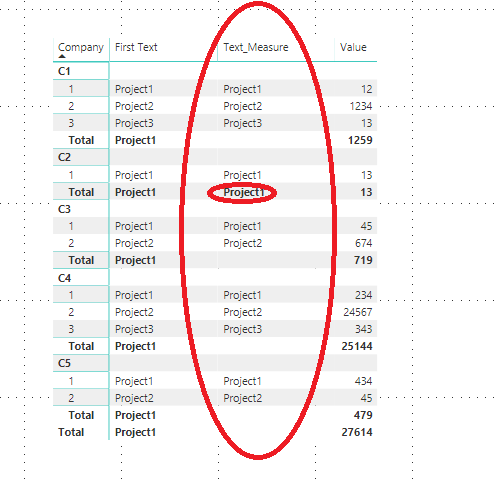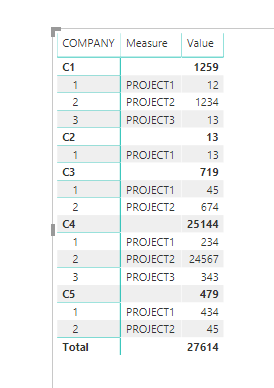- Power BI forums
- Updates
- News & Announcements
- Get Help with Power BI
- Desktop
- Service
- Report Server
- Power Query
- Mobile Apps
- Developer
- DAX Commands and Tips
- Custom Visuals Development Discussion
- Health and Life Sciences
- Power BI Spanish forums
- Translated Spanish Desktop
- Power Platform Integration - Better Together!
- Power Platform Integrations (Read-only)
- Power Platform and Dynamics 365 Integrations (Read-only)
- Training and Consulting
- Instructor Led Training
- Dashboard in a Day for Women, by Women
- Galleries
- Community Connections & How-To Videos
- COVID-19 Data Stories Gallery
- Themes Gallery
- Data Stories Gallery
- R Script Showcase
- Webinars and Video Gallery
- Quick Measures Gallery
- 2021 MSBizAppsSummit Gallery
- 2020 MSBizAppsSummit Gallery
- 2019 MSBizAppsSummit Gallery
- Events
- Ideas
- Custom Visuals Ideas
- Issues
- Issues
- Events
- Upcoming Events
- Community Blog
- Power BI Community Blog
- Custom Visuals Community Blog
- Community Support
- Community Accounts & Registration
- Using the Community
- Community Feedback
Register now to learn Fabric in free live sessions led by the best Microsoft experts. From Apr 16 to May 9, in English and Spanish.
- Power BI forums
- Forums
- Get Help with Power BI
- Desktop
- Matrix remove totals(first value) from text
- Subscribe to RSS Feed
- Mark Topic as New
- Mark Topic as Read
- Float this Topic for Current User
- Bookmark
- Subscribe
- Printer Friendly Page
- Mark as New
- Bookmark
- Subscribe
- Mute
- Subscribe to RSS Feed
- Permalink
- Report Inappropriate Content
Matrix remove totals(first value) from text
Hi all,
I am trying to create a matrix that will have some text values in the columns.
Unfortunetaly Power Bi assumes that i want the first value as subtotal or grand total.
I almost got it working by creating a measure:
Text_Measure =
var CurrentItem = SELECTEDVALUE(Projects[KEY])
RETURN
SWITCH(CurrentItem;
CurrentItem;SELECTEDVALUE(Projects[Text]);
blank()
)
The only problem i run into now that it will still shows the first value in the subtotals if there is only ONE value.
See example below:
(First_text) is the "normal" column, Text_Measure is the measure i have created that is stated here above.
As you can see it only shows a subtotal if there is only one value.
Someone has an idea how to remove the subtotal if there is only one value??
Many thanks!
- Mark as New
- Bookmark
- Subscribe
- Mute
- Subscribe to RSS Feed
- Permalink
- Report Inappropriate Content
Click the matrix, go to format, then subtotals and turn them off.
- Mark as New
- Bookmark
- Subscribe
- Mute
- Subscribe to RSS Feed
- Permalink
- Report Inappropriate Content
i hope i understood what you where looking for
use the hasonefilter function
i do not have your source data to replicate your measure but in the example below
i have a text colunm that will say Project + project number as text but only in the subrows nothing shows in subtotals or grand totals as these are replaced with blank
Measure =
Var o = "PROJECT" & MAX('Table'[PROJECT])
var ret = if(HASONEFILTER('Table'[PROJECT]),o,blank())
return retvar o can be replaced with what ever you want to appear in your table
var ret then checks if the value has only one filter for the project colunm
Did I answer your question? Mark my post as a solution!
Proud to be a Super User!
Helpful resources

Microsoft Fabric Learn Together
Covering the world! 9:00-10:30 AM Sydney, 4:00-5:30 PM CET (Paris/Berlin), 7:00-8:30 PM Mexico City

Power BI Monthly Update - April 2024
Check out the April 2024 Power BI update to learn about new features.

| User | Count |
|---|---|
| 110 | |
| 94 | |
| 80 | |
| 66 | |
| 58 |
| User | Count |
|---|---|
| 150 | |
| 119 | |
| 104 | |
| 87 | |
| 67 |