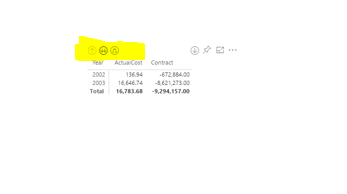- Power BI forums
- Updates
- News & Announcements
- Get Help with Power BI
- Desktop
- Service
- Report Server
- Power Query
- Mobile Apps
- Developer
- DAX Commands and Tips
- Custom Visuals Development Discussion
- Health and Life Sciences
- Power BI Spanish forums
- Translated Spanish Desktop
- Power Platform Integration - Better Together!
- Power Platform Integrations (Read-only)
- Power Platform and Dynamics 365 Integrations (Read-only)
- Training and Consulting
- Instructor Led Training
- Dashboard in a Day for Women, by Women
- Galleries
- Community Connections & How-To Videos
- COVID-19 Data Stories Gallery
- Themes Gallery
- Data Stories Gallery
- R Script Showcase
- Webinars and Video Gallery
- Quick Measures Gallery
- 2021 MSBizAppsSummit Gallery
- 2020 MSBizAppsSummit Gallery
- 2019 MSBizAppsSummit Gallery
- Events
- Ideas
- Custom Visuals Ideas
- Issues
- Issues
- Events
- Upcoming Events
- Community Blog
- Power BI Community Blog
- Custom Visuals Community Blog
- Community Support
- Community Accounts & Registration
- Using the Community
- Community Feedback
Register now to learn Fabric in free live sessions led by the best Microsoft experts. From Apr 16 to May 9, in English and Spanish.
- Power BI forums
- Forums
- Get Help with Power BI
- Desktop
- Re: Matrix preview drilldown in Dashboard view
- Subscribe to RSS Feed
- Mark Topic as New
- Mark Topic as Read
- Float this Topic for Current User
- Bookmark
- Subscribe
- Printer Friendly Page
- Mark as New
- Bookmark
- Subscribe
- Mute
- Subscribe to RSS Feed
- Permalink
- Report Inappropriate Content
Matrix preview drilldown in Dashboard view
Hi
I am creating a dashboard that has several views using the new Matrix Preview vis. The drilldown options work great in the report when using Power BI Desktop, but when I publish and pin to a dashboard the drilldown options and expand data table options are lost. Is there a way to use these when sharing a dashboard, or would people have to do this by using the report view??
TIA
Henry
Solved! Go to Solution.
- Mark as New
- Bookmark
- Subscribe
- Mute
- Subscribe to RSS Feed
- Permalink
- Report Inappropriate Content
Hi @Back2Basics,
Yes, we are unable to use drill down on dashboard without going to the report. You can create reports over your data model using the tables, columns and visualisation tools. You can't create a dashboard this way. You can pin individual visualisations from a report into a dashboard. whic like a cockpit of individual visualisations and/or whole reports. Dashboards can have multiple tiles from different reports and different datamodels. You can see the difference dsahbord and report here.
Thanks,
Angelia
- Mark as New
- Bookmark
- Subscribe
- Mute
- Subscribe to RSS Feed
- Permalink
- Report Inappropriate Content
Hi @Back2Basics,
As i tested, we can still use the drilldown options and expand data table options in Dashboard. In the dashboard screen, you can see all the visualization in one page. You need to click it, you will see it as same in report. Please see the following screenshots. The first displays the dashboard, when I click it, we can see the drill down options.
Please check it based on the steps above.
Best Regards,
Angelia
- Mark as New
- Bookmark
- Subscribe
- Mute
- Subscribe to RSS Feed
- Permalink
- Report Inappropriate Content
Hi Angelia
Thank you for your response. But really what you are saying is "no you can't use the drilldown functionality in dashboard, but you can go to the report and view use the functionality there".
I was hoping that there would be a way to utilise the drilldown functionality within the dashobard itself, without the need to move between dashboard and report. What I don't understand is, if the functionality isn't within the dashboard to fully make sure of the visualisations what is the different between the dashboard and the report? It seem bizzare to be able to share a dashboard and not a report when actually the user can still access the report and will have to go into it to view all of the data if they wished to do so.
Is there a way to simpy share a report then, rather than a dashboard - as I think the majority of people that I need to share the dashboard with will constantly be going into the report any way??
- Mark as New
- Bookmark
- Subscribe
- Mute
- Subscribe to RSS Feed
- Permalink
- Report Inappropriate Content
Hi @Back2Basics,
Yes, we are unable to use drill down on dashboard without going to the report. You can create reports over your data model using the tables, columns and visualisation tools. You can't create a dashboard this way. You can pin individual visualisations from a report into a dashboard. whic like a cockpit of individual visualisations and/or whole reports. Dashboards can have multiple tiles from different reports and different datamodels. You can see the difference dsahbord and report here.
Thanks,
Angelia
- Mark as New
- Bookmark
- Subscribe
- Mute
- Subscribe to RSS Feed
- Permalink
- Report Inappropriate Content
Thanks @v-huizhn-msft
I think I understand the differences between the two, I was just hoping to create a 'dashboard' that would have the data collapsed and then users could drill down if necessary. It isn't too much of a problem but if a shame for a visualisation such as the Matrix Preview, as that is beauty of its functionality. I might put this on the ideas board as an 'improvement; for the Matrix Preview.
thanks again
- Mark as New
- Bookmark
- Subscribe
- Mute
- Subscribe to RSS Feed
- Permalink
- Report Inappropriate Content
Hi
I am creating a dashboard that has several views using the new Matrix Preview vis. The drilldown options work great in the report when using Power BI Desktop, but when I publish and pin to a dashboard the drilldown options and expand data table options are lost. Is there a way to use these when sharing a dashboard, or would people have to do this by using the report view??
REGARDS
Sweta.P.Shimikeri
Helpful resources

Microsoft Fabric Learn Together
Covering the world! 9:00-10:30 AM Sydney, 4:00-5:30 PM CET (Paris/Berlin), 7:00-8:30 PM Mexico City

Power BI Monthly Update - April 2024
Check out the April 2024 Power BI update to learn about new features.

| User | Count |
|---|---|
| 112 | |
| 97 | |
| 85 | |
| 67 | |
| 59 |
| User | Count |
|---|---|
| 150 | |
| 120 | |
| 100 | |
| 87 | |
| 68 |