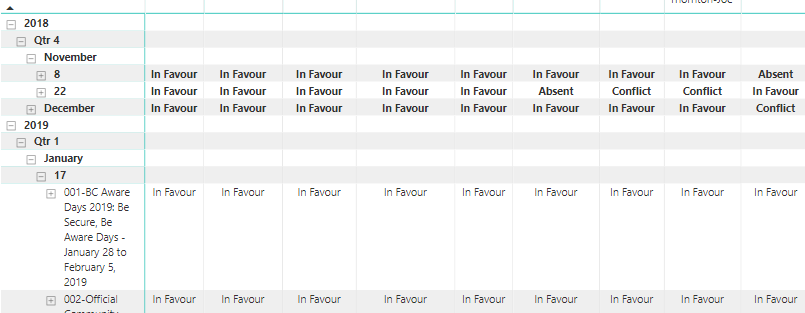- Power BI forums
- Updates
- News & Announcements
- Get Help with Power BI
- Desktop
- Service
- Report Server
- Power Query
- Mobile Apps
- Developer
- DAX Commands and Tips
- Custom Visuals Development Discussion
- Health and Life Sciences
- Power BI Spanish forums
- Translated Spanish Desktop
- Power Platform Integration - Better Together!
- Power Platform Integrations (Read-only)
- Power Platform and Dynamics 365 Integrations (Read-only)
- Training and Consulting
- Instructor Led Training
- Dashboard in a Day for Women, by Women
- Galleries
- Community Connections & How-To Videos
- COVID-19 Data Stories Gallery
- Themes Gallery
- Data Stories Gallery
- R Script Showcase
- Webinars and Video Gallery
- Quick Measures Gallery
- 2021 MSBizAppsSummit Gallery
- 2020 MSBizAppsSummit Gallery
- 2019 MSBizAppsSummit Gallery
- Events
- Ideas
- Custom Visuals Ideas
- Issues
- Issues
- Events
- Upcoming Events
- Community Blog
- Power BI Community Blog
- Custom Visuals Community Blog
- Community Support
- Community Accounts & Registration
- Using the Community
- Community Feedback
Register now to learn Fabric in free live sessions led by the best Microsoft experts. From Apr 16 to May 9, in English and Spanish.
- Power BI forums
- Forums
- Get Help with Power BI
- Desktop
- Matrix hierarchy header's columnar values-want to ...
- Subscribe to RSS Feed
- Mark Topic as New
- Mark Topic as Read
- Float this Topic for Current User
- Bookmark
- Subscribe
- Printer Friendly Page
- Mark as New
- Bookmark
- Subscribe
- Mute
- Subscribe to RSS Feed
- Permalink
- Report Inappropriate Content
Matrix hierarchy header's columnar values-want to hide
Hi to all. I'm really hoping this is a dumb question and easily answered.
Also, as I re-read my story below I've tried to be as excessively clear and probably too wordy. Just wanted to be understood. 🙂
I have a matrix with date hierarchy. There are nine columns of grid data.
The grid data shows fine at the lowest level but when I roll up the rows to each hierarchy group I still get grid values.
These row header grid values don't make sense and I want them not to show.
The screen shot says this better.
Example: the lowest level is showing with two rows of data - Jan 17 items 001 and 002.
The nine votes for each of those motions is showing correctly.
But in the top half of the screen shot you can see that I have rolled up the hierarchy so it just shows one line for each date.
Nevertheless, it still shows column values.
These aren't subtotals so, to my knowledge, subtotal commands don't make them disappear.
I don't want to see these values that are in rows Nov 8 and Nov 22.
When I roll up all of November then I end up seeing rows for November and so on.
How do you get Power BI to not show grid values for rollup headers?
Any and all help is greatfully appreciated.
Solved! Go to Solution.
- Mark as New
- Bookmark
- Subscribe
- Mute
- Subscribe to RSS Feed
- Permalink
- Report Inappropriate Content
@Vauban -
You use it within your Measure something like pseudo:
IF( ISFILTERED(), SUM(), BLANK() )
Did I answer your question? Mark my post as a solution!
Did my answers help arrive at a solution? Give it a kudos by clicking the Thumbs Up!
Proud to be a Super User!
- Mark as New
- Bookmark
- Subscribe
- Mute
- Subscribe to RSS Feed
- Permalink
- Report Inappropriate Content
@Vauban -
Have you tried something like what the folks over at https://www.sqlbi.com/articles/clever-hierarchy-handling-in-dax/ suggest? I think what you should be shooting for though is asking whether or not the 'heirarchy level should be shown'. Something like ISFILTERED('Calendar'[Day]).
Reference - https://docs.microsoft.com/en-us/dax/isfiltered-function-dax
Did I answer your question? Mark my post as a solution!
Did my answers help arrive at a solution? Give it a kudos by clicking the Thumbs Up!
Proud to be a Super User!
- Mark as New
- Bookmark
- Subscribe
- Mute
- Subscribe to RSS Feed
- Permalink
- Report Inappropriate Content
Hi Chris. Honest thanks for those thoughts. I'm setting this report to just run on a desktop though. I looked at the isfiltered dax page link you sent and it looked great but is that just for server run efforts? I've made measures and such but I've never tried to write dax to a desktop matrix before. I'm probably thinking it's possibly at the desktop level when it is not. I've googled around trying to read up on this quickly but am missing it. David
- Mark as New
- Bookmark
- Subscribe
- Mute
- Subscribe to RSS Feed
- Permalink
- Report Inappropriate Content
@Vauban -
You use it within your Measure something like pseudo:
IF( ISFILTERED(), SUM(), BLANK() )
Did I answer your question? Mark my post as a solution!
Did my answers help arrive at a solution? Give it a kudos by clicking the Thumbs Up!
Proud to be a Super User!
- Mark as New
- Bookmark
- Subscribe
- Mute
- Subscribe to RSS Feed
- Permalink
- Report Inappropriate Content
Thank you Chris.
David
Helpful resources

Microsoft Fabric Learn Together
Covering the world! 9:00-10:30 AM Sydney, 4:00-5:30 PM CET (Paris/Berlin), 7:00-8:30 PM Mexico City

Power BI Monthly Update - April 2024
Check out the April 2024 Power BI update to learn about new features.

| User | Count |
|---|---|
| 109 | |
| 98 | |
| 80 | |
| 64 | |
| 57 |
| User | Count |
|---|---|
| 145 | |
| 111 | |
| 92 | |
| 84 | |
| 66 |