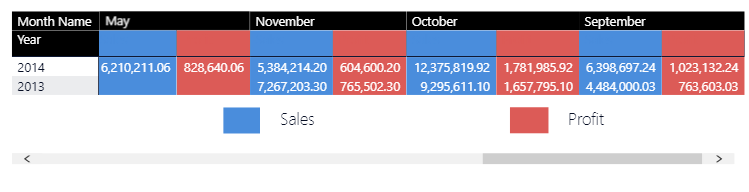- Power BI forums
- Updates
- News & Announcements
- Get Help with Power BI
- Desktop
- Service
- Report Server
- Power Query
- Mobile Apps
- Developer
- DAX Commands and Tips
- Custom Visuals Development Discussion
- Health and Life Sciences
- Power BI Spanish forums
- Translated Spanish Desktop
- Power Platform Integration - Better Together!
- Power Platform Integrations (Read-only)
- Power Platform and Dynamics 365 Integrations (Read-only)
- Training and Consulting
- Instructor Led Training
- Dashboard in a Day for Women, by Women
- Galleries
- Community Connections & How-To Videos
- COVID-19 Data Stories Gallery
- Themes Gallery
- Data Stories Gallery
- R Script Showcase
- Webinars and Video Gallery
- Quick Measures Gallery
- 2021 MSBizAppsSummit Gallery
- 2020 MSBizAppsSummit Gallery
- 2019 MSBizAppsSummit Gallery
- Events
- Ideas
- Custom Visuals Ideas
- Issues
- Issues
- Events
- Upcoming Events
- Community Blog
- Power BI Community Blog
- Custom Visuals Community Blog
- Community Support
- Community Accounts & Registration
- Using the Community
- Community Feedback
Register now to learn Fabric in free live sessions led by the best Microsoft experts. From Apr 16 to May 9, in English and Spanish.
- Power BI forums
- Forums
- Get Help with Power BI
- Desktop
- Re: Matrix - hide column names
- Subscribe to RSS Feed
- Mark Topic as New
- Mark Topic as Read
- Float this Topic for Current User
- Bookmark
- Subscribe
- Printer Friendly Page
- Mark as New
- Bookmark
- Subscribe
- Mute
- Subscribe to RSS Feed
- Permalink
- Report Inappropriate Content
Matrix - hide column names
Hi
Is it possible to hide the names of the columns when displaying a Matrix? They clutter the visual and don't really add anything so I'm hoping I can get rid of them?
Cheers!
- Mark as New
- Bookmark
- Subscribe
- Mute
- Subscribe to RSS Feed
- Permalink
- Report Inappropriate Content
It looks like there is an idea submitted to enable this functionality - upvote it at the link below if you need this functionality too.
https://ideas.powerbi.com/ideas/idea/?ideaid=adea001c-fa96-4448-b242-21ed032f8f69
- Mark as New
- Bookmark
- Subscribe
- Mute
- Subscribe to RSS Feed
- Permalink
- Report Inappropriate Content
Hello
There is no way as such to hide particular column names in your matrix but you can try naming them with " " (i.e blank or space).
Could be used as a workaround.
Or you could just rename your column name with a single character (for e.g "i") and then change its font color as per the background. This would work too 🙂
- Mark as New
- Bookmark
- Subscribe
- Mute
- Subscribe to RSS Feed
- Permalink
- Report Inappropriate Content
Hi ,
Is there any solution to this problem ?
I am facing the same issue where i need to hide the column heading. So what i did was i am showing a measure (a text) on top of the coulmn heading. But when i print the report from Power BI service the column heading is also showing even though i have changed the font colors.
My column headings are dynamically changing so that i cannot simply rename the colunm headers.
Regards,
Maddy
- Mark as New
- Bookmark
- Subscribe
- Mute
- Subscribe to RSS Feed
- Permalink
- Report Inappropriate Content
@Anonymous
I have come across the same requirement and below is the alternate solution i found.
Step1: Go to field formatting and change the font color to your matrix header color and don't forget to select the option "Apply to header". This will hide the text from the header as the text color matches the header color.
Step2: Now the values has the same color as your header, go to Fields tab and under field conditional formatting you can change the color of value to your previous value color.
I know, it has lot of work around, but this is the best solution i can think of as of now. Let me know, if it works!
Thank you,
Parac
- Mark as New
- Bookmark
- Subscribe
- Mute
- Subscribe to RSS Feed
- Permalink
- Report Inappropriate Content
isn´t it the same as changing to white the header directly?
can you show us a picture example?
regards
- Mark as New
- Bookmark
- Subscribe
- Mute
- Subscribe to RSS Feed
- Permalink
- Report Inappropriate Content
Hi @makcim392 ,
If you change the header to white directly it will hide all the column headers and you wont be able to change the column header color to anything other than white.
With the preceding approach, you will be able to achieve the below output;
Here I an hiding the column header "Sales" and "Profit". Hope it helps!
Regards,
Parac
- Mark as New
- Bookmark
- Subscribe
- Mute
- Subscribe to RSS Feed
- Permalink
- Report Inappropriate Content
Column headers--> Font Color (White)
- Mark as New
- Bookmark
- Subscribe
- Mute
- Subscribe to RSS Feed
- Permalink
- Report Inappropriate Content
@Rachey There isn't an option in the actual formatting options, but you could create a rectangle shape and change it to match your background and just cover the column names... Not optimal, but it would work.
Looking for more Power BI tips, tricks & tools? Check out PowerBI.tips the site I co-own with Mike Carlo. Also, if you are near SE WI? Join our PUG Milwaukee Brew City PUG
- Mark as New
- Bookmark
- Subscribe
- Mute
- Subscribe to RSS Feed
- Permalink
- Report Inappropriate Content
covering column header with shape doesn't work if visual pinned to dashboard ?
- Mark as New
- Bookmark
- Subscribe
- Mute
- Subscribe to RSS Feed
- Permalink
- Report Inappropriate Content
- Mark as New
- Bookmark
- Subscribe
- Mute
- Subscribe to RSS Feed
- Permalink
- Report Inappropriate Content
We may actually get some formatting options with the April Update.
So you may (or may not) be able to do this in a few days - 5 days left in April.
Until then Eno1978's suggestion will have to do.
Helpful resources

Microsoft Fabric Learn Together
Covering the world! 9:00-10:30 AM Sydney, 4:00-5:30 PM CET (Paris/Berlin), 7:00-8:30 PM Mexico City

Power BI Monthly Update - April 2024
Check out the April 2024 Power BI update to learn about new features.

| User | Count |
|---|---|
| 111 | |
| 100 | |
| 80 | |
| 64 | |
| 57 |
| User | Count |
|---|---|
| 146 | |
| 110 | |
| 93 | |
| 84 | |
| 67 |