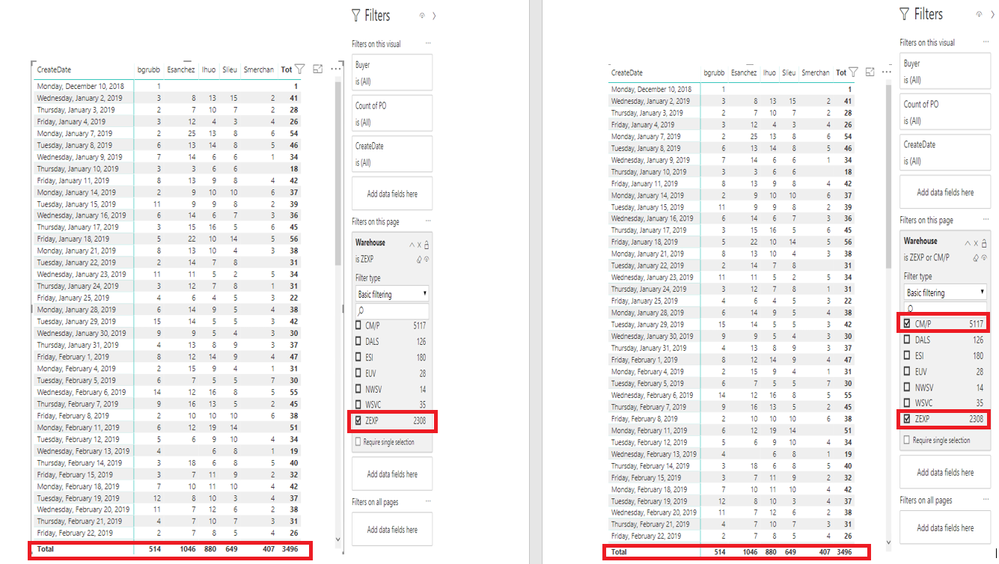- Power BI forums
- Updates
- News & Announcements
- Get Help with Power BI
- Desktop
- Service
- Report Server
- Power Query
- Mobile Apps
- Developer
- DAX Commands and Tips
- Custom Visuals Development Discussion
- Health and Life Sciences
- Power BI Spanish forums
- Translated Spanish Desktop
- Power Platform Integration - Better Together!
- Power Platform Integrations (Read-only)
- Power Platform and Dynamics 365 Integrations (Read-only)
- Training and Consulting
- Instructor Led Training
- Dashboard in a Day for Women, by Women
- Galleries
- Community Connections & How-To Videos
- COVID-19 Data Stories Gallery
- Themes Gallery
- Data Stories Gallery
- R Script Showcase
- Webinars and Video Gallery
- Quick Measures Gallery
- 2021 MSBizAppsSummit Gallery
- 2020 MSBizAppsSummit Gallery
- 2019 MSBizAppsSummit Gallery
- Events
- Ideas
- Custom Visuals Ideas
- Issues
- Issues
- Events
- Upcoming Events
- Community Blog
- Power BI Community Blog
- Custom Visuals Community Blog
- Community Support
- Community Accounts & Registration
- Using the Community
- Community Feedback
Register now to learn Fabric in free live sessions led by the best Microsoft experts. From Apr 16 to May 9, in English and Spanish.
- Power BI forums
- Forums
- Get Help with Power BI
- Desktop
- Re: Matrix filter has bug issue?
- Subscribe to RSS Feed
- Mark Topic as New
- Mark Topic as Read
- Float this Topic for Current User
- Bookmark
- Subscribe
- Printer Friendly Page
- Mark as New
- Bookmark
- Subscribe
- Mute
- Subscribe to RSS Feed
- Permalink
- Report Inappropriate Content
Matrix filter has bug issue?
I set the filter on the warehouse to count both the purchase orders and the purchase order lines; however, the count on the purchase orders is not changing regardless of the warehouse selection. I'm thinking this is a bug since Microsoft launched the new filter feature. I do not see an option to attach a file to show you, so I'm attaching a picture. Has anyone experienced this???
Solved! Go to Solution.
- Mark as New
- Bookmark
- Subscribe
- Mute
- Subscribe to RSS Feed
- Permalink
- Report Inappropriate Content
As I refered when you create a relationship 1 to many the directionality of the filters is from the one side to the many.
The table on the many side can be filtered by any field on the one side but the contrary is not true. For making that you need to have bi directionality on, but having it turn on it will also affect other calculations.
You can activate the bidirectionality using the CROSSFILTER function so making it possible to make the filter from the many side to the one side of the relation.
Enjoy your weekend.
Regards
MFelix.
Regards
Miguel Félix
Did I answer your question? Mark my post as a solution!
Proud to be a Super User!
Check out my blog: Power BI em Português- Mark as New
- Bookmark
- Subscribe
- Mute
- Subscribe to RSS Feed
- Permalink
- Report Inappropriate Content
Hi @tracyhopaulson ,
Making the test on your file the table on the rigth that is based on the table that as the wharehouse so it changes values when you picl the wharehouses, regarding the first table that is based on the Purcharse Orderds, that doesn't have any wharehouse except for the connection from the order lines tables, since this is one side from the relationship and the filter is from this table to the orderlines when you filter on wharehouse the result doesn't change.
This is because the filter is only from the Purchase orders to the Purchase order lines so any filter made on the second table will not affect the first one.
You need to create a bi-directionalty between the two table to have this working, however this can give you strange results best way is to create the following measure:
PO count = CALCULATE(COUNT(PurchaseOrders[PO]);CROSSFILTER(PurchaseOrderLines[PO];PurchaseOrders[PO];Both))
And used it on your table on the left, insetad of the column PO, what I'm doing here is activanting the bi-directionalitty of the filter and making it possible to filter from line order to purchar orders.
Check PBIX file attach redone.
I have added a table with the measure and kept your two other table so you could see the difference (one with yellow line around is with the measure).
Regards,
MFelix
Regards
Miguel Félix
Did I answer your question? Mark my post as a solution!
Proud to be a Super User!
Check out my blog: Power BI em Português- Mark as New
- Bookmark
- Subscribe
- Mute
- Subscribe to RSS Feed
- Permalink
- Report Inappropriate Content
@MFelix I see what you did and still scratch my head on this one! I thought I joined the tables using the PO# as the blending source value, and therefore should be able to filter on the warehouse for the counts based on the relationship. Thank you for the formula... I still need some time to digest this. Have a great weekend 🙂
- Mark as New
- Bookmark
- Subscribe
- Mute
- Subscribe to RSS Feed
- Permalink
- Report Inappropriate Content
As I refered when you create a relationship 1 to many the directionality of the filters is from the one side to the many.
The table on the many side can be filtered by any field on the one side but the contrary is not true. For making that you need to have bi directionality on, but having it turn on it will also affect other calculations.
You can activate the bidirectionality using the CROSSFILTER function so making it possible to make the filter from the many side to the one side of the relation.
Enjoy your weekend.
Regards
MFelix.
Regards
Miguel Félix
Did I answer your question? Mark my post as a solution!
Proud to be a Super User!
Check out my blog: Power BI em Português- Mark as New
- Bookmark
- Subscribe
- Mute
- Subscribe to RSS Feed
- Permalink
- Report Inappropriate Content
https://onedrive.live.com/?id=8C3C9A9D28C3A646%21104&cid=8C3C9A9D28C3A646
Hope you guys can open this link to access the pbix file
- Mark as New
- Bookmark
- Subscribe
- Mute
- Subscribe to RSS Feed
- Permalink
- Report Inappropriate Content
how do you upload the file to Onedrive without requiring password?
- Mark as New
- Bookmark
- Subscribe
- Mute
- Subscribe to RSS Feed
- Permalink
- Report Inappropriate Content
Hi @tracyhopaulson ,
Are you using the Share option of the onedrive?
try to create a link on wetransfer it will not be availabe after 1 week,
Regards,
MFelix
Regards
Miguel Félix
Did I answer your question? Mark my post as a solution!
Proud to be a Super User!
Check out my blog: Power BI em Português- Mark as New
- Bookmark
- Subscribe
- Mute
- Subscribe to RSS Feed
- Permalink
- Report Inappropriate Content
sorry, I'm new to OneDrive sharing, please try again...
https://1drv.ms/f/s!AkamwyidmjyMaP9SZtloX7cKjes
- Mark as New
- Bookmark
- Subscribe
- Mute
- Subscribe to RSS Feed
- Permalink
- Report Inappropriate Content
Hi @tracyhopaulson ,
It's not available. is asking a login. Can you share in a different way?
Regards,
MFelix
Regards
Miguel Félix
Did I answer your question? Mark my post as a solution!
Proud to be a Super User!
Check out my blog: Power BI em Português- Mark as New
- Bookmark
- Subscribe
- Mute
- Subscribe to RSS Feed
- Permalink
- Report Inappropriate Content
Hi @tracyhopaulson ,
You can upload the file through onedrive, google drive, wetransfer and similar.
Regarding your question I don't experience any of this errors on my files.
Sorry for the question but is the Wharehouse column that you are using on the same table as the order line or in a table related with the order lines?
This can seem a preety basic question but just looking at the picture I cannot see if there is a relationship between them and just want to take out the simple things first (just debugging :D)
Regards,
MFelix
Regards
Miguel Félix
Did I answer your question? Mark my post as a solution!
Proud to be a Super User!
Check out my blog: Power BI em PortuguêsHelpful resources

Microsoft Fabric Learn Together
Covering the world! 9:00-10:30 AM Sydney, 4:00-5:30 PM CET (Paris/Berlin), 7:00-8:30 PM Mexico City

Power BI Monthly Update - April 2024
Check out the April 2024 Power BI update to learn about new features.

| User | Count |
|---|---|
| 114 | |
| 100 | |
| 83 | |
| 70 | |
| 61 |
| User | Count |
|---|---|
| 149 | |
| 114 | |
| 107 | |
| 89 | |
| 67 |