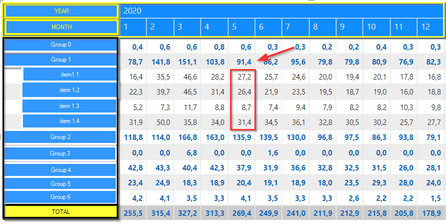- Power BI forums
- Updates
- News & Announcements
- Get Help with Power BI
- Desktop
- Service
- Report Server
- Power Query
- Mobile Apps
- Developer
- DAX Commands and Tips
- Custom Visuals Development Discussion
- Health and Life Sciences
- Power BI Spanish forums
- Translated Spanish Desktop
- Power Platform Integration - Better Together!
- Power Platform Integrations (Read-only)
- Power Platform and Dynamics 365 Integrations (Read-only)
- Training and Consulting
- Instructor Led Training
- Dashboard in a Day for Women, by Women
- Galleries
- Community Connections & How-To Videos
- COVID-19 Data Stories Gallery
- Themes Gallery
- Data Stories Gallery
- R Script Showcase
- Webinars and Video Gallery
- Quick Measures Gallery
- 2021 MSBizAppsSummit Gallery
- 2020 MSBizAppsSummit Gallery
- 2019 MSBizAppsSummit Gallery
- Events
- Ideas
- Custom Visuals Ideas
- Issues
- Issues
- Events
- Upcoming Events
- Community Blog
- Power BI Community Blog
- Custom Visuals Community Blog
- Community Support
- Community Accounts & Registration
- Using the Community
- Community Feedback
Register now to learn Fabric in free live sessions led by the best Microsoft experts. From Apr 16 to May 9, in English and Spanish.
- Power BI forums
- Forums
- Get Help with Power BI
- Desktop
- Re: Matrix calculating sub totals - hard to unders...
- Subscribe to RSS Feed
- Mark Topic as New
- Mark Topic as Read
- Float this Topic for Current User
- Bookmark
- Subscribe
- Printer Friendly Page
- Mark as New
- Bookmark
- Subscribe
- Mute
- Subscribe to RSS Feed
- Permalink
- Report Inappropriate Content
Matrix calculating sub totals - hard to understand
Calculating subtotals in a matrix remains something difficult to do.
In our work environment, we have to registrate how long different items are available (visible) in an application.
An item can be available multiple times each month for different time periods
So I have table with registrations like this ( item, year, month, availability(hours))
ITEM | YEAR | MONTH | AVAILABILITY |
item 1.1 | 2021 | 7 | 0,1 |
item 1.1 | 2021 | 5 | 11 |
item 1.2 | 2021 | 6 | 15,5 |
item 1.3 | 2021 | 7 | 26,1 |
item 1.1 | 2021 | 5 | 0,9 |
item 1.2 | 2021 | 6 | 5,6 |
item 1.3 | 2021 | 7 | 8 |
item 2.1 | 2021 | 5 | 11 |
item 2.2 | 2021 | 6 | 15,5 |
item 2.1 | 2021 | 7 | 26,1 |
item 2.2 | 2021 | 5 | 0,2 |
item 2.2 | 2021 | 6 | 9,2 |
All items belong to a group. We use this table "tableGroupItem" to link item and group.
GROUP | ITEM |
Group 1 | item 1.1 |
Group 1 | item 1.2 |
Group 1 | item 1.3 |
Group 2 | item 2.1 |
Group 2 | item 2.2 |
Group 2 | item 2.3 |
Group 3 | item 3.1 |
Group 4 | item 4.1 |
I need a report with the average availability for each item per month.
Also totals per group and an overall total.
I try to calculate my report this way
I use a matrix with this formula to get the report below
AverageAvailability =
VAR MyAvgTime = AVERAGEx( tabelRegistration, tabelRegistration [ItemAvailability] )
VAR MyResult =
SWITCH(
TRUE(),
ISINSCOPE(tabelGroupItem[GroupId]) && ISINSCOPE(tabelGroupItem[ItemId]), MyAvgTime,
ISINSCOPE(tabelGroupItem[GroupId]), SUMX( VALUES(tabelGroupItem[ItemId]), MyAvgTime ),
SUMX( VALUES( tabelGroupItem [ItemId] ), MyAvgTime )
)
RETURN MyResult
This is my report. As you can see, the totals are wrong.
27.2 + 26.4 + 8.7 + 31.4 = 93.7 and the report gives me 91.4
What is my mistake?
Thanks a lot for giving me some help or some guidelines to solve this issue.
Koen
Solved! Go to Solution.
- Mark as New
- Bookmark
- Subscribe
- Mute
- Subscribe to RSS Feed
- Permalink
- Report Inappropriate Content
This video has helped me solving the issue.
- Mark as New
- Bookmark
- Subscribe
- Mute
- Subscribe to RSS Feed
- Permalink
- Report Inappropriate Content
It would lead us too far to explain exactly what this means.
What the end user wants is to see
- the sum of the averages at group level. So instead of 91.4 I need 93.7 as the result of the sum (27.2 + 26.4 + 8.7 + 31.4)
- the sum of all the group level values as a total
- Mark as New
- Bookmark
- Subscribe
- Mute
- Subscribe to RSS Feed
- Permalink
- Report Inappropriate Content
It would lead me too far to give sample DAX to implement this but I'd suggest that if you want to sum over items averages then you need to take the average over each item separately rather than all together in a single variable.
- Mark as New
- Bookmark
- Subscribe
- Mute
- Subscribe to RSS Feed
- Permalink
- Report Inappropriate Content
This video has helped me solving the issue.
- Mark as New
- Bookmark
- Subscribe
- Mute
- Subscribe to RSS Feed
- Permalink
- Report Inappropriate Content
A variable is a fixed constant value once it has been defined. Thus
SUMX ( VALUES ( tabelGroupItem[ItemId] ), MyAvgTime )is the same as multiplying MyAvgTime by the number of ItemId values. In the cell pointed out, instead of summing the averages underneath, it's taking the average over the whole of Group 1 and then multiplying that average by 4.
In general, adding up averages isn't terribly meaningful, so I'm hesitant to suggest a solution that does give the result you're expecting. How do you interpret 91.4? What does that number actually tell you?
- Mark as New
- Bookmark
- Subscribe
- Mute
- Subscribe to RSS Feed
- Permalink
- Report Inappropriate Content
It would lead us too far to explain exactly what this means.
What the end user wants is to see
- the sum of the averages at group level. So instead of 91.4 I need 93.7 as the result of the sum (27.2 + 26.4 + 8.7 + 31.4)
- the sum of all the group level values as a total
Helpful resources

Microsoft Fabric Learn Together
Covering the world! 9:00-10:30 AM Sydney, 4:00-5:30 PM CET (Paris/Berlin), 7:00-8:30 PM Mexico City

Power BI Monthly Update - April 2024
Check out the April 2024 Power BI update to learn about new features.

| User | Count |
|---|---|
| 110 | |
| 95 | |
| 76 | |
| 65 | |
| 51 |
| User | Count |
|---|---|
| 146 | |
| 109 | |
| 106 | |
| 88 | |
| 61 |