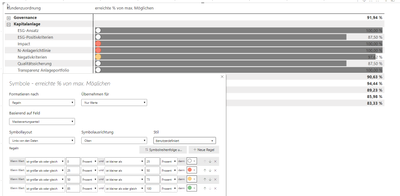- Power BI forums
- Updates
- News & Announcements
- Get Help with Power BI
- Desktop
- Service
- Report Server
- Power Query
- Mobile Apps
- Developer
- DAX Commands and Tips
- Custom Visuals Development Discussion
- Health and Life Sciences
- Power BI Spanish forums
- Translated Spanish Desktop
- Power Platform Integration - Better Together!
- Power Platform Integrations (Read-only)
- Power Platform and Dynamics 365 Integrations (Read-only)
- Training and Consulting
- Instructor Led Training
- Dashboard in a Day for Women, by Women
- Galleries
- Community Connections & How-To Videos
- COVID-19 Data Stories Gallery
- Themes Gallery
- Data Stories Gallery
- R Script Showcase
- Webinars and Video Gallery
- Quick Measures Gallery
- 2021 MSBizAppsSummit Gallery
- 2020 MSBizAppsSummit Gallery
- 2019 MSBizAppsSummit Gallery
- Events
- Ideas
- Custom Visuals Ideas
- Issues
- Issues
- Events
- Upcoming Events
- Community Blog
- Power BI Community Blog
- Custom Visuals Community Blog
- Community Support
- Community Accounts & Registration
- Using the Community
- Community Feedback
Register now to learn Fabric in free live sessions led by the best Microsoft experts. From Apr 16 to May 9, in English and Spanish.
- Power BI forums
- Forums
- Get Help with Power BI
- Desktop
- Matrix - bars AND symbols
- Subscribe to RSS Feed
- Mark Topic as New
- Mark Topic as Read
- Float this Topic for Current User
- Bookmark
- Subscribe
- Printer Friendly Page
- Mark as New
- Bookmark
- Subscribe
- Mute
- Subscribe to RSS Feed
- Permalink
- Report Inappropriate Content
Matrix - bars AND symbols
Hi,
does somebody have a suggestion/ can help me find my error?
A matrix depicts bars depending on the overall percentage ONE company got in different sectors (e.g. 90% in governance, 60% in economics...). BewertungsAnteil = SUM(Indikatoren[BewertungKPI])/SUM(Indikatoren[GewFaktor]).
This works fine.
But now I want to add symbols depending on another measure.
I want to generate a green circle for 75-100% fulfillment, yellow for 50-75%... of ALL companies - not only of the selected one.
However, I do not manage to get the proper formula for that measure.
Maxbewertungsanteil = (BewertungsAnteil/SUMX(BewertungKPI)) does not give me the proper results.
Can anyone help me solve this "blockade" of my brain?
Solved! Go to Solution.
- Mark as New
- Bookmark
- Subscribe
- Mute
- Subscribe to RSS Feed
- Permalink
- Report Inappropriate Content
Hi @Tontaube2 ,
Could you please provide some sample data and your expected result with specific example and calculation logic? Did you apply the field Indikatoren[BewertungKPI] and Indikatoren[GewFaktor] on the matrix? What do you mean about the below word?
I want to generate a green circle for 75-100% fulfillment, yellow for 50-75%... of ALL companies - not only of the selected one.
However, I do not manage to get the proper formula for that measure.
Maxbewertungsanteil = (BewertungsAnteil/SUMX(BewertungKPI)) does not give me the proper results.
For example:
| BewertungKPI | GewFaktor | Maxbewertungsanteil |
| 0.25 | 0.42 | ??? |
| 0.34 | 0.18 | ??? |
If we have the data in above table, what should be the correct return value of Maxbewertungsanteil? Maxbewertungsanteil=(0.25/0.42)/(0.25+0.34) or something else?
Best Regards
If this post helps, then please consider Accept it as the solution to help the other members find it more quickly.
- Mark as New
- Bookmark
- Subscribe
- Mute
- Subscribe to RSS Feed
- Permalink
- Report Inappropriate Content
Hi @Tontaube2 ,
Could you please provide some sample data and your expected result with specific example and calculation logic? Did you apply the field Indikatoren[BewertungKPI] and Indikatoren[GewFaktor] on the matrix? What do you mean about the below word?
I want to generate a green circle for 75-100% fulfillment, yellow for 50-75%... of ALL companies - not only of the selected one.
However, I do not manage to get the proper formula for that measure.
Maxbewertungsanteil = (BewertungsAnteil/SUMX(BewertungKPI)) does not give me the proper results.
For example:
| BewertungKPI | GewFaktor | Maxbewertungsanteil |
| 0.25 | 0.42 | ??? |
| 0.34 | 0.18 | ??? |
If we have the data in above table, what should be the correct return value of Maxbewertungsanteil? Maxbewertungsanteil=(0.25/0.42)/(0.25+0.34) or something else?
Best Regards
If this post helps, then please consider Accept it as the solution to help the other members find it more quickly.
- Mark as New
- Bookmark
- Subscribe
- Mute
- Subscribe to RSS Feed
- Permalink
- Report Inappropriate Content
Hi Rena,
I apologize for the late reply & the late Kudos. A different project "crashed into the forefront" - and the one mentioned above was grounded for the time being. Now I am back.
Next week I`ll produce some sample data and expected results - or even post additional details...
Bye
Michael
Helpful resources

Microsoft Fabric Learn Together
Covering the world! 9:00-10:30 AM Sydney, 4:00-5:30 PM CET (Paris/Berlin), 7:00-8:30 PM Mexico City

Power BI Monthly Update - April 2024
Check out the April 2024 Power BI update to learn about new features.

| User | Count |
|---|---|
| 110 | |
| 95 | |
| 76 | |
| 65 | |
| 51 |
| User | Count |
|---|---|
| 146 | |
| 109 | |
| 106 | |
| 88 | |
| 61 |