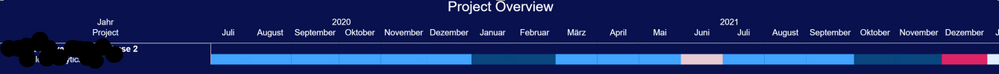- Power BI forums
- Updates
- News & Announcements
- Get Help with Power BI
- Desktop
- Service
- Report Server
- Power Query
- Mobile Apps
- Developer
- DAX Commands and Tips
- Custom Visuals Development Discussion
- Health and Life Sciences
- Power BI Spanish forums
- Translated Spanish Desktop
- Power Platform Integration - Better Together!
- Power Platform Integrations (Read-only)
- Power Platform and Dynamics 365 Integrations (Read-only)
- Training and Consulting
- Instructor Led Training
- Dashboard in a Day for Women, by Women
- Galleries
- Community Connections & How-To Videos
- COVID-19 Data Stories Gallery
- Themes Gallery
- Data Stories Gallery
- R Script Showcase
- Webinars and Video Gallery
- Quick Measures Gallery
- 2021 MSBizAppsSummit Gallery
- 2020 MSBizAppsSummit Gallery
- 2019 MSBizAppsSummit Gallery
- Events
- Ideas
- Custom Visuals Ideas
- Issues
- Issues
- Events
- Upcoming Events
- Community Blog
- Power BI Community Blog
- Custom Visuals Community Blog
- Community Support
- Community Accounts & Registration
- Using the Community
- Community Feedback
Register now to learn Fabric in free live sessions led by the best Microsoft experts. From Apr 16 to May 9, in English and Spanish.
- Power BI forums
- Forums
- Get Help with Power BI
- Desktop
- Matrix as Gantt Chart with multiple Starting and E...
- Subscribe to RSS Feed
- Mark Topic as New
- Mark Topic as Read
- Float this Topic for Current User
- Bookmark
- Subscribe
- Printer Friendly Page
- Mark as New
- Bookmark
- Subscribe
- Mute
- Subscribe to RSS Feed
- Permalink
- Report Inappropriate Content
Matrix as Gantt Chart with multiple Starting and End Dates for same row
Dear PBI Community,
let me explain my problem:
I do have 2 Tables:
1. Is Containing Projects with Start and End Dates (which i can show and have no problems with)
2. Is Containing the project phases assigned to a person again with Start and End Dates
you can see by the following screenshot (ProjectStart and EndDate shown as LookUp here)
The Matrix Gantt Chart looks like this right now (pls ignore pink and light pink cells):
You see that i am only able to show in darkblue colour the earliest (MIN) and the last (MAX) date entered. BUT i am missing the phase in August (row 3) since it is in the middle. My question is: How can i show ALL entered phases DateRanges in the same row?
Project + Phase + Responsible are the same but differ from Phase Start and Phase End Dates.
Here my DAX Measure i am using and giving conditional formatting on:
CF Gantt =
*******************************
You can ignore the absences (pink ones) since it is exactly the same problem like with the phases.
Thanks in advance and kind regards
- Mark as New
- Bookmark
- Subscribe
- Mute
- Subscribe to RSS Feed
- Permalink
- Report Inappropriate Content
Hi @T800 ,
To what I can see from your data the 3 rows that you present are all from the same projcet/phase so when you make a matrix grouping by project/phase and pick up the maximum (or minimum) from 3 rows you will get only a single value, in this case the 1st of January for the Phase start and the 31 of december for the phase end.
In this case you need to make a different comparision in order to get the phase in a different colour.
Can you please share a mockup data or sample of your PBIX file. You can use a onedrive, google drive, we transfer or similar link to upload your files.
If the information is sensitive please share it trough private message.
Regards
Miguel Félix
Did I answer your question? Mark my post as a solution!
Proud to be a Super User!
Check out my blog: Power BI em PortuguêsHelpful resources

Microsoft Fabric Learn Together
Covering the world! 9:00-10:30 AM Sydney, 4:00-5:30 PM CET (Paris/Berlin), 7:00-8:30 PM Mexico City

Power BI Monthly Update - April 2024
Check out the April 2024 Power BI update to learn about new features.

| User | Count |
|---|---|
| 110 | |
| 99 | |
| 80 | |
| 64 | |
| 57 |
| User | Count |
|---|---|
| 143 | |
| 109 | |
| 89 | |
| 84 | |
| 66 |