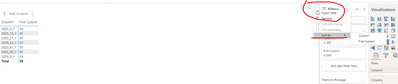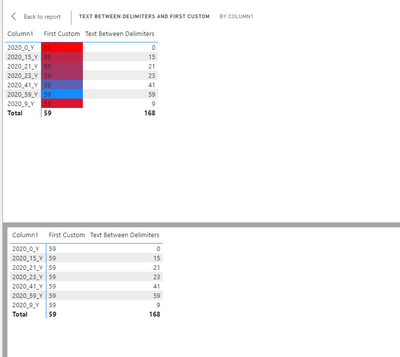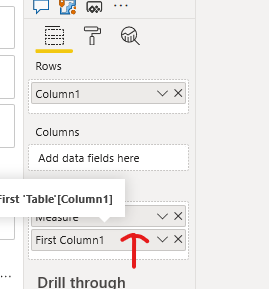- Power BI forums
- Updates
- News & Announcements
- Get Help with Power BI
- Desktop
- Service
- Report Server
- Power Query
- Mobile Apps
- Developer
- DAX Commands and Tips
- Custom Visuals Development Discussion
- Health and Life Sciences
- Power BI Spanish forums
- Translated Spanish Desktop
- Power Platform Integration - Better Together!
- Power Platform Integrations (Read-only)
- Power Platform and Dynamics 365 Integrations (Read-only)
- Training and Consulting
- Instructor Led Training
- Dashboard in a Day for Women, by Women
- Galleries
- Community Connections & How-To Videos
- COVID-19 Data Stories Gallery
- Themes Gallery
- Data Stories Gallery
- R Script Showcase
- Webinars and Video Gallery
- Quick Measures Gallery
- 2021 MSBizAppsSummit Gallery
- 2020 MSBizAppsSummit Gallery
- 2019 MSBizAppsSummit Gallery
- Events
- Ideas
- Custom Visuals Ideas
- Issues
- Issues
- Events
- Upcoming Events
- Community Blog
- Power BI Community Blog
- Custom Visuals Community Blog
- Community Support
- Community Accounts & Registration
- Using the Community
- Community Feedback
Register now to learn Fabric in free live sessions led by the best Microsoft experts. From Apr 16 to May 9, in English and Spanish.
- Power BI forums
- Forums
- Get Help with Power BI
- Desktop
- Re: Matrix and drilled records and sort
- Subscribe to RSS Feed
- Mark Topic as New
- Mark Topic as Read
- Float this Topic for Current User
- Bookmark
- Subscribe
- Printer Friendly Page
- Mark as New
- Bookmark
- Subscribe
- Mute
- Subscribe to RSS Feed
- Permalink
- Report Inappropriate Content
Matrix and drilled records and sort
I have Queries, who have 10 columns. I create Matrix everything is ok, but when I wan click to see records, I go to next table.
1. How to sort colums, for my ideas,
2. How to remove colums on this view, but not hide,
3. How to use colors row or text, when I wan to show special value?
- Mark as New
- Bookmark
- Subscribe
- Mute
- Subscribe to RSS Feed
- Permalink
- Report Inappropriate Content
@Anonymous ,
1. How to sort colums, for my ideas,
For values/measure, you can only sort on the grand total In case of pivot (have column). You can sort on row-column or measure by clicking on them or using three dots.
https://docs.microsoft.com/en-us/power-bi/visuals/desktop-matrix-visual
2. How to remove columns on this view, but not hide,
You can filter value using the visual level filter. Question is not very clear
3. How to use colors row or text, when I wan to show special value?
You have to color all column using the same rule, there is no row coloring
https://radacad.com/dax-and-conditional-formatting-better-together-find-the-biggest-and-smallest-numbers-in-the-column
https://docs.microsoft.com/en-us/power-bi/desktop-conditional-table-formatting#color-by-color-values
Microsoft Power BI Learning Resources, 2023 !!
Learn Power BI - Full Course with Dec-2022, with Window, Index, Offset, 100+ Topics !!
Did I answer your question? Mark my post as a solution! Appreciate your Kudos !! Proud to be a Super User! !!
- Mark as New
- Bookmark
- Subscribe
- Mute
- Subscribe to RSS Feed
- Permalink
- Report Inappropriate Content
2. How to delete columns in this view, but not hide it. (When you're in the secondary tabel)
3. How to use colors row or text, when I wan to show special value? (When you're in the secondary tabel)
- Mark as New
- Bookmark
- Subscribe
- Mute
- Subscribe to RSS Feed
- Permalink
- Report Inappropriate Content
Hi @Anonymous ,
1.Go to top right corner of the "table",and you will see sort by:
2.Delete columns: Go to field>remove the columns you wanna delete:
3. use colors row or text
Based on my test, the secondary table is only a table,it only have 3 features,sort,delete or add columns,but it cant format:
If you do wanna have the feature,I suggest you propose your new idea via below link with your comments there to make this feature coming sooner.
https://ideas.powerbi.com/forums/265200-power-bi-ideas
Kelly
- Mark as New
- Bookmark
- Subscribe
- Mute
- Subscribe to RSS Feed
- Permalink
- Report Inappropriate Content
Hi, @v-kelly-msft
Thanks for You answer, but:
1. You only sort for Value, I want sort Columns:
The second answer, You can do this only when You open report on Power BI desktop, if You open on website, You don't have this options, but I want do it once, and manager when cliked "see record" always will see tabel, with removed columns, and only remove on this view
The thir answer - ok.
- Mark as New
- Bookmark
- Subscribe
- Mute
- Subscribe to RSS Feed
- Permalink
- Report Inappropriate Content
Hi @Anonymous ,
1.Go to report in website>click ...>choose edit:
Then right click on the table>"show as a table",and you will see the visualization pane on the right:
2.If you wanna sort the columns,go to the visualization pane>field>just move the columns up or down as you need:
Kelly
- Mark as New
- Bookmark
- Subscribe
- Mute
- Subscribe to RSS Feed
- Permalink
- Report Inappropriate Content
HI, @v-kelly-msft
AD 1. You have Azure. I have on-premises, I don't have this option.
AD 2. You change it in Power BI Desktop so I guess, if you open on website you don't have this option, if you change it under Power BI Desktop, you will exit this view, then enter, these changes will not be saved..
- Mark as New
- Bookmark
- Subscribe
- Mute
- Subscribe to RSS Feed
- Permalink
- Report Inappropriate Content
Hi @Anonymous ,
Not very clear
See if this helps
https://community.powerbi.com/t5/Desktop/sorting-in-drill-down-matrix/m-p/295917
https://community.powerbi.com/t5/Desktop/Matrix-Custom-Sort/m-p/698564
Regards,
Harsh Nathani
Appreciate with a Kudos!! (Click the Thumbs Up Button)
Did I answer your question? Mark my post as a solution!
Helpful resources

Microsoft Fabric Learn Together
Covering the world! 9:00-10:30 AM Sydney, 4:00-5:30 PM CET (Paris/Berlin), 7:00-8:30 PM Mexico City

Power BI Monthly Update - April 2024
Check out the April 2024 Power BI update to learn about new features.

| User | Count |
|---|---|
| 113 | |
| 97 | |
| 84 | |
| 67 | |
| 60 |
| User | Count |
|---|---|
| 150 | |
| 120 | |
| 99 | |
| 87 | |
| 68 |