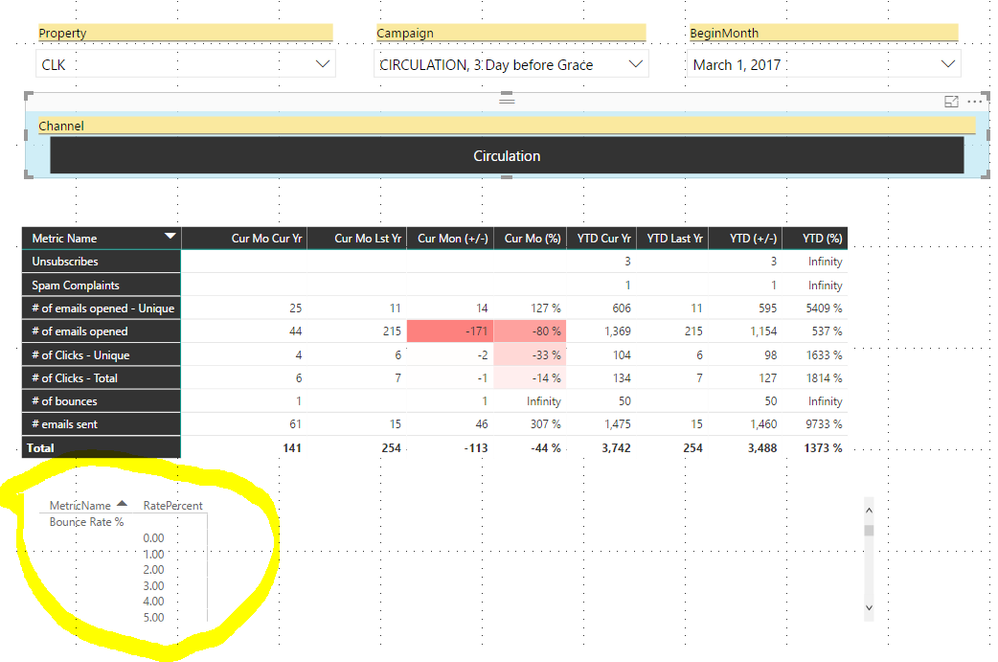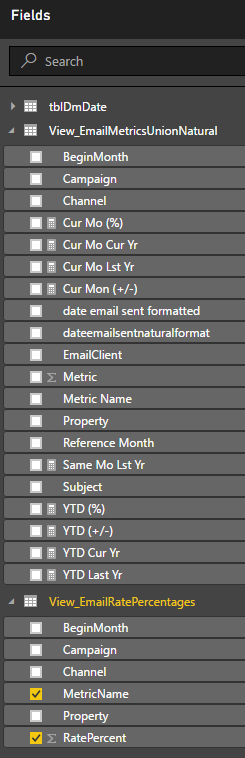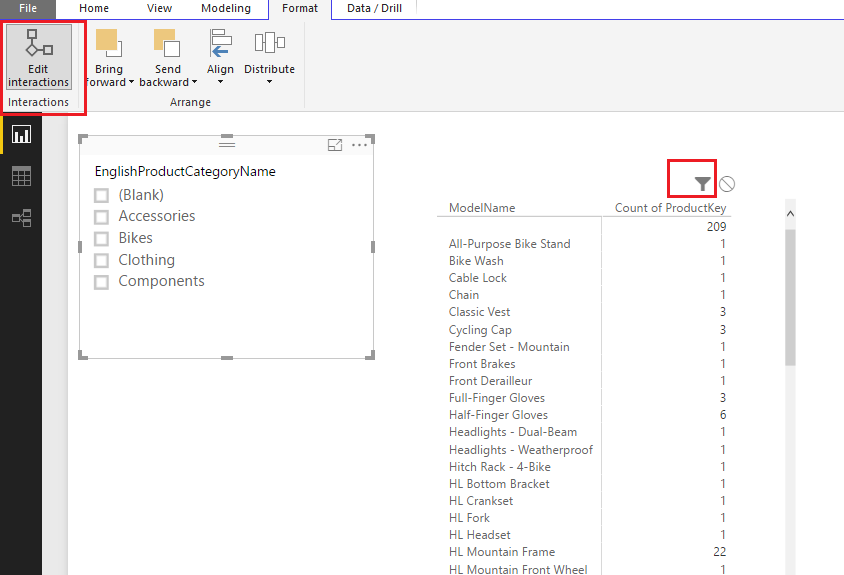- Power BI forums
- Updates
- News & Announcements
- Get Help with Power BI
- Desktop
- Service
- Report Server
- Power Query
- Mobile Apps
- Developer
- DAX Commands and Tips
- Custom Visuals Development Discussion
- Health and Life Sciences
- Power BI Spanish forums
- Translated Spanish Desktop
- Power Platform Integration - Better Together!
- Power Platform Integrations (Read-only)
- Power Platform and Dynamics 365 Integrations (Read-only)
- Training and Consulting
- Instructor Led Training
- Dashboard in a Day for Women, by Women
- Galleries
- Community Connections & How-To Videos
- COVID-19 Data Stories Gallery
- Themes Gallery
- Data Stories Gallery
- R Script Showcase
- Webinars and Video Gallery
- Quick Measures Gallery
- 2021 MSBizAppsSummit Gallery
- 2020 MSBizAppsSummit Gallery
- 2019 MSBizAppsSummit Gallery
- Events
- Ideas
- Custom Visuals Ideas
- Issues
- Issues
- Events
- Upcoming Events
- Community Blog
- Power BI Community Blog
- Custom Visuals Community Blog
- Community Support
- Community Accounts & Registration
- Using the Community
- Community Feedback
Register now to learn Fabric in free live sessions led by the best Microsoft experts. From Apr 16 to May 9, in English and Spanish.
- Power BI forums
- Forums
- Get Help with Power BI
- Desktop
- Re: Matrix and Slicers
- Subscribe to RSS Feed
- Mark Topic as New
- Mark Topic as Read
- Float this Topic for Current User
- Bookmark
- Subscribe
- Printer Friendly Page
- Mark as New
- Bookmark
- Subscribe
- Mute
- Subscribe to RSS Feed
- Permalink
- Report Inappropriate Content
Matrix and Slicers
Sorry I thought I understood this from a previous post.
I have a matrix and four slicers that filter data shown in the Matrix. However, I added another Matrix and the slicers do not seem to work for this matrix. What am I doing wrong? The new matrix is a different data set as the original matrix.
Thanks
- Mark as New
- Bookmark
- Subscribe
- Mute
- Subscribe to RSS Feed
- Permalink
- Report Inappropriate Content
Hi @strangerMike,
From the images, it seems those four slicers have fields Property, Campaign, BeginMonth, Channel from the table 'View_EmailMetricsUnionNatural', and the second matrix visual contains fields MetricName, RatePercent from the another table 'View_EmailRatePercentages', right?
To make sure those four slicers can filter the second matrix visual, please check if there is a relationship between the table 'View_EmailMetricsUnionNatural' and table 'View_EmailRatePercentages'. See: Create and manage relationships in Power BI Desktop.
Also check if slicers set to filter second matrix. You can select the slicer visual, then enable Edit Interaction feature, check if the filter is enable in the matrix visual. See: Visualization interactions in a Power BI report.
Best Regards,
Qiuyun Yu
If this post helps, then please consider Accept it as the solution to help the other members find it more quickly.
- Mark as New
- Bookmark
- Subscribe
- Mute
- Subscribe to RSS Feed
- Permalink
- Report Inappropriate Content
Thank you Qiuyun Yu,
Yes, each table contains a Property, Campaign, Channel and BeginMonth. So I was hoping that the slicers would work both Matrix's.
When I try to Manage Table Relationships I get this error when trying to establish the first field for Property (or any of the other fields, channel or campaign or beginmonth:
Can't create a relationship between these two columns because one of the colums must have unique values?
If I change the Property slicer, the first matrix and the other slicers all filter accordingly.
Perhaps it can't do this because the new matrix does not contain any kind of Sum function to make it unique?
The percent values are passed via the table (query) results, so I just want to display them.
Now, checking the interactions with the slicers. When I click on the first slicer, I see the filter funnel on the second matrix but it does not change anything when a new value is selected:
I am new to this. So i am feeling a little lost. In our SAS analytics system, we had the ability to create a measure and figure percentages based on the values in the matrix. Like taking # of Bounces and divid that by # emails Sent to come up with a percentage and plug that right into the first matrix. I can't seem to do this in Power BI, so I am attempting to create the second matrix that will predetermine the percentages and show them in their own matrix.
So when I click Property, matrix two (with percentages) should match the Property in slicer. Then a user could click a Campaign and then matrix two would only show that campaign. Can't see to get there. Thank you for helping with this.
- Mark as New
- Bookmark
- Subscribe
- Mute
- Subscribe to RSS Feed
- Permalink
- Report Inappropriate Content
Hi @strangerMike,
As the error stated, Property columns in those two tables have duplicate values. To create a relationship, at least one table column which used to create relationships require only one instance of a particular value. See: Cardinality.
You can create a summarized table from the second table use Summarize() function below:
=Summarize('EmailRatePercentages', [Property])
Then create relationship like between EmailMetricsUnionNatural' and 'EmailRatePercentages' to this new table. If issue persists, please share your .pbix file with us if possible.
Best Regards,
Qiuyun Yu
If this post helps, then please consider Accept it as the solution to help the other members find it more quickly.
- Mark as New
- Bookmark
- Subscribe
- Mute
- Subscribe to RSS Feed
- Permalink
- Report Inappropriate Content
@strangerMike Are the two datasets related to one another? What does the relationship look like? It could be that you are going in a direction that isn't supported unless you enable bi-directional crossfiltering.
Looking for more Power BI tips, tricks & tools? Check out PowerBI.tips the site I co-own with Mike Carlo. Also, if you are near SE WI? Join our PUG Milwaukee Brew City PUG
- Mark as New
- Bookmark
- Subscribe
- Mute
- Subscribe to RSS Feed
- Permalink
- Report Inappropriate Content
thanks Eno1978,
The two datasets views esentially come from the same source.
The views are just to show data in an additional way where i have to calculate percentages in the new one
So the campaign or property, etc should relate to each matrix.
So if I choose a specific campaign, I would like both Matrix's to filter using the same slicer.
(the same with the other slicers).
How can I do this? (I am very new to power bi).
Thanks
Helpful resources

Microsoft Fabric Learn Together
Covering the world! 9:00-10:30 AM Sydney, 4:00-5:30 PM CET (Paris/Berlin), 7:00-8:30 PM Mexico City

Power BI Monthly Update - April 2024
Check out the April 2024 Power BI update to learn about new features.

| User | Count |
|---|---|
| 113 | |
| 100 | |
| 78 | |
| 76 | |
| 52 |
| User | Count |
|---|---|
| 144 | |
| 109 | |
| 108 | |
| 88 | |
| 61 |