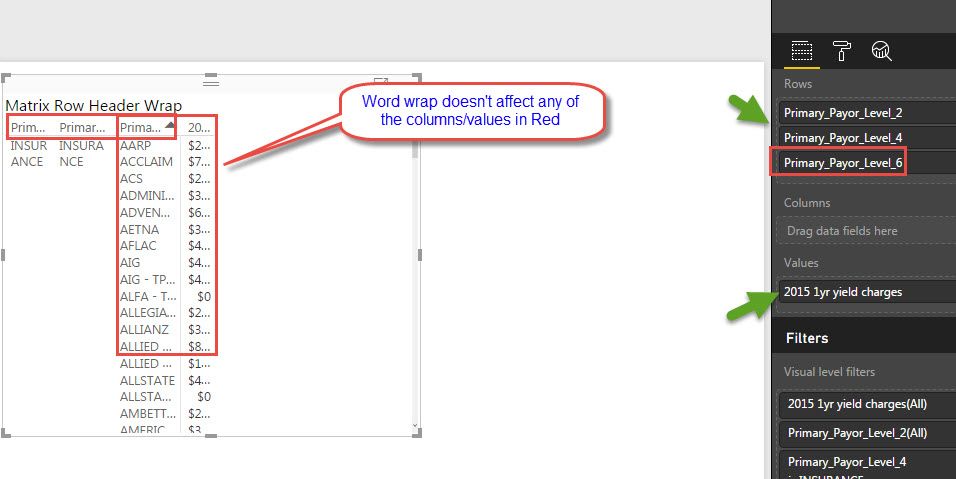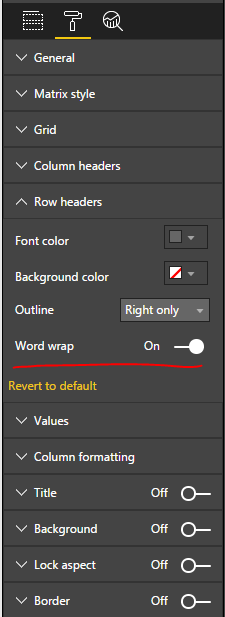- Power BI forums
- Updates
- News & Announcements
- Get Help with Power BI
- Desktop
- Service
- Report Server
- Power Query
- Mobile Apps
- Developer
- DAX Commands and Tips
- Custom Visuals Development Discussion
- Health and Life Sciences
- Power BI Spanish forums
- Translated Spanish Desktop
- Power Platform Integration - Better Together!
- Power Platform Integrations (Read-only)
- Power Platform and Dynamics 365 Integrations (Read-only)
- Training and Consulting
- Instructor Led Training
- Dashboard in a Day for Women, by Women
- Galleries
- Community Connections & How-To Videos
- COVID-19 Data Stories Gallery
- Themes Gallery
- Data Stories Gallery
- R Script Showcase
- Webinars and Video Gallery
- Quick Measures Gallery
- 2021 MSBizAppsSummit Gallery
- 2020 MSBizAppsSummit Gallery
- 2019 MSBizAppsSummit Gallery
- Events
- Ideas
- Custom Visuals Ideas
- Issues
- Issues
- Events
- Upcoming Events
- Community Blog
- Power BI Community Blog
- Custom Visuals Community Blog
- Community Support
- Community Accounts & Registration
- Using the Community
- Community Feedback
Register now to learn Fabric in free live sessions led by the best Microsoft experts. From Apr 16 to May 9, in English and Spanish.
- Power BI forums
- Forums
- Get Help with Power BI
- Desktop
- Re: Matrix Word Wrap functionality
- Subscribe to RSS Feed
- Mark Topic as New
- Mark Topic as Read
- Float this Topic for Current User
- Bookmark
- Subscribe
- Printer Friendly Page
- Mark as New
- Bookmark
- Subscribe
- Mute
- Subscribe to RSS Feed
- Permalink
- Report Inappropriate Content
Matrix Word Wrap functionality
Regarding the Matrix Word Wrap functionality from the February 2017 Update, does this only word wrap on the row header values? From my testing, it looks like it doesn't affect the last Row or any of the Value columns. See screenshot for details. When will this be fixed?
Solved! Go to Solution.
- Mark as New
- Bookmark
- Subscribe
- Mute
- Subscribe to RSS Feed
- Permalink
- Report Inappropriate Content
Hi @ironryan77,
I can reproduce your issue. In my test, the Word Wrap. In my test, if I add multiple row groups in matrix, Word Wrap doesn't work on the last field (in your scenario, it's Primary_Payor_Level_6). It looks like an issue, you can submit it at the page I provided in my original post, and you can paste the link back and I will vote it up for you.
Best regards,
Yuliana Gu
If this post helps, then please consider Accept it as the solution to help the other members find it more quickly.
- Mark as New
- Bookmark
- Subscribe
- Mute
- Subscribe to RSS Feed
- Permalink
- Report Inappropriate Content
Hi @ironryan77,
Thanks for sharing your feedback. I have voted for it.
Regards,
Yuliana Gu
If this post helps, then please consider Accept it as the solution to help the other members find it more quickly.
- Mark as New
- Bookmark
- Subscribe
- Mute
- Subscribe to RSS Feed
- Permalink
- Report Inappropriate Content
Hi,
As a temporary walkaround, you can simply change the visualization to Table which has the wrap working, and then change it back to Matrix visualization.
Hope this helps.
Thanks,
Toni
- Mark as New
- Bookmark
- Subscribe
- Mute
- Subscribe to RSS Feed
- Permalink
- Report Inappropriate Content
The decisions the building team is making with some of these formatting features is nothing less than disappointing. It makes one wonder if they have ever built a dashboard before!?! 99% of the time we need to wrap text on the column or row titles. Also, the addition of words such as first, last, earliest to the tool tip is hair pulling obnoxious; among many other head scratching features. Please hire consultants that have actually built dashboards for a living to help you guys make design decisions, because this is certainly a big knock on this tool.
- Mark as New
- Bookmark
- Subscribe
- Mute
- Subscribe to RSS Feed
- Permalink
- Report Inappropriate Content
The decisions the building team is making with some of these formatting features is nothing less than disappointing. It makes one wonder if they have ever built a dashboard before!?! 99% of the time we need to wrap text on the column or row titles. Also, the addition of words such as first, last, earliest to the tool tip is hair pulling obnoxious; among many other head scratching features. Please hire consultants that have actually built dashboards for a living to help you guys make design decisions, because this is certainly a big knock on this tool.
- Mark as New
- Bookmark
- Subscribe
- Mute
- Subscribe to RSS Feed
- Permalink
- Report Inappropriate Content
Please please please ge people who regularly build dashboards within Excel/Tableau/Qlik to be a guiding voice in your establishing your formatting capabilities. Honestly how these format features are being released it seeems to be quite sloppy.
For instance the line width feature released a few months back only allowed for thicker lines. Huh? While the community at large was expecting the option for thinner lines.
Such as the same with text wrap function.
You really need a expert voice cause as a potential proponent of PBI I'm going to shift our dashboards to Tableau until all the format features seemingly haphazardly get addressed. Leverage this forum and ask all the questions and then go out deploy. Don't assume.
- Mark as New
- Bookmark
- Subscribe
- Mute
- Subscribe to RSS Feed
- Permalink
- Report Inappropriate Content
Hi @ironryan77,
I can reproduce your scenario in Power BI desktop February 2017 release. As is stated in this article, in a matrix visual, Word Wrap functionality only applies to row headers, it makes no difference to values and column headers.
We can see that Word Wrap option only exists under Row header tab.
You can sumbit your feature request at this page: https://ideas.powerbi.com/forums/265200-power-bi-ideas If this feature was mentioned by many users, product team will consider to add this feature to next release.
Best regards,
Yuliana Gu
If this post helps, then please consider Accept it as the solution to help the other members find it more quickly.
- Mark as New
- Bookmark
- Subscribe
- Mute
- Subscribe to RSS Feed
- Permalink
- Report Inappropriate Content
Yes, but my point is that Word Wrap does not even work on all row headers!
- Mark as New
- Bookmark
- Subscribe
- Mute
- Subscribe to RSS Feed
- Permalink
- Report Inappropriate Content
Hi @ironryan77,
I can reproduce your issue. In my test, the Word Wrap. In my test, if I add multiple row groups in matrix, Word Wrap doesn't work on the last field (in your scenario, it's Primary_Payor_Level_6). It looks like an issue, you can submit it at the page I provided in my original post, and you can paste the link back and I will vote it up for you.
Best regards,
Yuliana Gu
If this post helps, then please consider Accept it as the solution to help the other members find it more quickly.
- Mark as New
- Bookmark
- Subscribe
- Mute
- Subscribe to RSS Feed
- Permalink
- Report Inappropriate Content
Thank you for confirming. I just submitting this as a new idea. Can you please vote on it?
- Mark as New
- Bookmark
- Subscribe
- Mute
- Subscribe to RSS Feed
- Permalink
- Report Inappropriate Content
Hi @ironryan77,
Yes, please post the corresponding link back, I will vote it for you.
Regards,
Yuliana Gu
If this post helps, then please consider Accept it as the solution to help the other members find it more quickly.
- Mark as New
- Bookmark
- Subscribe
- Mute
- Subscribe to RSS Feed
- Permalink
- Report Inappropriate Content
Can you please vote for this?
- Mark as New
- Bookmark
- Subscribe
- Mute
- Subscribe to RSS Feed
- Permalink
- Report Inappropriate Content
Hi @ironryan77,
Thanks for sharing your feedback. I have voted for it.
Regards,
Yuliana Gu
If this post helps, then please consider Accept it as the solution to help the other members find it more quickly.
- Mark as New
- Bookmark
- Subscribe
- Mute
- Subscribe to RSS Feed
- Permalink
- Report Inappropriate Content
Voted!
Helpful resources

Microsoft Fabric Learn Together
Covering the world! 9:00-10:30 AM Sydney, 4:00-5:30 PM CET (Paris/Berlin), 7:00-8:30 PM Mexico City

Power BI Monthly Update - April 2024
Check out the April 2024 Power BI update to learn about new features.

| User | Count |
|---|---|
| 116 | |
| 102 | |
| 78 | |
| 77 | |
| 49 |
| User | Count |
|---|---|
| 145 | |
| 108 | |
| 107 | |
| 89 | |
| 61 |