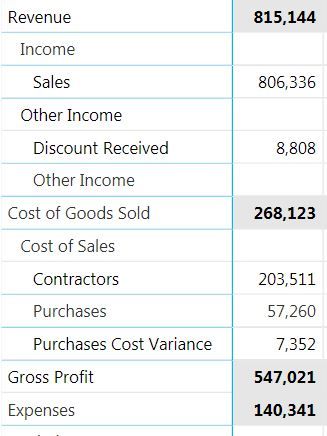- Power BI forums
- Updates
- News & Announcements
- Get Help with Power BI
- Desktop
- Service
- Report Server
- Power Query
- Mobile Apps
- Developer
- DAX Commands and Tips
- Custom Visuals Development Discussion
- Health and Life Sciences
- Power BI Spanish forums
- Translated Spanish Desktop
- Power Platform Integration - Better Together!
- Power Platform Integrations (Read-only)
- Power Platform and Dynamics 365 Integrations (Read-only)
- Training and Consulting
- Instructor Led Training
- Dashboard in a Day for Women, by Women
- Galleries
- Community Connections & How-To Videos
- COVID-19 Data Stories Gallery
- Themes Gallery
- Data Stories Gallery
- R Script Showcase
- Webinars and Video Gallery
- Quick Measures Gallery
- 2021 MSBizAppsSummit Gallery
- 2020 MSBizAppsSummit Gallery
- 2019 MSBizAppsSummit Gallery
- Events
- Ideas
- Custom Visuals Ideas
- Issues
- Issues
- Events
- Upcoming Events
- Community Blog
- Power BI Community Blog
- Custom Visuals Community Blog
- Community Support
- Community Accounts & Registration
- Using the Community
- Community Feedback
Register now to learn Fabric in free live sessions led by the best Microsoft experts. From Apr 16 to May 9, in English and Spanish.
- Power BI forums
- Forums
- Get Help with Power BI
- Desktop
- Re: Matrix Visual - Prevent Drill Down from one it...
- Subscribe to RSS Feed
- Mark Topic as New
- Mark Topic as Read
- Float this Topic for Current User
- Bookmark
- Subscribe
- Printer Friendly Page
- Mark as New
- Bookmark
- Subscribe
- Mute
- Subscribe to RSS Feed
- Permalink
- Report Inappropriate Content
Matrix Visual - Prevent Drill Down from one item
Prevent drill down from one item within the matrix
I have seen this done so I know its possible. There is an example on the web but are worried about publicising that link without the developers consent.
Im putting together a financial report- Profit and Loss. Most Profit and loss' show INCOME - COGS (Direct Expenses) = Gross Operating Profit. Less Operating Expenses = Net Profit.
In my visual I have no problem showing Income, Direct Expenses and Operating Expenses.
Its the Gross Operating Profit and the Net Profit I want to show whicha re the totals of the rows above it.
What I want to do is insert a row after the Income and Direct Expenses that is "Gross Profit". It would be the sum of the lines above it in the matrix and as there is no other level there would be no drill through.
I have seen this done and even it it was done somehow in the data schema I dont understand how the Gross Profit line could hold a value, but the drill down on the Gross Profit item be disabled and drill to nothing while the other groups at the same level all drill down.
Solved! Go to Solution.
- Mark as New
- Bookmark
- Subscribe
- Mute
- Subscribe to RSS Feed
- Permalink
- Report Inappropriate Content
You need to modify your meaures so you drill down under the categories you don't want to display details under nothing is displayed. Some sample data and a picture of what your trying to do would help but here is a sample of what I'm talking about - See first sheet "Block Drill Down"
Using a combinatin of ISFILTERED and HASONE VALUE you block the calcalcution in certain situations when you return a NULL the row will not be displayed
Avg Block Berries = IF(NOT(ISFILTERED(BerryBuyers[Buyer])),[Average Revenue per Buyer],IF(FIRSTNONBLANK(Types[ProductType],1)<>"Berries",[Average Revenue per Buyer]))
The table on the left uses the RAW measure and you see average sales for individual Berry Buyers. The one on the right uses the blocking meausure and no buyer details under Berries are displayed.
- Mark as New
- Bookmark
- Subscribe
- Mute
- Subscribe to RSS Feed
- Permalink
- Report Inappropriate Content
You need to modify your meaures so you drill down under the categories you don't want to display details under nothing is displayed. Some sample data and a picture of what your trying to do would help but here is a sample of what I'm talking about - See first sheet "Block Drill Down"
Using a combinatin of ISFILTERED and HASONE VALUE you block the calcalcution in certain situations when you return a NULL the row will not be displayed
Avg Block Berries = IF(NOT(ISFILTERED(BerryBuyers[Buyer])),[Average Revenue per Buyer],IF(FIRSTNONBLANK(Types[ProductType],1)<>"Berries",[Average Revenue per Buyer]))
The table on the left uses the RAW measure and you see average sales for individual Berry Buyers. The one on the right uses the blocking meausure and no buyer details under Berries are displayed.
- Mark as New
- Bookmark
- Subscribe
- Mute
- Subscribe to RSS Feed
- Permalink
- Report Inappropriate Content
Hi - I know this is an old post, but hoping you can help me based on your response above. I have a matrix that has multiple rows - but only a certain part of the matrix has data to the last level - the others have no data. Is there a way to "turn off" the drill down +/- for the rest of the matrix?
- Mark as New
- Bookmark
- Subscribe
- Mute
- Subscribe to RSS Feed
- Permalink
- Report Inappropriate Content
Hello
Yes I definitely go this working back in the day and it is hard to recall. I think its all mentioned in the comments below.
The summary rows I used s summary table where I built a table in DAX and just calculated the totals myself for the group sections I didnt want to have exploded.
So there was a table with a list of all the categories I had in the report.
For those that wanted a dirll down of records I joined to the fact table of data.
For those I didnt want to drill down into the DAX did the summarise and calculations for me.
As there were no records in the fact table for that category it never drilled down.
- Mark as New
- Bookmark
- Subscribe
- Mute
- Subscribe to RSS Feed
- Permalink
- Report Inappropriate Content
Terrific thanks - it shows me how to set NULL in the first row of what I planned to do.
The other part to the request may be a little harder and differs to your fruit example whete the values are only ever part of 1 of the Types.
I am wanting essentially to insert a group section that includes other values.
I will try with this simply example to explain what I wish to do. Take this as a fact table...
nbr........type..............value
123.......Invoice....... 250
456.......Credit....... -100
457.......Credit....... -100
124.......Invoice....... 200
987.......Payment.......-300
125.......Invoice....... 280
I wish to show it inside the matrix as below.
Invoices (Total)............730
Credit.............................-200
Gross Amount ........530
Payments......................-300
Amount Owed ........230
I want the bolded subtotals inserted into the matrix at the same level as Invoices and Credits.
I want those subtotals not to be able to be drilled down on (which you have illustrated for me -thx)
But I want to drill down in the Invoices, Creidts and Payments sections.
I have seen in a sample online (dont have the pbix unfortunaley) that this has been done.
There are no Grand Totals in the matrix but they have defined their own subtotals to be inserted as groups within the dataset.
Those subtotals cannot ever be drilled down on.
- Mark as New
- Bookmark
- Subscribe
- Mute
- Subscribe to RSS Feed
- Permalink
- Report Inappropriate Content
You may want to look at power pivot in exc l where you can take two pivot tables convert to formulas and combine unrelated data that stays Linked to the source queries and slicers. (Data model is power pivot is almost the same except for some newer Dax all of which you can code around with more complex Dax.
- Mark as New
- Bookmark
- Subscribe
- Mute
- Subscribe to RSS Feed
- Permalink
- Report Inappropriate Content
Hi @shaunwilks,
Can you share a snapshot?
Best Regards,
Dale
If this post helps, then please consider Accept it as the solution to help the other members find it more quickly.
- Mark as New
- Bookmark
- Subscribe
- Mute
- Subscribe to RSS Feed
- Permalink
- Report Inappropriate Content
As requested below is an example of what I am trying to achieve in the matrix.
I have so many instances of where these sort of custom subtotals would be handy inside tables and grids.
Especially in financial or bank statement like reporting.
Revenue, COGS and Gross Profit are all at the same level in the matrix and same group.
Revenue and COGS collate the rows that are grouped by those type.
Gross Profit cannot be drilled down on - but its the total of the Revenue and COGS records.
- Mark as New
- Bookmark
- Subscribe
- Mute
- Subscribe to RSS Feed
- Permalink
- Report Inappropriate Content
Should be possible in the POWER stack soon with SSRS once it can use PBI models asa a source, but not really in PowerBI. You can get much closer in PowerPivot in Excel.
When we transitioned to PowerBI for our financial reporting we adopted a different paradigm for displaying the data. This is similar to what we did
https://powerbi.microsoft.com/en-us/partner-showcase/sensdat-p-l-and-balance-sheet-solution/
https://m.youtube.com/watch?v=Mag6YWIvlwg
See this related discussion https://community.powerbi.com/t5/Desktop/Traditional-Financial-Statements/td-p/7223
https://community.powerbi.com/t5/Desktop/General-Ledger-to-Balance-Sheet-Financial-Statement/td-p/42...
Fundamentally comes down to using the right tool for the Job and PBI might not be it. But then good news is excel can use PowerPivot and even data from published PBI models if you have the service.
I know the guys at powerpivotpro do a lot of financial data reporting and have developed solutions in PBI but may require shift in the way you report on the numbers.
- Mark as New
- Bookmark
- Subscribe
- Mute
- Subscribe to RSS Feed
- Permalink
- Report Inappropriate Content
Terrific links and discussion - much appreciated.
I have been rather successful achieving all I wanted to in terms of getting the groww Profit and total proift totals into the matrix.
Effectively..
- Created a new table with the report sections (ensure was not linekd to fact tables)
- Wrote a SUMMARISE query on the fact table that summed the relevant account types for each of the Report Sections in the table above.
When I the report sections field and summarise measure into the visual everything looks perfect.
Where I am at with it is the ability to stop the drill down in these items.
I have your excellant Berries example and when I play around in that solution Im able to stop the drill down in your related dataset.
But in mine I still have issues. I either have
1) The item is hidden totally from the matrix and doesnt just haven drill down disabled.
2) OR If I flag the report section field to "Show Items with no Data" = Yes, the section shows but then the drill down shows also.
Have you come across these sorts of things with your blocking drill down formula in the past ?
Am sure Ive fallen into a trap I shouldnt have.
- Mark as New
- Bookmark
- Subscribe
- Mute
- Subscribe to RSS Feed
- Permalink
- Report Inappropriate Content
- Mark as New
- Bookmark
- Subscribe
- Mute
- Subscribe to RSS Feed
- Permalink
- Report Inappropriate Content
I have it working - really not sure what I did tbh - There is a combination of <> 0.00 and show items with no data so you have been pretty spot on all the way along.
Cant thankyou for your help enough.
- Mark as New
- Bookmark
- Subscribe
- Mute
- Subscribe to RSS Feed
- Permalink
- Report Inappropriate Content
Hey, guys. Good am.
I've exactly the same issue. Could you please help me out in detailing the solution?
I've achieved the part of turning "Gross Profit" blank when drilling down, but I would like to turn it visible, but not detailed.
Thanks in advance!
Helpful resources

Microsoft Fabric Learn Together
Covering the world! 9:00-10:30 AM Sydney, 4:00-5:30 PM CET (Paris/Berlin), 7:00-8:30 PM Mexico City

Power BI Monthly Update - April 2024
Check out the April 2024 Power BI update to learn about new features.

| User | Count |
|---|---|
| 106 | |
| 94 | |
| 77 | |
| 65 | |
| 53 |
| User | Count |
|---|---|
| 147 | |
| 106 | |
| 104 | |
| 87 | |
| 61 |