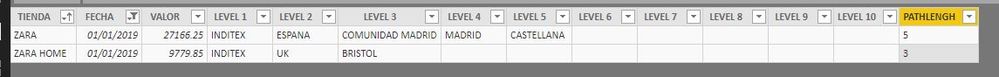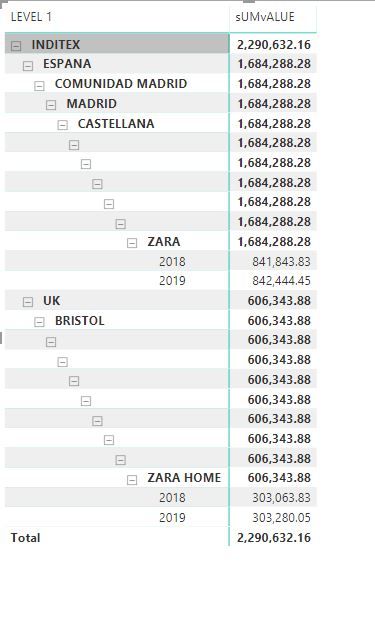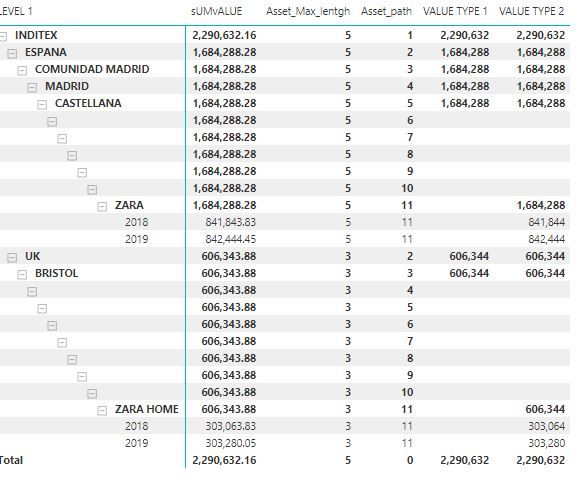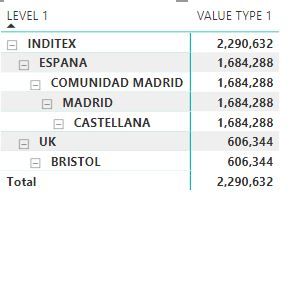- Power BI forums
- Updates
- News & Announcements
- Get Help with Power BI
- Desktop
- Service
- Report Server
- Power Query
- Mobile Apps
- Developer
- DAX Commands and Tips
- Custom Visuals Development Discussion
- Health and Life Sciences
- Power BI Spanish forums
- Translated Spanish Desktop
- Power Platform Integration - Better Together!
- Power Platform Integrations (Read-only)
- Power Platform and Dynamics 365 Integrations (Read-only)
- Training and Consulting
- Instructor Led Training
- Dashboard in a Day for Women, by Women
- Galleries
- Community Connections & How-To Videos
- COVID-19 Data Stories Gallery
- Themes Gallery
- Data Stories Gallery
- R Script Showcase
- Webinars and Video Gallery
- Quick Measures Gallery
- 2021 MSBizAppsSummit Gallery
- 2020 MSBizAppsSummit Gallery
- 2019 MSBizAppsSummit Gallery
- Events
- Ideas
- Custom Visuals Ideas
- Issues
- Issues
- Events
- Upcoming Events
- Community Blog
- Power BI Community Blog
- Custom Visuals Community Blog
- Community Support
- Community Accounts & Registration
- Using the Community
- Community Feedback
Register now to learn Fabric in free live sessions led by the best Microsoft experts. From Apr 16 to May 9, in English and Spanish.
- Power BI forums
- Forums
- Get Help with Power BI
- Desktop
- Matrix Visual Metadata Levels need to ignore blank...
- Subscribe to RSS Feed
- Mark Topic as New
- Mark Topic as Read
- Float this Topic for Current User
- Bookmark
- Subscribe
- Printer Friendly Page
- Mark as New
- Bookmark
- Subscribe
- Mute
- Subscribe to RSS Feed
- Permalink
- Report Inappropriate Content
Matrix Visual Metadata Levels need to ignore blanks
Hi,
I have a problem in matrix visual and i hope maybe someone can help me on this.
In this example I have 2 markets called (Zara and Zara Home) and they have different locations. I have created 10 leves of location and a market can have 1, 2, etc levels depends or the details (picure below and only the 01/01/2019 but the example has value from Dec 2018 to Jan 2019)
So, you can see that the 2 markets doesn't have all the levels because they don't need. So, I need to have the sum of VALOR and do the matrix visual (picture below) and then i will have the values by all the metadata and dates.
The problem here is that we can see all the levels (including blanks) and I only want to see the levels with names. For that, i have tried (but these don't solve all the problems).
- First i have created 2 measures in order to know the number of the level and the maximum levels that the market has.
Asset_Max_lentgh = value(max(Table1[PATHLENGH])) Asset_path = ISFILTERED(Table1[LEVEL 1])+ISFILTERED(Table1[LEVEL 2])+ISFILTERED(Table1[LEVEL 3])+ISFILTERED(Table1[LEVEL 4])+ISFILTERED(Table1[LEVEL 5])+ISFILTERED(Table1[LEVEL 6])+ISFILTERED(Table1[LEVEL 7])+ISFILTERED(Table1[LEVEL 8])+ISFILTERED(Table1[LEVEL 9])+ISFILTERED(Table1[LEVEL 10])+ISFILTERED(Table1[TIENDA])
And the result of this:Knowing the position of the levels I can 2 different measures
- VALUE TYPE 1
VALUE TYPE 1 = IF(Table1[Asset_path]>Table1[Asset_Max_lentgh],BLANK(),sum(Table1[VALOR]))
In this case, i'm calculating the value only in the leves that the asset path is less or equal to the max lenthg. Result:So, as you see the system automaticaly ignore the leves that doesn't have value. I lost the name, but it can solve it puting in the next level of the last level that the market has a text.
But the big problem is that here i can see the date hierarchy becasue the visual remove the next levels. - VALUE TYPE 2
VALUE TYPE 2 = IF(AND(Table1[Asset_path]>Table1[Asset_Max_lentgh],Table1[Asset_path]<11),BLANK(),SUM(Table1[VALOR]))
Here I'm doing a mixure. I need to have the value in the levels that they have name and apart of that need the values in the other metatada apart of levels (tienda, dates, etc) and the result isBut the visual doesn't remove the levels in blank as the Visual for Value Type 1. It seems that the visual remove the blank rows only if there aren't exist any row with values in the bottom.
Can someone help me on this?
*Apart of that i can't upload a file pbi, i don't know why
Did I answer your question? Mark my post as a solution! Appreciate with a Kudos!! (Click the Thumbs Up Button)
Helpful resources

Microsoft Fabric Learn Together
Covering the world! 9:00-10:30 AM Sydney, 4:00-5:30 PM CET (Paris/Berlin), 7:00-8:30 PM Mexico City

Power BI Monthly Update - April 2024
Check out the April 2024 Power BI update to learn about new features.

| User | Count |
|---|---|
| 108 | |
| 100 | |
| 78 | |
| 64 | |
| 58 |
| User | Count |
|---|---|
| 148 | |
| 113 | |
| 97 | |
| 84 | |
| 67 |