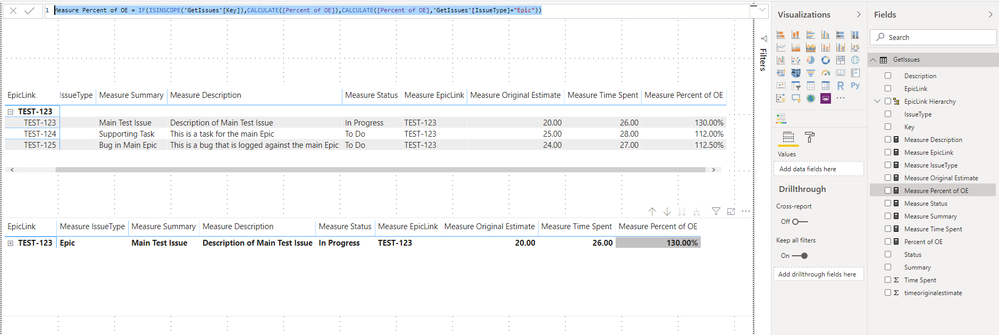- Power BI forums
- Updates
- News & Announcements
- Get Help with Power BI
- Desktop
- Service
- Report Server
- Power Query
- Mobile Apps
- Developer
- DAX Commands and Tips
- Custom Visuals Development Discussion
- Health and Life Sciences
- Power BI Spanish forums
- Translated Spanish Desktop
- Power Platform Integration - Better Together!
- Power Platform Integrations (Read-only)
- Power Platform and Dynamics 365 Integrations (Read-only)
- Training and Consulting
- Instructor Led Training
- Dashboard in a Day for Women, by Women
- Galleries
- Community Connections & How-To Videos
- COVID-19 Data Stories Gallery
- Themes Gallery
- Data Stories Gallery
- R Script Showcase
- Webinars and Video Gallery
- Quick Measures Gallery
- 2021 MSBizAppsSummit Gallery
- 2020 MSBizAppsSummit Gallery
- 2019 MSBizAppsSummit Gallery
- Events
- Ideas
- Custom Visuals Ideas
- Issues
- Issues
- Events
- Upcoming Events
- Community Blog
- Power BI Community Blog
- Custom Visuals Community Blog
- Community Support
- Community Accounts & Registration
- Using the Community
- Community Feedback
Register now to learn Fabric in free live sessions led by the best Microsoft experts. From Apr 16 to May 9, in English and Spanish.
- Power BI forums
- Forums
- Get Help with Power BI
- Desktop
- Matrix Visual Hierarchy Issues
- Subscribe to RSS Feed
- Mark Topic as New
- Mark Topic as Read
- Float this Topic for Current User
- Bookmark
- Subscribe
- Printer Friendly Page
- Mark as New
- Bookmark
- Subscribe
- Mute
- Subscribe to RSS Feed
- Permalink
- Report Inappropriate Content
Matrix Visual Hierarchy Issues
Somewhat new to Power BI and DAX and everything, so please forgive my ignorance. I am trying to build a Matrix table to view JIRA tickets. I want to group tickets by the Epic to which they are associated. The way the data come from JIRA, I have a row per ticket. One of the columns in that row is the 'Key' which is the unique identifier that everyone knows for a particular JIRA issue. A different column is 'EpicLink' which is the key of the issue that is the parent.
| Key | IssueType | Summary | Description | Status | EpicLink |
| TEST-123 | Epic | Main Test Issue | Description of Main Test Issue | In Progress | TEST-123 |
| TEST-124 | Task | Supporting Task | This is a task for the main Epic | To Do | TEST-123 |
| TEST-125 | Bug | Bug in Main Epic | This is a bug that is logged against the main Epic | To Do | TEST-123 |
I have created a hierarchy in Power BI that has the 'EpicLink' as the top level and then the 'Key' as the child. When doing so, I get this when it is expanded:
| Key | IssueType | Summary | Description | Status | EpicLink |
| TEST-123 | |||||
| TEST-124 | Task | Supporting Task | This is a task for the main Epic | To Do | TEST-123 |
| TEST-125 | Bug | Bug in Main Epic | This is a bug that is logged against the main Epic | To Do | TEST-123 |
| TEST-123 | Epic | Main Test Issue | Description of Main Test Issue | In Progress | TEST-123 |
and then I get this when it is collapsed:
| Key | IssueType | Summary | Description | Status | EpicLink |
| TEST-123 | Task | Supporting Task | This is a task for the main Epic | To Do | TEST-123 |
It pulls the supporting data from the first record it finds. How can I build the hierarchy so that the proper info for the Epic is copied across, regardless if it is expanded or collapsed? Thank you in advance for any assistance you can provide.
Solved! Go to Solution.
- Mark as New
- Bookmark
- Subscribe
- Mute
- Subscribe to RSS Feed
- Permalink
- Report Inappropriate Content
Hi @shr_sday ,
I think you may need to create the following 5 measures:
Measure IssueType = IF(ISINSCOPE('Table'[Key]),CALCULATE(MAX('Table'[IssueType])),CALCULATE(MAX('Table'[IssueType]),'Table'[IssueType]="Epic"))
Measure Summary = IF(ISINSCOPE('Table'[Key]),CALCULATE(MAX('Table'[Summary])),CALCULATE(MAX('Table'[Summary]),'Table'[IssueType]="Epic"))
Measure Description = IF(ISINSCOPE('Table'[Key]),CALCULATE(MAX('Table'[Description])),CALCULATE(MAX('Table'[Description]),'Table'[IssueType]="Epic"))
Measure Status = IF(ISINSCOPE('Table'[Key]),CALCULATE(MAX('Table'[Status])),CALCULATE(MAX('Table'[Status]),'Table'[IssueType]="Epic"))
Measure EpicLink = IF(ISINSCOPE('Table'[Key]),CALCULATE(MAX('Table'[EpicLink])),CALCULATE(MAX('Table'[EpicLink]),'Table'[IssueType]="Epic"))Results are as follows:
Here is a demo, please try it:
Best Regards,
Community Support Team _ Joey
If this post helps, then please consider Accept it as the solution to help the other members find it more quickly.
- Mark as New
- Bookmark
- Subscribe
- Mute
- Subscribe to RSS Feed
- Permalink
- Report Inappropriate Content
Hi @shr_sday ,
I think you may need to create the following 5 measures:
Measure IssueType = IF(ISINSCOPE('Table'[Key]),CALCULATE(MAX('Table'[IssueType])),CALCULATE(MAX('Table'[IssueType]),'Table'[IssueType]="Epic"))
Measure Summary = IF(ISINSCOPE('Table'[Key]),CALCULATE(MAX('Table'[Summary])),CALCULATE(MAX('Table'[Summary]),'Table'[IssueType]="Epic"))
Measure Description = IF(ISINSCOPE('Table'[Key]),CALCULATE(MAX('Table'[Description])),CALCULATE(MAX('Table'[Description]),'Table'[IssueType]="Epic"))
Measure Status = IF(ISINSCOPE('Table'[Key]),CALCULATE(MAX('Table'[Status])),CALCULATE(MAX('Table'[Status]),'Table'[IssueType]="Epic"))
Measure EpicLink = IF(ISINSCOPE('Table'[Key]),CALCULATE(MAX('Table'[EpicLink])),CALCULATE(MAX('Table'[EpicLink]),'Table'[IssueType]="Epic"))Results are as follows:
Here is a demo, please try it:
Best Regards,
Community Support Team _ Joey
If this post helps, then please consider Accept it as the solution to help the other members find it more quickly.
- Mark as New
- Bookmark
- Subscribe
- Mute
- Subscribe to RSS Feed
- Permalink
- Report Inappropriate Content
Sorry, one last question. I implemented your mechanism for the matrix visual I have with the real data and it worked great except for one column. I have three columns: Original Estimate, Time Spent, Percent of Original Estimate. The first two are decimals and the third is a measure:
- Mark as New
- Bookmark
- Subscribe
- Mute
- Subscribe to RSS Feed
- Permalink
- Report Inappropriate Content
Hi @shr_sday ,
I am not sure if I fully understand what you mean, you can try the following measure:
Measure Percent of OE = IF(ISINSCOPE('GetIssues'[Key]),CALCULATE([Percent of OE]),CALCULATE([Percent of OE],'GetIssues'[IssueType]="Epic"))
Results are as follows:
Here is a demo, please try it:
Best Regards,
Community Support Team _ Joey
If this post helps, then please consider Accept it as the solution to help the other members find it more quickly.
- Mark as New
- Bookmark
- Subscribe
- Mute
- Subscribe to RSS Feed
- Permalink
- Report Inappropriate Content
Sorry for the tardy response. Been on vacation. 🙂
I ultimately got it to work by changing the way I was calculating the Original Estimate and Time Spent columns. Once i got this calculating for the whole group properly, the percentage just worked as expected. Thank you once again for your efforts and the fantastic examples!
- Mark as New
- Bookmark
- Subscribe
- Mute
- Subscribe to RSS Feed
- Permalink
- Report Inappropriate Content
This is perfect! Thank you very much for the amazingly prompt response and the thorough example. I could not have asked for anything more!
Helpful resources

Microsoft Fabric Learn Together
Covering the world! 9:00-10:30 AM Sydney, 4:00-5:30 PM CET (Paris/Berlin), 7:00-8:30 PM Mexico City

Power BI Monthly Update - April 2024
Check out the April 2024 Power BI update to learn about new features.

| User | Count |
|---|---|
| 109 | |
| 99 | |
| 77 | |
| 66 | |
| 54 |
| User | Count |
|---|---|
| 144 | |
| 104 | |
| 102 | |
| 87 | |
| 64 |