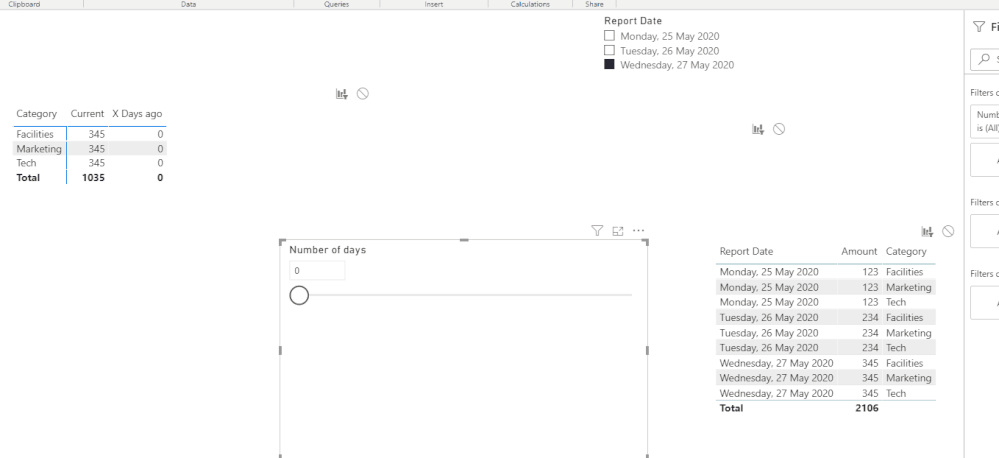- Power BI forums
- Updates
- News & Announcements
- Get Help with Power BI
- Desktop
- Service
- Report Server
- Power Query
- Mobile Apps
- Developer
- DAX Commands and Tips
- Custom Visuals Development Discussion
- Health and Life Sciences
- Power BI Spanish forums
- Translated Spanish Desktop
- Power Platform Integration - Better Together!
- Power Platform Integrations (Read-only)
- Power Platform and Dynamics 365 Integrations (Read-only)
- Training and Consulting
- Instructor Led Training
- Dashboard in a Day for Women, by Women
- Galleries
- Community Connections & How-To Videos
- COVID-19 Data Stories Gallery
- Themes Gallery
- Data Stories Gallery
- R Script Showcase
- Webinars and Video Gallery
- Quick Measures Gallery
- 2021 MSBizAppsSummit Gallery
- 2020 MSBizAppsSummit Gallery
- 2019 MSBizAppsSummit Gallery
- Events
- Ideas
- Custom Visuals Ideas
- Issues
- Issues
- Events
- Upcoming Events
- Community Blog
- Power BI Community Blog
- Custom Visuals Community Blog
- Community Support
- Community Accounts & Registration
- Using the Community
- Community Feedback
Register now to learn Fabric in free live sessions led by the best Microsoft experts. From Apr 16 to May 9, in English and Spanish.
- Power BI forums
- Forums
- Get Help with Power BI
- Desktop
- Re: Matrix Visual Dynamic Calculation between valu...
- Subscribe to RSS Feed
- Mark Topic as New
- Mark Topic as Read
- Float this Topic for Current User
- Bookmark
- Subscribe
- Printer Friendly Page
- Mark as New
- Bookmark
- Subscribe
- Mute
- Subscribe to RSS Feed
- Permalink
- Report Inappropriate Content
Matrix Visual Dynamic Calculation between values
Hey all,
I've tried looking and thinking of any way to do this and am stuck. I have one data set that is structured similar to below:
| Category | Amount | Report Date |
| Tech | 123 | 5/25/2020 |
| Facilities | 123 | 5/25/2020 |
| Marketing | 123 | 5/25/2020 |
| Tech | 234 | 5/26/2020 |
| Facilities | 234 | 5/26/2020 |
| Marketing | 234 | 5/26/2020 |
| Tech | 345 | 5/27/2020 |
| Facilities | 345 | 5/27/2020 |
| Marketing | 345 | 5/27/2020 |
I have a matrix visual that displays the current amount and then the delta from two days prior. Like this:
| Category | Current Amount | Delta From 2 days ago |
| Tech | 345 | 222 |
| Facilities | 345 | 222 |
| Marketing | 345 | 222 |
In the actual data set, there is data from the previous 30, or more, business days. My users would like to be able to select which day the delta is calculated from. The only thing I can think of at the moment is having to create two different matrix views, but I don't think I could show the delta then. I would prefer just to present the difference in amount between the current day and the date selected in a slider. I hope I've articulated this well enough. Right now Current Amount is calculated like this: Current Amount = IF('table'[Report Date]) = TODAY(), Amount). The delta is calculated using a Previous Amount column calculated like this: Previous Amount = IF('table'[Report Date]) = TODAY() - 2, Amount). Then I calculate the delta Current Amount - Previous Amount. There are multiple items that make up the amounts in each of these categories that I need to be able to track movement by, which is why I went this route. I'm open, and hope, to learn a more efficient way.
Thanks in advance!
Solved! Go to Solution.
- Mark as New
- Bookmark
- Subscribe
- Mute
- Subscribe to RSS Feed
- Permalink
- Report Inappropriate Content
Hi @2487jbml ,
Don't know if you want to have more than one day selected but my calculations is based on a single selection. Also belive the best way is to have a calendar table but this solution is made only with a single table.
- Make an what if parameter to make your days selections
- Make the following measures:
Current = IF(DISTINCTCOUNT(FactTable[Report Date]) >1; BLANK();SUM(FactTable[Amount]))
X Days ago = [Current] - CALCULATE([Current]; FILTER(ALL(FactTable[Report Date]);FactTable[Report Date] = SELECTEDVALUE(FactTable[Report Date]) - [Number of days Value] ))
Now just setup the values has you need:
Regards
Miguel Félix
Did I answer your question? Mark my post as a solution!
Proud to be a Super User!
Check out my blog: Power BI em Português- Mark as New
- Bookmark
- Subscribe
- Mute
- Subscribe to RSS Feed
- Permalink
- Report Inappropriate Content
Hi @2487jbml ,
The value I'm picking up is the value from X days ago, however since you presented the difference this is what I'm presenting.
This is however a dinamic approach were you can select the number of days and the date that you want to compare.
Can you explain a little bit better wath you mean by:
"What I'm trying to determine is what the amount value was from X days ago."
Regards
Miguel Félix
Did I answer your question? Mark my post as a solution!
Proud to be a Super User!
Check out my blog: Power BI em Português- Mark as New
- Bookmark
- Subscribe
- Mute
- Subscribe to RSS Feed
- Permalink
- Report Inappropriate Content
Hi @2487jbml ,
Don't know if you want to have more than one day selected but my calculations is based on a single selection. Also belive the best way is to have a calendar table but this solution is made only with a single table.
- Make an what if parameter to make your days selections
- Make the following measures:
Current = IF(DISTINCTCOUNT(FactTable[Report Date]) >1; BLANK();SUM(FactTable[Amount]))
X Days ago = [Current] - CALCULATE([Current]; FILTER(ALL(FactTable[Report Date]);FactTable[Report Date] = SELECTEDVALUE(FactTable[Report Date]) - [Number of days Value] ))
Now just setup the values has you need:
Regards
Miguel Félix
Did I answer your question? Mark my post as a solution!
Proud to be a Super User!
Check out my blog: Power BI em Português- Mark as New
- Bookmark
- Subscribe
- Mute
- Subscribe to RSS Feed
- Permalink
- Report Inappropriate Content
Hey Miguel,
Your answer is a lot closer than what I had been able to get. What I'm trying to determine is what the amount value was from X days ago. Should I just be able to modify your answer below a little and get the value I'm after?
I really appreciate your insight!
Thanks!
- Mark as New
- Bookmark
- Subscribe
- Mute
- Subscribe to RSS Feed
- Permalink
- Report Inappropriate Content
Hi @2487jbml ,
The value I'm picking up is the value from X days ago, however since you presented the difference this is what I'm presenting.
This is however a dinamic approach were you can select the number of days and the date that you want to compare.
Can you explain a little bit better wath you mean by:
"What I'm trying to determine is what the amount value was from X days ago."
Regards
Miguel Félix
Did I answer your question? Mark my post as a solution!
Proud to be a Super User!
Check out my blog: Power BI em Português- Mark as New
- Bookmark
- Subscribe
- Mute
- Subscribe to RSS Feed
- Permalink
- Report Inappropriate Content
Hey @MFelix ,
You are spot on friend, I was reading it differently in my non-coffee brain this morning. Thanks so much for your help, you are awesome! I have accepted your response as the solution.
Thanks,
Lennie
Helpful resources

Microsoft Fabric Learn Together
Covering the world! 9:00-10:30 AM Sydney, 4:00-5:30 PM CET (Paris/Berlin), 7:00-8:30 PM Mexico City

Power BI Monthly Update - April 2024
Check out the April 2024 Power BI update to learn about new features.

| User | Count |
|---|---|
| 106 | |
| 93 | |
| 75 | |
| 62 | |
| 50 |
| User | Count |
|---|---|
| 147 | |
| 107 | |
| 105 | |
| 87 | |
| 61 |