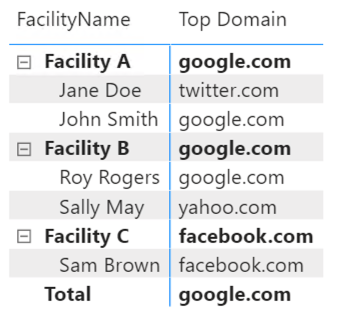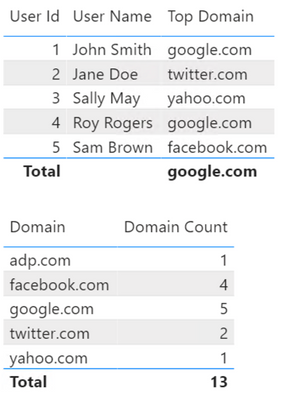- Power BI forums
- Updates
- News & Announcements
- Get Help with Power BI
- Desktop
- Service
- Report Server
- Power Query
- Mobile Apps
- Developer
- DAX Commands and Tips
- Custom Visuals Development Discussion
- Health and Life Sciences
- Power BI Spanish forums
- Translated Spanish Desktop
- Power Platform Integration - Better Together!
- Power Platform Integrations (Read-only)
- Power Platform and Dynamics 365 Integrations (Read-only)
- Training and Consulting
- Instructor Led Training
- Dashboard in a Day for Women, by Women
- Galleries
- Community Connections & How-To Videos
- COVID-19 Data Stories Gallery
- Themes Gallery
- Data Stories Gallery
- R Script Showcase
- Webinars and Video Gallery
- Quick Measures Gallery
- 2021 MSBizAppsSummit Gallery
- 2020 MSBizAppsSummit Gallery
- 2019 MSBizAppsSummit Gallery
- Events
- Ideas
- Custom Visuals Ideas
- Issues
- Issues
- Events
- Upcoming Events
- Community Blog
- Power BI Community Blog
- Custom Visuals Community Blog
- Community Support
- Community Accounts & Registration
- Using the Community
- Community Feedback
Register now to learn Fabric in free live sessions led by the best Microsoft experts. From Apr 16 to May 9, in English and Spanish.
- Power BI forums
- Forums
- Get Help with Power BI
- Desktop
- Re: Matrix Visual Display Top Domain by Count
- Subscribe to RSS Feed
- Mark Topic as New
- Mark Topic as Read
- Float this Topic for Current User
- Bookmark
- Subscribe
- Printer Friendly Page
- Mark as New
- Bookmark
- Subscribe
- Mute
- Subscribe to RSS Feed
- Permalink
- Report Inappropriate Content
Matrix Visual Display Top Domain by Count
Hey all,
I need help displaying something correctly in my matrix visual. I have two tables--
1) Users Tbl
2) Domains Tbl
I need to display a matrix visual like the following:
| User | Domain Count | Top Domain |
| some user | 25 | google.com |
| another user | 15 | yahoo.com |
| TOTAL | 40 | google.com |
By default, the matrix visual displays the first or last domain. Can anyone help me create a measure that will output the Domain based on the Domain Count? The total should reflect the entire dataset irrespective of user, but by row it should show the top domain by user. Hope that makes sense!
Any help is appreciated.
Solved! Go to Solution.
- Mark as New
- Bookmark
- Subscribe
- Mute
- Subscribe to RSS Feed
- Permalink
- Report Inappropriate Content
Your measure is missing a CALCULATE for the COUNT expression in the variables vUserDomain and vAllDomain. Alternatively, you can use a measure, resulting in an implicit CALCULATE. The correct measures are below:
Domain Count = COUNT ( Domains[Domain] )
Top Domain =
VAR vUser =
MAX ( Users[UserId] )
VAR vUserDomain =
ADDCOLUMNS (
SUMMARIZE ( Domains, Domains[UserId], Domains[Domain] ),
"DomainCount", [Domain Count]
)
VAR vUserDomainRank =
ADDCOLUMNS (
vUserDomain,
"DomainRank", RANKX ( vUserDomain, [DomainCount],, DESC, DENSE )
)
VAR vUserTopDomainRow =
FILTER ( vUserDomainRank, [DomainRank] = 1 )
VAR vUserTopDomain =
MAXX ( vUserTopDomainRow, Domains[Domain] )
VAR vAllDomain =
ADDCOLUMNS (
SUMMARIZE ( Domains, Domains[Domain] ),
"DomainCount", [Domain Count]
)
VAR vAllDomainRank =
ADDCOLUMNS (
vAllDomain,
"DomainRank", RANKX ( vAllDomain, [DomainCount],, DESC, DENSE )
)
VAR vAllTopDomainRow =
FILTER ( vAllDomainRank, [DomainRank] = 1 )
VAR vAllTopDomain =
MAXX ( vAllTopDomainRow, Domains[Domain] )
RETURN
IF ( HASONEVALUE ( Users[UserName] ), vUserTopDomain, vAllTopDomain )
Did I answer your question? Mark my post as a solution!
Proud to be a Super User!
- Mark as New
- Bookmark
- Subscribe
- Mute
- Subscribe to RSS Feed
- Permalink
- Report Inappropriate Content
Hi @StephenK ,
Could you please provide some sample data of table Users and Domains and your desired result with examples? Whether exist any relationship between these two tables? If yes, could you please also provide the relationship field? By the way, Domain Count is the number of users grouped by domain? User field display the specific user name?
Best Regards
Rena
Community Support Team _ Rena Ruan
If this post helps, then please consider Accept it as the solution to help the other members find it more.
If this post helps, then please consider Accept it as the solution to help the other members find it more quickly.
- Mark as New
- Bookmark
- Subscribe
- Mute
- Subscribe to RSS Feed
- Permalink
- Report Inappropriate Content
@DataInsights @v-yiruan-msft Here is the sample data.. there is a 1 to many relationship on the UserId column. Domain count should be the count of VisitId by domain.
UserId UserName
| 1 | John Smith |
| 2 | Jane Doe |
| 3 | Sally May |
| 4 | Roy Rogers |
| 5 | Sam Brown |
VisitId UserId Domain
| 1 | 1 | google.com |
| 2 | 1 | facebook.com |
| 3 | 1 | google.com |
| 4 | 1 | google.com |
| 5 | 2 | twitter.com |
| 6 | 2 | twitter.com |
| 7 | 2 | facebook.com |
| 8 | 3 | adp.com |
| 9 | 3 | yahoo.com |
| 10 | 4 | google.com |
| 11 | 4 | google.com |
| 12 | 5 | facebook.com |
| 13 | 5 | facebook.com |
- Mark as New
- Bookmark
- Subscribe
- Mute
- Subscribe to RSS Feed
- Permalink
- Report Inappropriate Content
Here's the result I get. The second visual shows that google.com has the most visits, which is what displays on the total row of the first visual. Is this the correct result?
Did I answer your question? Mark my post as a solution!
Proud to be a Super User!
- Mark as New
- Bookmark
- Subscribe
- Mute
- Subscribe to RSS Feed
- Permalink
- Report Inappropriate Content
@DataInsights that is the correct result in your screenshots, but for some reason it's not what i'm getting when I implement the formula in my project file. The totals row is showing the domain with the least number of visits. I've tried tweaking the formula in different ways just to see how the output changes. Changing the sort order of RANKX does nothing. Changing MAXX to MINX indicates something interesting.
MAXX is currently pulling the very last domain in the table with 1 visit. Changing to MINX pulls the first domain in the table with 1 visit. I can't figure out why the formula keeps pulling domains with the lowest visit counts.
- Mark as New
- Bookmark
- Subscribe
- Mute
- Subscribe to RSS Feed
- Permalink
- Report Inappropriate Content
Would you be able to provide a sanitized version of your pbix? You can remove everything unrelated. If not, would you post your measure?
Did I answer your question? Mark my post as a solution!
Proud to be a Super User!
- Mark as New
- Bookmark
- Subscribe
- Mute
- Subscribe to RSS Feed
- Permalink
- Report Inappropriate Content
@DataInsights Here you go: TopDomains.pbix (OneDrive)
I've included a screen shot as well which shows the problem. Blue = correct value. Red = Incorrect. The visuals on the right are a reference on what the correct output should be. Thanks for your help!
- Mark as New
- Bookmark
- Subscribe
- Mute
- Subscribe to RSS Feed
- Permalink
- Report Inappropriate Content
Your measure is missing a CALCULATE for the COUNT expression in the variables vUserDomain and vAllDomain. Alternatively, you can use a measure, resulting in an implicit CALCULATE. The correct measures are below:
Domain Count = COUNT ( Domains[Domain] )
Top Domain =
VAR vUser =
MAX ( Users[UserId] )
VAR vUserDomain =
ADDCOLUMNS (
SUMMARIZE ( Domains, Domains[UserId], Domains[Domain] ),
"DomainCount", [Domain Count]
)
VAR vUserDomainRank =
ADDCOLUMNS (
vUserDomain,
"DomainRank", RANKX ( vUserDomain, [DomainCount],, DESC, DENSE )
)
VAR vUserTopDomainRow =
FILTER ( vUserDomainRank, [DomainRank] = 1 )
VAR vUserTopDomain =
MAXX ( vUserTopDomainRow, Domains[Domain] )
VAR vAllDomain =
ADDCOLUMNS (
SUMMARIZE ( Domains, Domains[Domain] ),
"DomainCount", [Domain Count]
)
VAR vAllDomainRank =
ADDCOLUMNS (
vAllDomain,
"DomainRank", RANKX ( vAllDomain, [DomainCount],, DESC, DENSE )
)
VAR vAllTopDomainRow =
FILTER ( vAllDomainRank, [DomainRank] = 1 )
VAR vAllTopDomain =
MAXX ( vAllTopDomainRow, Domains[Domain] )
RETURN
IF ( HASONEVALUE ( Users[UserName] ), vUserTopDomain, vAllTopDomain )
Did I answer your question? Mark my post as a solution!
Proud to be a Super User!
- Mark as New
- Bookmark
- Subscribe
- Mute
- Subscribe to RSS Feed
- Permalink
- Report Inappropriate Content
- Mark as New
- Bookmark
- Subscribe
- Mute
- Subscribe to RSS Feed
- Permalink
- Report Inappropriate Content
Try this measure:
Top Domain =
VAR vUser =
MAX ( Users[User ID] )
VAR vUserDomain =
ADDCOLUMNS (
SUMMARIZE ( Domains, Domains[User ID], Domains[Domain] ),
"DomainCount", Domains[Domain Count]
)
VAR vUserDomainRank =
ADDCOLUMNS (
vUserDomain,
"DomainRank", RANKX ( vUserDomain, [DomainCount],, DESC, DENSE )
)
VAR vUserTopDomainRow =
FILTER ( vUserDomainRank, [DomainRank] = 1 )
VAR vUserTopDomain =
MAXX ( vUserTopDomainRow, Domains[Domain] )
VAR vAllDomain =
ADDCOLUMNS (
SUMMARIZE ( Domains, Domains[Domain] ),
"DomainCount", Domains[Domain Count]
)
VAR vAllDomainRank =
ADDCOLUMNS (
vAllDomain,
"DomainRank", RANKX ( vAllDomain, [DomainCount],, DESC, DENSE )
)
VAR vAllTopDomainRow =
FILTER ( vAllDomainRank, [DomainRank] = 1 )
VAR vAllTopDomain =
MAXX ( vAllTopDomainRow, Domains[Domain] )
RETURN
IF ( HASONEVALUE ( Users[User Name] ), vUserTopDomain, vAllTopDomain )Did I answer your question? Mark my post as a solution!
Proud to be a Super User!
- Mark as New
- Bookmark
- Subscribe
- Mute
- Subscribe to RSS Feed
- Permalink
- Report Inappropriate Content
Thanks for this @DataInsights! It seems to be working at the row level, but the domain displayed on the total line is incorrect. It appears to be showing the domain with the lowest domain count. I tried changing the sort on the RANKX functions to ASC just to see if that fixed it, but it did not
- Mark as New
- Bookmark
- Subscribe
- Mute
- Subscribe to RSS Feed
- Permalink
- Report Inappropriate Content
Would you be able to provide some sample data (that I can copy/paste) that illustrates the issue? It's working correctly for the sample data I created.
Did I answer your question? Mark my post as a solution!
Proud to be a Super User!
Helpful resources

Microsoft Fabric Learn Together
Covering the world! 9:00-10:30 AM Sydney, 4:00-5:30 PM CET (Paris/Berlin), 7:00-8:30 PM Mexico City

Power BI Monthly Update - April 2024
Check out the April 2024 Power BI update to learn about new features.

| User | Count |
|---|---|
| 109 | |
| 99 | |
| 77 | |
| 66 | |
| 54 |
| User | Count |
|---|---|
| 144 | |
| 104 | |
| 102 | |
| 87 | |
| 64 |