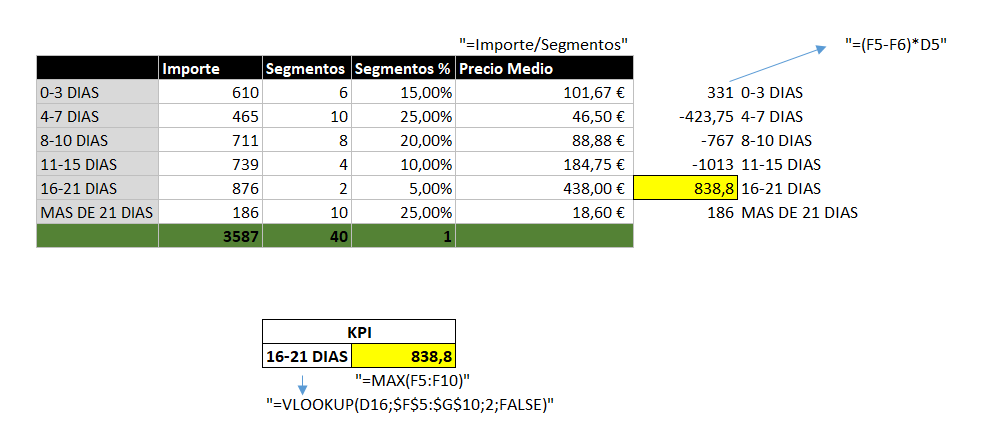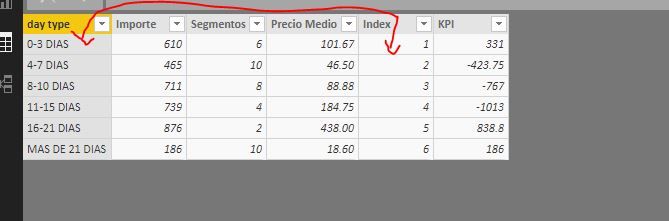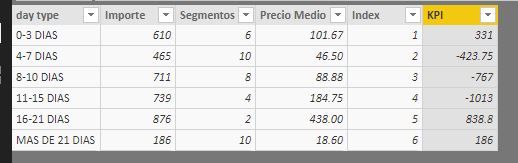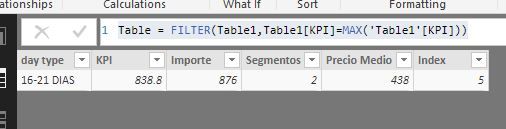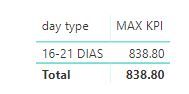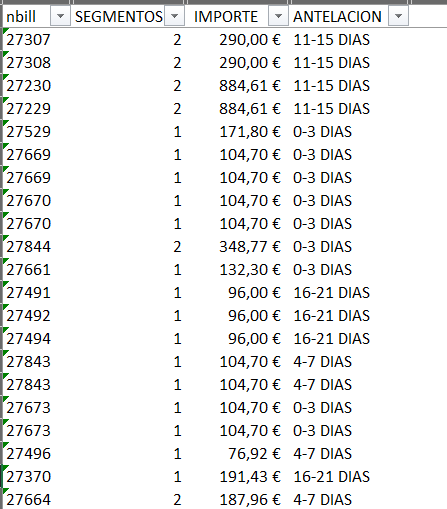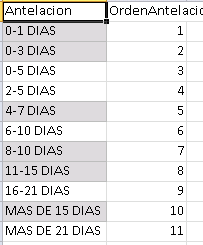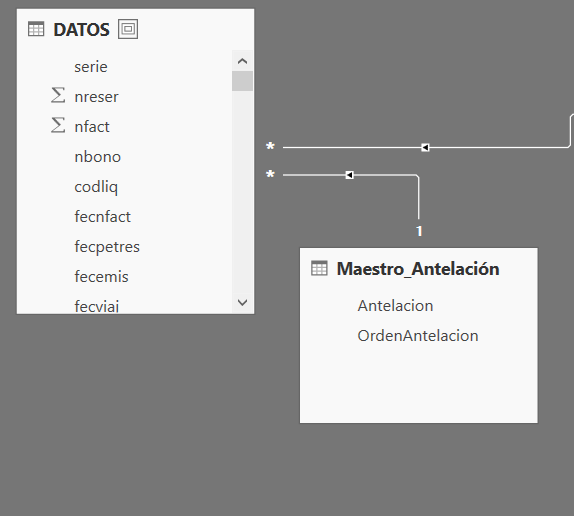- Power BI forums
- Updates
- News & Announcements
- Get Help with Power BI
- Desktop
- Service
- Report Server
- Power Query
- Mobile Apps
- Developer
- DAX Commands and Tips
- Custom Visuals Development Discussion
- Health and Life Sciences
- Power BI Spanish forums
- Translated Spanish Desktop
- Power Platform Integration - Better Together!
- Power Platform Integrations (Read-only)
- Power Platform and Dynamics 365 Integrations (Read-only)
- Training and Consulting
- Instructor Led Training
- Dashboard in a Day for Women, by Women
- Galleries
- Community Connections & How-To Videos
- COVID-19 Data Stories Gallery
- Themes Gallery
- Data Stories Gallery
- R Script Showcase
- Webinars and Video Gallery
- Quick Measures Gallery
- 2021 MSBizAppsSummit Gallery
- 2020 MSBizAppsSummit Gallery
- 2019 MSBizAppsSummit Gallery
- Events
- Ideas
- Custom Visuals Ideas
- Issues
- Issues
- Events
- Upcoming Events
- Community Blog
- Power BI Community Blog
- Custom Visuals Community Blog
- Community Support
- Community Accounts & Registration
- Using the Community
- Community Feedback
Register now to learn Fabric in free live sessions led by the best Microsoft experts. From Apr 16 to May 9, in English and Spanish.
- Power BI forums
- Forums
- Get Help with Power BI
- Desktop
- Matrix | Values above rows
- Subscribe to RSS Feed
- Mark Topic as New
- Mark Topic as Read
- Float this Topic for Current User
- Bookmark
- Subscribe
- Printer Friendly Page
- Mark as New
- Bookmark
- Subscribe
- Mute
- Subscribe to RSS Feed
- Permalink
- Report Inappropriate Content
Matrix | Values above rows
Hi experts!
We have a basic matrix with columns, rows and values. I need to calculate the KPI of the attached screen. The formula to calculate it can be found in the image, but is :
MAX((Precio Medio - ABOVE(Precio Medio))*Segmentos GroupBy Antelación.
Thanks
Solved! Go to Solution.
- Mark as New
- Bookmark
- Subscribe
- Mute
- Subscribe to RSS Feed
- Permalink
- Report Inappropriate Content
hi, @Setroc
After my research, you could do these as below:
Add a index column for day type
Step2:
Use EARLIER Function to add a KPI column
KPI = (Table1[Precio Medio]-CALCULATE(SUM(Table1[Precio Medio]),FILTER(Table1,Table1[Index]=EARLIER(Table1[Index])+1 )))*Table1[Segmentos]
Step3:
You could create a calculate table or a measure to find Max KPI value
a) create a calculate table
Table = FILTER(Table1,Table1[KPI]=MAX('Table1'[KPI]))b)create a calculate measure
MAX KPI = var _maxkpi= CALCULATE(MAX(Table1[KPI]),ALL(Table1[day type])) return IF(MAX(Table1[KPI])=_maxkpi,_maxkpi,BLANK())
Here is pbix, please try it.
https://www.dropbox.com/s/incp3spymf8q2ba/Matrix%20%20Values%20above%20rows.pbix?dl=0
Best Regards,
Lin
If this post helps, then please consider Accept it as the solution to help the other members find it more quickly.
- Mark as New
- Bookmark
- Subscribe
- Mute
- Subscribe to RSS Feed
- Permalink
- Report Inappropriate Content
hi, @Setroc
After my research, you could do these as below:
Add a index column for day type
Step2:
Use EARLIER Function to add a KPI column
KPI = (Table1[Precio Medio]-CALCULATE(SUM(Table1[Precio Medio]),FILTER(Table1,Table1[Index]=EARLIER(Table1[Index])+1 )))*Table1[Segmentos]
Step3:
You could create a calculate table or a measure to find Max KPI value
a) create a calculate table
Table = FILTER(Table1,Table1[KPI]=MAX('Table1'[KPI]))b)create a calculate measure
MAX KPI = var _maxkpi= CALCULATE(MAX(Table1[KPI]),ALL(Table1[day type])) return IF(MAX(Table1[KPI])=_maxkpi,_maxkpi,BLANK())
Here is pbix, please try it.
https://www.dropbox.com/s/incp3spymf8q2ba/Matrix%20%20Values%20above%20rows.pbix?dl=0
Best Regards,
Lin
If this post helps, then please consider Accept it as the solution to help the other members find it more quickly.
- Mark as New
- Bookmark
- Subscribe
- Mute
- Subscribe to RSS Feed
- Permalink
- Report Inappropriate Content
@v-lili6-msft Thanks a lot!
But the problem is my row-data is like :
And i create the Master file to order de days field :
Finally, my model looks:
Your solution is finde in query view, but the data is not equal.
Thanks for ur help!
Helpful resources

Microsoft Fabric Learn Together
Covering the world! 9:00-10:30 AM Sydney, 4:00-5:30 PM CET (Paris/Berlin), 7:00-8:30 PM Mexico City

Power BI Monthly Update - April 2024
Check out the April 2024 Power BI update to learn about new features.

| User | Count |
|---|---|
| 114 | |
| 99 | |
| 82 | |
| 70 | |
| 60 |
| User | Count |
|---|---|
| 149 | |
| 114 | |
| 107 | |
| 89 | |
| 67 |