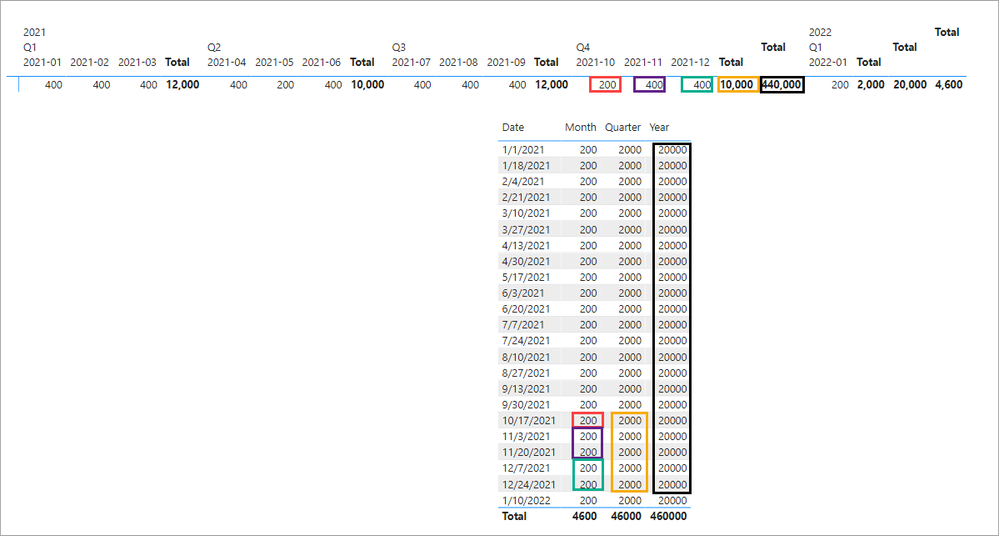- Power BI forums
- Updates
- News & Announcements
- Get Help with Power BI
- Desktop
- Service
- Report Server
- Power Query
- Mobile Apps
- Developer
- DAX Commands and Tips
- Custom Visuals Development Discussion
- Health and Life Sciences
- Power BI Spanish forums
- Translated Spanish Desktop
- Power Platform Integration - Better Together!
- Power Platform Integrations (Read-only)
- Power Platform and Dynamics 365 Integrations (Read-only)
- Training and Consulting
- Instructor Led Training
- Dashboard in a Day for Women, by Women
- Galleries
- Community Connections & How-To Videos
- COVID-19 Data Stories Gallery
- Themes Gallery
- Data Stories Gallery
- R Script Showcase
- Webinars and Video Gallery
- Quick Measures Gallery
- 2021 MSBizAppsSummit Gallery
- 2020 MSBizAppsSummit Gallery
- 2019 MSBizAppsSummit Gallery
- Events
- Ideas
- Custom Visuals Ideas
- Issues
- Issues
- Events
- Upcoming Events
- Community Blog
- Power BI Community Blog
- Custom Visuals Community Blog
- Community Support
- Community Accounts & Registration
- Using the Community
- Community Feedback
Register now to learn Fabric in free live sessions led by the best Microsoft experts. From Apr 16 to May 9, in English and Spanish.
- Power BI forums
- Forums
- Get Help with Power BI
- Desktop
- Matrix Table - Using a different column for the su...
- Subscribe to RSS Feed
- Mark Topic as New
- Mark Topic as Read
- Float this Topic for Current User
- Bookmark
- Subscribe
- Printer Friendly Page
- Mark as New
- Bookmark
- Subscribe
- Mute
- Subscribe to RSS Feed
- Permalink
- Report Inappropriate Content
Matrix Table - Using a different column for the subtotal by quarter
This is a bit of a quirky situation and I will spare you the details. An example of my table is as follows:
MONTH EPS MTD EPS QTD EPS YTD
| JAN | 0.1 | 0.1 | 0.1 |
| FEB | 0.15 | 0.25 | 0.25 |
| MAR | 0.2 | 0.46 | 0.46 |
| APR | 0.25 | 0.25 | 0.71 |
| MAY | 0.3 | 0.64 | 1.01 |
| JUN | 0.35 | 0.89 | 1.38 |
Note: The QTD and YTD values do not neccesarily align 1 to 1 with the MTD (sparing details, there are adjustments made outside of the MTD numbers occasionally)
I am looking to build a matrix table to looks as follows:
Q1 Q2
| Jan | Feb | Mar | Total | Apr | May | Jun | Total | YTD Total |
| 0.1 | 0.15 | 0.2 | 0.46 | 0.25 | 0.3 | 0.35 | 0.89 | 1.38 |
- The Quarterly total I want to come from my QTD column in my source table (i.e. Q1 total is the Mar QTD value)- The Monthly numbers i want to come from the MTD column in my source tabke
- The Grand total i want to be the current YTD Total (i.e. the Jun YTD Value)
I know it is a bit odd since the values of the months might not add up to the total, but this is something that will help the organization.
I am open in any way to modifying using power query to make the data work easier, I am just not sure there is a simple solution to this.
Thanks!
Solved! Go to Solution.
- Mark as New
- Bookmark
- Subscribe
- Mute
- Subscribe to RSS Feed
- Permalink
- Report Inappropriate Content
@Anonymous
You should be able to use ISINSCOPE to check what "level" you are at (month, qtr, year) and sum the right column based on that.
Measure = SWITCH (
TRUE(),
ISINSCOPE(Dates[Month]),SUM(YourTable[Month]),
ISINSCOPE(Dates[Quarter]),SUM(YourTable[Quarter]),
ISINSCOPE(Dates[Year]),SUM(YourTable[Year]),
SUM(YourTable[Month])
)
You just need to decide what to do for the grand total. In mine, I did the month column but you probably want the year again.
- Mark as New
- Bookmark
- Subscribe
- Mute
- Subscribe to RSS Feed
- Permalink
- Report Inappropriate Content
@Anonymous
You should be able to use ISINSCOPE to check what "level" you are at (month, qtr, year) and sum the right column based on that.
Measure = SWITCH (
TRUE(),
ISINSCOPE(Dates[Month]),SUM(YourTable[Month]),
ISINSCOPE(Dates[Quarter]),SUM(YourTable[Quarter]),
ISINSCOPE(Dates[Year]),SUM(YourTable[Year]),
SUM(YourTable[Month])
)
You just need to decide what to do for the grand total. In mine, I did the month column but you probably want the year again.
Helpful resources

Microsoft Fabric Learn Together
Covering the world! 9:00-10:30 AM Sydney, 4:00-5:30 PM CET (Paris/Berlin), 7:00-8:30 PM Mexico City

Power BI Monthly Update - April 2024
Check out the April 2024 Power BI update to learn about new features.

| User | Count |
|---|---|
| 107 | |
| 98 | |
| 78 | |
| 65 | |
| 53 |
| User | Count |
|---|---|
| 144 | |
| 104 | |
| 100 | |
| 86 | |
| 64 |