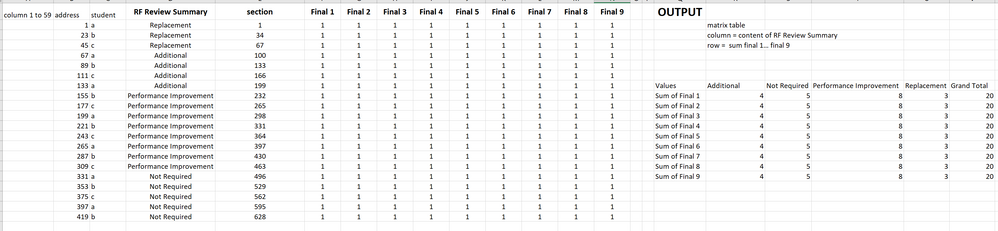- Power BI forums
- Updates
- News & Announcements
- Get Help with Power BI
- Desktop
- Service
- Report Server
- Power Query
- Mobile Apps
- Developer
- DAX Commands and Tips
- Custom Visuals Development Discussion
- Health and Life Sciences
- Power BI Spanish forums
- Translated Spanish Desktop
- Power Platform Integration - Better Together!
- Power Platform Integrations (Read-only)
- Power Platform and Dynamics 365 Integrations (Read-only)
- Training and Consulting
- Instructor Led Training
- Dashboard in a Day for Women, by Women
- Galleries
- Community Connections & How-To Videos
- COVID-19 Data Stories Gallery
- Themes Gallery
- Data Stories Gallery
- R Script Showcase
- Webinars and Video Gallery
- Quick Measures Gallery
- 2021 MSBizAppsSummit Gallery
- 2020 MSBizAppsSummit Gallery
- 2019 MSBizAppsSummit Gallery
- Events
- Ideas
- Custom Visuals Ideas
- Issues
- Issues
- Events
- Upcoming Events
- Community Blog
- Power BI Community Blog
- Custom Visuals Community Blog
- Community Support
- Community Accounts & Registration
- Using the Community
- Community Feedback
Register now to learn Fabric in free live sessions led by the best Microsoft experts. From Apr 16 to May 9, in English and Spanish.
- Power BI forums
- Forums
- Get Help with Power BI
- Desktop
- Matrix Table Transpose Rows represent column and C...
- Subscribe to RSS Feed
- Mark Topic as New
- Mark Topic as Read
- Float this Topic for Current User
- Bookmark
- Subscribe
- Printer Friendly Page
- Mark as New
- Bookmark
- Subscribe
- Mute
- Subscribe to RSS Feed
- Permalink
- Report Inappropriate Content
Matrix Table Transpose Rows represent column and Column represent Rows with multiple data type $,%
Hello everyone!
Need help to show Matrix Table Transpose
| NetRentTY | GrossPot | Auction Percentage | TotalArea | |
| Actual | $500,000 | $510,550 | 39% | 1000 |
| LY | $500,000 | $510,550 | 40% | 900 |
to
| Actual | LY | |
| NetRent | $500,000 | $500,000 |
| GrossPot | $510,550 | $510,550 |
| Auction Percentage | 39% | 40% |
| TotalArea | 1000 | 900 |
with $sign,%sign,Comma between numbers and Whole Numeric Number or Decimal Number
Thanks in advance!
Thanks,
Neha
Solved! Go to Solution.
- Mark as New
- Bookmark
- Subscribe
- Mute
- Subscribe to RSS Feed
- Permalink
- Report Inappropriate Content
Hi @NehaSha ,
Not sure how you have your data setup but if your matrix table looks like the first one you show, select the options on the matrix visual and go to values, then turn on the option Show on rows, the values that you have as values will appear in rows instead of columns.
Be aware that your Actual / PY column needs to be in columns and not on rows.
Regards,
MFelix
Regards
Miguel Félix
Did I answer your question? Mark my post as a solution!
Proud to be a Super User!
Check out my blog: Power BI em Português- Mark as New
- Bookmark
- Subscribe
- Mute
- Subscribe to RSS Feed
- Permalink
- Report Inappropriate Content
Hi @NehaSha ,
You can add a column to each table refering to Category (Acctual / PY), then rename the columns on both table to the same name and make an append of the data into a single table, then you can use the solution I gave.
Regards,
MFelix
Regards
Miguel Félix
Did I answer your question? Mark my post as a solution!
Proud to be a Super User!
Check out my blog: Power BI em Português- Mark as New
- Bookmark
- Subscribe
- Mute
- Subscribe to RSS Feed
- Permalink
- Report Inappropriate Content
Hi @NehaSha ,
Looking at your data maybe the best would be to make structural changes to your data in order to have it in a different shape. However I know that sometimes that is difficult to do because you already have a lot done in your work.
Let's create the following measures:
Net Rent = SUM(Power_Query[NetRentTY])
Gross pot = SUM(Power_Query[GrossPot])
Total Area = SUM(Power_Query[TotalArea])
Auction percentage% =
IF (
SELECTEDVALUE( Power_Query[Type] ) = "Var Difference";
CALCULATE ( [Net Rent]/[Gross pot]; Power_Query[Type] = "Actual" )
- CALCULATE ( [Net Rent]/[Gross pot]; Power_Query[Type] = "LY" );
[Net Rent]/[Gross pot]
)
Now use this measures on your matrix and choose on the values options Show on Rows.
This will allow to select more than one value on your slicer for location.
Check PBIX file attach.
Regards,
MFelix
Regards
Miguel Félix
Did I answer your question? Mark my post as a solution!
Proud to be a Super User!
Check out my blog: Power BI em Português- Mark as New
- Bookmark
- Subscribe
- Mute
- Subscribe to RSS Feed
- Permalink
- Report Inappropriate Content
- Mark as New
- Bookmark
- Subscribe
- Mute
- Subscribe to RSS Feed
- Permalink
- Report Inappropriate Content
Hi @MFelix ,
Thanks for sharing both ideas!
Please see the below mentioned scenarios:
- Option
POWER_QUERY > EDIT Query > Pivot UnPivot
With One LocationID Percentage column is coming right but with multiple selection of LocationID percentage columns are not coming correct
NetRentTY | GrossPot | Auction Percentage | TotalArea | LocationID | |
$500,000 | $510,550 | 97.93% | 1000 | 1 | |
$300,000 | $350,000 | 85.71% | 850 | 2 | |
$400,000 | $450,000 | 88.89% | 900 | 3 | |
NetRentLY | GrossPotLY | Auction PercentageLY | TotalAreaLY | LocationID | |
$410,550 | $413,000 | 99.41% | 900.08 | 1 | |
$315,000 | $329,000 | 95.74% | 700 | 2 | |
$372,000 | $390,000 | 95.38% | 870 | 3 | |
|
|
|
|
| |
For percentage Column: sample Formula used NetRent/GrossPot | |||||
| Actual | LY | Diiference | ||
NetRent | $1,200,000 | $1,097,550 | $102,450 | Worked | |
GrossPot | $1,310,550 | $1,132,000 | $178,550 | Worked | |
Auction Percentage | 91.56% | 96.96% | -5% | Need Solution | |
TotalArea | 2750 | 2470.08 | 279.92 | Worked | |
But Right now result is for Percentage Column SUM of all Percentage | |||||
Auction Percentage | 272.54% | 290.54% | -18% | ||
OR Result came Divide by 100 | |||||
Auction Percentage | 2.73% | 2.91% | -0.18% |
The result is not working for Percentage columns based on multiple locationID.
I have slicerFilter which contain multiple groups of different locations . based on Group selection need the Result. For one LocationID result is correct for Percentage column but not for multiple LocationID.
2. Option DAX Query :
I have created DAX TAble
which shows MAX of LocationID , based on that result is always Total of all Locations , not working for the filter Location Groups.
It will be very helpful, Please suggest the Option1 changes, if you have lack of time ! In Option 1 Power Query, I tried by added custom column and use the formula NetRent/GrossPotRent but this also giving same result.
Thank you very much in advance !
Thanks
Neha
- Mark as New
- Bookmark
- Subscribe
- Mute
- Subscribe to RSS Feed
- Permalink
- Report Inappropriate Content
Hi @MFelix ,
Thanks for your help in previous example !
Actually in previous example i was passing automate start date (first of current month) and enddate (yesterday date always) values to sql query and refresh the data on that basis all calculation for This year last year had been done in sql query itself. Based on this load i got differences as well.
but now user need timeline slicer to choose enddate , now all the calculations depend on the end date variable
selection. I tried to create the parameter and able to pass the parameter but in power bi pro user need to have knowledge where to pass parameter and than refresh , which is hard to teach to all user. They requested timelineslicer on which they can change the value and get the updated data.
What should i do to achieve this scenario, I tried to load the whole data from table but now confuse how to define This year last year and difference
Need help for the below mentioned sample data :data loaded from 2011 till yesterday date for each day for each location |
|
| |||||||||||||||||||||||||||||||||||||||||||||||
startdate | salesIn | salesoff | Wrieoff | Ft | Locationid |
| |||||||||||||||||||||||||||||||||||||||||||
4/1/2019 | 10 | 2 | 0.5 | 200 | 1 |
| |||||||||||||||||||||||||||||||||||||||||||
4/2/2019 | 8 | 0 | 0.7 | 201 | 1 |
| |||||||||||||||||||||||||||||||||||||||||||
4/3/2019 | 7 | 1 | 1 | 202 | 1 |
| |||||||||||||||||||||||||||||||||||||||||||
4/4/2019 | 5 | 0 | 0.5 | 203 | 1 |
| |||||||||||||||||||||||||||||||||||||||||||
4/5/2019 | 1 | 2 | 0.9 | 204 | 1 |
| |||||||||||||||||||||||||||||||||||||||||||
4/1/2019 | 9 | 4 | 0.8 | 205 | 2 |
| |||||||||||||||||||||||||||||||||||||||||||
4/2/2019 | 2 | 3 | 0.8 | 206 | 2 |
| |||||||||||||||||||||||||||||||||||||||||||
4/3/2019 | 8 | 0 | 0.8 | 207 | 2 |
| |||||||||||||||||||||||||||||||||||||||||||
4/4/2019 | 4 | 1 | 0.8 | 208 | 2 |
| |||||||||||||||||||||||||||||||||||||||||||
4/5/2019 | 3 | 1 | 0.8 | 209 | 2 |
| |||||||||||||||||||||||||||||||||||||||||||
4/1/2018 | 10 | 2 | 0.8 | 210 | 1 |
| |||||||||||||||||||||||||||||||||||||||||||
4/2/2018 | 15 | 5 | 0.8 | 211 | 1 |
| |||||||||||||||||||||||||||||||||||||||||||
4/3/2018 | 7 | 1 | 0.8 | 212 | 1 |
| |||||||||||||||||||||||||||||||||||||||||||
4/4/2018 | 6 | 0 | 0.8 | 213 | 1 |
| |||||||||||||||||||||||||||||||||||||||||||
4/5/2018 | 3 | 1 | 0.8 | 214 | 1 |
| |||||||||||||||||||||||||||||||||||||||||||
4/1/2018 | 1 | 2 | 0.8 | 215 | 2 |
| |||||||||||||||||||||||||||||||||||||||||||
4/2/2018 | 12 | 7 | 0.8 | 216 | 2 |
| |||||||||||||||||||||||||||||||||||||||||||
4/3/2018 | 3 | 2 | 0.8 | 217 | 2 |
| |||||||||||||||||||||||||||||||||||||||||||
4/4/2018 | 4 | 0 | 0.8 | 218 | 2 |
| |||||||||||||||||||||||||||||||||||||||||||
4/5/2018 | 2 | 2 | 0.8 | 219 | 2 |
| |||||||||||||||||||||||||||||||||||||||||||
Report contain 2 slicer Timelineslicer and LocationID Slicer | |||||||||||||||||||||||||||||||||||||||||||||||||
startdate will always be first of that month | |||||||||||||||||||||||||||||||||||||||||||||||||
FT column,writeoff column value will be always the value based on Enddate | |||||||||||||||||||||||||||||||||||||||||||||||||
SalesIn,salesoff, writeoff column will be caluculated sum between startdate and endate | |||||||||||||||||||||||||||||||||||||||||||||||||
PercentageCalculatedColumn =sum salein between startdate and enddate / writeoff basedon timelineslicer end date value | |||||||||||||||||||||||||||||||||||||||||||||||||
| |||||||||||||||||||||||||||||||||||||||||||||||||
| |||||||||||||||||||||||||||||||||||||||||||||||||
Thanks in advance! |
Thanks,
Neha
- Mark as New
- Bookmark
- Subscribe
- Mute
- Subscribe to RSS Feed
- Permalink
- Report Inappropriate Content
Hi @NehaSha ,
Some question about the way you want to setup:
- Wrieoff you say is o End Date however on PY calculation it seems to me it's based on Start date to End date can you plese check it?
- Do you need the percentage on the same matrix?
Based on the data you send you need to:
- Unpivot all your columns except Location and Start date
- Create the following measures:
Current Year =
VAR selected_attribute =
SELECTEDVALUE ( Sales[Attribute] )
RETURN
IF (
selected_attribute IN { "salesIn"; "salesoff" };
CALCULATE (
SUM ( Sales[Value] );
FILTER (
ALL ( Sales[startdate] );
Sales[startdate] <= MAX ( Sales[startdate] )
&& Sales[startdate]
>= DATE ( YEAR ( MAX ( Sales[startdate] ) ); MONTH ( MAX ( Sales[startdate] ) ); 1 )
)
);
CALCULATE ( SUM ( Sales[Value] ) )
)
Pryor Year =
CALCULATE ( Sales[Current Year]; DATEADD ( Sales[startdate]; -1; YEAR ) )
Difference = Sales[Current Year] - Sales[Pryor Year]
Percentage =
CALCULATE ( [Current Year]; Sales[Attribute] = "salesIn" )
/ CALCULATE ( [Current Year]; Sales[Attribute] = "Wrieoff" )
Percentage PY =
CALCULATE ( [Pryor Year]; Sales[Attribute] = "salesIn" )
/ CALCULATE ( [Pryor Year]; Sales[Attribute] = "Wrieoff" )
Percentage difference = [Percentage]-[Percentage PY]
Now add the following data to your matrix:
- Rows: attribute
- Values: Measures - Current Year, Pryor Year, Difference
Createa another matrix only with the percentage measures without the rows.
Check PBIX file attach.
Regards,
MFelix
Regards
Miguel Félix
Did I answer your question? Mark my post as a solution!
Proud to be a Super User!
Check out my blog: Power BI em Português- Mark as New
- Bookmark
- Subscribe
- Mute
- Subscribe to RSS Feed
- Permalink
- Report Inappropriate Content
Hi @MFelix ,
Thank you very much for reply!
Some question about the way you want to setup:
- Wrieoff you say is o End Date however on PY calculation it seems to me it's based on Start date to End date can you plese check it?---Yes all calculation for all columns depend on User selected End date for this year and last year
- Do you need the percentage on the same matrix?---Yes I need to show all the attribute in one table
- Is There a possiblity for datatypes with currency,comma,Percentage sign,someplace dont need more thn 1 decimal place, someplace no decimal is required to show ,as suggested solution, right now all data is in decimal values:
Matrix Result Expectation Actual LY Difference salesIn $53 $58 ($5) salesoff $11 $19 ($8) Wrieoff 1.3 3.2 1.9 Percenatge 40.8% 44.6% 3.9% Percentage some columns with 1 decimal place some without decimal place FT 411 431 -20 if number is greater than thousands than comma
Appreciate your help!
Thanks,
Neha
- Mark as New
- Bookmark
- Subscribe
- Mute
- Subscribe to RSS Feed
- Permalink
- Report Inappropriate Content
Hi @NehaSha ,
Looking at your data maybe the best would be to make structural changes to your data in order to have it in a different shape. However I know that sometimes that is difficult to do because you already have a lot done in your work.
Let's create the following measures:
Net Rent = SUM(Power_Query[NetRentTY])
Gross pot = SUM(Power_Query[GrossPot])
Total Area = SUM(Power_Query[TotalArea])
Auction percentage% =
IF (
SELECTEDVALUE( Power_Query[Type] ) = "Var Difference";
CALCULATE ( [Net Rent]/[Gross pot]; Power_Query[Type] = "Actual" )
- CALCULATE ( [Net Rent]/[Gross pot]; Power_Query[Type] = "LY" );
[Net Rent]/[Gross pot]
)
Now use this measures on your matrix and choose on the values options Show on Rows.
This will allow to select more than one value on your slicer for location.
Check PBIX file attach.
Regards,
MFelix
Regards
Miguel Félix
Did I answer your question? Mark my post as a solution!
Proud to be a Super User!
Check out my blog: Power BI em Português- Mark as New
- Bookmark
- Subscribe
- Mute
- Subscribe to RSS Feed
- Permalink
- Report Inappropriate Content
Thank you very much !It worked !
![]()
Thanks Neha
- Mark as New
- Bookmark
- Subscribe
- Mute
- Subscribe to RSS Feed
- Permalink
- Report Inappropriate Content
Hi @NehaSha ,
Not sure how you have your data setup but if your matrix table looks like the first one you show, select the options on the matrix visual and go to values, then turn on the option Show on rows, the values that you have as values will appear in rows instead of columns.
Be aware that your Actual / PY column needs to be in columns and not on rows.
Regards,
MFelix
Regards
Miguel Félix
Did I answer your question? Mark my post as a solution!
Proud to be a Super User!
Check out my blog: Power BI em Português- Mark as New
- Bookmark
- Subscribe
- Mute
- Subscribe to RSS Feed
- Permalink
- Report Inappropriate Content
Hi,
appreciate the help in advance. but facing similar issue. tried th pbix file submitted in this tread but getting some error 'UNION' must have the same number of columns. Not sure if it has something to do with # of columns i have on this report or maybe got the dax formula wrong.
anyway. see attached pic. i got multilple columns but want to create a matrix table with "RF review summary" content as column and the sum of final 1 ...to final 9 as row.
thanks again.
Nard
- Mark as New
- Bookmark
- Subscribe
- Mute
- Subscribe to RSS Feed
- Permalink
- Report Inappropriate Content
Hi @MFelix ,
Thanks for your reply!
My bad I didnt give right example in previous email ! I thought it will be easy for me to get the data in matrix form but cant not replicate that.
But below is the real table example Query1 Represent
| NetRentTY | GrossPot | Auction Percentage | TotalArea | LocationID |
| $500,000 | $510,550 | 39% | 1000 | 1 |
Query2 Represent
| NetRentLY | GrossPotLY | Auction PercentageLY | TotalAreaLY | LocationID |
| $410,550 | $413,000 | 20% | 900.08 | 1 |
Need Result:
| Actual | LY | |
| NetRent | $500,000 | $410,550 |
| GrossPot | $510,550 | $413000 |
| Auction Percentage | 39% | 20% |
| TotalArea | 1,000 | 900.08 |
Please help with this real scenario !
Thanks,
Neha
- Mark as New
- Bookmark
- Subscribe
- Mute
- Subscribe to RSS Feed
- Permalink
- Report Inappropriate Content
Hi @NehaSha ,
You can add a column to each table refering to Category (Acctual / PY), then rename the columns on both table to the same name and make an append of the data into a single table, then you can use the solution I gave.
Regards,
MFelix
Regards
Miguel Félix
Did I answer your question? Mark my post as a solution!
Proud to be a Super User!
Check out my blog: Power BI em Português- Mark as New
- Bookmark
- Subscribe
- Mute
- Subscribe to RSS Feed
- Permalink
- Report Inappropriate Content
Hi @MFelix ,
Need your help for the below mentioned scenario !
I need to show difference column next to LY Column, I can easily add subtotal but how to get the difference Actual-LY
| Actual | LY | Difference | |
| NetRentTY | $500,000 | $410,550 | $89,450 |
| GrossPot | $510,550 | $430,000 | $80,550 |
| Auction Percentage | 39% | 40% | -1% |
| TotalArea | 1000 | 900.08 | 99.92 |
Thanks,
Neha
- Mark as New
- Bookmark
- Subscribe
- Mute
- Subscribe to RSS Feed
- Permalink
- Report Inappropriate Content
Hi @NehaSha ,
Can you please confirm how you data looks like currenctly? You have one line for actuals and another for PY?
Regards,
MFelix
Regards
Miguel Félix
Did I answer your question? Mark my post as a solution!
Proud to be a Super User!
Check out my blog: Power BI em Português- Mark as New
- Bookmark
- Subscribe
- Mute
- Subscribe to RSS Feed
- Permalink
- Report Inappropriate Content
Hi @MFelix
Please see the below mentioned :
Query1
NetRentTY | GrossPot | Auction Percentage | TotalArea | LocationID |
$500,000 | $510,550 | 39% | 1000 | 1 |
Query2
NetRentLY | GrossPotLY | Auction PercentageLY | TotalAreaLY | LocationID |
$410,550 | $413,000 | 20% | 900.08 | 1 |
After found the solution provided by you, able to achieve the below mentioned Expected Result,
Currently data look like below mentioned:
| Actual | LY |
NetRent | $500,000 | $410,550 |
GrossPot | $510,550 | $413000 |
Auction Percentage | 39% | 20% |
TotalArea | 1,000 | 900.08 |
Need to add one more column for Difference:
| Actual | LY | Difference |
NetRentTY | $500,000 | $410,550 | $89,450 |
GrossPot | $510,550 | $430,000 | $80,550 |
Auction Percentage | 39% | 40% | -1% |
TotalArea | 1000 | 900.08 | 99.92 |
Thanks,
Neha
- Mark as New
- Bookmark
- Subscribe
- Mute
- Subscribe to RSS Feed
- Permalink
- Report Inappropriate Content
Hi @NehaSha ,
One option is to do some changes on your power query:
let
Source = Table.FromRows(Json.Document(Binary.Decompress(Binary.FromText("i45WMjUAASUdJVNDA1NTEMPYUhVIGkJEDYHYMbmkNDFHKVYnWskEpsjE0BiiwMgApNrSwEDPwAKq3idSKTYWAA==", BinaryEncoding.Base64), Compression.Deflate)), let _t = ((type text) meta [Serialized.Text = true]) in type table [NetRentTY = _t, GrossPot = _t, #"Auction Percentage" = _t, TotalArea = _t, LocationID = _t, Type = _t]),
Format = Table.TransformColumnTypes(Source,{{"NetRentTY", Int64.Type}, {"GrossPot", Int64.Type}, {"Auction Percentage", Percentage.Type}, {"TotalArea", type number}, {"LocationID", Int64.Type}}),
Filter_Actuals = Table.SelectRows(Format, each ([Type] = "Actual")),
UnpivotActuas = Table.UnpivotOtherColumns(Filter_Actuals, {"Type"}, "Attribute", "Value"),
Custom1 = Format,
Filter_LY = Table.SelectRows(Custom1, each ([Type] = "LY")),
Unpivote_LY = Table.UnpivotOtherColumns(Filter_LY, {"Type"}, "Attribute", "Value"),
#"Merged Queries" = Table.NestedJoin(UnpivotActuas,{"Attribute"},Unpivote_LY,{"Attribute"},"Unpivote_LY",JoinKind.LeftOuter),
#"Expanded Unpivote_LY1" = Table.ExpandTableColumn(#"Merged Queries", "Unpivote_LY", {"Value"}, {"Unpivote_LY.Value"}),
#"Added Custom" = Table.AddColumn(#"Expanded Unpivote_LY1", "Difference", each if [Attribute] = "LocationID" then [Value] else [Value]-[Unpivote_LY.Value]),
#"Removed Columns" = Table.RemoveColumns(#"Added Custom",{"Value", "Unpivote_LY.Value", "Type"}),
#"Pivoted Column" = Table.Pivot(#"Removed Columns", List.Distinct(#"Removed Columns"[Attribute]), "Attribute", "Difference"),
#"Appended Query" = Table.Combine({Source, #"Pivoted Column"}),
#"Replaced Value" = Table.ReplaceValue(#"Appended Query",null,"Var Difference",Replacer.ReplaceValue,{"Type"}),
#"Changed Type" = Table.TransformColumnTypes(#"Replaced Value",{{"NetRentTY", Int64.Type}, {"GrossPot", Int64.Type}, {"Auction Percentage", Percentage.Type}, {"TotalArea", type number}, {"LocationID", Int64.Type}})
in
#"Changed Type"
You need to do some pivots and unpivots and then a append of the values.
On DAX you can use the creation of a new table with the formula below:
Table =
VAR NetRent =
CALCULATE (
SUM ( Table1[NetRentTY] );
FILTER ( ALL ( Table1[Type] ); Table1[Type] = "Actual" )
)
- CALCULATE (
SUM ( Table1[NetRentTY] );
FILTER ( ALL ( Table1[Type] ); Table1[Type] = "LY" )
)
VAR Grosspot =
CALCULATE (
SUM ( Table1[GrossPot] );
FILTER ( ALL ( Table1[Type] ); Table1[Type] = "Actual" )
)
- CALCULATE (
SUM ( Table1[GrossPot] );
FILTER ( ALL ( Table1[Type] ); Table1[Type] = "LY" )
)
VAR AuctionPercentage =
CALCULATE (
SUM ( Table1[Auction Percentage] );
FILTER ( ALL ( Table1[Type] ); Table1[Type] = "Actual" )
)
- CALCULATE (
SUM ( Table1[Auction Percentage] );
FILTER ( ALL ( Table1[Type] ); Table1[Type] = "LY" )
)
VAR TotalArea =
CALCULATE (
SUM ( Table1[TotalArea] );
FILTER ( ALL ( Table1[Type] ); Table1[Type] = "Actual" )
)
- CALCULATE (
SUM ( Table1[TotalArea] );
FILTER ( ALL ( Table1[Type] ); Table1[Type] = "LY" )
)
VAR Location =
MAX ( Table1[LocationID] )
RETURN
UNION (
Table1;
ROW (
"NetRentTy"; NetRent;
"GrossPot"; Grosspot;
"Auction Percentage"; AuctionPercentage;
"TotalArea"; TotalArea;
"LocationID"; Location;
"Type"; "Difference"
)
)
Check the result in the file attach. (in this the line difference is repeated since I use the result from the query table
Regards,
MFelix
Regards
Miguel Félix
Did I answer your question? Mark my post as a solution!
Proud to be a Super User!
Check out my blog: Power BI em Português- Mark as New
- Bookmark
- Subscribe
- Mute
- Subscribe to RSS Feed
- Permalink
- Report Inappropriate Content
Thank You very much! it worked !
Helpful resources

Microsoft Fabric Learn Together
Covering the world! 9:00-10:30 AM Sydney, 4:00-5:30 PM CET (Paris/Berlin), 7:00-8:30 PM Mexico City

Power BI Monthly Update - April 2024
Check out the April 2024 Power BI update to learn about new features.

| User | Count |
|---|---|
| 114 | |
| 99 | |
| 83 | |
| 70 | |
| 60 |
| User | Count |
|---|---|
| 149 | |
| 114 | |
| 107 | |
| 89 | |
| 67 |