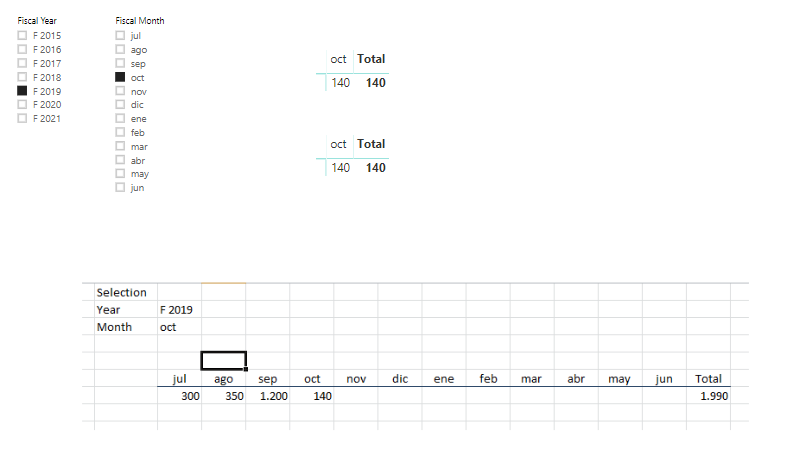- Power BI forums
- Updates
- News & Announcements
- Get Help with Power BI
- Desktop
- Service
- Report Server
- Power Query
- Mobile Apps
- Developer
- DAX Commands and Tips
- Custom Visuals Development Discussion
- Health and Life Sciences
- Power BI Spanish forums
- Translated Spanish Desktop
- Power Platform Integration - Better Together!
- Power Platform Integrations (Read-only)
- Power Platform and Dynamics 365 Integrations (Read-only)
- Training and Consulting
- Instructor Led Training
- Dashboard in a Day for Women, by Women
- Galleries
- Community Connections & How-To Videos
- COVID-19 Data Stories Gallery
- Themes Gallery
- Data Stories Gallery
- R Script Showcase
- Webinars and Video Gallery
- Quick Measures Gallery
- 2021 MSBizAppsSummit Gallery
- 2020 MSBizAppsSummit Gallery
- 2019 MSBizAppsSummit Gallery
- Events
- Ideas
- Custom Visuals Ideas
- Issues
- Issues
- Events
- Upcoming Events
- Community Blog
- Power BI Community Blog
- Custom Visuals Community Blog
- Community Support
- Community Accounts & Registration
- Using the Community
- Community Feedback
Register now to learn Fabric in free live sessions led by the best Microsoft experts. From Apr 16 to May 9, in English and Spanish.
- Power BI forums
- Forums
- Get Help with Power BI
- Desktop
- Matrix Table: Show selected month and previus mont...
- Subscribe to RSS Feed
- Mark Topic as New
- Mark Topic as Read
- Float this Topic for Current User
- Bookmark
- Subscribe
- Printer Friendly Page
- Mark as New
- Bookmark
- Subscribe
- Mute
- Subscribe to RSS Feed
- Permalink
- Report Inappropriate Content
Matrix Table: Show selected month and previus months
Hi all,
I have a simple data model with a Calendar table and Sales Table (data and sales)
Taking those tables as a starting point, I want to build a matrix table that when selecting 1 year and 1 month in the slicer, it displays:
- Sales data from the fiscal year starting month (first of July) to the selected month. If there is a month without data -> in blank
- Future months until the fiscal year end (30 of June) -> in blank
I have tried with the following measure, but it doesn't work
Monthy sales =
VAR MonthSelect =
SELECTEDVALUE(Calendar[Fiscal MonthNumber])
RETURN
IF ( VALUES( Calendar[Fiscal MonthNumber]) <= MonthSelect;
CALCULATE ( sum(Sales[Sales] ) );
BLANK()
)https://www.dropbox.com/s/dkzogijvt4e8h0h/Test10.pbix?dl=0
Thank you very much in advance
Reuben
Solved! Go to Solution.
- Mark as New
- Bookmark
- Subscribe
- Mute
- Subscribe to RSS Feed
- Permalink
- Report Inappropriate Content
Hi,
Try this measure
=SUMX(SUMMARIZE(VALUES(CalendarUnrelated[Fiscal Month]),CalendarUnrelated[Fiscal Month],"ABCD",[Monthly Sales]),[ABCD])
Hope this helps.
Regards,
Ashish Mathur
http://www.ashishmathur.com
https://www.linkedin.com/in/excelenthusiasts/
- Mark as New
- Bookmark
- Subscribe
- Mute
- Subscribe to RSS Feed
- Permalink
- Report Inappropriate Content
Hi,
You may refer to my solution here - Flex a Pivot Table to show data for x months ended a certain user defined month.
Hope this helps.
Regards,
Ashish Mathur
http://www.ashishmathur.com
https://www.linkedin.com/in/excelenthusiasts/
- Mark as New
- Bookmark
- Subscribe
- Mute
- Subscribe to RSS Feed
- Permalink
- Report Inappropriate Content
thanks @Ashish_Mathur . Could you please share in here the code for the measure [demand charge in past x months]? As I have an older version of power pivot I cannot see it.
Thanks again.
- Mark as New
- Bookmark
- Subscribe
- Mute
- Subscribe to RSS Feed
- Permalink
- Report Inappropriate Content
Hi,
Please download the workbook (do not open the workbook). Open PowerBI Desktop and go to File > Import > Excel workbook (the first option). All Tables, relationships and measures will not appear in PowerBI Desktop.
Regards,
Ashish Mathur
http://www.ashishmathur.com
https://www.linkedin.com/in/excelenthusiasts/
- Mark as New
- Bookmark
- Subscribe
- Mute
- Subscribe to RSS Feed
- Permalink
- Report Inappropriate Content
Hi,
I have create a duplicate Unrelated Calendar and use it to put the months in columns
And then, the following measure:
Monthly Sales =
var maxDateSelection = MAXX(ALLSELECTED('Calendar');MAX('Calendar'[Fiscal MonthNumber]))
return
IF(MAX('CalendarUnrelated'[Fiscal MonthNumber]) <= maxDateSelection;
CALCULATE(
SUM(Sales[Sales]);
FILTER(All('Calendar');
'Calendar'[Fiscal MonthNumber] = max('CalendarUnrelated'[Fiscal MonthNumber]) &&
'Calendar'[Fiscal Year] = max('Calendar'[Fiscal Year])
)
)
)Monthly data is OK but the grand total in column does not display the sum of the months displayed:
- Mark as New
- Bookmark
- Subscribe
- Mute
- Subscribe to RSS Feed
- Permalink
- Report Inappropriate Content
Hi,
Try this measure
=SUMX(SUMMARIZE(VALUES(CalendarUnrelated[Fiscal Month]),CalendarUnrelated[Fiscal Month],"ABCD",[Monthly Sales]),[ABCD])
Hope this helps.
Regards,
Ashish Mathur
http://www.ashishmathur.com
https://www.linkedin.com/in/excelenthusiasts/
- Mark as New
- Bookmark
- Subscribe
- Mute
- Subscribe to RSS Feed
- Permalink
- Report Inappropriate Content
It helped a lot! thank you very much @Ashish_Mathur
Great job in your by the way. Its very helpful for those who are learning (like me).
- Mark as New
- Bookmark
- Subscribe
- Mute
- Subscribe to RSS Feed
- Permalink
- Report Inappropriate Content
You are welcome.
Regards,
Ashish Mathur
http://www.ashishmathur.com
https://www.linkedin.com/in/excelenthusiasts/
- Mark as New
- Bookmark
- Subscribe
- Mute
- Subscribe to RSS Feed
- Permalink
- Report Inappropriate Content
I think the problem is that you are trying to display fiscal months and also try to filter on the same. In case you want the month to be displayed even if the filter is clicked then you might need additional date slicer not joined to this table.
Microsoft Power BI Learning Resources, 2023 !!
Learn Power BI - Full Course with Dec-2022, with Window, Index, Offset, 100+ Topics !!
Did I answer your question? Mark my post as a solution! Appreciate your Kudos !! Proud to be a Super User! !!
Helpful resources

Microsoft Fabric Learn Together
Covering the world! 9:00-10:30 AM Sydney, 4:00-5:30 PM CET (Paris/Berlin), 7:00-8:30 PM Mexico City

Power BI Monthly Update - April 2024
Check out the April 2024 Power BI update to learn about new features.

| User | Count |
|---|---|
| 110 | |
| 97 | |
| 78 | |
| 63 | |
| 55 |
| User | Count |
|---|---|
| 143 | |
| 109 | |
| 89 | |
| 84 | |
| 66 |