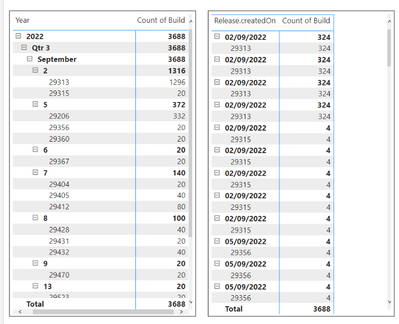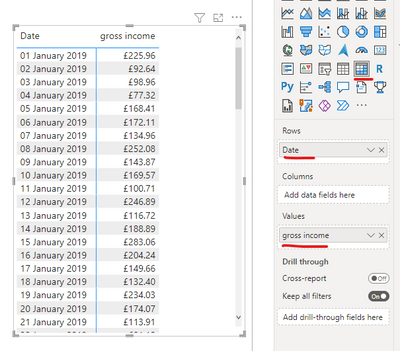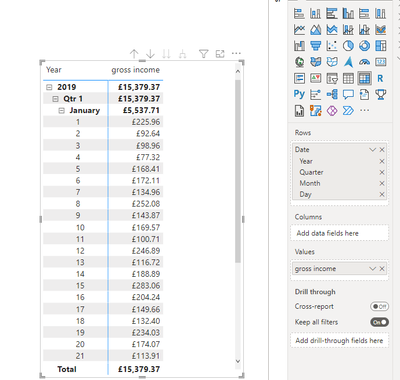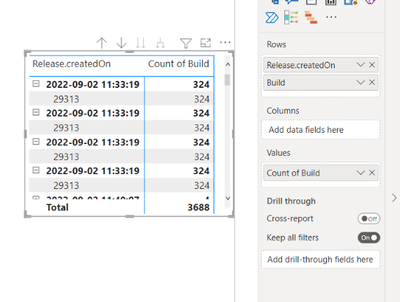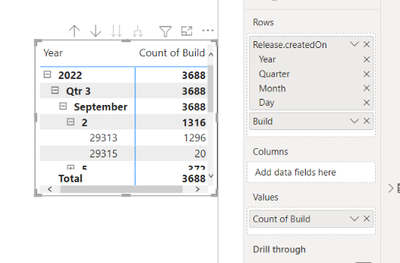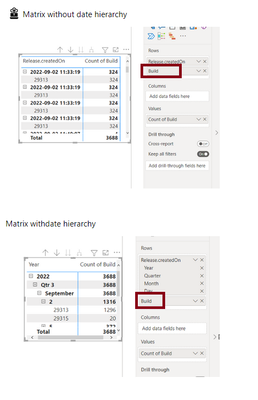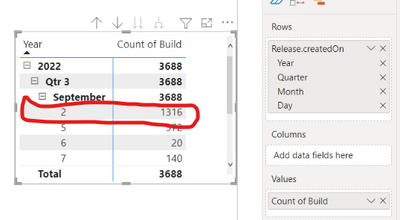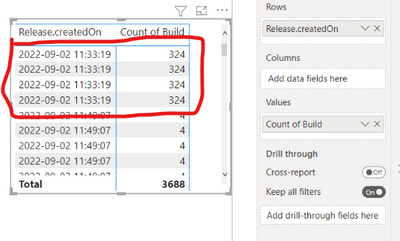- Power BI forums
- Updates
- News & Announcements
- Get Help with Power BI
- Desktop
- Service
- Report Server
- Power Query
- Mobile Apps
- Developer
- DAX Commands and Tips
- Custom Visuals Development Discussion
- Health and Life Sciences
- Power BI Spanish forums
- Translated Spanish Desktop
- Power Platform Integration - Better Together!
- Power Platform Integrations (Read-only)
- Power Platform and Dynamics 365 Integrations (Read-only)
- Training and Consulting
- Instructor Led Training
- Dashboard in a Day for Women, by Women
- Galleries
- Community Connections & How-To Videos
- COVID-19 Data Stories Gallery
- Themes Gallery
- Data Stories Gallery
- R Script Showcase
- Webinars and Video Gallery
- Quick Measures Gallery
- 2021 MSBizAppsSummit Gallery
- 2020 MSBizAppsSummit Gallery
- 2019 MSBizAppsSummit Gallery
- Events
- Ideas
- Custom Visuals Ideas
- Issues
- Issues
- Events
- Upcoming Events
- Community Blog
- Power BI Community Blog
- Custom Visuals Community Blog
- Community Support
- Community Accounts & Registration
- Using the Community
- Community Feedback
Register now to learn Fabric in free live sessions led by the best Microsoft experts. From Apr 16 to May 9, in English and Spanish.
- Power BI forums
- Forums
- Get Help with Power BI
- Desktop
- Re: Matrix Table Layout
- Subscribe to RSS Feed
- Mark Topic as New
- Mark Topic as Read
- Float this Topic for Current User
- Bookmark
- Subscribe
- Printer Friendly Page
- Mark as New
- Bookmark
- Subscribe
- Mute
- Subscribe to RSS Feed
- Permalink
- Report Inappropriate Content
Matrix Table Layout
Hi,
Today I was puzzled by the layout of a matrix table I created.
My data has a number of columns including a date/time, there is no single unique column to act as a primary key but every row is unique so a compound key could be defined if I needed it.
The two matrix tables below are the same except that the one on the left has the date as a hierarchy and the one on the right has the date as a value.
Why then does the table on the right show multiple rows of the same date, whist the one on the left collects them all together? The time for each date is the same in hhmmss so it isn't that.
Any guidance much appreciated. Thank you.
- Mark as New
- Bookmark
- Subscribe
- Mute
- Subscribe to RSS Feed
- Permalink
- Report Inappropriate Content
@KervBruce can you get to the source before any Change Type was applied and see if there are milliseconds there? It would explain this. Even when we see datetime formatted to date or to seconds, milliseconds would still make it different.
Also try this: in the Format menu change Data type to Text and then back to Date. That "lost" my milliseconds.
- Mark as New
- Bookmark
- Subscribe
- Mute
- Subscribe to RSS Feed
- Permalink
- Report Inappropriate Content
Hi @KervBruce ,
I don't see such behaviour at my end.
Matrix without date hierarchy:
Matrix with Date Hierarchy:
Can you please add more details to your matrix visual specially around what all is moved to the visual like I have in my screenshots above?
- Mark as New
- Bookmark
- Subscribe
- Mute
- Subscribe to RSS Feed
- Permalink
- Report Inappropriate Content
Matrix without date hierarchy
Matrix withdate hierarchy
- Mark as New
- Bookmark
- Subscribe
- Mute
- Subscribe to RSS Feed
- Permalink
- Report Inappropriate Content
Hi @KervBruce ,
Not sure why you have Build column moved to the RowsB section in your both matrix visuals.
This is what is causing the issue. I am sure if you remove this column from Rows section, you will not see those additional rows.
Can you please try and confirm that it works after removing BuildB column from the Rows section of matrix visual?
- Mark as New
- Bookmark
- Subscribe
- Mute
- Subscribe to RSS Feed
- Permalink
- Report Inappropriate Content
No, not at all, because I still don't understand why I have 4 rows for the 2nd September as a value but one row for the 2nd September in a hierarchy.
- Mark as New
- Bookmark
- Subscribe
- Mute
- Subscribe to RSS Feed
- Permalink
- Report Inappropriate Content
I put Build in the rows to understand what was going on, here it is with it removed.
- Mark as New
- Bookmark
- Subscribe
- Mute
- Subscribe to RSS Feed
- Permalink
- Report Inappropriate Content
Hi @KervBruce ,
So is the isue resolved because keeping build column was not adding any insights to your matrix visual earier?
- Mark as New
- Bookmark
- Subscribe
- Mute
- Subscribe to RSS Feed
- Permalink
- Report Inappropriate Content
No, not at all, because I still don't understand why I have 4 rows for the 2nd September as a value but one row for the 2nd September in a hierarchy.
(sorry, posted my earlier response in the wrong place)
Helpful resources

Microsoft Fabric Learn Together
Covering the world! 9:00-10:30 AM Sydney, 4:00-5:30 PM CET (Paris/Berlin), 7:00-8:30 PM Mexico City

Power BI Monthly Update - April 2024
Check out the April 2024 Power BI update to learn about new features.

| User | Count |
|---|---|
| 118 | |
| 107 | |
| 70 | |
| 70 | |
| 43 |
| User | Count |
|---|---|
| 148 | |
| 104 | |
| 104 | |
| 89 | |
| 66 |