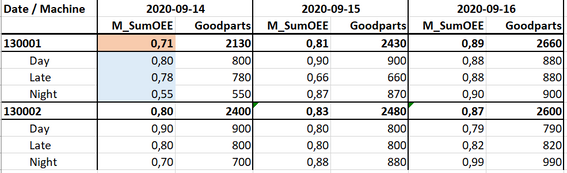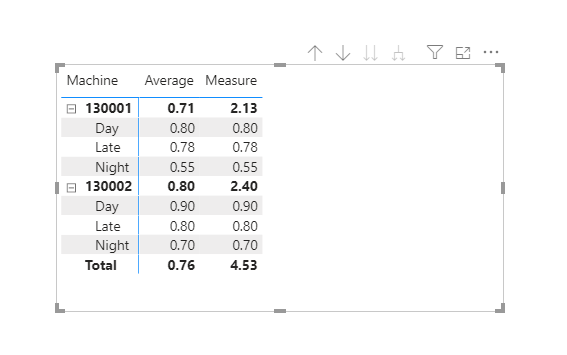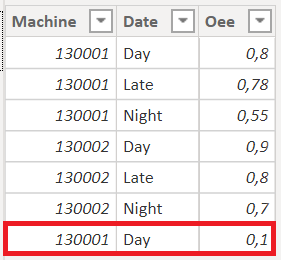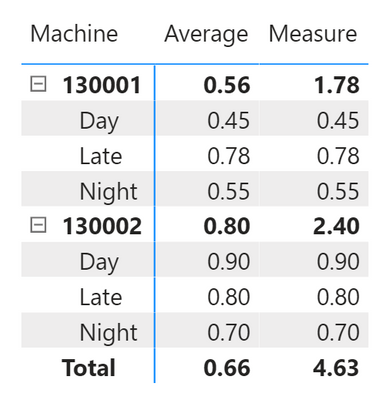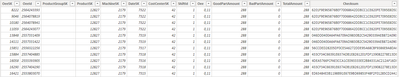- Power BI forums
- Updates
- News & Announcements
- Get Help with Power BI
- Desktop
- Service
- Report Server
- Power Query
- Mobile Apps
- Developer
- DAX Commands and Tips
- Custom Visuals Development Discussion
- Health and Life Sciences
- Power BI Spanish forums
- Translated Spanish Desktop
- Power Platform Integration - Better Together!
- Power Platform Integrations (Read-only)
- Power Platform and Dynamics 365 Integrations (Read-only)
- Training and Consulting
- Instructor Led Training
- Dashboard in a Day for Women, by Women
- Galleries
- Community Connections & How-To Videos
- COVID-19 Data Stories Gallery
- Themes Gallery
- Data Stories Gallery
- R Script Showcase
- Webinars and Video Gallery
- Quick Measures Gallery
- 2021 MSBizAppsSummit Gallery
- 2020 MSBizAppsSummit Gallery
- 2019 MSBizAppsSummit Gallery
- Events
- Ideas
- Custom Visuals Ideas
- Issues
- Issues
- Events
- Upcoming Events
- Community Blog
- Power BI Community Blog
- Custom Visuals Community Blog
- Community Support
- Community Accounts & Registration
- Using the Community
- Community Feedback
Register now to learn Fabric in free live sessions led by the best Microsoft experts. From Apr 16 to May 9, in English and Spanish.
- Power BI forums
- Forums
- Get Help with Power BI
- Desktop
- Re: Matrix Table: Average in Row and Sum in Column...
- Subscribe to RSS Feed
- Mark Topic as New
- Mark Topic as Read
- Float this Topic for Current User
- Bookmark
- Subscribe
- Printer Friendly Page
- Mark as New
- Bookmark
- Subscribe
- Mute
- Subscribe to RSS Feed
- Permalink
- Report Inappropriate Content
Matrix Table: Average in Row and Sum in Column Header
Hi everyone,
I have a matrix table, where I calculate the average per row using a measure. But in the column header, I need to sum the average values.
Here is an example of what I would like to accomplish:
The column M_SumOEE * is a measure with the following formula:
M_SumOee = SUM('FactOee'[Oee])
Cells with blue background are summarized per shift because I can have multiple records per shifts. OEE per shift is an absolute percentage value, so I need to sum it.
Any idea how I can calculate the average of all summarizes values (blue background) and show the value in the row header (orange background)?
Thanks in advance and greetings
Michael
Solved! Go to Solution.
- Mark as New
- Bookmark
- Subscribe
- Mute
- Subscribe to RSS Feed
- Permalink
- Report Inappropriate Content
Hi @Anonymous,
Create a measure as below;
Measure = IF(ISINSCOPE('Table'[Date]),'Table'[M_SUMOEE],SUMX(VALUES('Table'[Machine]),'Table'[M_SUMOEE]))And you will see:
For the related .pbix file,pls see attached.
Kelly
- Mark as New
- Bookmark
- Subscribe
- Mute
- Subscribe to RSS Feed
- Permalink
- Report Inappropriate Content
Hi @Anonymous,
Create a measure as below;
Measure = IF(ISINSCOPE('Table'[Date]),'Table'[M_SUMOEE],SUMX(VALUES('Table'[Machine]),'Table'[M_SUMOEE]))And you will see:
For the related .pbix file,pls see attached.
Kelly
- Mark as New
- Bookmark
- Subscribe
- Mute
- Subscribe to RSS Feed
- Permalink
- Report Inappropriate Content
Hi @v-kelly-msft,
I'm sorry for my late reply. Thank you the provided pbix. Unfortunately the measure seems not to work as I expect. I've added an addition row to the table (see red mark below).
That is the result in the table
Instead of 0.45 (second row, column Average), the value must be 0.9 (0.8 + 0.1). The average value in the header should be 0.74 ((0.9 + 0.78 + 0.55) / 3).
Thanks and regards
Michael
- Mark as New
- Bookmark
- Subscribe
- Mute
- Subscribe to RSS Feed
- Permalink
- Report Inappropriate Content
@Anonymous
Can you please provide a sample dataset or, even better, a sample PBIX file?
Can you please also clarify the calculations you wish to see for blue and orange highlights?
Did I answer your question? Mark my post as a solution!
In doing so, you are also helping me. Thank you!
Proud to be a Super User!
Paul on Linkedin.
- Mark as New
- Bookmark
- Subscribe
- Mute
- Subscribe to RSS Feed
- Permalink
- Report Inappropriate Content
Hey @PaulDBrown,
thanks for your answer.
I cannot prvide the pbix, but some addition information you requested. Thats the table where the data comes from.
It a simple fact table. Each column which ends with SK, hat a relation to a dimension table. The column Oee and GoodPartAmount are used for calculations.
Blue = Sum of all OEE values per Machine and Shift
Orange = Average of all blue cells for that specific machine and all shifts per machine.
Regards
Michael
- Mark as New
- Bookmark
- Subscribe
- Mute
- Subscribe to RSS Feed
- Permalink
- Report Inappropriate Content
@Anonymous
Please check this link
https://community.powerbi.com/t5/Desktop/SUM-of-AVERAGE/td-p/197013
You want Sum and then avg of Sum, in the able link expert has provided the solution for Avg and then sum of Avg. So you can change the logic accordingly.
Please let me know if this helps.
- Mark as New
- Bookmark
- Subscribe
- Mute
- Subscribe to RSS Feed
- Permalink
- Report Inappropriate Content
Hi @mhossain,
I'm not sure how this will solve my problem. How do I get the value only into the Row Header per Group?
Regards
Michael
- Mark as New
- Bookmark
- Subscribe
- Mute
- Subscribe to RSS Feed
- Permalink
- Report Inappropriate Content
@Anonymous
Suggestion was to calculate your Sum in the calculated column, so you have sum value for Day/Night etc level, now you create just one measure with Avergage aggregation, and in matrix table, subtotal will show Avg, and for Day/Night Avg will be individual numbers which is sum in your calculated column. Hope this makes sense.
It could have been easier with sample dummy pbix.
- Mark as New
- Bookmark
- Subscribe
- Mute
- Subscribe to RSS Feed
- Permalink
- Report Inappropriate Content
The pbix unfortunately contains sensitive data. Is there any way to alter the data in Power BI? Otherwise, I have to alter the data in the datasource and then import it to Power BI.
Regards
Michael
- Mark as New
- Bookmark
- Subscribe
- Mute
- Subscribe to RSS Feed
- Permalink
- Report Inappropriate Content
@Anonymous
One way is to create dummy tables in Excel with equivalent columns (dummy names and values) and use these to replicate the model in PBI. We only need the tables you are using in the matrix (Dimension and fact tables). No need for the whole model.
the tables can be short of course: no need for thousands of rows.
it is helpful to understand the structure, relationships, hierarchies etc. it may also be useful to check that the actual results are what you are expecting.
also probably simpler than actually altering the original data.
Did I answer your question? Mark my post as a solution!
In doing so, you are also helping me. Thank you!
Proud to be a Super User!
Paul on Linkedin.
Helpful resources

Microsoft Fabric Learn Together
Covering the world! 9:00-10:30 AM Sydney, 4:00-5:30 PM CET (Paris/Berlin), 7:00-8:30 PM Mexico City

Power BI Monthly Update - April 2024
Check out the April 2024 Power BI update to learn about new features.

| User | Count |
|---|---|
| 117 | |
| 105 | |
| 69 | |
| 67 | |
| 43 |
| User | Count |
|---|---|
| 151 | |
| 103 | |
| 102 | |
| 87 | |
| 63 |