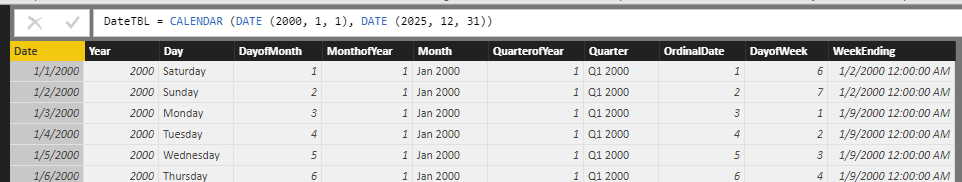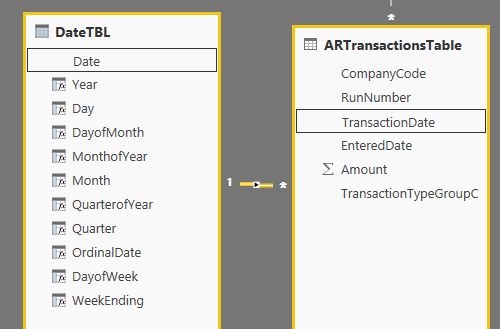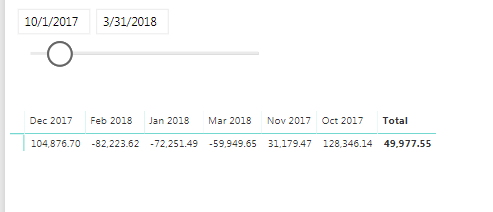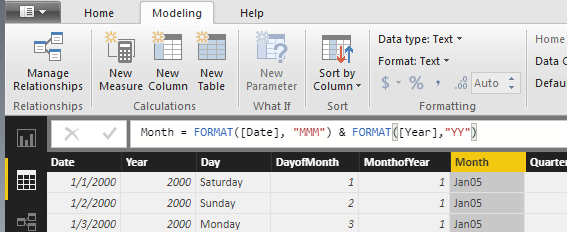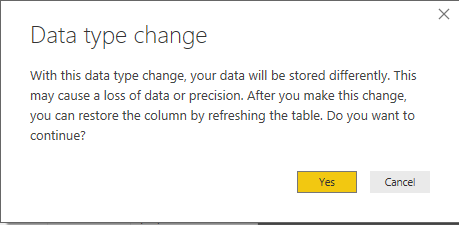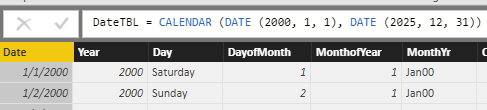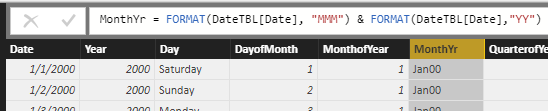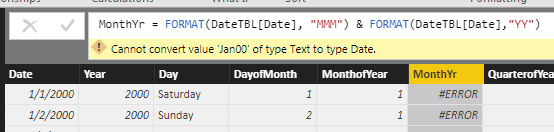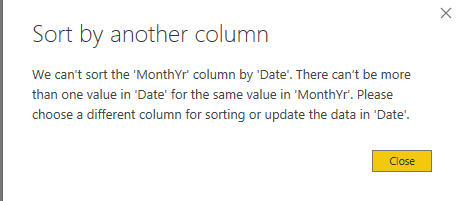- Power BI forums
- Updates
- News & Announcements
- Get Help with Power BI
- Desktop
- Service
- Report Server
- Power Query
- Mobile Apps
- Developer
- DAX Commands and Tips
- Custom Visuals Development Discussion
- Health and Life Sciences
- Power BI Spanish forums
- Translated Spanish Desktop
- Power Platform Integration - Better Together!
- Power Platform Integrations (Read-only)
- Power Platform and Dynamics 365 Integrations (Read-only)
- Training and Consulting
- Instructor Led Training
- Dashboard in a Day for Women, by Women
- Galleries
- Community Connections & How-To Videos
- COVID-19 Data Stories Gallery
- Themes Gallery
- Data Stories Gallery
- R Script Showcase
- Webinars and Video Gallery
- Quick Measures Gallery
- 2021 MSBizAppsSummit Gallery
- 2020 MSBizAppsSummit Gallery
- 2019 MSBizAppsSummit Gallery
- Events
- Ideas
- Custom Visuals Ideas
- Issues
- Issues
- Events
- Upcoming Events
- Community Blog
- Power BI Community Blog
- Custom Visuals Community Blog
- Community Support
- Community Accounts & Registration
- Using the Community
- Community Feedback
Register now to learn Fabric in free live sessions led by the best Microsoft experts. From Apr 16 to May 9, in English and Spanish.
- Power BI forums
- Forums
- Get Help with Power BI
- Desktop
- Re: Matrix Sort Order by Month and Year Problem
- Subscribe to RSS Feed
- Mark Topic as New
- Mark Topic as Read
- Float this Topic for Current User
- Bookmark
- Subscribe
- Printer Friendly Page
- Mark as New
- Bookmark
- Subscribe
- Mute
- Subscribe to RSS Feed
- Permalink
- Report Inappropriate Content
Matrix Sort Order by Month and Year Problem
I have a date table with added columns, created a relationship, date slicer and matrix visual and cannot seem to find the reason the sort wont work correctly. December should not be first. I would like to sort by month/year with the oldest first. I also have the date table marked as date. What am I missing?
Thank you,
Solved! Go to Solution.
- Mark as New
- Bookmark
- Subscribe
- Mute
- Subscribe to RSS Feed
- Permalink
- Report Inappropriate Content
Mond - Your suggestion got me in the ball park for the next step. I'm sure you would have done something similar but I found an answer here: https://community.powerbi.com/t5/Desktop/how-to-sort-Date-MonthYear-column/td-p/102700
I did what Tri Nguyen suggested by adding another numerical column which I could sort my MonthYr column by. It is multi to multi relation but not text. Worked perfectly. Thank you both!
- Mark as New
- Bookmark
- Subscribe
- Mute
- Subscribe to RSS Feed
- Permalink
- Report Inappropriate Content
@Anonymous,
you can sort Month by Date instead. Click on your Month in the Fields pane --> Modeling Ribbon --> Sort by Column and select Date
- Mark as New
- Bookmark
- Subscribe
- Mute
- Subscribe to RSS Feed
- Permalink
- Report Inappropriate Content
NickNg278 - If I understand correctly I have already done that.
- Mark as New
- Bookmark
- Subscribe
- Mute
- Subscribe to RSS Feed
- Permalink
- Report Inappropriate Content
@Anonymous,
select Date instead of Month (Default)
- Mark as New
- Bookmark
- Subscribe
- Mute
- Subscribe to RSS Feed
- Permalink
- Report Inappropriate Content
My apologies NickNg278 - I was in the process of rereading and doing what you had correctly written before and found my mistake. Having done that I get this error.
- Mark as New
- Bookmark
- Subscribe
- Mute
- Subscribe to RSS Feed
- Permalink
- Report Inappropriate Content
@Anonymous,
No problem. You can create another column in your date table using this format "YYYY/DD" (YearMonthnumber) then sort your Month by YearMonthNumber
- Mark as New
- Bookmark
- Subscribe
- Mute
- Subscribe to RSS Feed
- Permalink
- Report Inappropriate Content
Still no go. I'm thinking I have a problem to fix in the one to many relationship. I can't sort any column with multiple values by a column that has unique values without getting the same error for different columns.
- Mark as New
- Bookmark
- Subscribe
- Mute
- Subscribe to RSS Feed
- Permalink
- Report Inappropriate Content
The data type is "Text" on Month column.
Please change it to Date format and it should work.
- Mark as New
- Bookmark
- Subscribe
- Mute
- Subscribe to RSS Feed
- Permalink
- Report Inappropriate Content
Mond - Changing data type only caused errors.
- Mark as New
- Bookmark
- Subscribe
- Mute
- Subscribe to RSS Feed
- Permalink
- Report Inappropriate Content
Hi Hanley,
I got a question, when your Date coulmn show value (1/1/2000), how come Month value shows "Jan05".
Can you please duplicate Date column and use Data Type = Date, and Format (MMMM yyyy)
- Mark as New
- Bookmark
- Subscribe
- Mute
- Subscribe to RSS Feed
- Permalink
- Report Inappropriate Content
Great catch Mond - I had not added the table/column name correctly. I had only DATE when it should have been DateTBL[Date]. That gives me the correct MonthYear (Jan00) but I still cannot change format from Text to Date or sort column by Date column with out the errors. Nor fix my original problem of sorting in the correct order.
- Mark as New
- Bookmark
- Subscribe
- Mute
- Subscribe to RSS Feed
- Permalink
- Report Inappropriate Content
Mond - Your suggestion got me in the ball park for the next step. I'm sure you would have done something similar but I found an answer here: https://community.powerbi.com/t5/Desktop/how-to-sort-Date-MonthYear-column/td-p/102700
I did what Tri Nguyen suggested by adding another numerical column which I could sort my MonthYr column by. It is multi to multi relation but not text. Worked perfectly. Thank you both!
- Mark as New
- Bookmark
- Subscribe
- Mute
- Subscribe to RSS Feed
- Permalink
- Report Inappropriate Content
bump
Helpful resources

Microsoft Fabric Learn Together
Covering the world! 9:00-10:30 AM Sydney, 4:00-5:30 PM CET (Paris/Berlin), 7:00-8:30 PM Mexico City

Power BI Monthly Update - April 2024
Check out the April 2024 Power BI update to learn about new features.

| User | Count |
|---|---|
| 110 | |
| 95 | |
| 76 | |
| 65 | |
| 51 |
| User | Count |
|---|---|
| 146 | |
| 109 | |
| 106 | |
| 88 | |
| 61 |