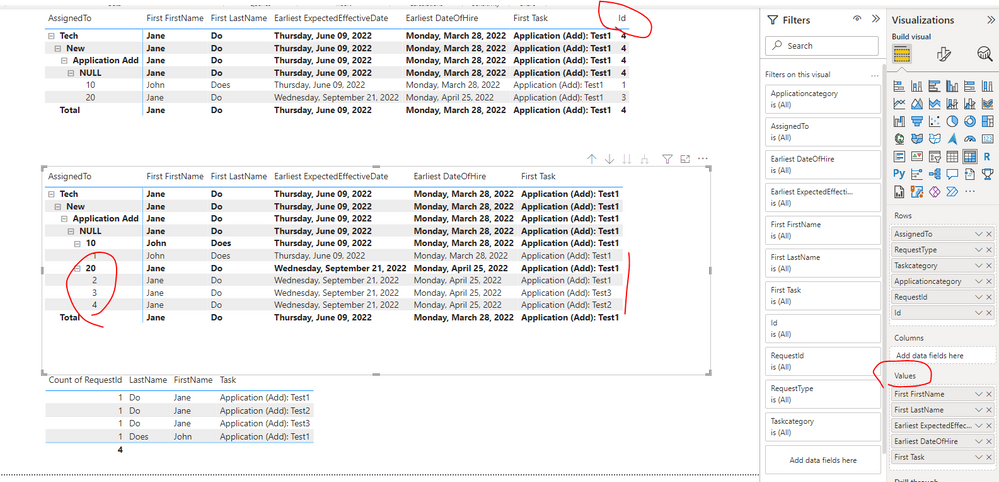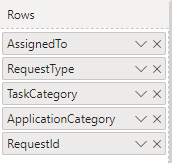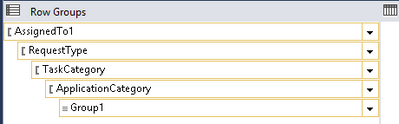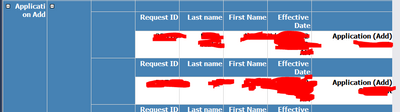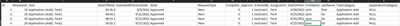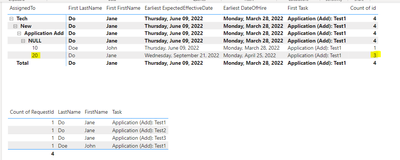- Power BI forums
- Updates
- News & Announcements
- Get Help with Power BI
- Desktop
- Service
- Report Server
- Power Query
- Mobile Apps
- Developer
- DAX Commands and Tips
- Custom Visuals Development Discussion
- Health and Life Sciences
- Power BI Spanish forums
- Translated Spanish Desktop
- Power Platform Integration - Better Together!
- Power Platform Integrations (Read-only)
- Power Platform and Dynamics 365 Integrations (Read-only)
- Training and Consulting
- Instructor Led Training
- Dashboard in a Day for Women, by Women
- Galleries
- Community Connections & How-To Videos
- COVID-19 Data Stories Gallery
- Themes Gallery
- Data Stories Gallery
- R Script Showcase
- Webinars and Video Gallery
- Quick Measures Gallery
- 2021 MSBizAppsSummit Gallery
- 2020 MSBizAppsSummit Gallery
- 2019 MSBizAppsSummit Gallery
- Events
- Ideas
- Custom Visuals Ideas
- Issues
- Issues
- Events
- Upcoming Events
- Community Blog
- Power BI Community Blog
- Custom Visuals Community Blog
- Community Support
- Community Accounts & Registration
- Using the Community
- Community Feedback
Register now to learn Fabric in free live sessions led by the best Microsoft experts. From Apr 16 to May 9, in English and Spanish.
- Power BI forums
- Forums
- Get Help with Power BI
- Desktop
- Re: Matrix Rows and Columns disappearing when coun...
- Subscribe to RSS Feed
- Mark Topic as New
- Mark Topic as Read
- Float this Topic for Current User
- Bookmark
- Subscribe
- Printer Friendly Page
- Mark as New
- Bookmark
- Subscribe
- Mute
- Subscribe to RSS Feed
- Permalink
- Report Inappropriate Content
Matrix Rows and Columns disappearing when count ID removed & unwanted grouping happening
Hello!
I have a matrix that lists open tasks broken up into categories. So the user is able to expand these different pools to see what kind of tasks are still open.
In order to hide the data unless the matrix was expanded/drilled all the way down i used this formula
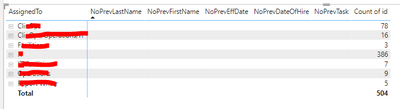
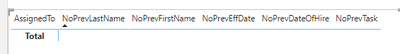
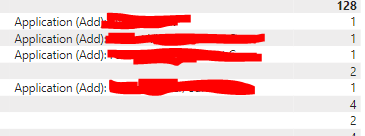
Solved! Go to Solution.
- Mark as New
- Bookmark
- Subscribe
- Mute
- Subscribe to RSS Feed
- Permalink
- Report Inappropriate Content
HI, @Red_prov
You may need to add the 'ID' field to the "Rows" of the matrix not the "Values".
Best Regards,
Community Support Team _ Eason
- Mark as New
- Bookmark
- Subscribe
- Mute
- Subscribe to RSS Feed
- Permalink
- Report Inappropriate Content
I believe i found why the grouping is happening. my last row in my BI report is the id related to the individual request that can have multiple tasks tied to it. i am using that to display the record information. so in instances where multiple tasks are tied to that same ID that fall into this section its not displaying them individually. just grouping based on the id.
However in ssrs its just displaying the requestID in the record/row information and not using is as a grouping.
however excluding this ID i dont get the same visual
however when movingthe requestID from row to value section in the powerBi visual it doesnt display all records that fall into the previous category like ssrs above. it just tosses them in an aggregate so sum/count whatever for the column value
- Mark as New
- Bookmark
- Subscribe
- Mute
- Subscribe to RSS Feed
- Permalink
- Report Inappropriate Content
Hi, @Red_prov
I am still confusing about your requirement.
Please share a sample pbix, so that we can post detailed solution.
Best Regards,
Community Support Team _ Eason
- Mark as New
- Bookmark
- Subscribe
- Mute
- Subscribe to RSS Feed
- Permalink
- Report Inappropriate Content
Hello, i am attempting to upload the test pbix/xlsx however i am gettig a red banner saying the file types arent support.
I can post screenshots of both
Above is the test data. i have 4 records, 3 related to 1 reqID, while the others standalone.
When expanding the matrix i want to see all records. however i have not found a way to setup the matrix yet to allow this.
- Mark as New
- Bookmark
- Subscribe
- Mute
- Subscribe to RSS Feed
- Permalink
- Report Inappropriate Content
HI, @Red_prov
You may need to add the 'ID' field to the "Rows" of the matrix not the "Values".
Best Regards,
Community Support Team _ Eason
- Mark as New
- Bookmark
- Subscribe
- Mute
- Subscribe to RSS Feed
- Permalink
- Report Inappropriate Content
Hello!
I will work on getting a sample file working to display my concern later today.
But just to try to clarify in the mean time. i have a matrix with the rows listed above. You can expand the matrix to the requestID level. However in doing this. when expanding a category if the level your expanding would have multiple entries for the request id. instead of listing them out multiple times it groups them into the same count. when expanding the matrix to the last detail level. if i have 4 records i want them all listed individually. Howeve it appears that the matrix is grouping them together instead of listing them out. Referencing the first screenshots i attached. when fully expanded if the count is greater than 1 it has multiple task strings. so its empty due grouping. instead of that grouping i want them to be listed individually. But if i dont use the requestID as the final row level. the matrix doesn't display the data in the same format, and it also aggregates the rows displaying counts. when fully expanding application category as the final drill through i want to show all records listed. not group some so they arent visible.
Helpful resources

Microsoft Fabric Learn Together
Covering the world! 9:00-10:30 AM Sydney, 4:00-5:30 PM CET (Paris/Berlin), 7:00-8:30 PM Mexico City

Power BI Monthly Update - April 2024
Check out the April 2024 Power BI update to learn about new features.

| User | Count |
|---|---|
| 117 | |
| 105 | |
| 69 | |
| 67 | |
| 43 |
| User | Count |
|---|---|
| 151 | |
| 103 | |
| 102 | |
| 87 | |
| 63 |