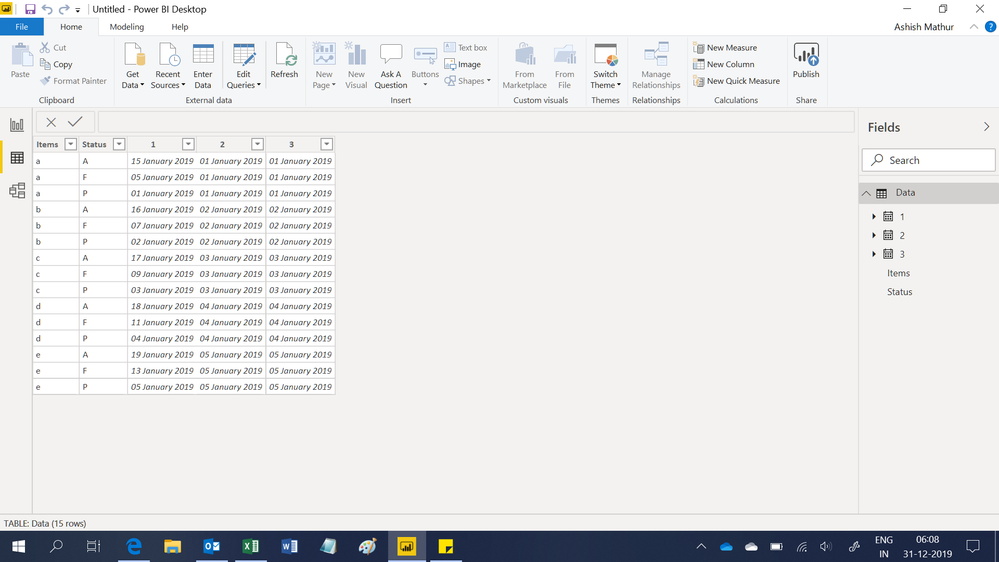- Power BI forums
- Updates
- News & Announcements
- Get Help with Power BI
- Desktop
- Service
- Report Server
- Power Query
- Mobile Apps
- Developer
- DAX Commands and Tips
- Custom Visuals Development Discussion
- Health and Life Sciences
- Power BI Spanish forums
- Translated Spanish Desktop
- Power Platform Integration - Better Together!
- Power Platform Integrations (Read-only)
- Power Platform and Dynamics 365 Integrations (Read-only)
- Training and Consulting
- Instructor Led Training
- Dashboard in a Day for Women, by Women
- Galleries
- Community Connections & How-To Videos
- COVID-19 Data Stories Gallery
- Themes Gallery
- Data Stories Gallery
- R Script Showcase
- Webinars and Video Gallery
- Quick Measures Gallery
- 2021 MSBizAppsSummit Gallery
- 2020 MSBizAppsSummit Gallery
- 2019 MSBizAppsSummit Gallery
- Events
- Ideas
- Custom Visuals Ideas
- Issues
- Issues
- Events
- Upcoming Events
- Community Blog
- Power BI Community Blog
- Custom Visuals Community Blog
- Community Support
- Community Accounts & Registration
- Using the Community
- Community Feedback
Register now to learn Fabric in free live sessions led by the best Microsoft experts. From Apr 16 to May 9, in English and Spanish.
- Power BI forums
- Forums
- Get Help with Power BI
- Desktop
- Re: Matrix Report
- Subscribe to RSS Feed
- Mark Topic as New
- Mark Topic as Read
- Float this Topic for Current User
- Bookmark
- Subscribe
- Printer Friendly Page
- Mark as New
- Bookmark
- Subscribe
- Mute
- Subscribe to RSS Feed
- Permalink
- Report Inappropriate Content
Matrix Report
I am looking for Report 1 and my database is as per the format of Table 1. In Reality my stages are 13 here in sample database and report I have shown only 3.
Table 1
| Items | 1P | 1F | 1A | 2P | 2F | 2A | 3P | 3F | 3A |
| a | 01-Jan | 05-Jan | 15-Jan | 01-Jan | 01-Jan | 01-Jan | 01-Jan | 01-Jan | 01-Jan |
| b | 02-Jan | 07-Jan | 16-Jan | 02-Jan | 02-Jan | 02-Jan | 02-Jan | 02-Jan | 02-Jan |
| c | 03-Jan | 09-Jan | 17-Jan | 03-Jan | 03-Jan | 03-Jan | 03-Jan | 03-Jan | 03-Jan |
| d | 04-Jan | 11-Jan | 18-Jan | 04-Jan | 04-Jan | 04-Jan | 04-Jan | 04-Jan | 04-Jan |
| e | 05-Jan | 13-Jan | 19-Jan | 05-Jan | 05-Jan | 05-Jan | 05-Jan | 05-Jan | 05-Jan |
Report 1
| Items | Status | 1 | 2 | 3 |
| a | P | 01-Jan | 01-Jan | 01-Jan |
| a | F | 05-Jan | 01-Jan | 01-Jan |
| a | A | 15-Jan | 01-Jan | 01-Jan |
| b | P | 02-Jan | 02-Jan | 02-Jan |
| b | F | 07-Jan | 02-Jan | 02-Jan |
| b | A | 16-Jan | 02-Jan | 02-Jan |
Solved! Go to Solution.
- Mark as New
- Bookmark
- Subscribe
- Mute
- Subscribe to RSS Feed
- Permalink
- Report Inappropriate Content
Try below
let
Source = Table.FromRows(Json.Document(Binary.Decompress(Binary.FromText("i45WSlTSUTIw1PVKzAMxTKEMQxgDIUU8I1YnWikJxDWCiZvDjDWDiRiRzgAZmwziGsPELWHGwsxHSBHPABmbAuKawEyDecfQAqbShHQGyNhUlCCF2WsIczZcigRGbCwA", BinaryEncoding.Base64), Compression.Deflate)), let _t = ((type text) meta [Serialized.Text = true]) in type table [Items = _t, #"1P" = _t, #"1F" = _t, #"1A" = _t, #"2P" = _t, #"2F" = _t, #"2A" = _t, #"3P" = _t, #"3F" = _t, #"3A" = _t]),
#"Unpivoted Columns" = Table.UnpivotOtherColumns(Source, {"Items"}, "Attribute", "Value"),
#"Split Column by Position" = Table.SplitColumn(#"Unpivoted Columns", "Attribute", Splitter.SplitTextByRepeatedLengths(1), {"Attribute.1", "Attribute.2"}),
#"Pivoted Column" = Table.Pivot(#"Split Column by Position", List.Distinct(#"Split Column by Position"[Attribute.1]), "Attribute.1", "Value")
in
#"Pivoted Column"
Thanks
Ankit Jain
Do Mark it as solution if the response resolved your problem. Do Kudo the response if it seems good and helpful.
- Mark as New
- Bookmark
- Subscribe
- Mute
- Subscribe to RSS Feed
- Permalink
- Report Inappropriate Content
Hi,
Paste this M code in the following window:
Home > Get Data > Blank Query > View > Advanced Editor
let
Source = Table.FromRows(Json.Document(Binary.Decompress(Binary.FromText("i45WSlTSUTIw1PVKzAMxTKEMQxgDIUU8I1YnWikJxDWCiZvDjDWDiRiRzgAZmwziGsPELWHGwsxHSBHPABmbAuKawEyDecfQAqbShHQGyNhUlCCF2WsIczZcigRGbCwA", BinaryEncoding.Base64), Compression.Deflate)), let _t = ((type text) meta [Serialized.Text = true]) in type table [Items = _t, #"1P" = _t, #"1F" = _t, #"1A" = _t, #"2P" = _t, #"2F" = _t, #"2A" = _t, #"3P" = _t, #"3F" = _t, #"3A" = _t]),
#"Changed Type" = Table.TransformColumnTypes(Source,{{"Items", type text}, {"1P", type date}, {"1F", type date}, {"1A", type date}, {"2P", type date}, {"2F", type date}, {"2A", type date}, {"3P", type date}, {"3F", type date}, {"3A", type date}}),
#"Unpivoted Other Columns" = Table.UnpivotOtherColumns(#"Changed Type", {"Items"}, "Attribute", "Value"),
#"Split Column by Character Transition" = Table.SplitColumn(#"Unpivoted Other Columns", "Attribute", Splitter.SplitTextByCharacterTransition({"0".."9"}, (c) => not List.Contains({"0".."9"}, c)), {"Attribute.1", "Attribute.2"}),
#"Pivoted Column" = Table.Pivot(#"Split Column by Character Transition", List.Distinct(#"Split Column by Character Transition"[Attribute.1]), "Attribute.1", "Value"),
#"Renamed Columns" = Table.RenameColumns(#"Pivoted Column",{{"Attribute.2", "Status"}})
in
#"Renamed Columns"
Regards,
Ashish Mathur
http://www.ashishmathur.com
https://www.linkedin.com/in/excelenthusiasts/
- Mark as New
- Bookmark
- Subscribe
- Mute
- Subscribe to RSS Feed
- Permalink
- Report Inappropriate Content
Fix errorReplacement in Table.
= Table.ReplaceErrorValues(#"Changed Type1", {{"1P", null}, {"1F", null}, {"1A", null}, {"2P", null}, {"2F", null}, {"2A", null}})
If this post helps, then please consider Accept it as the solution to help the other members find it more quickly.
- Mark as New
- Bookmark
- Subscribe
- Mute
- Subscribe to RSS Feed
- Permalink
- Report Inappropriate Content
Try below
let
Source = Table.FromRows(Json.Document(Binary.Decompress(Binary.FromText("i45WSlTSUTIw1PVKzAMxTKEMQxgDIUU8I1YnWikJxDWCiZvDjDWDiRiRzgAZmwziGsPELWHGwsxHSBHPABmbAuKawEyDecfQAqbShHQGyNhUlCCF2WsIczZcigRGbCwA", BinaryEncoding.Base64), Compression.Deflate)), let _t = ((type text) meta [Serialized.Text = true]) in type table [Items = _t, #"1P" = _t, #"1F" = _t, #"1A" = _t, #"2P" = _t, #"2F" = _t, #"2A" = _t, #"3P" = _t, #"3F" = _t, #"3A" = _t]),
#"Unpivoted Columns" = Table.UnpivotOtherColumns(Source, {"Items"}, "Attribute", "Value"),
#"Split Column by Position" = Table.SplitColumn(#"Unpivoted Columns", "Attribute", Splitter.SplitTextByRepeatedLengths(1), {"Attribute.1", "Attribute.2"}),
#"Pivoted Column" = Table.Pivot(#"Split Column by Position", List.Distinct(#"Split Column by Position"[Attribute.1]), "Attribute.1", "Value")
in
#"Pivoted Column"
Thanks
Ankit Jain
Do Mark it as solution if the response resolved your problem. Do Kudo the response if it seems good and helpful.
- Mark as New
- Bookmark
- Subscribe
- Mute
- Subscribe to RSS Feed
- Permalink
- Report Inappropriate Content
Hi @AnkitBI,
Could you please elaborate more on this? Where to and how to put this code?
Do I need to create the new table?
Thanks and Regards,
Nilesh Amrutkar
- Mark as New
- Bookmark
- Subscribe
- Mute
- Subscribe to RSS Feed
- Permalink
- Report Inappropriate Content
Hi,
Paste this M code in the following window:
Home > Get Data > Blank Query > View > Advanced Editor
let
Source = Table.FromRows(Json.Document(Binary.Decompress(Binary.FromText("i45WSlTSUTIw1PVKzAMxTKEMQxgDIUU8I1YnWikJxDWCiZvDjDWDiRiRzgAZmwziGsPELWHGwsxHSBHPABmbAuKawEyDecfQAqbShHQGyNhUlCCF2WsIczZcigRGbCwA", BinaryEncoding.Base64), Compression.Deflate)), let _t = ((type text) meta [Serialized.Text = true]) in type table [Items = _t, #"1P" = _t, #"1F" = _t, #"1A" = _t, #"2P" = _t, #"2F" = _t, #"2A" = _t, #"3P" = _t, #"3F" = _t, #"3A" = _t]),
#"Changed Type" = Table.TransformColumnTypes(Source,{{"Items", type text}, {"1P", type date}, {"1F", type date}, {"1A", type date}, {"2P", type date}, {"2F", type date}, {"2A", type date}, {"3P", type date}, {"3F", type date}, {"3A", type date}}),
#"Unpivoted Other Columns" = Table.UnpivotOtherColumns(#"Changed Type", {"Items"}, "Attribute", "Value"),
#"Split Column by Character Transition" = Table.SplitColumn(#"Unpivoted Other Columns", "Attribute", Splitter.SplitTextByCharacterTransition({"0".."9"}, (c) => not List.Contains({"0".."9"}, c)), {"Attribute.1", "Attribute.2"}),
#"Pivoted Column" = Table.Pivot(#"Split Column by Character Transition", List.Distinct(#"Split Column by Character Transition"[Attribute.1]), "Attribute.1", "Value"),
#"Renamed Columns" = Table.RenameColumns(#"Pivoted Column",{{"Attribute.2", "Status"}})
in
#"Renamed Columns"
Regards,
Ashish Mathur
http://www.ashishmathur.com
https://www.linkedin.com/in/excelenthusiasts/
- Mark as New
- Bookmark
- Subscribe
- Mute
- Subscribe to RSS Feed
- Permalink
- Report Inappropriate Content
As ashish mentioned, you need to give it at Home > Get Data > Blank Query > View > Advanced Editor. You need to copy below code after your final step. Replace "YourSource" with final step name.
#"Unpivoted Other Columns" = Table.UnpivotOtherColumns(YourSource, {"Items"}, "Attribute", "Value"),
#"Split Column by Character Transition" = Table.SplitColumn(#"Unpivoted Other Columns", "Attribute", Splitter.SplitTextByCharacterTransition({"0".."9"}, (c) => not List.Contains({"0".."9"}, c)), {"Attribute.1", "Attribute.2"}),
#"Pivoted Column" = Table.Pivot(#"Split Column by Character Transition", List.Distinct(#"Split Column by Character Transition"[Attribute.1]), "Attribute.1", "Value"),
#"Renamed Columns" = Table.RenameColumns(#"Pivoted Column",{{"Attribute.2", "Status"}})
in
#"Renamed Columns"If your existing final step is like below
#"Changed Type" = Table.TransformColumnTypes(#"Promoted Headers",{{"A", Int64.Type}, {"B", Int64.Type}, {"C", type any}, {"D", Int64.Type}})
in
#"Changed Type"Then it will become
#"Changed Type" = Table.TransformColumnTypes(#"Promoted Headers",{{"A", Int64.Type}, {"B", Int64.Type}, {"C", type any}, {"D", Int64.Type}})
#"Unpivoted Other Columns" = Table.UnpivotOtherColumns(#"Changed Type", {"Items"}, "Attribute", "Value"),
#"Split Column by Character Transition" = Table.SplitColumn(#"Unpivoted Other Columns", "Attribute", Splitter.SplitTextByCharacterTransition({"0".."9"}, (c) => not List.Contains({"0".."9"}, c)), {"Attribute.1", "Attribute.2"}),
#"Pivoted Column" = Table.Pivot(#"Split Column by Character Transition", List.Distinct(#"Split Column by Character Transition"[Attribute.1]), "Attribute.1", "Value"),
#"Renamed Columns" = Table.RenameColumns(#"Pivoted Column",{{"Attribute.2", "Status"}})
in
#"Renamed Columns"If still facing issues, then share your existing Code from Advanced Editor.
Thanks
Ankit Jain
Do Mark it as solution if the response resolved your problem. Do Kudo the response if it seems good and helpful.
- Mark as New
- Bookmark
- Subscribe
- Mute
- Subscribe to RSS Feed
- Permalink
- Report Inappropriate Content
Hi @AnkitBI
Thanks for your response, it was quiet helpful, but still I am unable to achieve the intended result.
below is screenshot of the query from advanced editor.
let
Source = Excel.Workbook(File.Contents("\\180.190.16.30\jll\Proj_Mgmt\PCP\PCP Consolidated Updated.xlsm"), null, true),
#"PCP (Open Projects)_Sheet" = Source{[Item="PCP (Open Projects)",Kind="Sheet"]}[Data],
#"Promoted Headers" = Table.PromoteHeaders(#"PCP (Open Projects)_Sheet", [PromoteAllScalars=true]),
#"Removed Top Rows" = Table.Skip(#"Promoted Headers",1),
#"Promoted Headers1" = Table.PromoteHeaders(#"Removed Top Rows", [PromoteAllScalars=true]),
#"Changed Type1" = Table.TransformColumnTypes(#"Promoted Headers1",{{"Sr.N", Int64.Type}, {"Capex No", type text}, {"Capex Description", type text}, {"Capex Approval date", type date}, {"Original Mech completion", type date}, {"Forecast As per Master Tracker", type date}, {"Capex Value", type number}, {"Equipment / Items", type text}, {"As on date updates", type text}, {"DCI", type any}, {"Stage", type text}, {"Stage pending from Department", type text}, {"Responsible Person", type text}, {"Project Engineer", type text}, {"Location", type text}, {"SBU", type text}, {"Status", type text}, {"Package", type text}, {"Brief Technical Specification", type text}, {"Qty.", Int64.Type}, {"Unit", type text}, {"Budgeted cost ", type number}, {"Commited cost", type number}, {"Yet to Commit", type number}, {"Forecast of Cost at Completion", type number}, {"Lead time from Capex Approval to DS/BOQ", Int64.Type}, {"1. Data Sheet/ BOQ - Planned", type date}, {"1. Data Sheet/ BOQ - Forecast", type date}, {"1. Data Sheet/ BOQ - Actual", type date}, {"1. Data Sheet/ BOQ Delay Days", Int64.Type}, {"2. RFQ - Planned", type date}, {"2. RFQ - Forecast", type date}, {"2. RFQ - Actual", type date}, {"2. RFQ Delay Days", Int64.Type}, {"Query Received on", type text}, {"Query Resolved on", type text}, {"3.Final Offer- Planned", type date}, {"3.Final Offer- Forecast", type date}, {"3.Final Offer- Actual", type date}, {"3. Final Offer Delay Days", Int64.Type}, {"4. Offers to Design - Planned", type date}, {"4. Offers to Design - Forecast", type date}, {"4. Offers to Design - Actual", type date}, {"4. offers to design Delay Days", Int64.Type}, {"5. TBE - Planned", type date}, {"5. TBE - Forecast", type date}, {"5. TBE - Actual", type date}, {"5. TBE Delay Days", Int64.Type}, {"6. PR/TBE Submission - Planned", type date}, {"6. PR/TBE Submission - Forecast", type date}, {"6. PR/TBE Submission - Actual", type date}, {"6. PR/TBE Submission Delay Days", Int64.Type}, {"7. TA - Planned", type date}, {"7. TA - Forecast", type date}, {"7. TA - Actual", type date}, {"7. TA Delay Days", type any}, {"8. Order - Planned", type date}, {"8. Order - Forecast", type date}, {"8. Order - Actual", type date}, {"8. Order Delay Days", Int64.Type}, {"PO/JO No.", type any}, {"Vendor Name", type text}, {"Vendor Contact No.", type text}, {"9. Drg from Supplier - Planned", type date}, {"9. Drg from Supplier - Forecast", type date}, {"9. Drg from Supplier - Actual", type date}, {"9. Drg from Supplier Delay Days", Int64.Type}, {"10. Drg Approval - Planned", type date}, {"10. Drg Approval - Forecast", type date}, {"10. Drg Approval - Actual", type date}, {"10. Drg Approval Delay Days", Int64.Type}, {"11. Dispatch Clearance - Planned", type date}, {"11. Dispatch Clearance - Forecast", type date}, {"11. Dispatch Clearance - Actual", type date}, {"11. Dispatch Clearance Delay Days", Int64.Type}, {"12. Delivery - Planned", type date}, {"12. Delivery - Forecast", type date}, {"12. Delivery - Actual", type date}, {"12. Delivery Delay Days", Int64.Type}, {"Const Planned Start", type text}, {"Const Forecast Start", type text}, {"Const Actual Start", type text}, {"Const Delay Days in Start ", Int64.Type}, {"Const Planned Finish", type text}, {"Const Forecast Finish", type text}, {"Const Actual Finish", type text}, {"Const Delay Days in Finish", Int64.Type}, {"PO Planned", type any}, {"PO Forecast", Int64.Type}, {"PO Actual", type any}, {"Drg to Dly Planned", type any}, {"Drg to Dly Forecast", Int64.Type}, {"Drg to Dly Actual", type any}, {"Supply Planned", type any}, {"Supply Forecast", Int64.Type}, {"Suply Actual", type any}, {"Capex Status", type text}, {"Category", type text}, {"PCP Last Updated On", type date}, {"Schedule Status", type text}, {"Main List No", type text}}),
#"Replaced Errors" = Table.ReplaceErrorValues(#"Changed Type1", {{"1. Data Sheet/ BOQ - Planned", "1. Data Sheet/ BOQ - Forecast", "1. Data Sheet/ BOQ - Actual", "2. RFQ - Planned", "2. RFQ - Forecast", "2. RFQ - Actual", "3.Final Offer- Planned", "3.Final Offer- Forecast", "3.Final Offer- Actual", "4. Offers to Design - Planned", "4. Offers to Design - Forecast", "4. Offers to Design - Actual", "5. TBE - Planned", "5. TBE - Forecast", "5. TBE - Actual", "6. PR/TBE Submission - Planned", "6. PR/TBE Submission - Forecast", "6. PR/TBE Submission - Actual", "7. TA - Planned", "7. TA - Forecast", "7. TA - Actual", "8. Order - Planned", "8. Order - Forecast", "8. Order - Actual", "9. Drg from Supplier - Planned", "9. Drg from Supplier - Forecast", "9. Drg from Supplier - Actual", "10. Drg Approval - Planned", "10. Drg Approval - Forecast", "10. Drg Approval - Actual", "11. Dispatch Clearance - Planned", "11. Dispatch Clearance - Forecast", "11. Dispatch Clearance - Actual", "12. Delivery - Planned", "12. Delivery - Forecast", "12. Delivery - Actual", null}}),
#"Filtered Rows" = Table.SelectRows(#"Replaced Errors", each ([Capex No] <> null)),
#"Unpivoted Only Selected Columns1" = Table.Unpivot(#"Filtered Rows", {"1. Data Sheet/ BOQ - Planned", "1. Data Sheet/ BOQ - Forecast", "1. Data Sheet/ BOQ - Actual", "2. RFQ - Planned", "2. RFQ - Forecast", "2. RFQ - Actual", "3.Final Offer- Planned", "3.Final Offer- Forecast", "3.Final Offer- Actual", "4. Offers to Design - Planned", "4. Offers to Design - Forecast", "4. Offers to Design - Actual", "5. TBE - Planned", "5. TBE - Forecast", "5. TBE - Actual", "6. PR/TBE Submission - Planned", "6. PR/TBE Submission - Forecast", "6. PR/TBE Submission - Actual", "7. TA - Planned", "7. TA - Forecast", "7. TA - Actual", "8. Order - Planned", "8. Order - Forecast", "8. Order - Actual", "9. Drg from Supplier - Planned", "9. Drg from Supplier - Forecast", "9. Drg from Supplier - Actual", "10. Drg Approval - Planned", "10. Drg Approval - Forecast", "10. Drg Approval - Actual", "11. Dispatch Clearance - Planned", "11. Dispatch Clearance - Forecast", "11. Dispatch Clearance - Actual", "12. Delivery - Planned", "12. Delivery - Forecast", "12. Delivery - Actual"}, "Attribute", "Value"),
#"Split Column by Delimiter" = Table.SplitColumn(#"Unpivoted Only Selected Columns1", "Attribute", Splitter.SplitTextByDelimiter("-", QuoteStyle.Csv), {"Attribute.1", "Attribute.2"}),
#"Pivoted Column" = Table.Pivot(#"Split Column by Delimiter", List.Distinct(#"Split Column by Delimiter"[Attribute.1]), "Attribute.1", "Value")
in
#"Pivoted Column"As soon as I unpivot the columns, data which is more than 1000 rows comes down to 89 rows and after "Pivoted column" I get below error - DataFormat.Error: Invalid cell value '#VALUE!'.
Thanks and Regards,
Nilesh Amrutkar
- Mark as New
- Bookmark
- Subscribe
- Mute
- Subscribe to RSS Feed
- Permalink
- Report Inappropriate Content
Fix errorReplacement in Table.
= Table.ReplaceErrorValues(#"Changed Type1", {{"1P", null}, {"1F", null}, {"1A", null}, {"2P", null}, {"2F", null}, {"2A", null}})
If this post helps, then please consider Accept it as the solution to help the other members find it more quickly.
- Mark as New
- Bookmark
- Subscribe
- Mute
- Subscribe to RSS Feed
- Permalink
- Report Inappropriate Content
@AnkitBI ; @Ashish_Mathur ; @v-chuncz-msft
Thanks a lot, after replacement of errors from all columns, solution worked and finally I have got the intended result.
Thanks and Regards,
Nilesh Amrutkar
- Mark as New
- Bookmark
- Subscribe
- Mute
- Subscribe to RSS Feed
- Permalink
- Report Inappropriate Content
- Mark as New
- Bookmark
- Subscribe
- Mute
- Subscribe to RSS Feed
- Permalink
- Report Inappropriate Content
I can see in your code, you have used "Table.Unpivot" , whereas In my code I have mentioned "Table.UnpivotOtherColumns". Try changing that and try.
Thanks
Ankit Jain
- Mark as New
- Bookmark
- Subscribe
- Mute
- Subscribe to RSS Feed
- Permalink
- Report Inappropriate Content
Helpful resources

Microsoft Fabric Learn Together
Covering the world! 9:00-10:30 AM Sydney, 4:00-5:30 PM CET (Paris/Berlin), 7:00-8:30 PM Mexico City

Power BI Monthly Update - April 2024
Check out the April 2024 Power BI update to learn about new features.

| User | Count |
|---|---|
| 106 | |
| 94 | |
| 77 | |
| 65 | |
| 53 |
| User | Count |
|---|---|
| 145 | |
| 105 | |
| 104 | |
| 90 | |
| 63 |