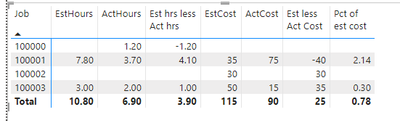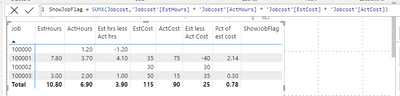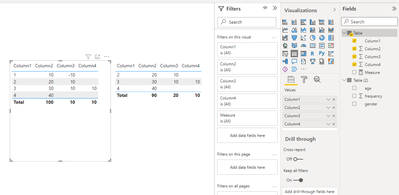- Power BI forums
- Updates
- News & Announcements
- Get Help with Power BI
- Desktop
- Service
- Report Server
- Power Query
- Mobile Apps
- Developer
- DAX Commands and Tips
- Custom Visuals Development Discussion
- Health and Life Sciences
- Power BI Spanish forums
- Translated Spanish Desktop
- Power Platform Integration - Better Together!
- Power Platform Integrations (Read-only)
- Power Platform and Dynamics 365 Integrations (Read-only)
- Training and Consulting
- Instructor Led Training
- Dashboard in a Day for Women, by Women
- Galleries
- Community Connections & How-To Videos
- COVID-19 Data Stories Gallery
- Themes Gallery
- Data Stories Gallery
- R Script Showcase
- Webinars and Video Gallery
- Quick Measures Gallery
- 2021 MSBizAppsSummit Gallery
- 2020 MSBizAppsSummit Gallery
- 2019 MSBizAppsSummit Gallery
- Events
- Ideas
- Custom Visuals Ideas
- Issues
- Issues
- Events
- Upcoming Events
- Community Blog
- Power BI Community Blog
- Custom Visuals Community Blog
- Community Support
- Community Accounts & Registration
- Using the Community
- Community Feedback
Register now to learn Fabric in free live sessions led by the best Microsoft experts. From Apr 16 to May 9, in English and Spanish.
- Power BI forums
- Forums
- Get Help with Power BI
- Desktop
- Matrix: How to show only rows with numbers in all ...
- Subscribe to RSS Feed
- Mark Topic as New
- Mark Topic as Read
- Float this Topic for Current User
- Bookmark
- Subscribe
- Printer Friendly Page
- Mark as New
- Bookmark
- Subscribe
- Mute
- Subscribe to RSS Feed
- Permalink
- Report Inappropriate Content
Matrix: How to show only rows with numbers in all 4 columns.
I have a matrix which is summing EstHours, ActHours, EstCost, and Act cost, by job, and does some other calculations. But only jobs which have EstHours, ActHours, EstCost, and ActCost should be shown in the matrix. The results below are incorrect.
I only want to show jobs 100001 and 100003 in the report, and jobs which have numbers (non-zero) in those 4 columns above. This would be the program code if this was a program:
if (EstHours<>0) and (ActHours<>0) and (EstCost<>0) and (ActCost<>0) then
show the job
end if
The columns "Est hrs less Act hrs" and "Est less act cost" and "Pct of est cost" are all measures.
I have been watching a bunch of videos and tutorials and did several searches but I have not see anything similar to this.
Can anyone provide me some direction?
This is a link to a zip file with the PBIX file and supporting XLSX file with fake sample data. https://gilsongraphics-my.sharepoint.com/:u:/p/croberts/ERyJqw3HDl9KtTw38CURptIBlEOgCnXy9rg1RzOSJJvB...
Thank you.
Solved! Go to Solution.
- Mark as New
- Bookmark
- Subscribe
- Mute
- Subscribe to RSS Feed
- Permalink
- Report Inappropriate Content
Create a new measure as follows:
Filter =IF (NOT(ISBLANK([EstHour])) && NOT(ISBLANK([ActHours])) && NOT(ISBLANK([EstCost])) && NOT(ISBLANK([ActCost])), 1)
Add the measure to the filter pane for the visual and set the value to 1
Did I answer your question? Mark my post as a solution!
In doing so, you are also helping me. Thank you!
Proud to be a Super User!
Paul on Linkedin.
- Mark as New
- Bookmark
- Subscribe
- Mute
- Subscribe to RSS Feed
- Permalink
- Report Inappropriate Content
Create a new measure as follows:
Filter =IF (NOT(ISBLANK([EstHour])) && NOT(ISBLANK([ActHours])) && NOT(ISBLANK([EstCost])) && NOT(ISBLANK([ActCost])), 1)
Add the measure to the filter pane for the visual and set the value to 1
Did I answer your question? Mark my post as a solution!
In doing so, you are also helping me. Thank you!
Proud to be a Super User!
Paul on Linkedin.
- Mark as New
- Bookmark
- Subscribe
- Mute
- Subscribe to RSS Feed
- Permalink
- Report Inappropriate Content
I'm working with a matrix and I got an error "The value for 'EstHours' cannot be determined. Either the column doesn't exist or there is no current row for this column.' I think I need to use aggregate functions in this measure.
EDIT:
Yep! This worked.
- Mark as New
- Bookmark
- Subscribe
- Mute
- Subscribe to RSS Feed
- Permalink
- Report Inappropriate Content
You cannot use measures as filters in the page filters. You can however apply the filter to many/all visuals in the page
Did I answer your question? Mark my post as a solution!
In doing so, you are also helping me. Thank you!
Proud to be a Super User!
Paul on Linkedin.
- Mark as New
- Bookmark
- Subscribe
- Mute
- Subscribe to RSS Feed
- Permalink
- Report Inappropriate Content
Hi,
you can create a measure in which you multiply the values of your 4 columns, something like this:
If this post is useful to help you to solve your issue consider giving the post a thumbs up
and accepting it as a solution !
- Mark as New
- Bookmark
- Subscribe
- Mute
- Subscribe to RSS Feed
- Permalink
- Report Inappropriate Content
I made a measure called ShowJobFlag. But ShowJobFlag always returns blank. It seems that if any single job has one blank field, then ShowJobFlag returns blank. And every job will have one blank field in all the records for that job. My spreadsheet source data looks like this:
My results look like this in the matrix and you can see the measure formula:
The actual and estimate costs and hours are spread among many individual records for a given job. So the function I need should look only at the aggregate sums for each job in the matrix, i.e. the aggregate sums for EstCost, ActCost, EstHours, ActHours.
My sample data is all in the zip file in my first post.
EDIT: Hmm. The DAX reference says
Only the numbers in the column are counted. Blanks, logical values, and text are ignored.
So I'm not sure what is really going on here. Reference for SUMX is here:
https://docs.microsoft.com/en-us/dax/sumx-function-dax
- Mark as New
- Bookmark
- Subscribe
- Mute
- Subscribe to RSS Feed
- Permalink
- Report Inappropriate Content
What a great idea!. If any one value is zero, the result is zero. Will this work if the value for one of those columns is blank or null?
- Mark as New
- Bookmark
- Subscribe
- Mute
- Subscribe to RSS Feed
- Permalink
- Report Inappropriate Content
i'm not able to access your zip file.
But you can try like this
changing * with +
- Mark as New
- Bookmark
- Subscribe
- Mute
- Subscribe to RSS Feed
- Permalink
- Report Inappropriate Content
hi,
it surely functions with null (i tried) and i think also with blank.
If this post is useful to help you to solve your issue consider giving the post a thumbs up
and accepting it as a solution !
Helpful resources

Microsoft Fabric Learn Together
Covering the world! 9:00-10:30 AM Sydney, 4:00-5:30 PM CET (Paris/Berlin), 7:00-8:30 PM Mexico City

Power BI Monthly Update - April 2024
Check out the April 2024 Power BI update to learn about new features.

| User | Count |
|---|---|
| 111 | |
| 96 | |
| 80 | |
| 68 | |
| 59 |
| User | Count |
|---|---|
| 150 | |
| 119 | |
| 104 | |
| 87 | |
| 67 |