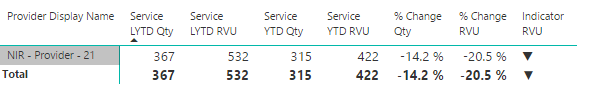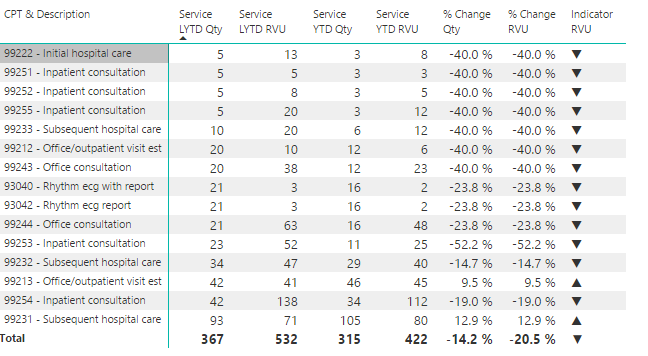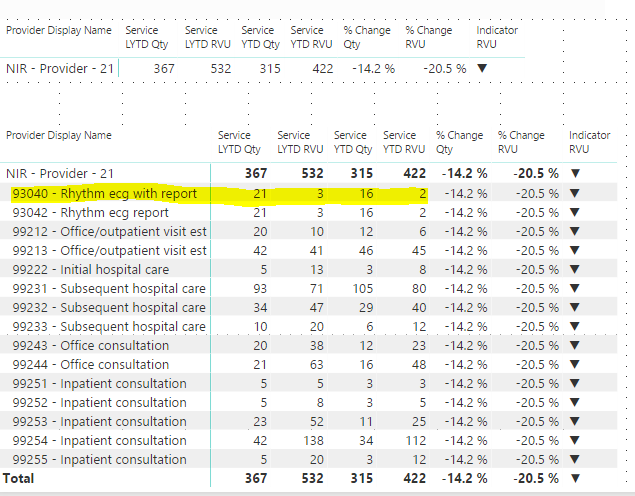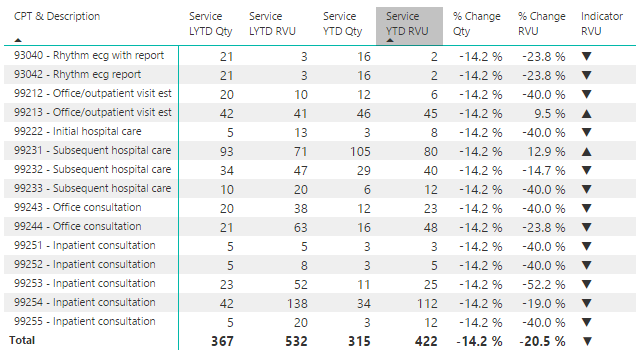- Power BI forums
- Updates
- News & Announcements
- Get Help with Power BI
- Desktop
- Service
- Report Server
- Power Query
- Mobile Apps
- Developer
- DAX Commands and Tips
- Custom Visuals Development Discussion
- Health and Life Sciences
- Power BI Spanish forums
- Translated Spanish Desktop
- Power Platform Integration - Better Together!
- Power Platform Integrations (Read-only)
- Power Platform and Dynamics 365 Integrations (Read-only)
- Training and Consulting
- Instructor Led Training
- Dashboard in a Day for Women, by Women
- Galleries
- Community Connections & How-To Videos
- COVID-19 Data Stories Gallery
- Themes Gallery
- Data Stories Gallery
- R Script Showcase
- Webinars and Video Gallery
- Quick Measures Gallery
- 2021 MSBizAppsSummit Gallery
- 2020 MSBizAppsSummit Gallery
- 2019 MSBizAppsSummit Gallery
- Events
- Ideas
- Custom Visuals Ideas
- Issues
- Issues
- Events
- Upcoming Events
- Community Blog
- Power BI Community Blog
- Custom Visuals Community Blog
- Community Support
- Community Accounts & Registration
- Using the Community
- Community Feedback
Register now to learn Fabric in free live sessions led by the best Microsoft experts. From Apr 16 to May 9, in English and Spanish.
- Power BI forums
- Forums
- Get Help with Power BI
- Desktop
- Matrix Calculations become incorrect when you dril...
- Subscribe to RSS Feed
- Mark Topic as New
- Mark Topic as Read
- Float this Topic for Current User
- Bookmark
- Subscribe
- Printer Friendly Page
- Mark as New
- Bookmark
- Subscribe
- Mute
- Subscribe to RSS Feed
- Permalink
- Report Inappropriate Content
Matrix Calculations become incorrect when you drill into the data.
My top level calculations are correct as in this sample (all mock data):
The issue begins when I drill down into the data. I believe this has something to do with the row context, but I am not sure hot to fix this.
My % Change Qty Calc is:
% Change Qty = DIVIDE((SUM('CPC_RVU Provider_Management'[Service YTD Qty])-SUM('CPC_RVU Provider_Management'[Service LYTD Qty])),SUM('CPC_RVU Provider_Management'[Service LYTD Qty]))
My % Change RVU Calc is:
% Change RVU = Divide((SUM('CPC_RVU Provider_Management'[Service YTD RVU]) - SUM('CPC_RVU Provider_Management'[Service LYTD RVU])), SUM('CPC_RVU Provider_Management'[Service LYTD RVU]))
Any help is greatly appreciated. I am making the move from Tableau so I am still learning the subtlies of DAX.
Best regards,
upe
Solved! Go to Solution.
- Mark as New
- Bookmark
- Subscribe
- Mute
- Subscribe to RSS Feed
- Permalink
- Report Inappropriate Content
Solved, finally!!!!
I went back and figured out how to use the SUMX Function and used it to calcualte my Year To date (YTD) and Last Year To Date (LYTD)
Used SUMX as it calcualtes at each row - and added a filter to grab current and last year. This resolved the lower level data not calculating correctly.
Service YTD QTY SUMX = SUMX(FILTER('CPC_RVU Provider_Management','CPC_RVU Provider_Management'[Service Year]=[Year Current]),'CPC_RVU Provider_Management'[Quantity])Service YTD RVU SUMX = SUMX(FILTER('CPC_RVU Provider_Management','CPC_RVU Provider_Management'[Service Year]=[Year Current]),'CPC_RVU Provider_Management'[RVU Total Value])When I use Divide to then calculate all my values were correct.
Thank you to those who commented and helped me to find the answer.
- Mark as New
- Bookmark
- Subscribe
- Mute
- Subscribe to RSS Feed
- Permalink
- Report Inappropriate Content
Hi @Anonymous,
In your first screenshot, the [% Change Qty] column is corret, but [% Change RVU] is uncorrect. In your second screenshot, the [% Change RVU] shows the "DIVIDE((SUM('CPC_RVU Provider_Management'[Service YTD Qty])-SUM('CPC_RVU Provider_Management'[Service LYTD Qty])),SUM('CPC_RVU Provider_Management'[Service LYTD Qty]))" values? Becasue,(16[Service YTD Qty]-21[Service LYTD Qty])/21[Service LYTD Qty]=-23.8%. It's really confusing, could you please share your sample table or .pbix file for further analysis?
Best Regards,
Angelia
- Mark as New
- Bookmark
- Subscribe
- Mute
- Subscribe to RSS Feed
- Permalink
- Report Inappropriate Content
Many thanks for taking a look.
I believe I have the % Change calculation correct for Qty and RVU - but I still can't figure out how ot make the row level (highlighted in yellow) calculate the row level change.
% Change Qty Calc
% Change Qty = CALCULATE(DIVIDE((SUM('CPC_RVU Provider_Management'[Service YTD Qty])-SUM('CPC_RVU Provider_Management'[Service LYTD Qty])),SUM('CPC_RVU Provider_Management'[Service LYTD Qty])),ALLSELECTED('CPC_RVU Provider_Management'[CPT & Description]))% Change RVU Calc
% Change RVU = CALCULATE(Divide((SUM('CPC_RVU Provider_Management'[Service YTD RVU]) - SUM('CPC_RVU Provider_Management'[Service LYTD RVU])), SUM('CPC_RVU Provider_Management'[Service LYTD RVU])),ALL('CPC_RVU Provider_Management'[CPT & Description]))Many thanks for any help, it is greatly appreciated.
I am not sure how to share the PBIX? Is there a place to upload it here?
Best regards,
upe
- Mark as New
- Bookmark
- Subscribe
- Mute
- Subscribe to RSS Feed
- Permalink
- Report Inappropriate Content
Solved, finally!!!!
I went back and figured out how to use the SUMX Function and used it to calcualte my Year To date (YTD) and Last Year To Date (LYTD)
Used SUMX as it calcualtes at each row - and added a filter to grab current and last year. This resolved the lower level data not calculating correctly.
Service YTD QTY SUMX = SUMX(FILTER('CPC_RVU Provider_Management','CPC_RVU Provider_Management'[Service Year]=[Year Current]),'CPC_RVU Provider_Management'[Quantity])Service YTD RVU SUMX = SUMX(FILTER('CPC_RVU Provider_Management','CPC_RVU Provider_Management'[Service Year]=[Year Current]),'CPC_RVU Provider_Management'[RVU Total Value])When I use Divide to then calculate all my values were correct.
Thank you to those who commented and helped me to find the answer.
- Mark as New
- Bookmark
- Subscribe
- Mute
- Subscribe to RSS Feed
- Permalink
- Report Inappropriate Content
I got one step closer by reading and playing with filters.
% Change Qty =
CALCULATE(DIVIDE((SUM('CPC_RVU Provider_Management'[Service YTD Qty])-SUM('CPC_RVU Provider_Management'[Service LYTD Qty])),
SUM('CPC_RVU Provider_Management'[Service LYTD Qty])),
ALL('CPC_RVU Provider_Management'[CPT & Description], 'CPC_RVU Provider_Management'[CPT Code]))
By Adding Calculate and ALL filtered on the CPT & Description the Qty Calc is at least correct for the column, but not the individual row.
Still trying.
Helpful resources

Microsoft Fabric Learn Together
Covering the world! 9:00-10:30 AM Sydney, 4:00-5:30 PM CET (Paris/Berlin), 7:00-8:30 PM Mexico City

Power BI Monthly Update - April 2024
Check out the April 2024 Power BI update to learn about new features.

| User | Count |
|---|---|
| 115 | |
| 99 | |
| 86 | |
| 70 | |
| 62 |
| User | Count |
|---|---|
| 151 | |
| 120 | |
| 103 | |
| 87 | |
| 68 |