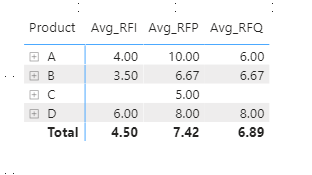- Power BI forums
- Updates
- News & Announcements
- Get Help with Power BI
- Desktop
- Service
- Report Server
- Power Query
- Mobile Apps
- Developer
- DAX Commands and Tips
- Custom Visuals Development Discussion
- Health and Life Sciences
- Power BI Spanish forums
- Translated Spanish Desktop
- Power Platform Integration - Better Together!
- Power Platform Integrations (Read-only)
- Power Platform and Dynamics 365 Integrations (Read-only)
- Training and Consulting
- Instructor Led Training
- Dashboard in a Day for Women, by Women
- Galleries
- Community Connections & How-To Videos
- COVID-19 Data Stories Gallery
- Themes Gallery
- Data Stories Gallery
- R Script Showcase
- Webinars and Video Gallery
- Quick Measures Gallery
- 2021 MSBizAppsSummit Gallery
- 2020 MSBizAppsSummit Gallery
- 2019 MSBizAppsSummit Gallery
- Events
- Ideas
- Custom Visuals Ideas
- Issues
- Issues
- Events
- Upcoming Events
- Community Blog
- Power BI Community Blog
- Custom Visuals Community Blog
- Community Support
- Community Accounts & Registration
- Using the Community
- Community Feedback
Register now to learn Fabric in free live sessions led by the best Microsoft experts. From Apr 16 to May 9, in English and Spanish.
- Power BI forums
- Forums
- Get Help with Power BI
- Desktop
- Re: Matrix: Averaging Column instead of Total(SUM)
- Subscribe to RSS Feed
- Mark Topic as New
- Mark Topic as Read
- Float this Topic for Current User
- Bookmark
- Subscribe
- Printer Friendly Page
- Mark as New
- Bookmark
- Subscribe
- Mute
- Subscribe to RSS Feed
- Permalink
- Report Inappropriate Content
Matrix: Averaging Column instead of Total(SUM)
Hello Everyone,
I'm new to Power BI and trying to achieve Total average in a matrix table. Below is th sample data:
| Product | State | Customer | RFI_HOURS | RFP_HOURS | RFQ_HOURS |
| A | IL | MED | 5 | 10 | |
| B | CA | TESLA | 3 | 8 | 10 |
| C | NY | BMW | 5 | ||
| D | TX | BENZ | 6 | 8 | 8 |
| A | CO | HONDA | 3 | 6 | |
| B | CA | TESLA | 3 | 2 | 1 |
| B | MI | FORD | 5 | 5 | |
| B | CA | JAGUAR | 1 | 5 | 4 |
RESULT:
| Product | AVG_RFI | AVG_RFP | AVG_RFQ |
| A | 4 | 10 | 6 |
| B | 3.5 | 6..67 | 6.67 |
| C | 5 | ||
| D | 6 | 8 | 8 |
| Totalavg | 4.5 | 7.666667 | 6.89 |
But in PBI I see the total avg values are bit off :
| Product | AVG_RFI | AVG_RFP | AVG_RFQ |
| A | 4 | 10 | 6 |
| B | 3.5 | 6..67 | 6.67 |
| C | 5 | ||
| D | 6 | 8 | 8 |
| Totalavg | 4.2 | 7.17 | 6.8 |
I have attached PBI file_Avg with sample data for your reference. Formula I'm using to summarize the data by creating new table.
DAX Formula :
Solved! Go to Solution.
- Mark as New
- Bookmark
- Subscribe
- Mute
- Subscribe to RSS Feed
- Permalink
- Report Inappropriate Content
Hi,
Please take following steps:
1)Try to create a new column:
Customer&State = 'Table'[Customer]&"-"&'Table'[State]2)Try these three measures:
Avg_RFI =
AVERAGEX (
DISTINCT ( 'Table'[Product] ),
CALCULATE (
SUM ( 'Table'[RFI_HOURS] )
/ CALCULATE (
DISTINCTCOUNT ( 'Table'[Customer&State] ),
FILTER ( 'Table', 'Table'[RFI_HOURS] <> BLANK () )
)
)
)Avg_RFP =
AVERAGEX (
DISTINCT ( 'Table'[Product] ),
CALCULATE (
SUM ( 'Table'[RFP_HOURS] )
/ CALCULATE (
DISTINCTCOUNT ( 'Table'[Customer&State] ),
FILTER ( 'Table', 'Table'[RFP_HOURS] <> BLANK () )
)
)
)Avg_RFQ =
AVERAGEX (
DISTINCT ( 'Table'[Product] ),
CALCULATE (
SUM ( 'Table'[RFQ_HOURS] )
/ CALCULATE (
DISTINCTCOUNT ( 'Table'[Customer&State] ),
FILTER ( 'Table', 'Table'[RFQ_HOURS] <> BLANK () )
)
)
)3)The result shows:
Note that the result 7.66 in your posted expected result screenshot is not correct, (10+6.67+5+8)=7.42 is the right average result.
Here is my test pbix file:
Hope this helps.
Best Regards,
Giotto
- Mark as New
- Bookmark
- Subscribe
- Mute
- Subscribe to RSS Feed
- Permalink
- Report Inappropriate Content
Hi,
Just now i find another easier way to reach your requirement.
Please take following steps:
1)Replace all null value in original table with 0.
2)Unpivot [RFI_HOURS], [RFP_HOURS] and [RFQ_HOURS] columns.
3)After Apply&Close, create this column first:
Customer&State = 'Table (2)'[Customer]&"-"&'Table (2)'[State]4)Try this measure:
Measure =
AVERAGEX (
GROUPBY ( 'Table (2)', 'Table (2)'[Product], 'Table (2)'[Attribute] ),
CALCULATE (
DIVIDE (
SUM ( 'Table (2)'[Value] ),
CALCULATE (
DISTINCTCOUNT ( 'Table (2)'[Customer&State] ),
'Table (2)'[Value] <> BLANK ()
),
BLANK ()
)
))5)The result shows:
Here is my changed pbix file:
Hope this helps.
Best Regards,
Giotto
- Mark as New
- Bookmark
- Subscribe
- Mute
- Subscribe to RSS Feed
- Permalink
- Report Inappropriate Content
@v-gizhi-msft Thanks for Solutions this works 🙂 .Will try the easy way too. 👍
Is there a way we can add Total avg by each row for this? and can you suggest some blogs or material practice DAX.
- Mark as New
- Bookmark
- Subscribe
- Mute
- Subscribe to RSS Feed
- Permalink
- Report Inappropriate Content
Hi,
Just now i find another easier way to reach your requirement.
Please take following steps:
1)Replace all null value in original table with 0.
2)Unpivot [RFI_HOURS], [RFP_HOURS] and [RFQ_HOURS] columns.
3)After Apply&Close, create this column first:
Customer&State = 'Table (2)'[Customer]&"-"&'Table (2)'[State]4)Try this measure:
Measure =
AVERAGEX (
GROUPBY ( 'Table (2)', 'Table (2)'[Product], 'Table (2)'[Attribute] ),
CALCULATE (
DIVIDE (
SUM ( 'Table (2)'[Value] ),
CALCULATE (
DISTINCTCOUNT ( 'Table (2)'[Customer&State] ),
'Table (2)'[Value] <> BLANK ()
),
BLANK ()
)
))5)The result shows:
Here is my changed pbix file:
Hope this helps.
Best Regards,
Giotto
- Mark as New
- Bookmark
- Subscribe
- Mute
- Subscribe to RSS Feed
- Permalink
- Report Inappropriate Content
Hi,
Please take following steps:
1)Try to create a new column:
Customer&State = 'Table'[Customer]&"-"&'Table'[State]2)Try these three measures:
Avg_RFI =
AVERAGEX (
DISTINCT ( 'Table'[Product] ),
CALCULATE (
SUM ( 'Table'[RFI_HOURS] )
/ CALCULATE (
DISTINCTCOUNT ( 'Table'[Customer&State] ),
FILTER ( 'Table', 'Table'[RFI_HOURS] <> BLANK () )
)
)
)Avg_RFP =
AVERAGEX (
DISTINCT ( 'Table'[Product] ),
CALCULATE (
SUM ( 'Table'[RFP_HOURS] )
/ CALCULATE (
DISTINCTCOUNT ( 'Table'[Customer&State] ),
FILTER ( 'Table', 'Table'[RFP_HOURS] <> BLANK () )
)
)
)Avg_RFQ =
AVERAGEX (
DISTINCT ( 'Table'[Product] ),
CALCULATE (
SUM ( 'Table'[RFQ_HOURS] )
/ CALCULATE (
DISTINCTCOUNT ( 'Table'[Customer&State] ),
FILTER ( 'Table', 'Table'[RFQ_HOURS] <> BLANK () )
)
)
)3)The result shows:
Note that the result 7.66 in your posted expected result screenshot is not correct, (10+6.67+5+8)=7.42 is the right average result.
Here is my test pbix file:
Hope this helps.
Best Regards,
Giotto
- Mark as New
- Bookmark
- Subscribe
- Mute
- Subscribe to RSS Feed
- Permalink
- Report Inappropriate Content
@v-gizhi-msft Thanks for Solutions this works 🙂 .Will try the easy way too. 👍
Is there a way we can add Total avg by each row for this? and can you suggest some blogs or material practice DAX.
- Mark as New
- Bookmark
- Subscribe
- Mute
- Subscribe to RSS Feed
- Permalink
- Report Inappropriate Content
@Anonymous
Each one, you have to do like this
new measure =Averagex(SUMMARIZE(Sheet1,Sheet1[Product],"avg_RFI",SUM(Sheet1[RFI_HOURS])),[avg_RFI])
Also refer:https://community.powerbi.com/t5/Desktop/SUM-of-AVERAGE/td-p/197013
You have to first do sum then Avg.
Microsoft Power BI Learning Resources, 2023 !!
Learn Power BI - Full Course with Dec-2022, with Window, Index, Offset, 100+ Topics !!
Did I answer your question? Mark my post as a solution! Appreciate your Kudos !! Proud to be a Super User! !!
- Mark as New
- Bookmark
- Subscribe
- Mute
- Subscribe to RSS Feed
- Permalink
- Report Inappropriate Content
Hi @amitchandak, I tried this earlier it didn't work. Thanks for the response 👍
Helpful resources

Microsoft Fabric Learn Together
Covering the world! 9:00-10:30 AM Sydney, 4:00-5:30 PM CET (Paris/Berlin), 7:00-8:30 PM Mexico City

Power BI Monthly Update - April 2024
Check out the April 2024 Power BI update to learn about new features.

| User | Count |
|---|---|
| 113 | |
| 99 | |
| 75 | |
| 73 | |
| 49 |
| User | Count |
|---|---|
| 145 | |
| 109 | |
| 109 | |
| 90 | |
| 64 |