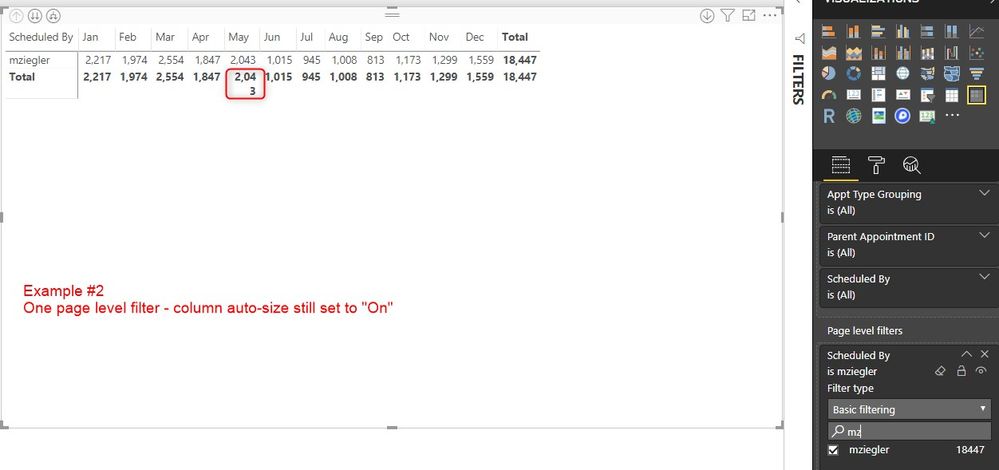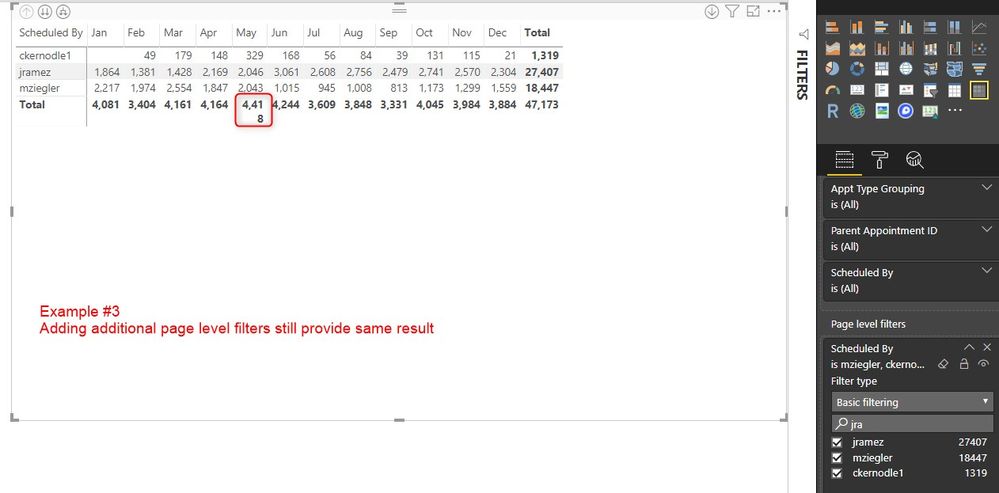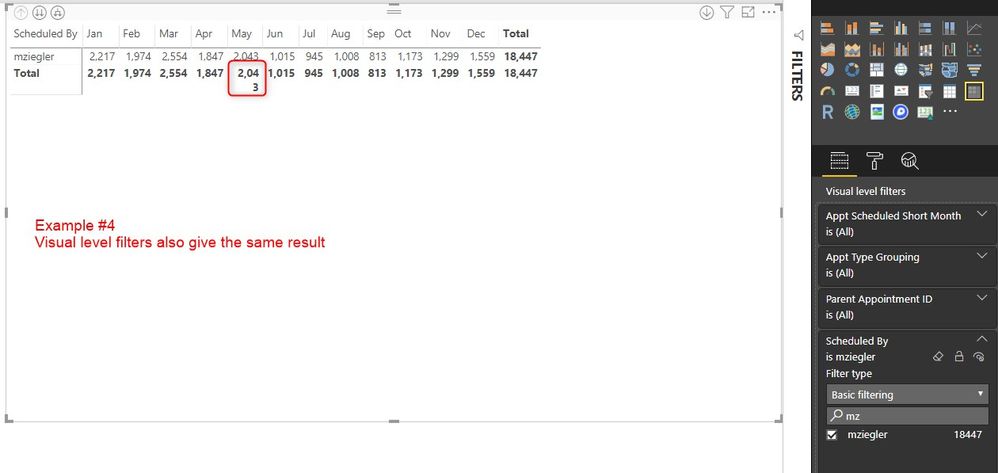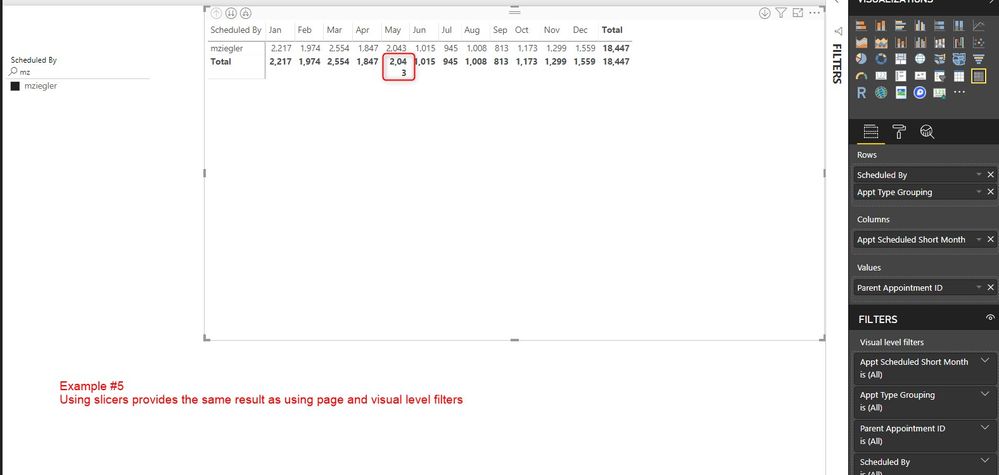- Power BI forums
- Updates
- News & Announcements
- Get Help with Power BI
- Desktop
- Service
- Report Server
- Power Query
- Mobile Apps
- Developer
- DAX Commands and Tips
- Custom Visuals Development Discussion
- Health and Life Sciences
- Power BI Spanish forums
- Translated Spanish Desktop
- Power Platform Integration - Better Together!
- Power Platform Integrations (Read-only)
- Power Platform and Dynamics 365 Integrations (Read-only)
- Training and Consulting
- Instructor Led Training
- Dashboard in a Day for Women, by Women
- Galleries
- Community Connections & How-To Videos
- COVID-19 Data Stories Gallery
- Themes Gallery
- Data Stories Gallery
- R Script Showcase
- Webinars and Video Gallery
- Quick Measures Gallery
- 2021 MSBizAppsSummit Gallery
- 2020 MSBizAppsSummit Gallery
- 2019 MSBizAppsSummit Gallery
- Events
- Ideas
- Custom Visuals Ideas
- Issues
- Issues
- Events
- Upcoming Events
- Community Blog
- Power BI Community Blog
- Custom Visuals Community Blog
- Community Support
- Community Accounts & Registration
- Using the Community
- Community Feedback
Register now to learn Fabric in free live sessions led by the best Microsoft experts. From Apr 16 to May 9, in English and Spanish.
- Power BI forums
- Forums
- Get Help with Power BI
- Desktop
- Matrix Auto-Size Not Working Correctly
- Subscribe to RSS Feed
- Mark Topic as New
- Mark Topic as Read
- Float this Topic for Current User
- Bookmark
- Subscribe
- Printer Friendly Page
- Mark as New
- Bookmark
- Subscribe
- Mute
- Subscribe to RSS Feed
- Permalink
- Report Inappropriate Content
Matrix Auto-Size Not Working Correctly
I cannot share my file due to privacy issues so hopefully all of these screenshots will be helpful.
Example #1
There are no visual or page level filters set, no slicers and the column auto-size is set to "On". From this veiw everything looks like it's working correctly, especially since the number of characters in the total row are greater than the ones of the column header.
Example #2
I have added one page level filter to example #1 and the column auto-size remains "On". You can see here that the auto-sizing breaks and does not format the May column correctly.
Example #3
Adding additional selections to the page level filter still provides the same result as example #2
Example #4
Clearing the page level filter and using a visual level filter provides the same result
Example #5
Clearing page and visual level filters and using slicers also results in the same outcome.
I have searched in the fourm for answers to this and have looked at any possible formatting selection I could make to correct this (I'm still new to PBI so that doesn't mean a whole lot lol) but I cannot figure it out.
Does anyone know how to fix this? It seems as though it's the filters causing the issue...?
Supplementary Information:
The value column is a count of the "parent appointment ID" which is a numerical (whole) number.
I have had this happen on more than one occassion in more than one page.
My desktop PBI is current - Version: 2.65.5313.841 64-bit (December 2018)
If I manually adjust the May column and go up or down a level the column will revert back to the wrong format where the total does not fit as seen in examples 2-5
- Mark as New
- Bookmark
- Subscribe
- Mute
- Subscribe to RSS Feed
- Permalink
- Report Inappropriate Content
Have you tried turning the auto-sizing to off? Then manually set your column widths to their maximum expected size. Not great necessarily but I think that should work.
@ me in replies or I'll lose your thread!!!
Instead of a Kudo, please vote for this idea
Become an expert!: Enterprise DNA
External Tools: MSHGQM
YouTube Channel!: Microsoft Hates Greg
Latest book!: The Definitive Guide to Power Query (M)
DAX is easy, CALCULATE makes DAX hard...
- Mark as New
- Bookmark
- Subscribe
- Mute
- Subscribe to RSS Feed
- Permalink
- Report Inappropriate Content
I have but unfortunatley the numbers can vary so much from level to level depending on what filters are in place that I don't feel like this is an adequate solution 😞
I really feel like this is some type of bug but was hoping there was an easy answer out there that would solve the auto-sizing issue so I won't have to make these chages all the time.
Helpful resources

Microsoft Fabric Learn Together
Covering the world! 9:00-10:30 AM Sydney, 4:00-5:30 PM CET (Paris/Berlin), 7:00-8:30 PM Mexico City

Power BI Monthly Update - April 2024
Check out the April 2024 Power BI update to learn about new features.

| User | Count |
|---|---|
| 112 | |
| 99 | |
| 73 | |
| 72 | |
| 49 |
| User | Count |
|---|---|
| 145 | |
| 109 | |
| 108 | |
| 90 | |
| 64 |