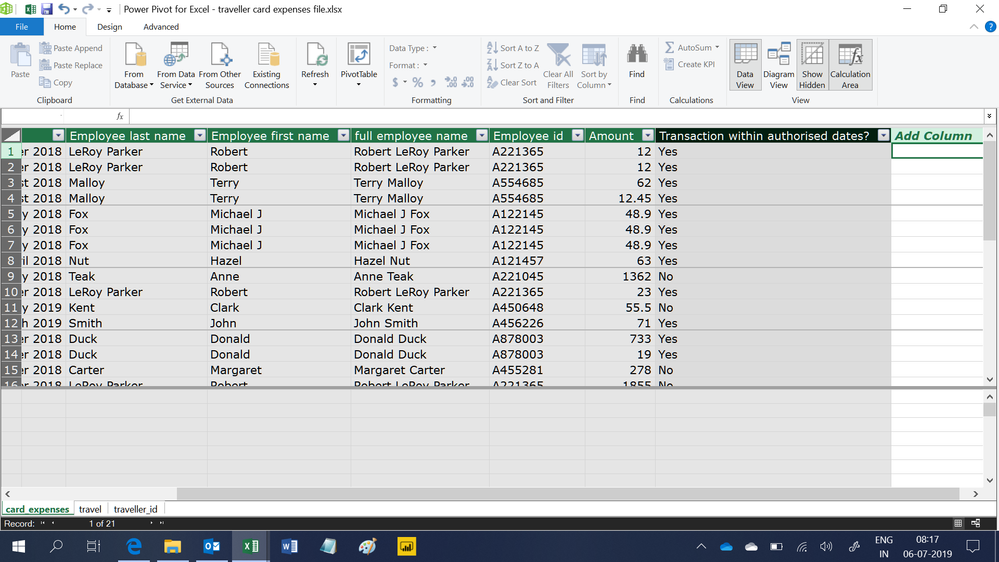- Power BI forums
- Updates
- News & Announcements
- Get Help with Power BI
- Desktop
- Service
- Report Server
- Power Query
- Mobile Apps
- Developer
- DAX Commands and Tips
- Custom Visuals Development Discussion
- Health and Life Sciences
- Power BI Spanish forums
- Translated Spanish Desktop
- Power Platform Integration - Better Together!
- Power Platform Integrations (Read-only)
- Power Platform and Dynamics 365 Integrations (Read-only)
- Training and Consulting
- Instructor Led Training
- Dashboard in a Day for Women, by Women
- Galleries
- Community Connections & How-To Videos
- COVID-19 Data Stories Gallery
- Themes Gallery
- Data Stories Gallery
- R Script Showcase
- Webinars and Video Gallery
- Quick Measures Gallery
- 2021 MSBizAppsSummit Gallery
- 2020 MSBizAppsSummit Gallery
- 2019 MSBizAppsSummit Gallery
- Events
- Ideas
- Custom Visuals Ideas
- Issues
- Issues
- Events
- Upcoming Events
- Community Blog
- Power BI Community Blog
- Custom Visuals Community Blog
- Community Support
- Community Accounts & Registration
- Using the Community
- Community Feedback
Register now to learn Fabric in free live sessions led by the best Microsoft experts. From Apr 16 to May 9, in English and Spanish.
- Power BI forums
- Forums
- Get Help with Power BI
- Desktop
- Re: Matching transactions across multiple tables
- Subscribe to RSS Feed
- Mark Topic as New
- Mark Topic as Read
- Float this Topic for Current User
- Bookmark
- Subscribe
- Printer Friendly Page
- Mark as New
- Bookmark
- Subscribe
- Mute
- Subscribe to RSS Feed
- Permalink
- Report Inappropriate Content
Matching transactions across multiple tables
Hi everyone,
ive come across an issue in my dataset that i need help solving. i have 4 different tables:
-travel extract
-intermediary file
-traveler ID number
-traveller card expenses file
travel extract is linked to intermediary file through a many-to-many relationship between traveler names
intemediary file is linked to traveler ID number through a one-to-many relationship between the user IDs
traveller ID number is linked to traveler card expenses file through a one-to-many relationship between employee ID
what i am trying to do is verify whether the transactions that are in the travel card expenses file took place within the authorized travel dates (listed as trip date from and trip date to) in the travel extract file.
I've come up with a formula that verifies whether transactions took place between two dates however i am not sure how to link it to the specific travellers (at the moment it is not).
here is the formula i have:
transaction in status = IF('traveller card expenses file'[Transaction Date] < MAX('travel extract for PBI forum'[Trip Date From]) && 'traveller card expenses file'[Transaction Date < MAX('travel extract for PBI forum'[Trip Date To]),"In travel status", "Not in travel status").
all 4 files are accessible using the following link in addition to a screenshot of the relationships between the tables:
https://drive.google.com/drive/folders/1ar4Xp2dwNy2qrZz1EQl18-qnVgeZp2RB?usp=sharing
Any help greatly appreciated!
Solved! Go to Solution.
- Mark as New
- Bookmark
- Subscribe
- Mute
- Subscribe to RSS Feed
- Permalink
- Report Inappropriate Content
Hi,
Enter this formula there
=if(ISNUMBER(CALCULATE(COUNTROWS(travel),FILTER(travel,travel[trip date from]<=EARLIER(card_expenses[Transaction Date])&&travel[trip date to]>=EARLIER(card_expenses[Transaction Date])&&travel[Traveller ID]=EARLIER(card_expenses[Employee id])))),"Travel status","Not in travel status")
Regards,
Ashish Mathur
http://www.ashishmathur.com
https://www.linkedin.com/in/excelenthusiasts/
- Mark as New
- Bookmark
- Subscribe
- Mute
- Subscribe to RSS Feed
- Permalink
- Report Inappropriate Content
Hi,
Here's the result i got without building any relationships. Download the Excel file from here.
Hope this helps.
Regards,
Ashish Mathur
http://www.ashishmathur.com
https://www.linkedin.com/in/excelenthusiasts/
- Mark as New
- Bookmark
- Subscribe
- Mute
- Subscribe to RSS Feed
- Permalink
- Report Inappropriate Content
Hi @Ashish_Mathur,
i dont believe that is the correct excel file link as i dont see any formula included. it seems to be the same excel files i shared.
- Mark as New
- Bookmark
- Subscribe
- Mute
- Subscribe to RSS Feed
- Permalink
- Report Inappropriate Content
Hi,
Go to PowerPivot > Manage.
Regards,
Ashish Mathur
http://www.ashishmathur.com
https://www.linkedin.com/in/excelenthusiasts/
- Mark as New
- Bookmark
- Subscribe
- Mute
- Subscribe to RSS Feed
- Permalink
- Report Inappropriate Content
thank you!
do you know if there is any way to output something similar to what i had in my formula (if the expense took place during travel dates, the output is '' travel status'', otherwise if it took place outside of travel dates the output is ''not in travel status'')?
- Mark as New
- Bookmark
- Subscribe
- Mute
- Subscribe to RSS Feed
- Permalink
- Report Inappropriate Content
Hi,
Enter this formula there
=if(ISNUMBER(CALCULATE(COUNTROWS(travel),FILTER(travel,travel[trip date from]<=EARLIER(card_expenses[Transaction Date])&&travel[trip date to]>=EARLIER(card_expenses[Transaction Date])&&travel[Traveller ID]=EARLIER(card_expenses[Employee id])))),"Travel status","Not in travel status")
Regards,
Ashish Mathur
http://www.ashishmathur.com
https://www.linkedin.com/in/excelenthusiasts/
- Mark as New
- Bookmark
- Subscribe
- Mute
- Subscribe to RSS Feed
- Permalink
- Report Inappropriate Content
Thanks @Ashish_Mathur!
i'm just curious as to how the last part of the if statement works:
travel[Traveller ID]=EARLIER(card_expenses[Employee id])
what does ''EARLIER'' do in the context of the traveller ID? i understand how it would apply to the trip date from and trip date to but unsure in this context.
- Mark as New
- Bookmark
- Subscribe
- Mute
- Subscribe to RSS Feed
- Permalink
- Report Inappropriate Content
Hi,
In simple Engligh that statement says that the ID's in that column should be equal to the ID of the current row.
Regards,
Ashish Mathur
http://www.ashishmathur.com
https://www.linkedin.com/in/excelenthusiasts/
- Mark as New
- Bookmark
- Subscribe
- Mute
- Subscribe to RSS Feed
- Permalink
- Report Inappropriate Content
Thank you @Ashish_Mathur !
Would you know how to create a formula that would work with the relationships seeing as that is what i have in my actual power BI file because my dataset is significantly larger than what i shared?
thanks!
- Mark as New
- Bookmark
- Subscribe
- Mute
- Subscribe to RSS Feed
- Permalink
- Report Inappropriate Content
Hi,
My formula should work even if you build relationships between the tables.
Regards,
Ashish Mathur
http://www.ashishmathur.com
https://www.linkedin.com/in/excelenthusiasts/
Helpful resources

Microsoft Fabric Learn Together
Covering the world! 9:00-10:30 AM Sydney, 4:00-5:30 PM CET (Paris/Berlin), 7:00-8:30 PM Mexico City

Power BI Monthly Update - April 2024
Check out the April 2024 Power BI update to learn about new features.

| User | Count |
|---|---|
| 111 | |
| 95 | |
| 80 | |
| 68 | |
| 59 |
| User | Count |
|---|---|
| 150 | |
| 119 | |
| 104 | |
| 87 | |
| 67 |