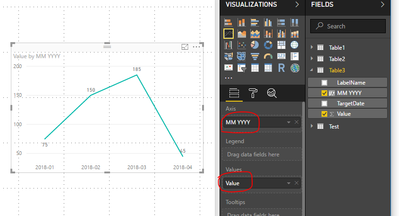- Power BI forums
- Updates
- News & Announcements
- Get Help with Power BI
- Desktop
- Service
- Report Server
- Power Query
- Mobile Apps
- Developer
- DAX Commands and Tips
- Custom Visuals Development Discussion
- Health and Life Sciences
- Power BI Spanish forums
- Translated Spanish Desktop
- Power Platform Integration - Better Together!
- Power Platform Integrations (Read-only)
- Power Platform and Dynamics 365 Integrations (Read-only)
- Training and Consulting
- Instructor Led Training
- Dashboard in a Day for Women, by Women
- Galleries
- Community Connections & How-To Videos
- COVID-19 Data Stories Gallery
- Themes Gallery
- Data Stories Gallery
- R Script Showcase
- Webinars and Video Gallery
- Quick Measures Gallery
- 2021 MSBizAppsSummit Gallery
- 2020 MSBizAppsSummit Gallery
- 2019 MSBizAppsSummit Gallery
- Events
- Ideas
- Custom Visuals Ideas
- Issues
- Issues
- Events
- Upcoming Events
- Community Blog
- Power BI Community Blog
- Custom Visuals Community Blog
- Community Support
- Community Accounts & Registration
- Using the Community
- Community Feedback
Register now to learn Fabric in free live sessions led by the best Microsoft experts. From Apr 16 to May 9, in English and Spanish.
- Power BI forums
- Forums
- Get Help with Power BI
- Desktop
- Matching targets to different months and display o...
- Subscribe to RSS Feed
- Mark Topic as New
- Mark Topic as Read
- Float this Topic for Current User
- Bookmark
- Subscribe
- Printer Friendly Page
- Mark as New
- Bookmark
- Subscribe
- Mute
- Subscribe to RSS Feed
- Permalink
- Report Inappropriate Content
Matching targets to different months and display on chart
I have a Power BI dashboard which I need to display monthly targets on. I would like to show some kind of line chart which would show for each month the current figure against the target figure for that month. The issue I have that for each label the targets apply against, they may start in a different month. So for example I have a SQL query which gives me data like the below.
LabelName StartDate TargetMonth1 TargetMonth2 TargetMonth3...
Label1 01/01/18 50 50 75
Label2 01/01/18 25 25 25
Label3 01/02/18 75 75 45
Label4 01/03/18 10 10 10
In this case, TargetMonth1 for Label1 will apply to January 2018, TargetMonth1 for Label3 will apply to February 2018, TargetMonth1 for Label4 will apply to March 2018. Then each subsequent month target will follow on from the first month target. So TargetMonth2 for Label1 will be February 2018, TargetMonth2 for Label3 will be March 2018 and so on.
Then on my chart I would like the Y axis to be the target number and the x axis to be the months. So using the data above again. The total for the targets for January 2018 will be (50+25) = 75, February will be (50+25+75) = 150 and March 2018 will be (75+25+75+10)=185.
I have colour coded the above to try and make sense where these figures are coming from.
How do I get the targets to match the months they need to apply to and then be able to display this on a chart?
Solved! Go to Solution.
- Mark as New
- Bookmark
- Subscribe
- Mute
- Subscribe to RSS Feed
- Permalink
- Report Inappropriate Content
I have managed to do what I needed but had to do it in SQL as a new query.
So basically something like this...
SELECT LabelName, DATEADD(MONTH, n, StartDate), [Target]
FROM tblTarget
CROSS APPLY
(
VALUES
(0, TargetMonth1),
(1, TargetMonth2),
(2, TargetMonth3),
(11, TargetMonth12)
) v(n, [Target])
I was then able to apply the different start months to the monthly targets in this SQL view. I then was able to create a relationship between two tables in BI and end up with a line graph showing target each month against actual.
- Mark as New
- Bookmark
- Subscribe
- Mute
- Subscribe to RSS Feed
- Permalink
- Report Inappropriate Content
I have managed to do what I needed but had to do it in SQL as a new query.
So basically something like this...
SELECT LabelName, DATEADD(MONTH, n, StartDate), [Target]
FROM tblTarget
CROSS APPLY
(
VALUES
(0, TargetMonth1),
(1, TargetMonth2),
(2, TargetMonth3),
(11, TargetMonth12)
) v(n, [Target])
I was then able to apply the different start months to the monthly targets in this SQL view. I then was able to create a relationship between two tables in BI and end up with a line graph showing target each month against actual.
- Mark as New
- Bookmark
- Subscribe
- Mute
- Subscribe to RSS Feed
- Permalink
- Report Inappropriate Content
Having slept on this, I think it will not work having the separate fields for each target. Instead I probably need to generate another table with a Label, Date, Target Quantity field.
LabelName TargetDate TargetQty
Label1 Jan 2018 50
Label1 Feb 2018 50
Label1 Mar 2018 75
Label2 Jan 2018 25
Label2 Feb 2018 25
Label2 Mar 2018 25
Label3 Feb 2018 75
Label3 Mar 2018 75
Label3 Apr 2018 45
and so on..
This way I can have the TargetDate field on the shared axis with the actual figure on a line chart. The questions is how do I create the target table based on the table in my first post?
- Mark as New
- Bookmark
- Subscribe
- Mute
- Subscribe to RSS Feed
- Permalink
- Report Inappropriate Content
Hi @Daveed1973,
If you can change your data format to the second table shown in second post. You can create a calculated column to get [MM YYYY], then add sum[value] as value level.
MM YYYY = FORMAT(Table3[TargetDate],"YYYY")&"-"&FORMAT(Table3[TargetDate],"MM")
You create a line chart, select [MM YYYY] as Axis, sum([value]) as value, you will get result as follows.
Best Regards,
Angelia
Helpful resources

Microsoft Fabric Learn Together
Covering the world! 9:00-10:30 AM Sydney, 4:00-5:30 PM CET (Paris/Berlin), 7:00-8:30 PM Mexico City

Power BI Monthly Update - April 2024
Check out the April 2024 Power BI update to learn about new features.

| User | Count |
|---|---|
| 110 | |
| 96 | |
| 77 | |
| 63 | |
| 55 |
| User | Count |
|---|---|
| 143 | |
| 109 | |
| 89 | |
| 84 | |
| 66 |