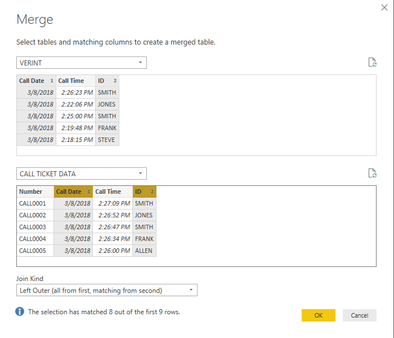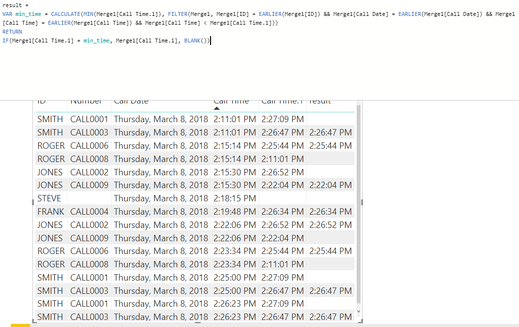- Power BI forums
- Updates
- News & Announcements
- Get Help with Power BI
- Desktop
- Service
- Report Server
- Power Query
- Mobile Apps
- Developer
- DAX Commands and Tips
- Custom Visuals Development Discussion
- Health and Life Sciences
- Power BI Spanish forums
- Translated Spanish Desktop
- Power Platform Integration - Better Together!
- Power Platform Integrations (Read-only)
- Power Platform and Dynamics 365 Integrations (Read-only)
- Training and Consulting
- Instructor Led Training
- Dashboard in a Day for Women, by Women
- Galleries
- Community Connections & How-To Videos
- COVID-19 Data Stories Gallery
- Themes Gallery
- Data Stories Gallery
- R Script Showcase
- Webinars and Video Gallery
- Quick Measures Gallery
- 2021 MSBizAppsSummit Gallery
- 2020 MSBizAppsSummit Gallery
- 2019 MSBizAppsSummit Gallery
- Events
- Ideas
- Custom Visuals Ideas
- Issues
- Issues
- Events
- Upcoming Events
- Community Blog
- Power BI Community Blog
- Custom Visuals Community Blog
- Community Support
- Community Accounts & Registration
- Using the Community
- Community Feedback
Register now to learn Fabric in free live sessions led by the best Microsoft experts. From Apr 16 to May 9, in English and Spanish.
- Power BI forums
- Forums
- Get Help with Power BI
- Desktop
- Matching records based on time of day criteria
- Subscribe to RSS Feed
- Mark Topic as New
- Mark Topic as Read
- Float this Topic for Current User
- Bookmark
- Subscribe
- Printer Friendly Page
- Mark as New
- Bookmark
- Subscribe
- Mute
- Subscribe to RSS Feed
- Permalink
- Report Inappropriate Content
Matching records based on time of day criteria
I have a problem that's been plaguing me for a while.
I have two tables, one table is call records called 'Verint'. These records are created when a user receives a phone call. There is a time stamp recorded. Here's a simplified example of what it looks like:
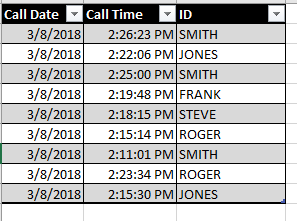
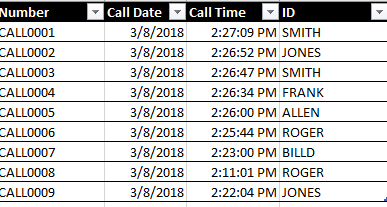
The table comes from the data when the user makes notes on the call. This is in a different system from the one that records the phone call. It too has a time stamp.
What I would like to do is match the record number from the 'Calls Ticket Data' table to the 'Verint' table. The time stamps will not match, since the time stamp in 'Verint' registers as soon as the user gets a call, but the time stamp in 'Call Ticket Data' does not register until the user creates the ticket. Due to human error, I can never get a perfect match 100% of the time, but I figure I can get close using certain criteria:
- The agent ID has to match
- The date has to match
- The Open Time on the 'Call Ticket Data' table has to be the CLOSEST time to the Call Time in the 'Verint' table without being BEFORE the time on the 'Verint' table.
I've tried modelling it in Excel using VLOOKUP and Index Matching. I've tried using DAX or M, and I can't seem to figure it out. The closest I've gotten is doing a merge between the 'Call Ticket Data' and 'Verint' table on the Agent ID and Call Date, but I can't seem to figure out the logic to filter out the irrelevant rows.
Any help or guidance would be appreciated...I've been working on this on and off for almost a year now.
Solved! Go to Solution.
- Mark as New
- Bookmark
- Subscribe
- Mute
- Subscribe to RSS Feed
- Permalink
- Report Inappropriate Content
Hi saberxray,
Based on your condition, please refer to steps below:
- Click -> Query Editor -> Merge table 'Verint' with table 'Calls Ticket Data' as a new table ‘Merge1’ using left outer join.
- Create a calculate column [result] using DAX formula:
result = VAR min_time = CALCULATE(MIN(Merge1[Call Time.1]), FILTER(Merge1, Merge1[ID] = EARLIER(Merge1[ID]) && Merge1[Call Date] = EARLIER(Merge1[Call Date]) && Merge1[Call Time] = EARLIER(Merge1[Call Time]) && Merge1[Call Time] < Merge1[Call Time.1])) RETURN IF(Merge1[Call Time.1] = min_time, Merge1[Call Time.1], BLANK())
- To delete row with blank value, create a measure [Final_result] using DAX formula:
Final_result = CALCULATE(MAX(Merge1[result]), FILTER(Merge1, Merge1[result] <> BLANK()))
4. Change time format of [Final_result] with “(h:mm:ss tt)”.
PBIX file here: https://www.dropbox.com/s/5zsre3nylrpwcoi/For%20saberxray.pbix?dl=0
Best Regards,
Jimmy Tao
- Mark as New
- Bookmark
- Subscribe
- Mute
- Subscribe to RSS Feed
- Permalink
- Report Inappropriate Content
Hi saberxray,
Based on your condition, please refer to steps below:
- Click -> Query Editor -> Merge table 'Verint' with table 'Calls Ticket Data' as a new table ‘Merge1’ using left outer join.
- Create a calculate column [result] using DAX formula:
result = VAR min_time = CALCULATE(MIN(Merge1[Call Time.1]), FILTER(Merge1, Merge1[ID] = EARLIER(Merge1[ID]) && Merge1[Call Date] = EARLIER(Merge1[Call Date]) && Merge1[Call Time] = EARLIER(Merge1[Call Time]) && Merge1[Call Time] < Merge1[Call Time.1])) RETURN IF(Merge1[Call Time.1] = min_time, Merge1[Call Time.1], BLANK())
- To delete row with blank value, create a measure [Final_result] using DAX formula:
Final_result = CALCULATE(MAX(Merge1[result]), FILTER(Merge1, Merge1[result] <> BLANK()))
4. Change time format of [Final_result] with “(h:mm:ss tt)”.
PBIX file here: https://www.dropbox.com/s/5zsre3nylrpwcoi/For%20saberxray.pbix?dl=0
Best Regards,
Jimmy Tao
- Mark as New
- Bookmark
- Subscribe
- Mute
- Subscribe to RSS Feed
- Permalink
- Report Inappropriate Content
Thanks Jimmy, works like a charm. I found another solution after I posted where I created a new merged table, filtered out any times earlier than the acceptable call time, grouped by the earliest time, and remerged, but this is a lot simpler!
Helpful resources

Microsoft Fabric Learn Together
Covering the world! 9:00-10:30 AM Sydney, 4:00-5:30 PM CET (Paris/Berlin), 7:00-8:30 PM Mexico City

Power BI Monthly Update - April 2024
Check out the April 2024 Power BI update to learn about new features.

| User | Count |
|---|---|
| 116 | |
| 105 | |
| 69 | |
| 67 | |
| 43 |
| User | Count |
|---|---|
| 148 | |
| 103 | |
| 103 | |
| 88 | |
| 66 |