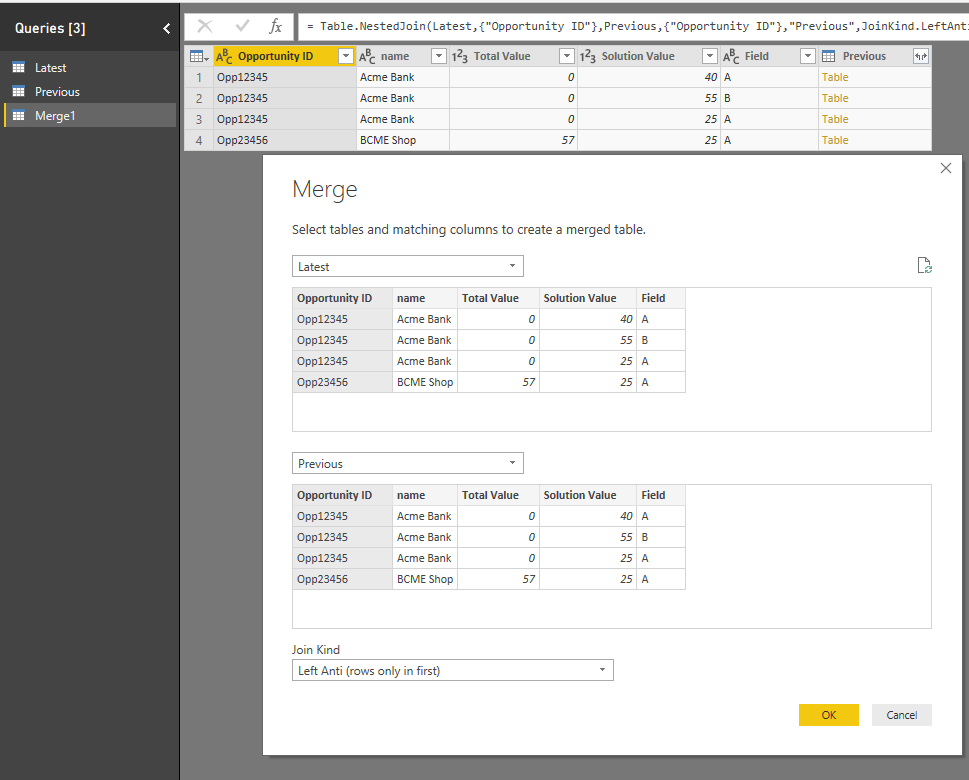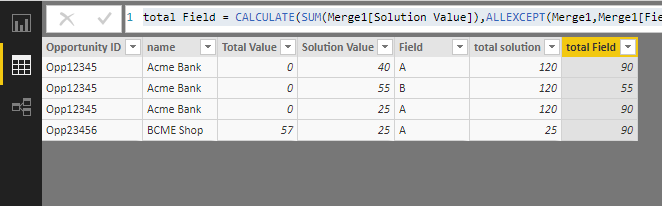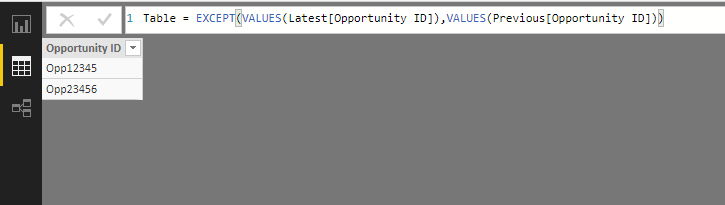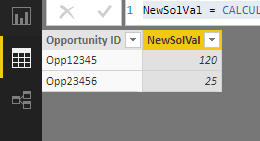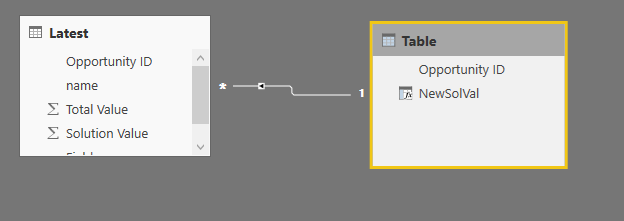- Power BI forums
- Updates
- News & Announcements
- Get Help with Power BI
- Desktop
- Service
- Report Server
- Power Query
- Mobile Apps
- Developer
- DAX Commands and Tips
- Custom Visuals Development Discussion
- Health and Life Sciences
- Power BI Spanish forums
- Translated Spanish Desktop
- Power Platform Integration - Better Together!
- Power Platform Integrations (Read-only)
- Power Platform and Dynamics 365 Integrations (Read-only)
- Training and Consulting
- Instructor Led Training
- Dashboard in a Day for Women, by Women
- Galleries
- Community Connections & How-To Videos
- COVID-19 Data Stories Gallery
- Themes Gallery
- Data Stories Gallery
- R Script Showcase
- Webinars and Video Gallery
- Quick Measures Gallery
- 2021 MSBizAppsSummit Gallery
- 2020 MSBizAppsSummit Gallery
- 2019 MSBizAppsSummit Gallery
- Events
- Ideas
- Custom Visuals Ideas
- Issues
- Issues
- Events
- Upcoming Events
- Community Blog
- Power BI Community Blog
- Custom Visuals Community Blog
- Community Support
- Community Accounts & Registration
- Using the Community
- Community Feedback
Register now to learn Fabric in free live sessions led by the best Microsoft experts. From Apr 16 to May 9, in English and Spanish.
- Power BI forums
- Forums
- Get Help with Power BI
- Desktop
- Matching one to many and aggregating
- Subscribe to RSS Feed
- Mark Topic as New
- Mark Topic as Read
- Float this Topic for Current User
- Bookmark
- Subscribe
- Printer Friendly Page
- Mark as New
- Bookmark
- Subscribe
- Mute
- Subscribe to RSS Feed
- Permalink
- Report Inappropriate Content
Matching one to many and aggregating
Hi All,
I'm running powerBI across two spreadsheets, it's the weekly CRM Opportunity ID extract.
Table 1 is "Latest" and Table 2 is "Previous".
I want to do a mapping and connection of "NewOps", (ops which were not in the particular extract last week but are now. This could be either because they're brand-new ops, or else they're ops which were not expected to close in the selected time horizon but now are).
The challenge is that there is not really a unique matching because there will be multiple records for each unique "Opportunity ID".
e.g. Table 1 may have 3 entries for Acme Bank
Opp12345 | Acme Bank | Total Value $120 | Solution Value $00
Opp12345 | Acme Bank | Total VAlue $0 | Solution 1 Value $40 | Field A
Opp12345 | Acme Bank | Total Value $0 | Solution 2 Value $55 | Field B
Opp12345 | Acme BAnk | Total VAlue $0 | Solution 3 Value $25 | Field A
Opp23456 | BCME Shop | Total VAlue $57 | Solution 1 Value $25 | Field A
I created a table called "NewOps" which uses.
NewOps = EXCEPT(VALUES(Latest[Opportunity ID]), VALUES(Previous[Opportunity ID]))
It has columns in it such as
NewSolVal = CALCULATE(VALUES(Latest[SolVal]), FILTER(Latest,NewOps[Opportunity ID] = Latest[Opportunity ID]))
The Trouble is...
The report works if I use "remove duplicates" in the query on OppID, and it will show the new Opps, but then it won't show the full SOLUTIONVALUE, because it will only pick up the first record.
If I take away "remove duplicates", then the visualisations fail
A table of multiple values was supplied where a single value was expected.
is there a better way of doing this ? thanks!
Solved! Go to Solution.
- Mark as New
- Bookmark
- Subscribe
- Mute
- Subscribe to RSS Feed
- Permalink
- Report Inappropriate Content
Hi @Anonymous
1.It has columns in it such as
NewSolVal = CALCULATE(VALUES(Latest[SolVal]), FILTER(Latest,NewOps[Opportunity ID] = Latest[Opportunity ID]))
error :"A table of multiple values was supplied where a single value was expected."
"VALUES" function returns a table instead of a column. so it runs with error message.
2.
"NewOps", (ops which were not in the particular extract last week but are now. This could be either because they're brand-new ops, or else they're ops which were not expected to close in the selected time horizon but now are).
To get a new table including "NewOps", go to Edit Queries->Merge queries as new
Join kind:
Left Anti(rows only in first)
Then remove the "Previous" column in the table above
Close&&apply
3. to get total solution based on Opp or Field, you could create calculated columns
total solution = CALCULATE(SUM(Merge1[Solution Value]),ALLEXCEPT(Merge1,Merge1[Opportunity ID])) total Field = CALCULATE(SUM(Merge1[Solution Value]),ALLEXCEPT(Merge1,Merge1[Field]))
Best Regards
Maggie
- Mark as New
- Bookmark
- Subscribe
- Mute
- Subscribe to RSS Feed
- Permalink
- Report Inappropriate Content
Hi @Anonymous
By creating a new table with DAX as the following
NewOps = EXCEPT(VALUES(Latest[Opportunity ID]), VALUES(Previous[Opportunity ID]))
i can get a table with a distinct column
Follow your ideas, then create an column
NewSolVal = CALCULATE(SUM(Latest[Solution Value]),ALLEXCEPT('Table','Table'[Opportunity ID]))
Before you need to create relationship between tables belwo
Best Regards
Maggie
- Mark as New
- Bookmark
- Subscribe
- Mute
- Subscribe to RSS Feed
- Permalink
- Report Inappropriate Content
Hi @Anonymous
1.It has columns in it such as
NewSolVal = CALCULATE(VALUES(Latest[SolVal]), FILTER(Latest,NewOps[Opportunity ID] = Latest[Opportunity ID]))
error :"A table of multiple values was supplied where a single value was expected."
"VALUES" function returns a table instead of a column. so it runs with error message.
2.
"NewOps", (ops which were not in the particular extract last week but are now. This could be either because they're brand-new ops, or else they're ops which were not expected to close in the selected time horizon but now are).
To get a new table including "NewOps", go to Edit Queries->Merge queries as new
Join kind:
Left Anti(rows only in first)
Then remove the "Previous" column in the table above
Close&&apply
3. to get total solution based on Opp or Field, you could create calculated columns
total solution = CALCULATE(SUM(Merge1[Solution Value]),ALLEXCEPT(Merge1,Merge1[Opportunity ID])) total Field = CALCULATE(SUM(Merge1[Solution Value]),ALLEXCEPT(Merge1,Merge1[Field]))
Best Regards
Maggie
- Mark as New
- Bookmark
- Subscribe
- Mute
- Subscribe to RSS Feed
- Permalink
- Report Inappropriate Content
I meant to say that the total solution value doesn't always add up to the total value. (e.g. there may be additional non-solution related value).
Also.. I would be looking to spit out two visualisations
Opp12345 - Total Solution value $120. (not total value.. sum of individual solutions)
Opp23456 - Total Solution Value $87
Field A $90. (made up of 40+25 from opp12345 plus $25 from opp23456)
Field B $55 (made up of 55 from opp 12345 and nothing from opp23456 because there was no field B solution value for that solution in Opp23456)
thanks
Gavin
- Mark as New
- Bookmark
- Subscribe
- Mute
- Subscribe to RSS Feed
- Permalink
- Report Inappropriate Content
Hi @Anonymous,
Can you put some sample data in excel for both Latest and Previous dataset in google drive or one drive and share the link. Even better would be the current pbix you are working on.
Cheers
CheenuSing
Proud to be a Datanaut!
Helpful resources

Microsoft Fabric Learn Together
Covering the world! 9:00-10:30 AM Sydney, 4:00-5:30 PM CET (Paris/Berlin), 7:00-8:30 PM Mexico City

Power BI Monthly Update - April 2024
Check out the April 2024 Power BI update to learn about new features.

| User | Count |
|---|---|
| 114 | |
| 99 | |
| 82 | |
| 70 | |
| 60 |
| User | Count |
|---|---|
| 149 | |
| 114 | |
| 107 | |
| 89 | |
| 67 |