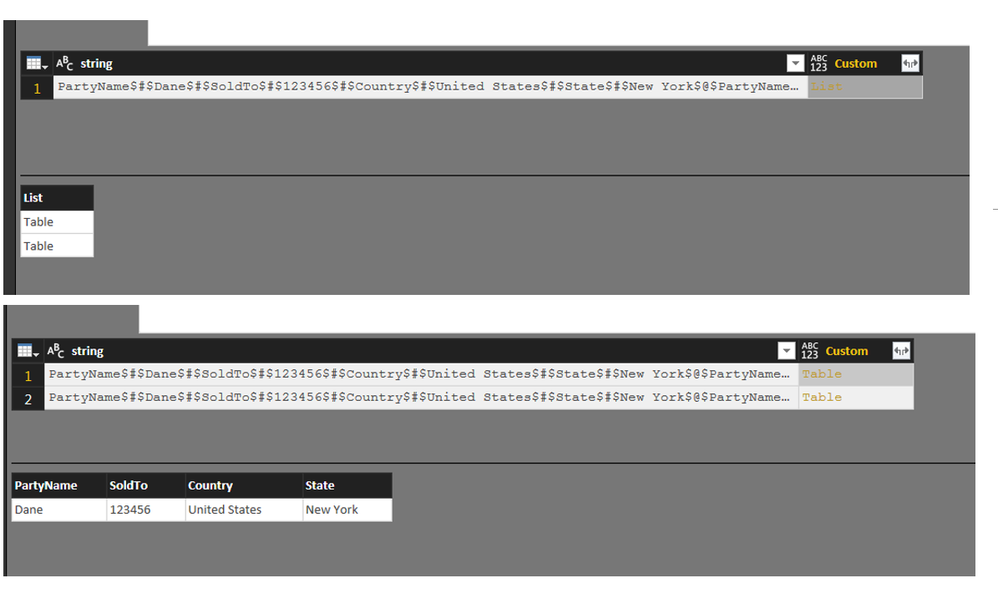- Power BI forums
- Updates
- News & Announcements
- Get Help with Power BI
- Desktop
- Service
- Report Server
- Power Query
- Mobile Apps
- Developer
- DAX Commands and Tips
- Custom Visuals Development Discussion
- Health and Life Sciences
- Power BI Spanish forums
- Translated Spanish Desktop
- Power Platform Integration - Better Together!
- Power Platform Integrations (Read-only)
- Power Platform and Dynamics 365 Integrations (Read-only)
- Training and Consulting
- Instructor Led Training
- Dashboard in a Day for Women, by Women
- Galleries
- Community Connections & How-To Videos
- COVID-19 Data Stories Gallery
- Themes Gallery
- Data Stories Gallery
- R Script Showcase
- Webinars and Video Gallery
- Quick Measures Gallery
- 2021 MSBizAppsSummit Gallery
- 2020 MSBizAppsSummit Gallery
- 2019 MSBizAppsSummit Gallery
- Events
- Ideas
- Custom Visuals Ideas
- Issues
- Issues
- Events
- Upcoming Events
- Community Blog
- Power BI Community Blog
- Custom Visuals Community Blog
- Community Support
- Community Accounts & Registration
- Using the Community
- Community Feedback
Register now to learn Fabric in free live sessions led by the best Microsoft experts. From Apr 16 to May 9, in English and Spanish.
- Power BI forums
- Forums
- Get Help with Power BI
- Desktop
- Matching each list in a List of Lists against a li...
- Subscribe to RSS Feed
- Mark Topic as New
- Mark Topic as Read
- Float this Topic for Current User
- Bookmark
- Subscribe
- Printer Friendly Page
- Mark as New
- Bookmark
- Subscribe
- Mute
- Subscribe to RSS Feed
- Permalink
- Report Inappropriate Content
Matching each list in a List of Lists against a list from another List of Lists by index position
Hi All,
I need help in figuring this out. What I am tyring to do is create a custom function that will create a table from a text string. I am stuck in my FieldsList variable.
let func =
(MyString as text, RowDel as text, ColDel as text) as any=>
let
//splits text into rows by RowDel
ColSplit = Text.Split(MyString, RowDel),
//splits text by into columns by ColDel
TextSplit = List.Transform(ColSplit , (x)=> Text.Split(x, ColDel) ),
//returns values from text string assuming the values start from position 1 with interval of 2
ValuesList = List.Transform(TextSplit, (x)=> List.Alternate(x,1,1)),
//returns field names from text string, those not found in ListValues are field names
FieldsList = List.Transform(TextSplit, (x)=> List.RemoveMatchingItems(x, ValuesList) ),
Im stuck in this part. How do i accesss each list in ValuesList without explicitly
stating the list position (ValuesList{0}) and match that list against
a list in TextSplit that has the same position as the list in ValuesList?
//creates a table from ListValues and ListFields
TableFromLists = Table.FromColumns({FieldsList, ValuesList}),
//transposes the created table
TransposedTable = Table.Transpose(TableFromLists),
//promotes first row to headers
PromotedHeaders = Table.PromoteHeaders(TransposedTable, [PromoteAllScalars = true])
in
PromotedHeaders
in func
Sample string: PartyName$#$Dane$#$SoldTo$#$123456$#$Country$#$United States$#$State$#$New York$@$PartyName$#$Dane$#$SoldTo$#$123456$#$Country$#$United States$#$State$#$New Yorks$#$Zip$#$90210
The string above should return a list containing two tables.
In the screnshot above, I used this formula to invoke the custom function but I want incorpoate the splitting into rows into the function.
List.Transform(Text.Split([string],"$@$"), (x)=> fnTableFromString(x,"$#$"))
Here's the original function that I am trying to modify:
let func =
(MyString as text, Del as text) as table =>
let
//splits text by delimiter
TextSplit = Text.Split(MyString, Del),
//returns values from text string assuming the values start from position 1 with interval of 2
ValuesList = List.Alternate(TextSplit,1,1),
//returns field names from text string, those not found in ListValues are field names
FieldsList = List.RemoveMatchingItems(TextSplit, ValuesList),
//creates a table from ListValues and ListFields
TableFromLists = Table.FromColumns({FieldsList, ValuesList}),
//transposes the created table
TransposedTable = Table.Transpose(TableFromLists),
//promotes first row to headers
PromotedHeaders = Table.PromoteHeaders(TransposedTable, [PromoteAllScalars = true])
in
PromotedHeaders
in
func
Did I answer your question? Mark my post as a solution!
Proud to be a Super User!
"Tell me and I’ll forget; show me and I may remember; involve me and I’ll understand."
Need Power BI consultation, get in touch with me on LinkedIn or hire me on UpWork.
Learn with me on YouTube @DAXJutsu or follow my page on Facebook @DAXJutsuPBI.
Solved! Go to Solution.
- Mark as New
- Bookmark
- Subscribe
- Mute
- Subscribe to RSS Feed
- Permalink
- Report Inappropriate Content
Ok - I'm pretty sure the function I posted earlier does that. Here's a simplified version of it, getting rid of the initial "let..."
There may well be other/better ways to do this 🙂
(MyString as text, RowDel as text, ColDel as text) as any=>
let
//splits text into rows by RowDel
ColSplit = Text.Split(MyString, RowDel),
//splits text by into columns by ColDel
TextSplit = List.Transform(ColSplit , (x)=> Text.Split(x, ColDel) ),
//returns values from text string assuming the values start from position 1 with interval of 2
ValuesList = List.Transform(TextSplit, (x)=> List.Alternate(x,1,1)),
//returns field names from text string, assuming the values start from position 0 with interval of 2
FieldsList = List.Transform(TextSplit, (x)=> List.Alternate(x,1,1,1) ),
ValuesAndFieldsList = List.Zip ( {ValuesList, FieldsList } ),
//returns a list of tables
TableFromLists = List.Transform ( ValuesAndFieldsList, each Table.FromRows({_{0}},_{1}))
in
TableFromListsIf I invoke this on
"PartyName$#$Dane$#$SoldTo$#$123456$#$Country$#$United States$#$State$#$New York$@$PartyName$#$Dane2$#$SoldTo$#$1234567$#$Country$#$Canada$#$State$#$Quebec"
I get a list of two tables as you've described.
- Mark as New
- Bookmark
- Subscribe
- Mute
- Subscribe to RSS Feed
- Permalink
- Report Inappropriate Content
Hi danextian,
I have searched the list functions but can't find a function which can meet your requirement and List.RemoveMatchingItems() doesn't take consideration of index. I'm afraid you should use loop.
In addtion, I recommend you to use R script instead of power query and try again.
Regards,
Jimmy Tao
- Mark as New
- Bookmark
- Subscribe
- Mute
- Subscribe to RSS Feed
- Permalink
- Report Inappropriate Content
Hi @v-yuta-msft
Can you please elaborate about using a loop?
Did I answer your question? Mark my post as a solution!
Proud to be a Super User!
"Tell me and I’ll forget; show me and I may remember; involve me and I’ll understand."
Need Power BI consultation, get in touch with me on LinkedIn or hire me on UpWork.
Learn with me on YouTube @DAXJutsu or follow my page on Facebook @DAXJutsuPBI.
- Mark as New
- Bookmark
- Subscribe
- Mute
- Subscribe to RSS Feed
- Permalink
- Report Inappropriate Content
Hi @danextian
If I understand you correctly, the output you need is a list of tables, where each table has a single row corresponding to a "row" from the original text...hopefully got that right 🙂
I would actually suggest you use another List.Alternate to get the field names, then use List.Zip to stich the lists together into ValuesList/FieldsList pairs.
This worked at my end after some testing:
let func =
(MyString as text, RowDel as text, ColDel as text) as any=>
let
//splits text into rows by RowDel
ColSplit = Text.Split(MyString, RowDel),
//splits text by into columns by ColDel
TextSplit = List.Transform(ColSplit , (x)=> Text.Split(x, ColDel) ),
//returns values from text string assuming the values start from position 1 with interval of 2
ValuesList = List.Transform(TextSplit, (x)=> List.Alternate(x,1,1)),
//returns field names from text string, assuming the values start from position 0 with interval of 2
FieldsList = List.Transform(TextSplit, (x)=> List.Alternate(x,1,1,1) ),
/*Create a list of ValuesList/FieldsList pairs,
i.e.
{
{ { Row1_Value1, Row1_Value2, ... }, { Row1_Field1, Row1_Field2, ... } },
{ { Row2_Value1, Row2_Value2, ... }, { Row2_Field1, Row2_Field2, ... } },
...
{ { RowN_Value1, RowN_Value2, ... }, { RowN_Field1, RowN_Field2, ... } }
}
*/
ValuesAndFieldsList = List.Zip ( {ValuesList, FieldsList } ),
//returns a list of tables
TableFromLists = List.Transform ( ValuesAndFieldsList, each Table.FromRows({_{0}},_{1}))
in
TableFromLists
in func
- Mark as New
- Bookmark
- Subscribe
- Mute
- Subscribe to RSS Feed
- Permalink
- Report Inappropriate Content
Hi @OwenAuger,
Thank you for the response. What I am trying to achieve is, if had this text tring, PartyName$#$Dane$#$SoldTo$#$123456$#$Country$#$United States$#$State$#$New York, I would be able to generate a list containing a table using a custom function,
| PartyName | SoldTo | Country | State |
| Dane | 123456 | United States | New York |
However if I had PartyName$#$Dane$#$SoldTo$#$123456$#$Country$#$United States$#$State$#$New York$@$PartyName$#$Dane2$#$SoldTo$#$1234567$#$Country$#$Canada$#$State$#$Quebec, I would want to be able to generate a list that this time contains two tables:
| Table 1 | |||
| PartyName | SoldTo | Country | State |
| Dane | 123456 | United States | New York |
| Table 2 | |||
| PartyName | SoldTo | Country | State |
| Dane2 | 1234567 | Canada | Quebec |
So $@$ will serve as a delimiter to split the text string into two or more tables. I already have the script (posted prior) to generate just one table. I'm aware I can just use the formula below but out I've been very curious how to achieve this 🙂
List.Transform(Text.Split([string],"$@$"), (x)=> fnTableFromString(x,"$#$"))
Did I answer your question? Mark my post as a solution!
Proud to be a Super User!
"Tell me and I’ll forget; show me and I may remember; involve me and I’ll understand."
Need Power BI consultation, get in touch with me on LinkedIn or hire me on UpWork.
Learn with me on YouTube @DAXJutsu or follow my page on Facebook @DAXJutsuPBI.
- Mark as New
- Bookmark
- Subscribe
- Mute
- Subscribe to RSS Feed
- Permalink
- Report Inappropriate Content
Ok - I'm pretty sure the function I posted earlier does that. Here's a simplified version of it, getting rid of the initial "let..."
There may well be other/better ways to do this 🙂
(MyString as text, RowDel as text, ColDel as text) as any=>
let
//splits text into rows by RowDel
ColSplit = Text.Split(MyString, RowDel),
//splits text by into columns by ColDel
TextSplit = List.Transform(ColSplit , (x)=> Text.Split(x, ColDel) ),
//returns values from text string assuming the values start from position 1 with interval of 2
ValuesList = List.Transform(TextSplit, (x)=> List.Alternate(x,1,1)),
//returns field names from text string, assuming the values start from position 0 with interval of 2
FieldsList = List.Transform(TextSplit, (x)=> List.Alternate(x,1,1,1) ),
ValuesAndFieldsList = List.Zip ( {ValuesList, FieldsList } ),
//returns a list of tables
TableFromLists = List.Transform ( ValuesAndFieldsList, each Table.FromRows({_{0}},_{1}))
in
TableFromListsIf I invoke this on
"PartyName$#$Dane$#$SoldTo$#$123456$#$Country$#$United States$#$State$#$New York$@$PartyName$#$Dane2$#$SoldTo$#$1234567$#$Country$#$Canada$#$State$#$Quebec"
I get a list of two tables as you've described.
- Mark as New
- Bookmark
- Subscribe
- Mute
- Subscribe to RSS Feed
- Permalink
- Report Inappropriate Content
Hi @OwenAuger,
Thank you for the response. I haven't had the time to check your previous M script so I wasn't sure if it was working. I replied with what I had in memory. However, your latest code works like a charm. Thank you again.
Did I answer your question? Mark my post as a solution!
Proud to be a Super User!
"Tell me and I’ll forget; show me and I may remember; involve me and I’ll understand."
Need Power BI consultation, get in touch with me on LinkedIn or hire me on UpWork.
Learn with me on YouTube @DAXJutsu or follow my page on Facebook @DAXJutsuPBI.
Helpful resources

Microsoft Fabric Learn Together
Covering the world! 9:00-10:30 AM Sydney, 4:00-5:30 PM CET (Paris/Berlin), 7:00-8:30 PM Mexico City

Power BI Monthly Update - April 2024
Check out the April 2024 Power BI update to learn about new features.

| User | Count |
|---|---|
| 117 | |
| 107 | |
| 70 | |
| 70 | |
| 43 |
| User | Count |
|---|---|
| 148 | |
| 106 | |
| 104 | |
| 89 | |
| 65 |