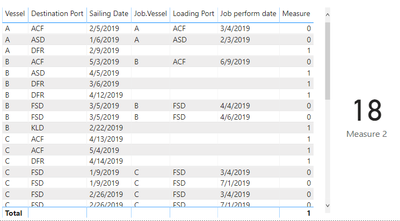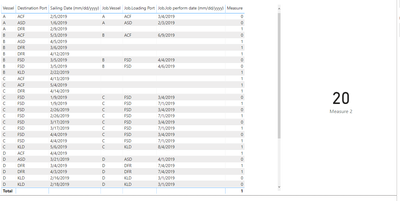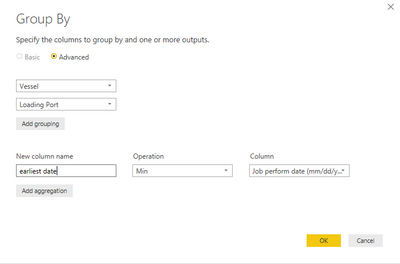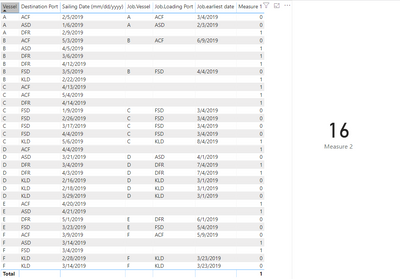- Power BI forums
- Updates
- News & Announcements
- Get Help with Power BI
- Desktop
- Service
- Report Server
- Power Query
- Mobile Apps
- Developer
- DAX Commands and Tips
- Custom Visuals Development Discussion
- Health and Life Sciences
- Power BI Spanish forums
- Translated Spanish Desktop
- Power Platform Integration - Better Together!
- Power Platform Integrations (Read-only)
- Power Platform and Dynamics 365 Integrations (Read-only)
- Training and Consulting
- Instructor Led Training
- Dashboard in a Day for Women, by Women
- Galleries
- Community Connections & How-To Videos
- COVID-19 Data Stories Gallery
- Themes Gallery
- Data Stories Gallery
- R Script Showcase
- Webinars and Video Gallery
- Quick Measures Gallery
- 2021 MSBizAppsSummit Gallery
- 2020 MSBizAppsSummit Gallery
- 2019 MSBizAppsSummit Gallery
- Events
- Ideas
- Custom Visuals Ideas
- Issues
- Issues
- Events
- Upcoming Events
- Community Blog
- Power BI Community Blog
- Custom Visuals Community Blog
- Community Support
- Community Accounts & Registration
- Using the Community
- Community Feedback
Register now to learn Fabric in free live sessions led by the best Microsoft experts. From Apr 16 to May 9, in English and Spanish.
- Power BI forums
- Forums
- Get Help with Power BI
- Desktop
- Re: Match two tables with multiple criteria
- Subscribe to RSS Feed
- Mark Topic as New
- Mark Topic as Read
- Float this Topic for Current User
- Bookmark
- Subscribe
- Printer Friendly Page
- Mark as New
- Bookmark
- Subscribe
- Mute
- Subscribe to RSS Feed
- Permalink
- Report Inappropriate Content
Match two tables with multiple criteria
Hi,
I'm facing a problem to map values between two tables.
Basically there are two tables, one is "Voyage" and the other one is "Job", and my objective is to see how many jobs we didn't manage to get per port.
For example, in the "Voyage" table, Vessel "A", Destination Port "ASD" and sailling date is on Jan 6th 2019, and in the "Job" table, it needs to look up the same Vessel which is "A", then look up in Loading Port "ASD", and if the two condition matched, the third criteria is the Job Perform date in "Job" table must not be more than two months (eg 60 days) than the "Sailling date" in 'Voyage" table.
If any of the 3 criteria is not matched, it counts as "one" opportunity.
In the end, I want to have an analysis on how many opportunities per Destination Port in the "Voyage" Table.
Can anyone please help me with this? I have listed below the two tables for your reference.
Thanks!
Voyage Table:
| Vessel | Destination Port | Sailing Date (mm/dd/yyyy) |
| A | ASD | 1/6/2019 |
| B | FSD | 3/5/2019 |
| C | KLD | 5/6/2019 |
| D | DFR | 3/4/2019 |
| A | ACF | 2/5/2019 |
| B | ASD | 4/5/2019 |
| C | FSD | 3/17/2019 |
| D | KLD | 3/29/2019 |
| E | DFR | 5/1/2019 |
| F | ACF | 3/9/2019 |
| B | DFR | 4/12/2019 |
| C | ACF | 5/4/2019 |
| D | ASD | 3/21/2019 |
| E | FSD | 3/23/2019 |
| F | KLD | 3/14/2019 |
| C | FSD | 1/9/2019 |
| D | KLD | 2/16/2019 |
| A | DFR | 2/9/2019 |
| B | ACF | 5/3/2019 |
| C | DFR | 4/14/2019 |
| D | ACF | 4/4/2019 |
| E | ASD | 4/21/2019 |
| F | FSD | 3/4/2019 |
| B | KLD | 2/22/2019 |
| C | FSD | 4/4/2019 |
| F | KLD | 2/28/2019 |
| B | DFR | 3/6/2019 |
| C | ACF | 4/13/2019 |
| D | DFR | 4/3/2019 |
| E | ACF | 4/20/2019 |
| F | ASD | 3/14/2019 |
| C | FSD | 2/26/2019 |
| D | KLD | 2/18/2019 |
Job Table:
| Vessel | Loading Port | Job perform date (mm/dd/yyyy) |
| A | ASD | 2/3/2019 |
| B | FSD | 4/6/2019 |
| C | KLD | 8/4/2019 |
| D | DFR | 7/4/2019 |
| E | DFR | 6/1/2019 |
| F | ACF | 5/9/2019 |
| B | ACF | 6/9/2019 |
| C | FSD | 7/1/2019 |
| D | ASD | 4/1/2019 |
| E | FSD | 5/4/2019 |
| F | KLD | 3/23/2019 |
| C | FSD | 3/4/2019 |
| D | KLD | 3/1/2019 |
| A | ACF | 3/4/2019 |
| B | FSD | 4/4/2019 |
| C | ASD | 8/4/2019 |
| D | FSD | 7/4/2019 |
| E | KLD | 6/1/2019 |
Solved! Go to Solution.
- Mark as New
- Bookmark
- Subscribe
- Mute
- Subscribe to RSS Feed
- Permalink
- Report Inappropriate Content
Hi @Setname ,
Sorry for the delay.
Please modify the measures as below:
Measure =
VAR a =
CALCULATE (
MIN ( Merge1[Job perform date] ),
FILTER (
ALL ( Merge1 ),
Merge1[Vessel] = MAX ( Merge1[Vessel] )
&& Merge1[Destination Port] = MAX ( Merge1[Destination Port] )
)
)
VAR b =
IF (
ISBLANK ( MAX ( Merge1[Job perform date] ) ),
BLANK (),
IF (
MAX ( Merge1[Sailing Date] ) > MAX ( Merge1[Job perform date] ),
"NA",
IF (
MAX ( Merge1[Job perform date] ) <> a
&& MAX ( Merge1[Sailing Date] ) < a,
"NA",
a
)
)
)
RETURN
IF (
ISBLANK ( b ),
1,
IF (
b = "NA",
0,
IF (
DATEDIFF (
MAX ( Merge1[Sailing Date] ),
MAX ( Merge1[Job perform date] ),
MONTH
) > 2,
1,
0
)
)
)Measure 2 = SUMX(Merge1,[Measure])Result would be shown as below:
BTW, Pbix as attached, hopefully works for you.
Best Regards,
Jay
Community Support Team _ Jay Wang
If this post helps, then please consider Accept it as the solution to help the other members find it more quickly.
If this post helps, then please consider Accept it as the solution to help the other members find it.
- Mark as New
- Bookmark
- Subscribe
- Mute
- Subscribe to RSS Feed
- Permalink
- Report Inappropriate Content
I tried to re-pro the issue from my end and uploaded the file.
3rd creteria, i am not clear. so tried to do it upto days wise data.
If you have any concerns, please let us know.
If this post helps, then please consider Accept it as the solution to help the other members find it more
If this post was helpful may I ask you to mark it as solution and click on thumb symbol?
- Mark as New
- Bookmark
- Subscribe
- Mute
- Subscribe to RSS Feed
- Permalink
- Report Inappropriate Content
Thanks @venal , it's a good idea but the base we should use is Voyage table not Job table to do the merge.
However, Merge method doesnt really solve the issue because it will create duplicate rows after merging.
For example as below, it will create duplicate two rows (Vessel B, Port FSD and same Sailing Date), however my objective is to only showing the earliest Job perform date which is April 4th 2019, not together with April 6th 2019. Do you have any idea how to resolve this? Thansks.
| Vessel | Destination Port | Sailing Date (mm/dd/yyyy) | Job.Vessel | Job.Loading Port | Job.Job perform date (mm/dd/yyyy) |
| B | FSD | 3/5/2019 | B | FSD | 4/6/2019 |
| B | FSD | 3/5/2019 | B | FSD | 4/4/2019 |
- Mark as New
- Bookmark
- Subscribe
- Mute
- Subscribe to RSS Feed
- Permalink
- Report Inappropriate Content
Hi @Setname ,
I'm working on your data and I want to know how we deal with the duplicate data in Voyage table and Job table?
For Example:
Voyage Table:
| Vessel | Destination Port | Sailing Date (mm/dd/yyyy) |
| C | FSD | 3/17/2019 |
| C | FSD | 1/9/2019 |
| C | FSD | 4/4/2019 |
Job Table:
| Vessel | Loading Port | Job perform date (mm/dd/yyyy) |
| C | FSD | 7/1/2019 |
| C | FSD | 3/4/2019 |
Best Regards,
Jay
If this post helps, then please consider Accept it as the solution to help the other members find it.
- Mark as New
- Bookmark
- Subscribe
- Mute
- Subscribe to RSS Feed
- Permalink
- Report Inappropriate Content
Hi @v-jayw-msft ,
Thanks for helping.
It's not really duplicated rows because the Sailing date in Voyage table and Job performed date in Job table is different.
For example, in the Voyage table, Vessel C could depart to Destination Port FSD a few times across the year.
Similarly, we could do the loading job for Vessel C a few times in a year.
I understand that there could be a problem like below, it's just an illustration and not in my file:
Voyage Table:
| Vessel | Destination Port | Sailing Date (mm/dd/yyyy) |
| C | FSD | 3/17/2019 |
| C | FSD | 2/9/2019 |
| C | FSD | 5/1/2019 |
Job Table:
| Vessel | Loading Port | Job perform date (mm/dd/yyyy) |
| C | FSD | 4/1/2019 |
In the example above, based ont he criteria, the Job performed on April 1st 2019 which mapped both Sailing date on March 17th and Feburary 9th 2019 (less than 60 days). In such a case, they are not considered an Opportunity. However, the Sailing date is May 1st 2019 but there is no job performed within 60 days on the same vessel same port, so this is considered as an Opportunity.
Result (by creating a new column):
| Vessel | Destination Port | Sailing Date (mm/dd/yyyy) | Opportunity |
| C | FSD | 3/17/2019 | No |
| C | FSD | 2/9/2019 | No |
| C | FSD | 5/1/2019 | Yes |
Thanks again!
- Mark as New
- Bookmark
- Subscribe
- Mute
- Subscribe to RSS Feed
- Permalink
- Report Inappropriate Content
Hi @Setname ,
In you scenario, we can use Merge Queries feature in Query Editor, please check following steps as below:
1. Merge these two tables as a new table and expand table:
2. Click Close&Apply and create measures:
Measure = IF(ISBLANK(MAX(Merge1[Job.Job perform date (mm/dd/yyyy)])),1,IF(DATEDIFF(MAX(Merge1[Sailing Date (mm/dd/yyyy)]),MAX(Merge1[Job.Job perform date (mm/dd/yyyy)]),MONTH)>2,1,0))
Measure 2 = SUMX(Merge1,[Measure])
3. Result would be shown as below:
BTW, Pbix as attached, hopefully works for you.
Best Regards,
Jay
Community Support Team _ Jay Wang
If this post helps, then please consider Accept it as the solution to help the other members find it more quickly.
If this post helps, then please consider Accept it as the solution to help the other members find it.
- Mark as New
- Bookmark
- Subscribe
- Mute
- Subscribe to RSS Feed
- Permalink
- Report Inappropriate Content
Thanks @v-jayw-msft it's a good idea.
However, Merge method only solve half of the issue because it will create duplicate rows after merging.
For example as below, it will create duplicate two rows (Vessel B, Port FSD and same Sailing Date), however my objective is to only showing the earliest Job perform date which is April 4th 2019, not together with April 6th 2019.
After merging, the column Vessel and Destination port, Sailing date should be unique, and I just want to look up the earliest Job perform date after the Sailing date from Job table. Do you have any idea how to resolve this? Thanks.
| Vessel | Destination Port | Sailing Date (mm/dd/yyyy) | Job.Vessel | Job.Loading Port | Job.Job perform date (mm/dd/yyyy) |
| B | FSD | 3/5/2019 | B | FSD | 4/6/2019 |
| B | FSD | 3/5/2019 | B | FSD | 4/4/2019 |
- Mark as New
- Bookmark
- Subscribe
- Mute
- Subscribe to RSS Feed
- Permalink
- Report Inappropriate Content
Hi @Setname ,
That's exactly what I said about the duplicate data above.
If you just want to look up the earliest Job perform date, we need to do some Group By operations on Job table before merge these two tables:
And modify measure 1 as below:
Result would be shown as below:
Best Regards,
Jay
Community Support Team _ Jay Wang
If this post helps, then please consider Accept it as the solution to help the other members find it more quickly.
If this post helps, then please consider Accept it as the solution to help the other members find it.
- Mark as New
- Bookmark
- Subscribe
- Mute
- Subscribe to RSS Feed
- Permalink
- Report Inappropriate Content
- Mark as New
- Bookmark
- Subscribe
- Mute
- Subscribe to RSS Feed
- Permalink
- Report Inappropriate Content
Hi @Setname ,
Here's the Pbix, hopefully works for you.
BTW, if you just want the earliest date in Voyage table, just do the same Group By operation on it.
Best Regards,
Jay
Community Support Team _ Jay Wang
If this post helps, then please consider Accept it as the solution to help the other members find it more quickly.
If this post helps, then please consider Accept it as the solution to help the other members find it.
- Mark as New
- Bookmark
- Subscribe
- Mute
- Subscribe to RSS Feed
- Permalink
- Report Inappropriate Content
Hi @v-jayw-msft ,
I understand your objective by Grouping before the merge but we can't simply pick the earliest date, the logic is wrong.
Firstly of all, like I said earlier, we have to use voyage table as the base, to map against job table, so basically once Vessel name and Port is matched, if there are mutiple job performed date, last step is to pick the earliest date right after the sailling date. If you group the job table by selecting earliest date before the mapping, you accidently move forward the last step into the first and this is not the right logic.
Do you have other method to achieve this?
- Mark as New
- Bookmark
- Subscribe
- Mute
- Subscribe to RSS Feed
- Permalink
- Report Inappropriate Content
Hi @Setname ,
Sorry for the delay.
Please modify the measures as below:
Measure =
VAR a =
CALCULATE (
MIN ( Merge1[Job perform date] ),
FILTER (
ALL ( Merge1 ),
Merge1[Vessel] = MAX ( Merge1[Vessel] )
&& Merge1[Destination Port] = MAX ( Merge1[Destination Port] )
)
)
VAR b =
IF (
ISBLANK ( MAX ( Merge1[Job perform date] ) ),
BLANK (),
IF (
MAX ( Merge1[Sailing Date] ) > MAX ( Merge1[Job perform date] ),
"NA",
IF (
MAX ( Merge1[Job perform date] ) <> a
&& MAX ( Merge1[Sailing Date] ) < a,
"NA",
a
)
)
)
RETURN
IF (
ISBLANK ( b ),
1,
IF (
b = "NA",
0,
IF (
DATEDIFF (
MAX ( Merge1[Sailing Date] ),
MAX ( Merge1[Job perform date] ),
MONTH
) > 2,
1,
0
)
)
)Measure 2 = SUMX(Merge1,[Measure])Result would be shown as below:
BTW, Pbix as attached, hopefully works for you.
Best Regards,
Jay
Community Support Team _ Jay Wang
If this post helps, then please consider Accept it as the solution to help the other members find it more quickly.
If this post helps, then please consider Accept it as the solution to help the other members find it.
- Mark as New
- Bookmark
- Subscribe
- Mute
- Subscribe to RSS Feed
- Permalink
- Report Inappropriate Content
Thanks Jay, exactly what I need!
- Mark as New
- Bookmark
- Subscribe
- Mute
- Subscribe to RSS Feed
- Permalink
- Report Inappropriate Content
Hi, is there anyone can help with this pls? Thanks.
Helpful resources

Microsoft Fabric Learn Together
Covering the world! 9:00-10:30 AM Sydney, 4:00-5:30 PM CET (Paris/Berlin), 7:00-8:30 PM Mexico City

Power BI Monthly Update - April 2024
Check out the April 2024 Power BI update to learn about new features.

| User | Count |
|---|---|
| 117 | |
| 107 | |
| 69 | |
| 68 | |
| 43 |
| User | Count |
|---|---|
| 148 | |
| 104 | |
| 102 | |
| 89 | |
| 66 |