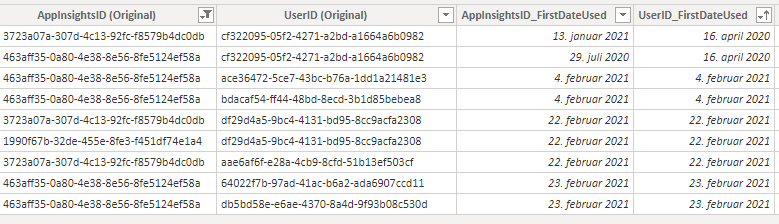- Power BI forums
- Updates
- News & Announcements
- Get Help with Power BI
- Desktop
- Service
- Report Server
- Power Query
- Mobile Apps
- Developer
- DAX Commands and Tips
- Custom Visuals Development Discussion
- Health and Life Sciences
- Power BI Spanish forums
- Translated Spanish Desktop
- Power Platform Integration - Better Together!
- Power Platform Integrations (Read-only)
- Power Platform and Dynamics 365 Integrations (Read-only)
- Training and Consulting
- Instructor Led Training
- Dashboard in a Day for Women, by Women
- Galleries
- Community Connections & How-To Videos
- COVID-19 Data Stories Gallery
- Themes Gallery
- Data Stories Gallery
- R Script Showcase
- Webinars and Video Gallery
- Quick Measures Gallery
- 2021 MSBizAppsSummit Gallery
- 2020 MSBizAppsSummit Gallery
- 2019 MSBizAppsSummit Gallery
- Events
- Ideas
- Custom Visuals Ideas
- Issues
- Issues
- Events
- Upcoming Events
- Community Blog
- Power BI Community Blog
- Custom Visuals Community Blog
- Community Support
- Community Accounts & Registration
- Using the Community
- Community Feedback
Register now to learn Fabric in free live sessions led by the best Microsoft experts. From Apr 16 to May 9, in English and Spanish.
- Power BI forums
- Forums
- Get Help with Power BI
- Desktop
- Match together Users with multiple accounts
- Subscribe to RSS Feed
- Mark Topic as New
- Mark Topic as Read
- Float this Topic for Current User
- Bookmark
- Subscribe
- Printer Friendly Page
- Mark as New
- Bookmark
- Subscribe
- Mute
- Subscribe to RSS Feed
- Permalink
- Report Inappropriate Content
Match together Users with multiple accounts
Hi data-heroes
I have not been able to find a working for solution this issue, I hope you can help me.
I'm working with a company which combines data from a mobile application (AppInsights - all navigation, viewing and reading, onboarding before getting an actual user) and their own database (all actual entries and trackings after getting an actual user). All activity has an ID called AppInsights-ID from AppInsights, and UserID from the database.
(For AppInsights, we only have data from July 2021 and there-after).
However, a portion of users change mobile phones or create multiple users. For example this individual, in the screenshot below, has 3 AppInsightsIDs and 7 UserIDs. The IDs overlap in different ways, so we know it's the same user.
I am looking for a way to create an unique AppInsights-ID and UserID (the earliest). So for this person, I would like a column "UniqueAppInsights" with the value of 463aff35-0a80-4e38-8e56-8fe5124ef58a (earliest use 29th of July). And another column with "UniqueUserID" with the value of cf322095-05f2-4271-a2bd-a1664a6b0982 (earliest use 16th of April).
Here is what I tried initially:
UniqueAppInsID =
CALCULATE(
FIRSTNONBLANK('MatchingIDs'[AppInsightsID (Original)], 1),
FILTER(All('MatchingIDs'),
'MatchingIDs'[UserID (Original)] = EARLIER('MatchingIDs'[UserID (Original)])
)
)
Works for most of the users, but not the users like the one I posted in the screenshot above, because not all of the AppIns-IDs and UserIDs overlap directly.
If I could virtually re-create the filter I put in manually in the screenshot above, which isolates all AppInsightsIDs and UserIDs that in any way have overlapped, perhaps a calculcated table, I guess I could do an virtual FIRSTNONBLANK on that.
Any ideas how to solve this?
Much appreciated!
Warm regards
Solved! Go to Solution.
- Mark as New
- Bookmark
- Subscribe
- Mute
- Subscribe to RSS Feed
- Permalink
- Report Inappropriate Content
Hi @Anonymous ,
Can you provide more information that is identified as the same user. It will help us achieve the desired output more simply.
Best Regards,
Winniz
- Mark as New
- Bookmark
- Subscribe
- Mute
- Subscribe to RSS Feed
- Permalink
- Report Inappropriate Content
@Anonymous Can you post that data as text? I don't want to type all that data out.
@ me in replies or I'll lose your thread!!!
Instead of a Kudo, please vote for this idea
Become an expert!: Enterprise DNA
External Tools: MSHGQM
YouTube Channel!: Microsoft Hates Greg
Latest book!: The Definitive Guide to Power Query (M)
DAX is easy, CALCULATE makes DAX hard...
- Mark as New
- Bookmark
- Subscribe
- Mute
- Subscribe to RSS Feed
- Permalink
- Report Inappropriate Content
Of course!
It doesn't allow me to paste in a table, so I will just give one column at a time:
COLUMN 1
463aff35-0a80-4e38-8e56-8fe5124ef58a
3723a07a-307d-4c13-92fc-f8579b4dc0db
463aff35-0a80-4e38-8e56-8fe5124ef58a
463aff35-0a80-4e38-8e56-8fe5124ef58a
1990f67b-32de-455e-8fe3-f451df74e1a4
3723a07a-307d-4c13-92fc-f8579b4dc0db
3723a07a-307d-4c13-92fc-f8579b4dc0db
463aff35-0a80-4e38-8e56-8fe5124ef58a
463aff35-0a80-4e38-8e56-8fe5124ef58a
COLUMN 2:
cf322095-05f2-4271-a2bd-a1664a6b0982
cf322095-05f2-4271-a2bd-a1664a6b0982
bdacaf54-ff44-48bd-8ecd-3b1d85bebea8
ace36472-5ce7-43bc-b76a-1dd1a21481e3
df29d4a5-9bc4-4131-bd95-8cc9acfa2308
df29d4a5-9bc4-4131-bd95-8cc9acfa2308
aae6af6f-e28a-4cb9-8cfd-51b13ef503cf
64022f7b-97ad-41ac-b6a2-ada6907ccd11
db5bd58e-e6ae-4370-8a4d-9f93b08c530d
COLUMN 3:
29 juli 2020
13 januar 2021
4 februar 2021
4 februar 2021
22 februar 2021
22 februar 2021
22 februar 2021
23 februar 2021
23 februar 2021
COLUMN 4:
16 april 2020
16 april 2020
4 februar 2021
4 februar 2021
22 februar 2021
22 februar 2021
22 februar 2021
23 februar 2021
23 februar 2021
- Mark as New
- Bookmark
- Subscribe
- Mute
- Subscribe to RSS Feed
- Permalink
- Report Inappropriate Content
Hi @Anonymous ,
Can you provide more information that is identified as the same user. It will help us achieve the desired output more simply.
Best Regards,
Winniz
- Mark as New
- Bookmark
- Subscribe
- Mute
- Subscribe to RSS Feed
- Permalink
- Report Inappropriate Content
Hi Winniz
We solved it in SQL - but thank you anyway!
Helpful resources

Microsoft Fabric Learn Together
Covering the world! 9:00-10:30 AM Sydney, 4:00-5:30 PM CET (Paris/Berlin), 7:00-8:30 PM Mexico City

Power BI Monthly Update - April 2024
Check out the April 2024 Power BI update to learn about new features.

| User | Count |
|---|---|
| 110 | |
| 99 | |
| 80 | |
| 64 | |
| 58 |
| User | Count |
|---|---|
| 148 | |
| 111 | |
| 93 | |
| 84 | |
| 66 |