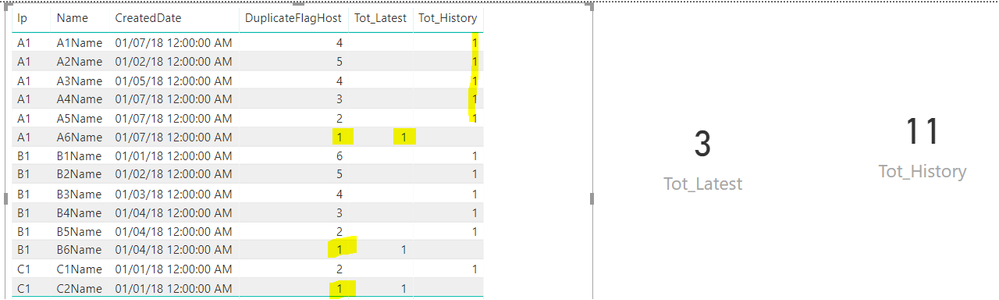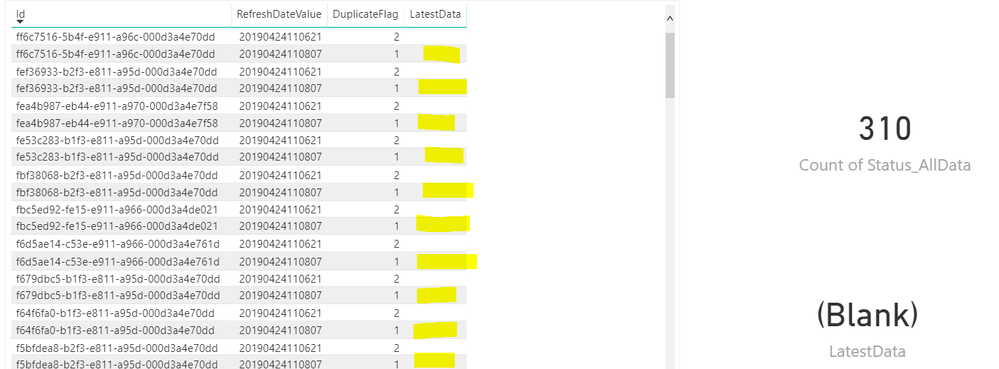- Power BI forums
- Updates
- News & Announcements
- Get Help with Power BI
- Desktop
- Service
- Report Server
- Power Query
- Mobile Apps
- Developer
- DAX Commands and Tips
- Custom Visuals Development Discussion
- Health and Life Sciences
- Power BI Spanish forums
- Translated Spanish Desktop
- Power Platform Integration - Better Together!
- Power Platform Integrations (Read-only)
- Power Platform and Dynamics 365 Integrations (Read-only)
- Training and Consulting
- Instructor Led Training
- Dashboard in a Day for Women, by Women
- Galleries
- Community Connections & How-To Videos
- COVID-19 Data Stories Gallery
- Themes Gallery
- Data Stories Gallery
- R Script Showcase
- Webinars and Video Gallery
- Quick Measures Gallery
- 2021 MSBizAppsSummit Gallery
- 2020 MSBizAppsSummit Gallery
- 2019 MSBizAppsSummit Gallery
- Events
- Ideas
- Custom Visuals Ideas
- Issues
- Issues
- Events
- Upcoming Events
- Community Blog
- Power BI Community Blog
- Custom Visuals Community Blog
- Community Support
- Community Accounts & Registration
- Using the Community
- Community Feedback
Register now to learn Fabric in free live sessions led by the best Microsoft experts. From Apr 16 to May 9, in English and Spanish.
- Power BI forums
- Forums
- Get Help with Power BI
- Desktop
- Masure is not slicing in Table view
- Subscribe to RSS Feed
- Mark Topic as New
- Mark Topic as Read
- Float this Topic for Current User
- Bookmark
- Subscribe
- Printer Friendly Page
- Mark as New
- Bookmark
- Subscribe
- Mute
- Subscribe to RSS Feed
- Permalink
- Report Inappropriate Content
Masure is not slicing in Table view
I am using Power BI REST API to push delta data into dataset, the delta data push may add duplicate records into the dataset and API does not support data merge. So I am trying to handle the duplicate issue and figure out the way to de-duplicate records therefore I can consider only latest data for calcuations.
To explore this, I created a sample table called Host in the push dataset. Please refer the below screen shot, I manually inserted some duplicate records and created a measure called “DuplicateFlagHost” which tags incremental number to each record in a table start from latest date, it works correctly.
Formulas:
DuplicateFlagHost = CALCULATE(COUNT(Host[Name]), FILTER(ALL(Host), Host[Ip] = Host[Ip] && Host[Name]>=MAX(Host[Name]) && Host[CreatedDate]>=MAX(Host[CreatedDate])),VALUES(Host[Ip]))
Tot_Latest = CALCULATE(COUNTROWS(Host),FILTER(Host,[DuplicateFlagHost]=1))
Tot_History = CALCULATE(COUNTROWS(Host),FILTER(Host,[DuplicateFlagHost]>1))
Two Score cards created using the filter DuplicateFlagHost=1 and 2 and they show exact count. Refer the highlights in the below screen, the metric values are sliced according to the value of filter DuplicateFlagHost.
Based on the outcome, I started to implement the same changes to one of my business table “AgentAvailability”, duplicate values are tagged correctly but I do not see any sliced value from the metric at row level. The score card also shows Blank.
Forumla
DuplicateFlag = CALCULATE(COUNT(AgentAvailability[RefreshDateValue]), FILTER(ALL(AgentAvailability), AgentAvailability[Id] = AgentAvailability[Id] && AgentAvailability[RefreshDateValue] >= MAX(AgentAvailability[RefreshDateValue])),VALUES(AgentAvailability[Id]))
LatestData = CALCULATE(COUNT(AgentAvailability[Id]),FILTER(AgentAvailability, AgentAvailability[DuplicateFlag]=1))
There is no much difference between these two tables except data but this logic works partially.
Please help me to figure out the cause for the issue.
- Mark as New
- Bookmark
- Subscribe
- Mute
- Subscribe to RSS Feed
- Permalink
- Report Inappropriate Content
You may try using RANKX.
https://community.powerbi.com/t5/Desktop/IF-AND-dax-Formula/m-p/293991#M129654
If this post helps, then please consider Accept it as the solution to help the other members find it more quickly.
- Mark as New
- Bookmark
- Subscribe
- Mute
- Subscribe to RSS Feed
- Permalink
- Report Inappropriate Content
Push dataset does not allow to add custom column except measure. So i can't use 'Earlier' function which can be used only in derived column rather measure.
Helpful resources

Microsoft Fabric Learn Together
Covering the world! 9:00-10:30 AM Sydney, 4:00-5:30 PM CET (Paris/Berlin), 7:00-8:30 PM Mexico City

Power BI Monthly Update - April 2024
Check out the April 2024 Power BI update to learn about new features.

| User | Count |
|---|---|
| 111 | |
| 95 | |
| 80 | |
| 68 | |
| 59 |
| User | Count |
|---|---|
| 150 | |
| 119 | |
| 104 | |
| 87 | |
| 67 |